TownieInputBox.tsx46 matches
2import { useRef, useState, useEffect } from "react";3import { PlusIcon, ArrowUpIcon, Square, XIcon } from "./icons.tsx";4import { processFiles } from "../utils/images.ts";56export function InputBox ({11running,12error,13images,14setImages,15} : {16value: string;20running: boolean;21error: any;22images: (string|null)[];23setImages: (images: (string|null)[]) => void;24}) {25const form = useRef(null);57autoFocus={true}58/>59<ImageRow images={images} setImages={setImages} />60<div className="toolbar">61<UploadButton62disabled={running}63images={images}64setImages={setImages}65/>66<div className="spacer" />88}8990export function ImageDropContainer ({91images,92setImages,93running,94children,95}: {96images: (string|null)[];97setImages: (images: (string|null)[]) => void;98running: boolean;99children: React.ReactNode;100}) {101const dragging = useImageDrop({ images, setImages, running });102103return (105{children}106{dragging && (107<div className="image-drop-overlay">108<div className="image-drop-inner">109Drop images here to upload110</div>111</div>115}116117export function useImageDrop ({ images, setImages, running }: {118images: (string|null)[];119setImages(images: (string|null)[]) => void;120running: boolean;121}) {143setDragging(false);144if (e.dataTransfer?.files && !running) {145processFiles(Array.from(e.dataTransfer.files), images, setImages);146}147}164}165166function ImageRow ({ images, setImages }: {167images: (string|null)[];168setImages: (images: (string|null)[]) => void;169}) {170return (171<div className="image-row">172{images.map((image, i) => (173<Thumbnail174key={i}175image={image}176onRemove={() => {177setImages([178...images.slice(0, i),179...images.slice(i + 1),180]);181}}186}187188function Thumbnail ({ image, onRemove }: {189image: string|null;190onRemove: () => void;191}) {192if (!image) return null;193194return (195<div className="input-image">196<img197src={image}198alt="User uploaded image"199className="image-thumbnail"200/>201<button202type="button"203title="Remove image"204className="remove-image-button"205onClick={onRemove}206>212213function UploadButton ({214images,215setImages,216disabled,217}: {218images: (string|null)[];219setImages: (images: (string|null)[]) => void;220disabled: boolean;221}) {226<button227type="button"228title="Upload image"229disabled={disabled}230onClick={e => {234<PlusIcon />235<div className="sr-only">236Upload image237</div>238</button>243onChange={e => {244if (e.target.files) {245processFiles(Array.from(e.target.files), images, setImages);246}247}}
12export const PROMPT_IMAGE_LIMIT = 5;34export const processFiles = async (files: File[], images: (string | null)[], setImages: (images: (string | null)[]) => void) => {5const imageFiles = files.filter(file => file.type.startsWith('image/'));6const filesToProcess = imageFiles.slice(0, PROMPT_IMAGE_LIMIT - images.filter(Boolean).length);78if (filesToProcess.length === 0) return;910const newImages = [...images, ...Array(filesToProcess.length).fill(null)];11setImages(newImages);1213const processedImages = await Promise.all(14filesToProcess.map(async (file) => {15return await readFileAsDataURL(file);17);1819const updatedImages = [...images];20processedImages.forEach((dataUrl, index) => {21updatedImages[images.length + index] = dataUrl;22});2324setImages(updatedImages.slice(0, PROMPT_IMAGE_LIMIT));25};2630reader.onload = () => {31const result = reader.result as string;32console.log("Image loaded, size:", result.length, "bytes");33resolve(result);34};
TownieHeader.tsx2 matches
33<button className="h6">Log out</button>34</form>35{user?.profileImageUrl && (36<img37src={user.profileImageUrl}38alt={user.username}39width="32"
Towniefavicon.http.tsx1 match
10return new Response(svg, {11headers: {12"Content-Type": "image/svg+xml",13},14});
Towniedashboard.ts3 matches
11total_cache_write_tokens: number;12total_price: number;13total_images: number;14used_inference_data?: boolean;15}40<th>Cache Write</th>41<th>Total Price</th>42<th>Images</th>43</tr>44</thead>54<td>${formatNumber(row.total_cache_write_tokens)} ${row.used_inference_data ? '<span class="badge badge-info" title="Using inference data">I</span>' : ''}</td>55<td class="price">${formatPrice(row.total_price)} ${row.used_inference_data ? '<span class="badge badge-info" title="Using inference data">I</span>' : ''}</td>56<td>${formatNumber(row.total_images)}</td>57</tr>58`).join("")}
Townie.cursorrules2 matches
178179- **Redirects:** Use `return new Response(null, { status: 302, headers: { Location: "/place/to/redirect" }})` instead of `Response.redirect` which is broken180- **Images:** Avoid external images or base64 images. Use emojis, unicode symbols, or icon fonts/libraries instead181- **AI Image:** To inline generate an AI image use: `<img src="https://maxm-imggenurl.web.val.run/the-description-of-your-image" />`182- **Storage:** DO NOT use the Deno KV module for storage183- **Browser APIs:** DO NOT use the `alert()`, `prompt()`, or `confirm()` methods
TownieChatRouteSingleColumn.tsx15 matches
9import { useUsageStats } from "../hooks/useUsageStats.ts";10import { Messages } from "./Messages.tsx";11import { InputBox, ImageDropContainer } from "./InputBox.tsx";12import { PreviewFrame } from "./PreviewFrame.tsx";13import { BranchSelect } from "./BranchSelect.tsx";66refetch: () => void;67}) {68const [images, setImages] = useState<(string|null)[]>([]);69const [selectedFiles, setSelectedFiles] = useState<string[]>([]);70const { audio, user } = useContext(AppContext);84branchId,85selectedFiles,86images,87soundEnabled: audio,88});108109return (110<ImageDropContainer111running={running}112images={images}113setImages={setImages}>114<div className="single-column-container">115<div className="single-sticky-header">119rel="norefferer"120className="block-link text-link lockup">121{project.imageUrl ? (122<img src={project.imageUrl} className="image-thumbnail" />123) : user?.profileImageUrl ? (124<img125src={user.profileImageUrl}126className="avatar"127alt={user.username}130/>131) : (132<div className="image-placeholder" />133)}134<div>{project.name}</div>153onSubmit={e => {154handleSubmit(e);155setImages([]);156}}157onCancel={handleStop}158running={running}159error={error}160images={images}161setImages={setImages}162/>163<Footer />164</div>165</div>166</ImageDropContainer>167);168}
templateTwitterAlertREADME.md3 matches
9## Example10This val tracks mentions of "Val Town" and related terms, excluding noise like retweets and irrelevant accounts. Notifications are sent to a Discord webhook but can be easily reconfigured for other platforms.11<img src="https://imagedelivery.net/iHX6Ovru0O7AjmyT5yZRoA/85912106-f625-443e-5321-6e2699453200/public" width="500"/>12To see exactly how we use this template at Val Town: https://www.val.town/x/stevekrouse/twitterAlert1316### 1. Fork this Val17To use this template, fork this val on the top right corner of this page.18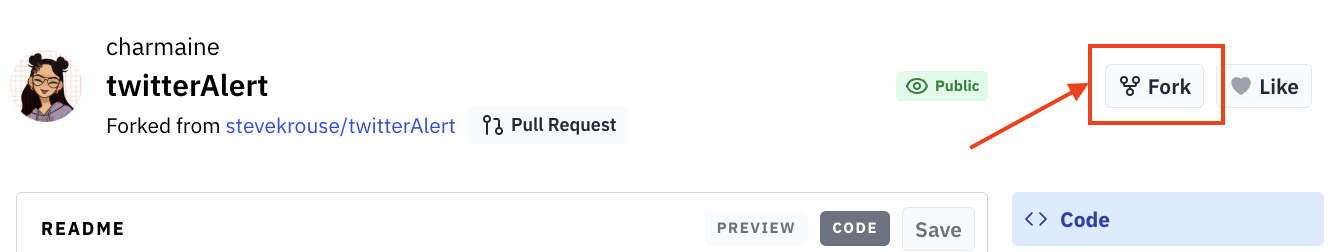1920### 2. View Source Code21<em>The `CODE` box shows you the the full source code of this val, you may need to scroll down to see it.</em>22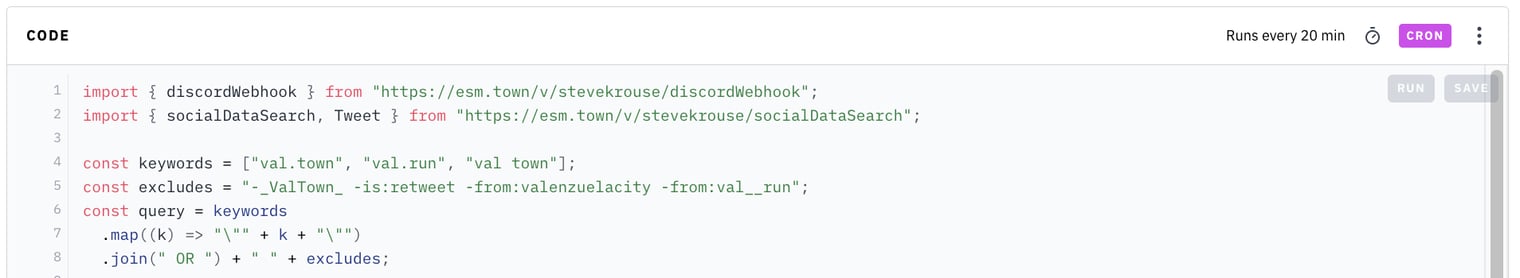2324### 3. Customize Query
umbrellaReminderREADME.md1 match
1# ☔️ Umbrella reminder if there's rain today23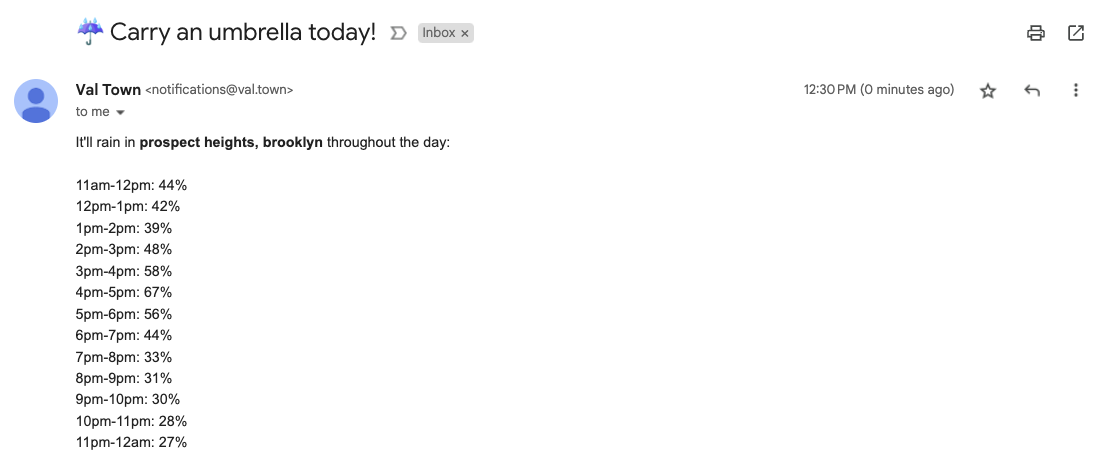45## Setup
26"title": "Markdown Editor",27"code":28"<!DOCTYPE html>\n<html lang=\"en\">\n<head>\n <meta charset=\"UTF-8\">\n <meta http-equiv=\"X-UA-Compatible\" content=\"IE=edge\">\n <meta name=\"viewport\" content=\"width=device-width, initial-scale=1.0\">\n <title>Markdown Editor</title>\n <link href=\"https://cdn.jsdelivr.net/npm/tailwindcss@2.2.19/dist/tailwind.min.css\" rel=\"stylesheet\">\n</head>\n<body class=\"bg-white\">\n <div class=\"max-w-full mx-auto p-4 pt-6 md:p-6 lg:p-8\">\n <h1 class=\"text-3xl text-center mb-4\">Markdown Editor</h1>\n <div class=\"flex flex-row\">\n <div class=\"editor p-4 rounded-lg border border-gray-200 w-full md:w-1/2\">\n <textarea id=\"editor\" class=\"w-full h-screen p-2 border border-gray-200 rounded-lg\" placeholder=\"Type your Markdown here...\"></textarea>\n </div>\n <div class=\"preview p-4 rounded-lg border border-gray-200 w-full md:w-1/2 ml-2 md:ml-4 lg:ml-8\">\n <div id=\"preview\"></div>\n </div>\n </div>\n <p class=\"text-center mt-4\">Built on <a href=\"https://cerebrascoder.com\">Cerebras Coder</a></p>\n </div>\n\n <script>\n const editor = document.getElementById('editor');\n const preview = document.getElementById('preview');\n\n // Initialize textarea with default markdown\n const defaultMarkdown = `\n# Introduction to Markdown\nMarkdown is a lightweight markup language that is easy to read and write. It is often used for formatting text in plain text editors, chat applications, and even web pages.\n\n## Headers\nHeaders are denoted by the # symbol followed by a space. The number of # symbols determines the level of the header:\n# Heading 1\n## Heading 2\n### Heading 3\n\n## Emphasis\nYou can use emphasis to make your text **bold** or *italic*:\n*Italics*\n**Bold**\n\n## Lists\nYou can use lists to organize your text:\n* Item 1\n* Item 2\n* Item 3\nOr\n1. Item 1\n2. Item 2\n3. Item 3\n\n## Links\nYou can use links to reference external resources:\n[Google](https://www.google.com)\n\n## Images\nYou can use images to add visual content:\n\n`;\n editor.value = defaultMarkdown;\n\n // Update preview on input\n editor.addEventListener('input', () => {\n const markdown = editor.value;\n const html = markdownToHtml(markdown);\n preview.innerHTML = html;\n });\n\n // Initialize preview with default markdown\n const defaultHtml = markdownToHtml(defaultMarkdown);\n preview.innerHTML = defaultHtml;\n\n // Function to convert Markdown to HTML\n function markdownToHtml(markdown) {\n // Bold\n markdown = markdown.replace(/\\*\\*(.*?)\\*\\*/g, '<b>$1</b>');\n\n // Italic\n markdown = markdown.replace(/\\*(.*?)\\*/g, '<i>$1</i>');\n\n // Links\n markdown = markdown.replace(/\\[(.*?)\\]\\((.*?)\\)/g, '<a href=\"$2\">$1</a>');\n\n // Images\n markdown = markdown.replace(/!\\[(.*?)\\]\\((.*?)\\)/g, '<img src=\"$2\" alt=\"$1\">');\n\n // Headings\n markdown = markdown.replace(/(^#{1,6} )(.*)/gm, (match, level, text) => {\n return `<h${level.length}>${text}</h${level.length}>`;\n });\n\n // Lists\n markdown = markdown.replace(/^(\\*|\\d+\\.) (.*)/gm, (match, marker, text) => {\n if (marker.startsWith('*')) {\n return `<li>${text}</li>`;\n } else {\n return `<li>${text}</li>`;\n }\n });\n\n // Line breaks\n markdown = markdown.replace(/\\n/g, '<br>');\n\n // Fix for nested lists\n markdown = markdown.replace(/<li><li>/g, '<li>');\n markdown = markdown.replace(/<\\/li><\\/li>/g, '</li>');\n\n // Wrap lists in ul\n markdown = markdown.replace(/(<li>.*<\\/li>)/g, '<ul>$1</ul>');\n\n return markdown;\n }\n </script>\n</body>\n</html>",29"performance": {30"tokensPerSecond": 4092.96,

