240 border: 0;
241 height: 3px;
242 background-image: linear-gradient(to right, rgba(0, 0, 0, 0), rgba(0, 0, 0, 0.75), rgba(0, 0, 0, 0));
243 margin: 20px 0;
244 }
1
2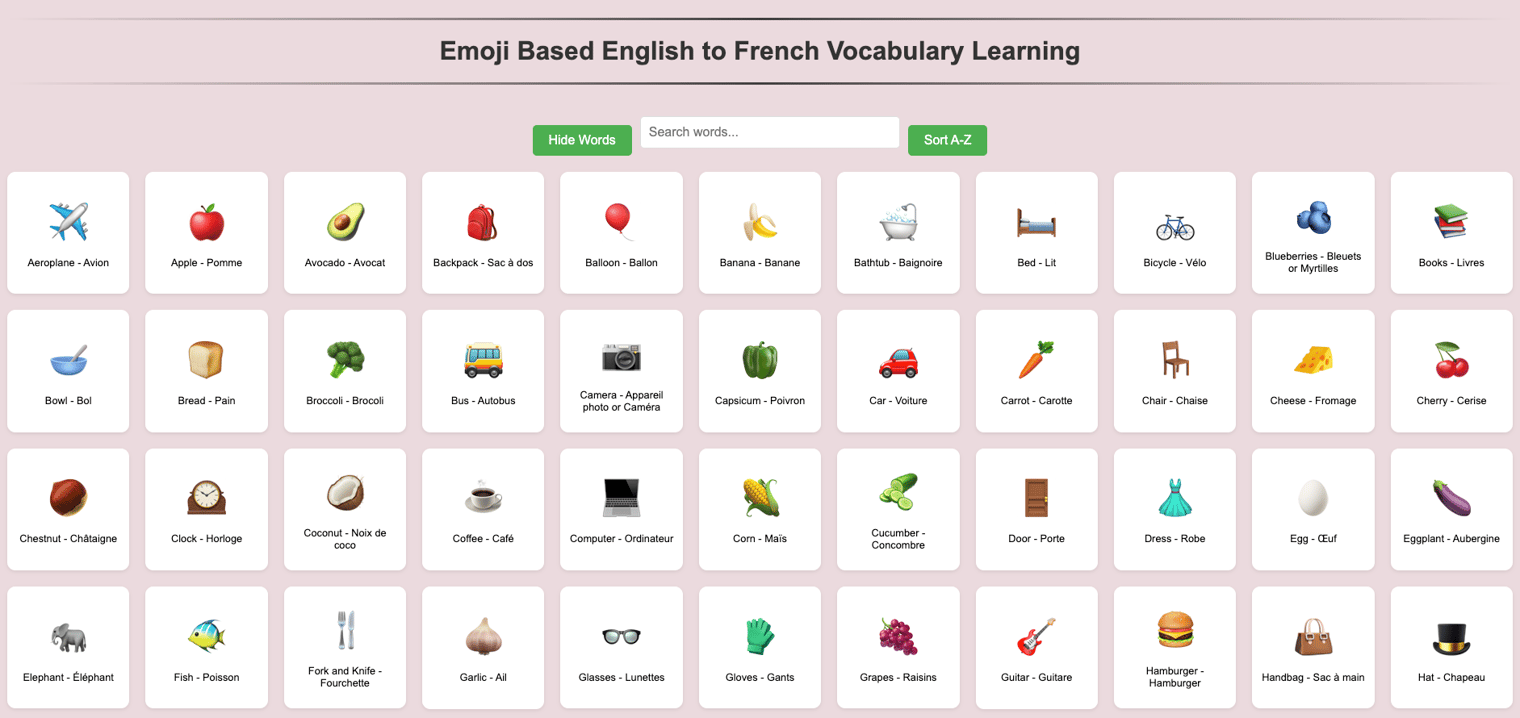
3Project: Emoji-Based English to French Vocabulary Learner
4
3This is a lightweight SQLite Admin interface to view and debug your SQLite data.
4
5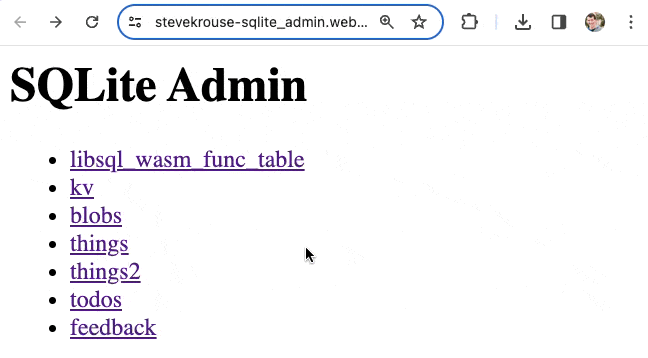
6
7It's currently super limited (no pagination, editing data, data-type specific viewers), and is just a couple dozens lines of code over a couple different vals. Forks encouraged! Just comment on the val if you add any features that you want to share.
159 return new Response(chartBuffer, {
160 headers: {
161 "content-type": "image/png",
162 "Cache-Control": "max-age=60",
163 },
20* Pass the email from the server to the client-side code if using React hydration or similar techniques.
21
22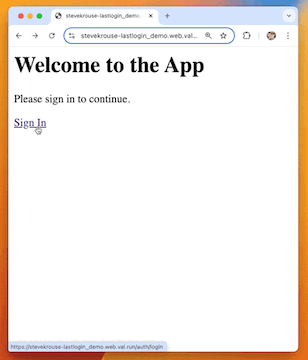
23
24[Live demo](https://stevekrouse-lastlogin_demo.web.val.run/)
10* Create a [Val Town API token](https://www.val.town/settings/api), open the browser preview of this val, and use the API token as the password to log in.
11
12<img width=500 src="https://imagedelivery.net/iHX6Ovru0O7AjmyT5yZRoA/7077d1b5-1fa7-4a9b-4b93-f8d01d3e4f00/public"/>
23```
24
25## Images
26
27To send an image to ChatGPT, the easiest way is by converting it to a
28data URL, which is easiest to do with [@stevekrouse/fileToDataURL](https://www.val.town/v/stevekrouse/fileToDataURL).
29
30```ts title="Image Example" val
31import { fileToDataURL } from "https://esm.town/v/stevekrouse/fileToDataURL";
32
44 role: "user",
45 content: [{
46 type: "image_url",
47 image_url: {
48 url: dataURL,
49 },
3This is a lightweight Blob Admin interface to view and debug your Blob data.
4
5
6
7Use this button to install the val:
3This is a lightweight Blob Admin interface to view and debug your Blob data.
4
5
6
7Use this button to install the val:
3Every weekday at 9am EDT send a message to our team's #engineering Discord channel to start a thread to remind us to do our standup.
4
5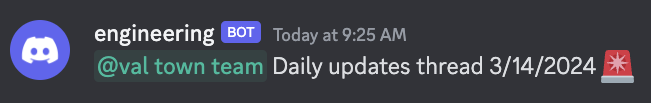
6
7Slack version: @mikker/dailySlackRoundup

