processTrackBlobsJobmain.tsx5 matches
20title: text("title"),21url: text("url"),22image_url: text("image_url"),23thumbnail_url: text("thumbnail_url"),24icon_url: text("icon_url"),36title text,37url text,38image_url text,39thumbnail_url text,40icon_url text,63title,64url: external_urls.spotify,65image_url: album.images[0].url,66thumbnail_url: album.images[1].url,67icon_url: album.images[2].url,68duration_ms,69duration: duration_ms / 1_000.0,
13title: text("title"),14url: text("url"),15image_url: text("image_url"),16thumbnail_url: text("thumbnail_url"),17icon_url: text("icon_url"),28title: String!29url: String!30image_url: String31thumbnail_url: String32icon_url: String68title69url70image_url71}72}
tealPheasantmain.tsx1 match
20"User-Agent": "Mozilla/5.0 (Windows NT 10.0; Win64; x64; rv:128.0) Gecko/20100101 Firefox/128.0",21"Accept":22"text/html,application/xhtml+xml,application/xml;q=0.9,image/avif,image/webp,image/png,image/svg+xml,*/*;q=0.8",23"Accept-Language": "en-US,en;q=0.5",24"Content-Type": "application/x-www-form-urlencoded",
327---328Val Town comes with blob storage built-in. It allows for storing any data: text, JSON, images. You can access it via [\`std/blob\`](https://www.val.town/v/std/blob).330Blob storage is scoped globally to your account. If you set a blob in one val, you can retrieve it by the same key in another val. It's backed by Cloudflare R2.
illustratedPrimermain.tsx26 matches
1import inputHeader from "https://esm.town/v/substrate/inputHeader";2import { ComputeJSON, ComputeText, GenerateImage, sb, Substrate } from "npm:substrate";3import { z } from "npm:zod";4import { zodToJsonSchema } from "npm:zod-to-json-schema";21});22const prompt1 = new ComputeText({23prompt: sb.interpolate`generate a description of an image of ${24c1.future.json_object.get("concepts").at(0)25}. Be creative depicting abstract topics using detailed abstract imagery. Include details on the background, angle & framing, and style.`,26});27const prompt2 = new ComputeText({28prompt: sb.interpolate`generate a description of an image of ${29c1.future.json_object.get("concepts").at(1)30}. Be creative depicting abstract topics using detailed abstract imagery. Include details on the background, angle & framing, and style.`,31});32const caption1 = new ComputeText({39${caption1.future.text}`,40}, { cache_age: 800 });41const image1 = new GenerateImage({ prompt: prompt1.future.text });42const image2 = new GenerateImage({ prompt: prompt2.future.text });43const c2 = new ComputeJSON({44prompt: sb.interpolate`List advanced concepts related to: ${c1.future.json_object.get("concepts").at(0)}49});50const prompt3 = new ComputeText({51prompt: sb.interpolate`generate a description of an image of ${52c2.future.json_object.get("concepts").at(0)53}. Be creative depicting abstract topics using detailed abstract imagery. Include details on the background, angle & framing, and style.`,54});55const prompt4 = new ComputeText({56prompt: sb.interpolate`generate a description of an image of ${57c2.future.json_object.get("concepts").at(1)58}. Be creative depicting abstract topics using detailed abstract imagery. Include details on the background, angle & framing, and style.`,59});60const caption3 = new ComputeText({73${caption3.future.text}`,74});75const image3 = new GenerateImage({ prompt: prompt3.future.text });76const image4 = new GenerateImage({ prompt: prompt4.future.text });77const nodes = [image1, caption1, image2, caption2, image3, caption3, image4, caption4];78const stream = await substrate.stream(...nodes);7984async start(controller) {85const pairs = [86{ image: null, caption: null, title: null },87{ image: null, caption: null, title: null },88{ image: null, caption: null, title: null },89{ image: null, caption: null, title: null },90];9192const outputPair = (pair, index) => {93if (pair.image && pair.caption) {94controller.enqueue(new TextEncoder().encode(95`<div style="display:flex;justify-content:center;align-items:center;margin-bottom:20px;">96<div style="margin:0 10px;">${pair.image}</div>97<div style="margin:0 10px;font-size:1.2rem;">98<a href="/?input=${pair.title}"><b>${capitalize(pair.title)}</b></a><br/>${pair.caption}</div>99</div>`,100));101pairs[index] = { image: null, caption: null, title: null }; // Reset after output102}103};119if (index !== -1) {120const pairIndex = Math.floor(index / 2);121const isImage = index % 2 === 0;122const content = event.data.image_uri123? `<img src="${event.data.image_uri}" width=400/>`124: `<div style="font-family:system-ui,sans-serif;">${event.data.text}</div>`;125126if (isImage) {127pairs[pairIndex].image = content;128} else {129pairs[pairIndex].caption = content;
infiniteSVGGraphmain.tsx16 matches
8// Val-name scoped table addressing.9const { name } = extractValInfo(import.meta.url);10const tableName = `${name}_svg_images`;11const heartHashTableName = `${name}_heart_hash`;1294const decoder = new TextDecoder();95const svgCode = document.getElementById("svgCode");96const svgImage = document.getElementById("svgImage");97let foundSVGEnd = false;98let htmlContent = "";99let jsonResponse = "";100svgCode.textContent = "";101svgImage.innerHTML = "";102while (true) {103const { done, value } = await reader.read();105if (!foundSVGEnd) {106svgCode.textContent += decoder.decode(value, { stream: true });107svgImage.innerHTML = svgCode.textContent + "</svg>";108Prism.highlightElement(svgCode);109if (svgCode.textContent.indexOf("</svg>") > -1) {338<div class="bg-white p-6 rounded-lg shadow-md mb-8">339<div class="flex space-x-4 mb-4">340<div class="w-1/2 border p-4 rounded" id="svgImage">341${svg.svg.svg_source}342</div>398const stream = await openai.chat.completions.create({399messages: [400{ role: "user", content: "make me an svg image" },401{ role: "system", content: "```xml\n" + svg.svg_source + "\n```" },402{ role: "user", content: "Edit this svg. " + prompt },421});422try {423const svgDoc = parser.parseFromString(svgString, "image/svg+xml");424if (!svgDoc) return false;425const parserError = svgDoc.getElementsByTagName("parsererror");434let foundSVGEnd = false;435let buffer = "";436let svgImage = "";437return new Response(438new ReadableStream({444if (!foundSVGStart && location > -1) {445foundSVGStart = true;446svgImage = buffer.slice(location);447controller.enqueue(encoder.encode(buffer.slice(location)));448buffer = "";449} else if (foundSVGStart && !foundSVGEnd) {450svgImage += line;451let endLocation = svgImage.indexOf("</svg>");452if (endLocation > -1) {453svgImage = svgImage.slice(0, endLocation + "</svg>".length);454foundSVGEnd = true;455console.log(JSON.stringify(svgImage));456}457controller.enqueue(encoder.encode(line));459}460controller.enqueue(encoder.encode(" "));461if (isValidSVG(svgImage)) {462try {463let resp = await sqlite.execute({464sql: `INSERT INTO ${tableName} (prompt, svg_source, parent_id) VALUES (?, ?, ?) RETURNING *`,465args: [prompt, svgImage, svg.id],466});467controller.enqueue(encoder.encode(JSON.stringify(resultSetToSVG(resp)[0])));496let svg = await getSVG(c.req.param("id"));497return new Response(addSVGNamespace(svg.svg_source), {498headers: { "Content-Type": "image/svg+xml", "Cache-Control": "max-age=86400" },499});500});
codeOnValTownREADME.md1 match
1# Code on Val Town23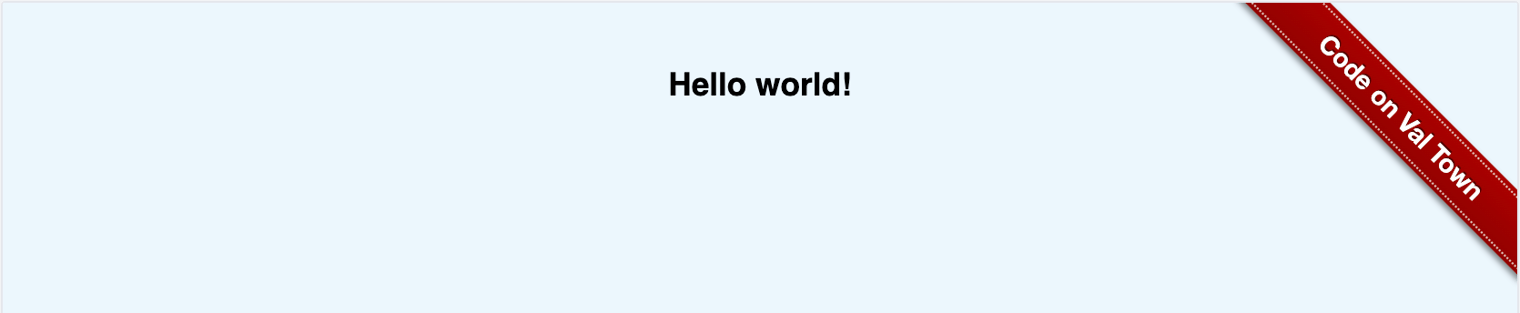45Adds a "Code on Val Town" ribbon to your page. This lets your website visitors navigate to the code behind it.
1# Code on Val Town23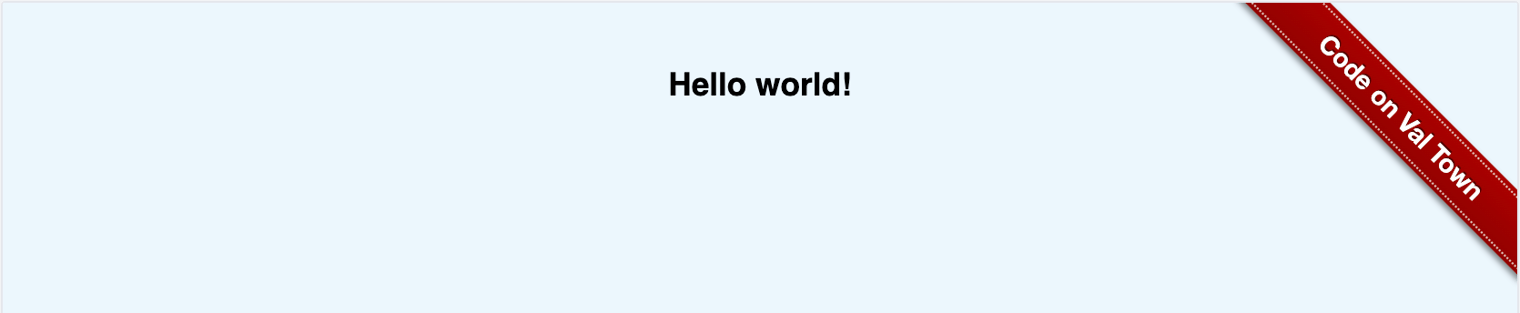45Adds a "Code on Val Town" ribbon to your page. This lets your website visitors navigate to the code behind it.
codeOnValTownREADME.md1 match
1# Code on Val Town23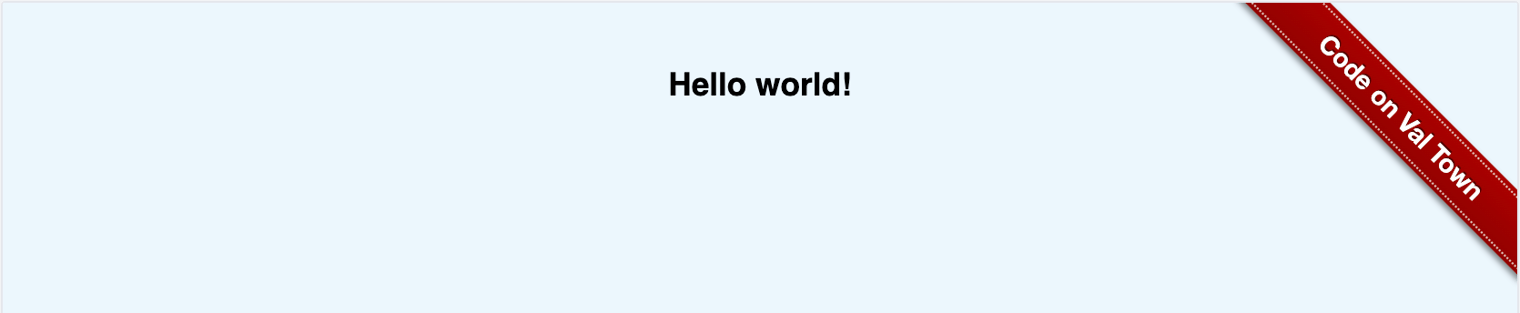45Adds a "Code on Val Town" ribbon to your page. This lets your website visitors navigate to the code behind it.

