8 username: string;
9 bio: string;
10 profileImageUrl: string;
11}> =>
12 await (await fetch(`${API_URL}/v1/users/${id}`, {
24 username: string;
25 bio: string;
26 profileImageUrl: string;
27};
28type ValResult = {
10 const table = stripAnsi(renderTable(zip(res)));
11
12 const resp = await fetch("https://sourcecodeshots.com/api/image", {
13 method: "POST",
14 headers: {
24 return new Response(resp.body, {
25 headers: {
26 "Content-Type": "image/png",
27 },
28 });
3Dump all public vals to an sqlite table
4
5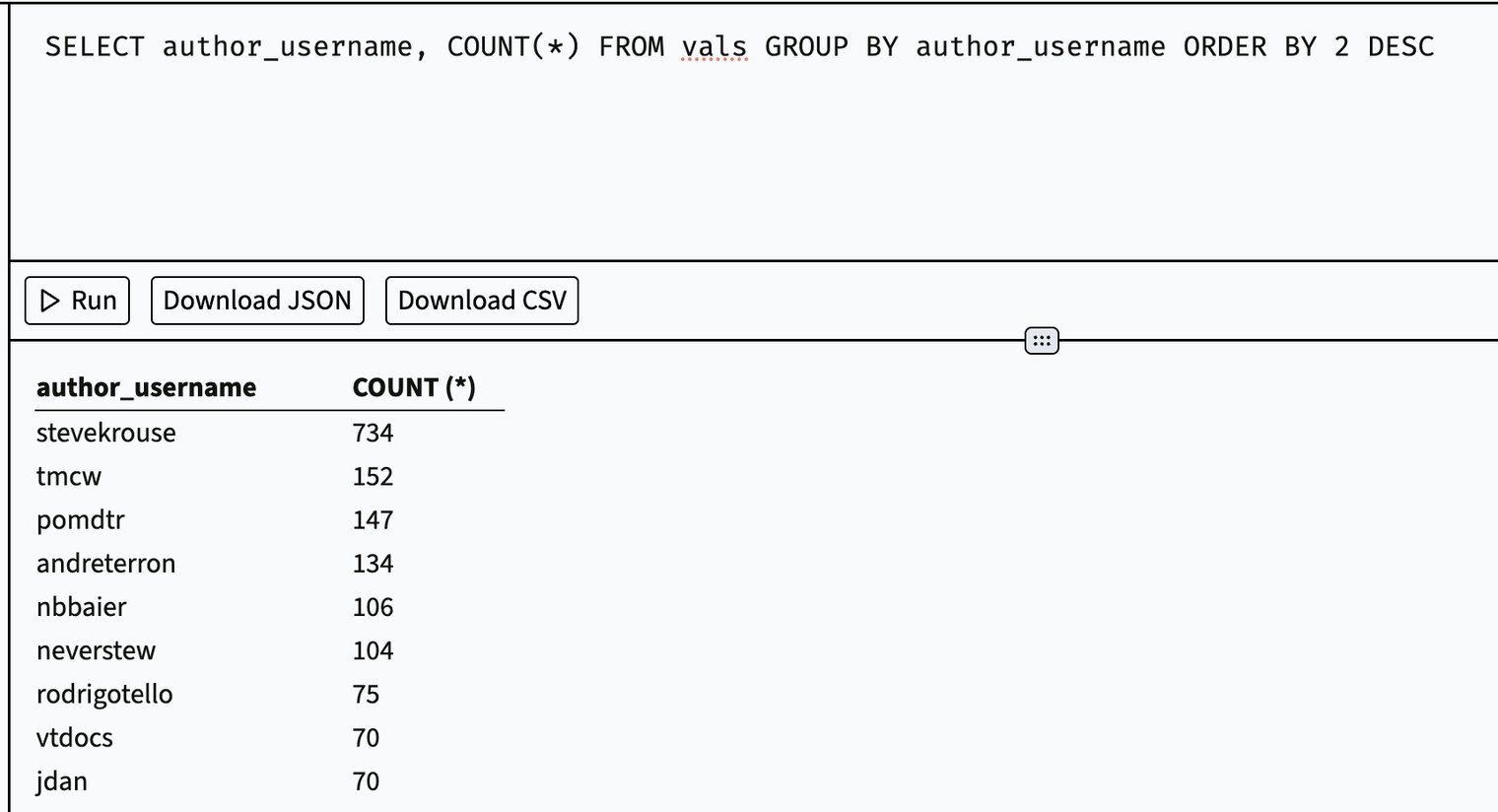
6
7## TODO
11```
12
13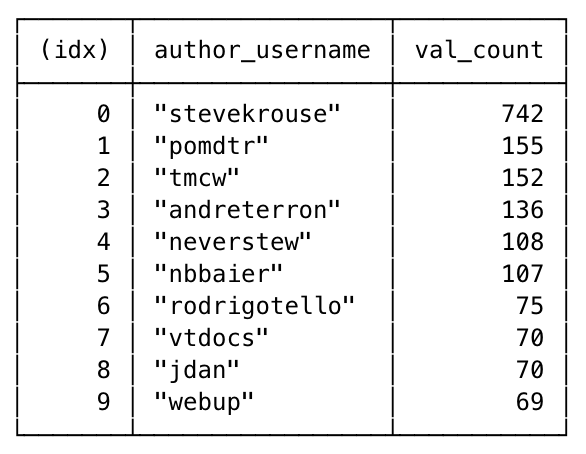
14
35```
36
37### Getting an image
38
39```console
3Dump all public vals to an sqlite table
4
5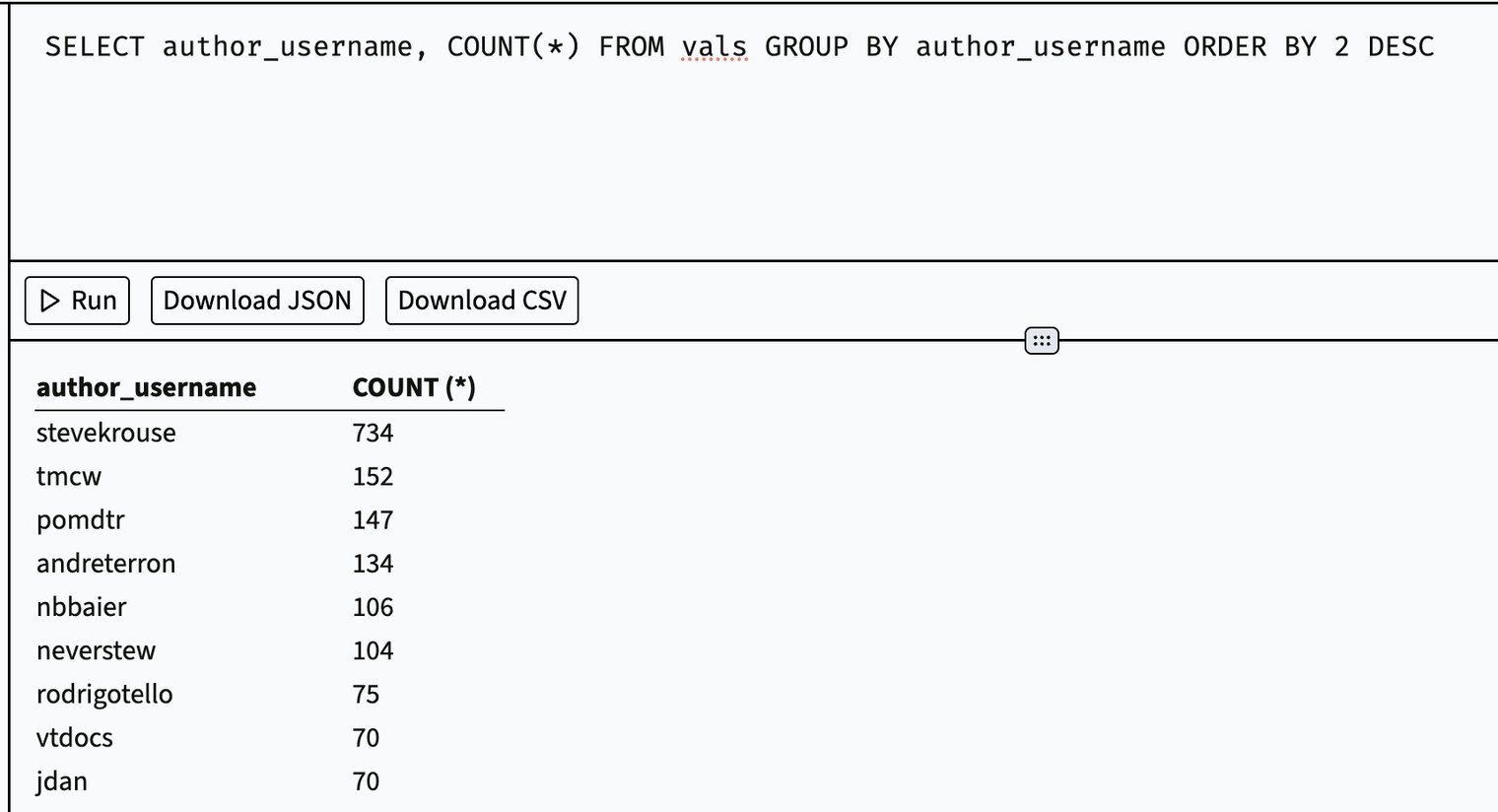
6
7## TODO
49 return new Response(createBadge(badgeConfig), {
50 headers: {
51 "content-type": "image/svg+xml",
52 },
53 });
3This is a lightweight Blob Admin interface to view and debug your Blob data.
4
5
6
7Use this button to install the val:
27 return c.newResponse(
28 createBadge(badgeOptions),
29 { headers: { "content-type": "image/svg+xml" } },
30 );
31});
