hackerNewsDigestREADME.md1 match
456<img width="400px" src="https://imagedelivery.net/iHX6Ovru0O7AjmyT5yZRoA/2661d748-d7a7-4d1e-85a4-f60fae262000/public" />7
3435// Run generative model36const generatedImage = await replicate.run(37"rapfl/sdxl-zottify:caf6f0e13ef741de9353b0a06146797a4a55fbff3f5f4013e7fe755756a346e1",38{47);4849const result = generatedImage[0];50// Sending a card with the image in it51return new Response(52render(
imagesToPDFmain.tsx17 matches
1/**2* This application creates a client-side interface for uploading multiple image files3* and generating a PDF containing those images. It uses the following approach:4*5* 1. Create a simple HTML form for file input6* 2. Use JavaScript to handle file selection and PDF generation7* 3. Utilize the jsPDF library for PDF creation8* 4. Use the FileReader API to read image files9*10* The application will not modify or convert the images, and each PDF page11* will be sized according to the corresponding image dimensions.12*/1322<meta charset="UTF-8">23<meta name="viewport" content="width=device-width, initial-scale=1.0">24<title>Image to PDF Converter</title>25<link rel="stylesheet" href="/styles.css">26<script src="https://cdnjs.cloudflare.com/ajax/libs/jspdf/2.5.1/jspdf.umd.min.js"></script>29<body>30<div class="container">31<h1>Image to PDF Converter</h1>32<input type="file" id="imageInput" accept="image/*" multiple>33<button id="convertBtn">Convert to PDF</button>34</div>86const { jsPDF } = window.jspdf;8788const imageInput = document.getElementById('imageInput');89const convertBtn = document.getElementById('convertBtn');909293async function convertToPDF() {94const files = imageInput.files;95if (files.length === 0) {96alert('Please select at least one image file.');97return;98}99100const [file0] = files;101const img0 = await loadImage(file0);102103const pdf = new jsPDF({112for (let i = 0; i < files.length; i++) {113const file = files[i];114const img = await loadImage(file);115116if (i) pdf.addPage([img.width, img.height]);117pdf.addImage(img, 'AVIF', 0, 0, img.width, img.height);118}119120pdf.save('images.pdf');121}122130}131132function loadImage(blob) {133return new Promise((resolve, reject) => {134const src = URL.createObjectURL(blob);135const img = new Image();136img.onload = () => resolve(img);137img.onerror = (e) => reject(e);
bedtimeStoryMakermain.tsx8 matches
124role: "system",125content:126`Describe an image that depicts the ${adjective} children's story about a ${color} colored ${animal}: ${summary}.127The description should be descriptive, but three short sentences.128Just give me the instructions, don't make an image.`,129},130],143// fast-lightning-sdxl144const options = {145"image_size": "square",146"num_images": 1,147"num_inference_steps": 6,148"enable_safety_checker": true,149};150// {"num_images": 1,151// "guidance_scale": 9.5,152// "num_inference_steps": 20,153// "expand_prompt": true }154const result: any = await fal.run(`fal-ai/${falModel}`, { input: { prompt }, options });155const url = result.images[0].url;156157return url;162title: ogData?.title || "Bedtime Story Maker",163description: ogData?.description || "",164image: ogData?.image || "",165url: ogData?.url || `https://dthyresson-bedtimestorymaker.web.val.run/bedtime_stories}`,166};480title,481description: summary,482image: pictureUrl,483url: `https://dthyresson-bedtimestorymaker.web.val.run/bedtime_stories/read/${id}`,484};
generativeFillmain.tsx6 matches
10const lastMsg = req.query.at(-1);11if (lastMsg && lastMsg.attachments.length !== 2) {12yield events.replace("No image recieved");13yield html;14yield events.done();15return;16}17yield events.replace("Generating image");18let success = null;19let error = null;20const input = {21image: lastMsg.attachments.at(0).url,22mask: lastMsg.attachments.at(1).url,23prompt: lastMsg.content.trim() || "cute kitty",36let i = 0;37while (!success && !error) {38yield events.replace("Generating image (" + (i++) + ")");39await sleep(1000);40}43if (success && Array.isArray(success)) {44for (const url of success) {45// yield markdown image46yield `\n`;47}48}
bikeInventorymain.tsx19 matches
12const [year, setYear] = useState(bike?.year || "");13const [lastMaintenance, setLastMaintenance] = useState(bike?.lastMaintenance || "");14const [imageUrl, setImageUrl] = useState(bike?.imageUrl || "");1516const handleSubmit = (e) => {23year: parseInt(year),24lastMaintenance,25imageUrl26});27};94</div>95<div className="field-row-stacked" style={{width: '200px'}}>96<label htmlFor="edit-image">Image URL</label>97<input98id="edit-image"99type="url"100value={imageUrl}101onChange={(e) => setImageUrl(e.target.value)}102/>103</div>198if (db && bikes.length === 0) {199const initialBikes = [200{ brand: "Trek", model: "Domane", type: "Road", year: 2022, imageUrl: "https://maxm-imggenurl.web.val.run/trek-domane-road-bike" },201{ brand: "Specialized", model: "Stumpjumper", type: "Mountain", year: 2021, imageUrl: "https://maxm-imggenurl.web.val.run/specialized-stumpjumper-mountain-bike" },202{ brand: "Cannondale", model: "CAAD13", type: "Road", year: 2023, imageUrl: "https://maxm-imggenurl.web.val.run/cannondale-caad13-road-bike" },203{ brand: "Giant", model: "Trance", type: "Mountain", year: 2022, imageUrl: "https://maxm-imggenurl.web.val.run/giant-trance-mountain-bike" },204{ brand: "Bianchi", model: "Oltre", type: "Road", year: 2023, imageUrl: "https://maxm-imggenurl.web.val.run/bianchi-oltre-road-bike" },205{ brand: "Santa Cruz", model: "Hightower", type: "Mountain", year: 2021, imageUrl: "https://maxm-imggenurl.web.val.run/santa-cruz-hightower-mountain-bike" },206{ brand: "Cervélo", model: "S5", type: "Road", year: 2022, imageUrl: "https://maxm-imggenurl.web.val.run/cervelo-s5-road-bike" },207{ brand: "Yeti", model: "SB150", type: "Mountain", year: 2023, imageUrl: "https://maxm-imggenurl.web.val.run/yeti-sb150-mountain-bike" },208{ brand: "Pinarello", model: "Dogma F", type: "Road", year: 2023, imageUrl: "https://maxm-imggenurl.web.val.run/pinarello-dogma-f-road-bike" },209{ brand: "BMC", model: "Fourstroke", type: "Mountain", year: 2022, imageUrl: "https://maxm-imggenurl.web.val.run/bmc-fourstroke-mountain-bike" }210];211262<thead>263<tr>264<th>Image</th>265<th>Brand</th>266<th>Model</th>275<tr key={bike.id}>276<td>277{bike.imageUrl && (278<img src={bike.imageUrl} alt={`${bike.brand} ${bike.model}`} style={{ width: '50px', height: '50px', objectFit: 'cover' }} />279)}280</td>
sqliteExplorerAppREADME.md1 match
3View and interact with your Val Town SQLite data. It's based off Steve's excellent [SQLite Admin](https://www.val.town/v/stevekrouse/sqlite_admin?v=46) val, adding the ability to run SQLite queries directly in the interface. This new version has a revised UI and that's heavily inspired by [LibSQL Studio](https://github.com/invisal/libsql-studio) by [invisal](https://github.com/invisal). This is now more an SPA, with tables, queries and results showing up on the same page.4567## Install
lastlogin_demoREADME.md1 match
12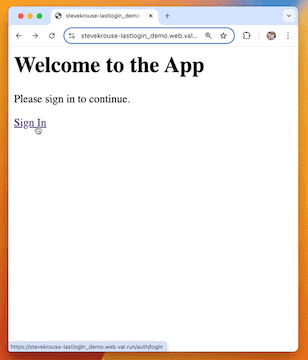3
design32x32bitmapmain.tsx56 matches
4import { adjectives, animals, colors, Config, uniqueNamesGenerator } from "https://esm.sh/unique-names-generator";56const DEFAULT_IMAGE_NAME = "untitled-<d><d>-<word>";7const DEFAULT_SIZE = { width: 32, height: 32 };8const SIZES = [69setSize,70clearCanvas,71saveImage,72imageName,73setImageName,74downloadImage,75savedImages,76loadImage,77deleteImage,78setShowSettings,79brushSize,101<div className="control-group">102<button onClick={clearCanvas}>Clear</button>103<button onClick={saveImage}>Save</button>104</div>105<div className="control-group">106<input107type="text"108value={imageName}109onChange={(e) => setImageName(e.target.value)}110placeholder="Image name"111/>112<button onClick={() => downloadImage(imageName)} className="download-btn">113<span className="download-icon">⬇️</span>114</button>118onChange={(e) => {119if (e.target.value) {120loadImage(e.target.value);121e.target.value = "";122}123}}124>125<option value="">Load image</option>126{savedImages.map((name) => (127<option key={name} value={name}>128{name}133onChange={(e) => {134if (e.target.value) {135deleteImage(e.target.value);136e.target.value = "";137}138}}139>140<option value="">Delete image</option>141{savedImages.map((name) => (142<option key={name} value={name}>143{name}158<h2>Settings</h2>159<label>160Default Image Name:161<input162type="text"196const [isDrawing, setIsDrawing] = useState(false);197const [isPainting, setIsPainting] = useState(false);198const [imageName, setImageName] = useState(DEFAULT_IMAGE_NAME);199const [savedImages, setSavedImages] = useState<string[]>([]);200const [showSettings, setShowSettings] = useState(false);201const [settings, setSettings] = useState({202defaultName: DEFAULT_IMAGE_NAME,203colorScheme: "pitaya",204});207208useEffect(() => {209const saved = localStorage.getItem("savedImagesList");210if (saved) {211setSavedImages(JSON.parse(saved));212}213const savedSettings = localStorage.getItem("settings");228229useEffect(() => {230setImageName(generateName(settings.defaultName));231}, [settings.defaultName]);232308}, [size]);309310const saveImage = useCallback(() => {311const imageData = JSON.stringify({ name: imageName, size, pixels });312localStorage.setItem(`image_${imageName}`, imageData);313setSavedImages(prev => {314const newSavedImages = [...new Set([...prev, imageName])];315localStorage.setItem("savedImagesList", JSON.stringify(newSavedImages));316return newSavedImages;317});318setImageName(generateName(settings.defaultName));319}, [imageName, size, pixels, settings.defaultName]);320321const loadImage = useCallback((name: string) => {322if (confirm(`Are you sure you want to load "${name}"? This will overwrite your current work.`)) {323const imageData = localStorage.getItem(`image_${name}`);324if (imageData) {325const { size: loadedSize, pixels: loadedPixels } = JSON.parse(imageData);326setSize(loadedSize);327setPixels(loadedPixels);328setImageName(name);329}330}331}, []);332333const deleteImage = useCallback((name: string) => {334if (confirm(`Are you sure you want to delete "${name}"? This action cannot be undone.`)) {335localStorage.removeItem(`image_${name}`);336setSavedImages(prev => {337const newSavedImages = prev.filter(img => img !== name);338localStorage.setItem("savedImagesList", JSON.stringify(newSavedImages));339return newSavedImages;340});341}342}, []);343344const downloadImage = useCallback((customName: string) => {345const canvas = document.createElement("canvas");346canvas.width = size.width;364const fileName = `${customName || generateName(settings.defaultName)}-1bit-${size.width}x${size.height}.bmp`;365link.download = fileName;366link.href = canvas.toDataURL("image/bmp");367link.click();368}, [pixels, size, settings.defaultName]);401setSize={setSize}402clearCanvas={clearCanvas}403saveImage={saveImage}404imageName={imageName}405setImageName={setImageName}406downloadImage={downloadImage}407savedImages={savedImages}408loadImage={loadImage}409deleteImage={deleteImage}410setShowSettings={setShowSettings}411brushSize={brushSize}589appearance: none;590padding-right: 30px;591background-image: url("data:image/svg+xml,%3Csvg xmlns='http://www.w3.org/2000/svg' width='8' height='8' viewBox='0 0 8 8'%3E%3Cpath fill='%230f0' d='M0 0l4 4 4-4z'/%3E%3C/svg%3E");592background-repeat: no-repeat;593background-position: right 10px center;
blob_adminREADME.md1 match
3This is a lightweight Blob Admin interface to view and debug your Blob data.4567Use this button to install the val:

