neatChocolateLynxmain.tsx2 matches
43</Col>44<Col md={6}>45<img src="https://maxm-imggenurl.web.val.run/futuristic-gaming-setup-with-rgb-lights" alt="Setup Gaming" className="img-fluid rounded shadow gaming-image" loading="lazy" />46</Col>47</Row>397}398399.gaming-image {400border: 2px solid #00ffff;401box-shadow: 0 0 20px rgba(0, 255, 255, 0.5);
scholarlyRedWhalemain.tsx2 matches
43</Col>44<Col md={6}>45<img src="https://maxm-imggenurl.web.val.run/futuristic-gaming-setup-with-rgb-lights" alt="Setup Gaming" className="img-fluid rounded shadow gaming-image" loading="lazy" />46</Col>47</Row>397}398399.gaming-image {400border: 2px solid #00ffff;401box-shadow: 0 0 20px rgba(0, 255, 255, 0.5);
6const url = new URL(req.url);7// console.log("url:", url)8const isImage = url.pathname.endsWith("/image");910if (isImage) {11const imageUrl = `https://api.apiflash.com/v1/urltoimage?access_key=${12Deno.env.get("APIFLASH_API_KEY")13}&url=${url.origin}&format=png&width=1200&height=800&scale_factor=2`;14// const imageUrl = "https://charlypoly-httpapiscreenshotpageexample.web.val.run/?url=" + url.origin;15// return Response.redirect(imageUrl, 302)16const res = await fetch(imageUrl);17const blob = await res.blob();18return new Response(blob, { headers: { "Content-Type": "image/png" } });19}2023const v2fcframe = {24version: "next",25imageUrl: baseUrl + "/image",26button: {27title: title,30name: title,31url: baseUrl,32// splashImageUrl: baseUrl + "/image",33splashBackgroundColor: "#111111",34},40<head>41<title>${title}</title>42<meta property="og:image" content="${url.origin}/image" />43<meta property="og:image:width" content="800" />44<meta property="og:image:height" content="800" />45<meta name="twitter:card" content="summary_large_image" />46<meta name="fc:frame" content="${JSON.stringify(v2fcframe).replace(/"/g, """)}" />47<script src="https://cdnjs.cloudflare.com/ajax/libs/p5.js/1.10.0/p5.min.js" integrity="sha512-lvddmeF7aHRJwdbJeYThWd5kWSjTrXBzCRF/jYROiHzmhMJ1dEXfGH5Q7ft0yhizXTopAETG03s5ajTflauijA==" crossorigin="anonymous" referrerpolicy="no-referrer"></script>
countryOutlineSVGmain.tsx1 match
82return new Response(svg, {83headers: {84"Content-Type": "image/svg+xml",85"Access-Control-Allow-Origin": "*",86},
unicodeToSVGmain.tsx1 match
50return new Response(svgResponse, {51headers: {52'Content-Type': 'image/svg+xml',53'Access-Control-Allow-Origin': '*'54}
1import { Image } from "https://deno.land/x/imagescript@1.2.15/mod.ts";23function encodeURL(url: string): string {1011const {12w, // Width of the output image13h, // Height of the output image14fit, // Fit mode for resizing: 'cover' or 'contain'15background, // Background color for 'contain' mode or transparent areas16withoutEnlargement, // Whether to prevent enlarging the image17format = 'base64' // URL format: 'base64' or 'plain'18} = Object.fromEntries(params);2223if (!inputUrl) {24const exampleUrl = "https://example.com/image.jpg";25const encodedExampleUrl = encodeURL(exampleUrl);26const baseUrl = `${url.protocol}//${url.host}/`;27const exampleBase64 = `${baseUrl}${encodedExampleUrl}?format=base64`;28const examplePlain = `${baseUrl}${exampleUrl}?format=plain`;29return new Response(`Error: No image URL provided. Please include a URL in the path and specify the format using the 'format' parameter.3031Example usage:442. w (integer, optional):45- Values: Any positive integer46- Specifies the desired width of the output image in pixels47- If omitted, the original image width is used48- Example: w=30049503. h (integer, optional):51- Values: Any positive integer52- Specifies the desired height of the output image in pixels53- If omitted, the original image height is used54- Example: h=20055564. fit (string, optional):57- Values: 'cover' (default) or 'contain'58- Determines how the image should be resized to fit the specified dimensions59- 'cover': The image will fill the specified dimensions while maintaining its aspect ratio, potentially cropping the image60- 'contain': The image will be resized to fit within the specified dimensions while maintaining its aspect ratio, potentially adding letterboxing61- Example: fit=contain62696. withoutEnlargement (string, optional):70- Values: 'true' or 'false' (default)71- When set to 'true', prevents the image from being enlarged if the requested dimensions are larger than the original image72- Example: withoutEnlargement=true7374Usage notes:75- The image URL should be provided in the path of the request URL76- At least one of 'w' or 'h' should be provided to resize the image77- If only one of 'w' or 'h' is provided, the other dimension will be calculated to maintain the aspect ratio78- The 'background' parameter is only used when 'fit' is set to 'contain' or when the image has transparent areas79- All parameters are optional. If not provided, default values or original image properties will be used`,80{ status: 400 });81}8283let imageUrl;84try {85if (format === 'base64') {86imageUrl = decodeURIComponent(atob(inputUrl));87} else if (format === 'plain') {88imageUrl = decodeURIComponent(inputUrl);89} else {90throw new Error('Invalid format specified. Use "base64" or "plain".');91}92console.log('Processed URL:', imageUrl);93} catch (error) {94return new Response(`Error processing URL: ${error.message}. Please ensure the URL is correctly formatted and the format is specified correctly.`, { status: 400 });9697try {98console.log('Fetching image from:', imageUrl);99const response = await fetch(imageUrl);100if (!response.ok) {101throw new Error(`HTTP error! status: ${response.status}`);103const arrayBuffer = await response.arrayBuffer();104105let image = await Image.decode(new Uint8Array(arrayBuffer));106107const targetWidth = w ? parseInt(w) : image.width;108const targetHeight = h ? parseInt(h) : image.height;109110if (withoutEnlargement === "true" && (targetWidth > image.width || targetHeight > image.height)) {111// Don't enlarge the image112} else {113if (fit === "contain") {114image = image.contain(targetWidth, targetHeight);115} else {116// Default to 'cover'117image = image.cover(targetWidth, targetHeight);118}119}121if (background) {122try {123const bgColor = Image.rgbaToColor(...JSON.parse(background));124const bgImage = new Image(image.width, image.height);125bgImage.fill(bgColor);126image = bgImage.composite(image);127} catch (error) {128console.error('Error applying background:', error);131}132133const encodedImage = await image.encode();134135return new Response(encodedImage, {136status: 200,137headers: {138"Content-Type": "image/png",139"Cache-Control": "max-age=86400"140}141});142} catch (error) {143console.error('Error processing image:', error);144let errorMessage = `Error processing image: ${error.message}. `;145if (error.message.includes('HTTP error')) {146errorMessage += 'The image could not be fetched from the provided URL. Please check if the URL is correct and accessible.';147} else if (error.message.includes('decode')) {148errorMessage += 'The image could not be decoded. Please ensure the URL points to a valid image file.';149} else if (error.message.includes('client error (Connect)')) {150errorMessage += 'There was a network error while trying to fetch the image. This might be due to network restrictions or the image server being unreachable.';151} else {152errorMessage += 'An unexpected error occurred while processing the image. Please try again or contact support if the issue persists.';153}154return new Response(errorMessage, { status: 500 });
removeBackgroundPhotomain.tsx26 matches
45function BackgroundRemover() {6const [image, setImage] = useState<string | null>(null);7const [processedImage, setProcessedImage] = useState<string | null>(null);8const canvasRef = useRef<HTMLCanvasElement>(null);910const handleImageUpload = (e: React.ChangeEvent<HTMLInputElement>) => {11const file = e.target.files?.[0];12if (file) {13const reader = new FileReader();14reader.onload = (event) => {15setImage(event.target?.result as string);16};17reader.readAsDataURL(file);2021const removeBackground = () => {22if (!canvasRef.current || !image) return;2324const canvas = canvasRef.current;25const ctx = canvas.getContext('2d');26const img = new Image();27img.onload = () => {28canvas.width = img.width;29canvas.height = img.height;30ctx?.drawImage(img, 0, 0);3132const imageData = ctx?.getImageData(0, 0, canvas.width, canvas.height);33if (imageData) {34for (let i = 0; i < imageData.data.length; i += 4) {35// Simple background removal: make white/near-white pixels transparent36const r = imageData.data[i];37const g = imageData.data[i + 1];38const b = imageData.data[i + 2];39// If pixel is very close to white, make it transparent41if (r > 240 && g > 240 && b > 240) {42imageData.data[i + 3] = 0;43}44}45ctx?.putImageData(imageData, 0, 0);46setProcessedImage(canvas.toDataURL());47}48};49img.src = image;50};5160<input61type="file"62accept="image/*"63onChange={handleImageUpload}64style={{ marginBottom: '10px' }}65/>66{image && (67<div>68<h2>Original Image</h2>69<img70src={image}71alt="Original"72style={{ maxWidth: '100%', maxHeight: '300px' }}86</div>87)}88{processedImage && (89<div>90<h2>Processed Image</h2>91<img92src={processedImage}93alt="Background Removed"94style={{ maxWidth: '100%', maxHeight: '300px' }}95/>96<a97href={processedImage}98download="background-removed.png"99style={{
ios_AppStoreFetchermain.tsx1 match
367368// Extract icon369const iconUrlMatch = html.match(/<meta property="og:image" content="([^"]+)"/i);370let iconUrl = iconUrlMatch ? iconUrlMatch[1] : null;371
cerebras_codermain.tsx1 match
1191<meta property="og:description" content="Turn your ideas into fully functional apps in less than a second – powered by Llama3.3-70b on Cerebras's super-fast wafer chips. Code is 100% open-source, hosted on Val Town."">1192<meta property="og:type" content="website">1193<meta property="og:image" content="https://stevekrouse-blob_admin.web.val.run/api/public/CerebrasCoderOG.jpg">1194
blobStorageREADME.md1 match
3This is a lightweight Blob Admin interface to view and debug your Blob data.45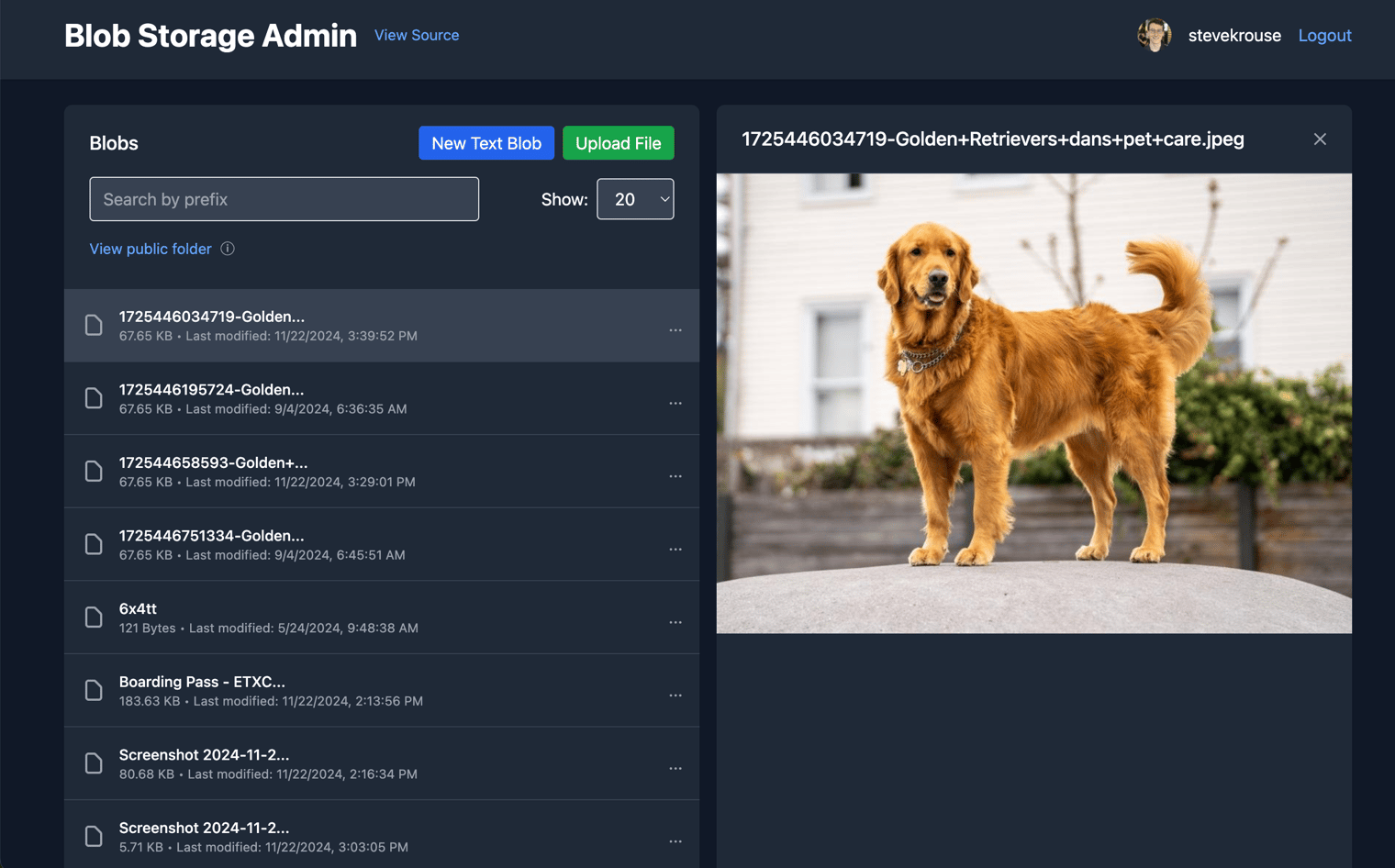67Versions 0-17 of this val were done with Hono and server-rendering.

