22borderWindowOuter: `inset -1px -1px ${colors.windowFrame}, inset 1px 1px ${colors.buttonFace}`,23minimizeIcon:24"data:image/svg+xml;charset=utf-8,%3Csvg width='6' height='2' viewBox='0 0 6 2' fill='none' xmlns='http://www.w3.org/2000/svg'%3E %3Crect width='6' height='2' fill='black'/%3E %3C/svg%3E",25maximizeIcon:26"data:image/svg+xml;charset=utf-8,%3Csvg width='9' height='8' viewBox='0 0 9 8' fill='none' xmlns='http://www.w3.org/2000/svg'%3E %3Cpath fill-rule='evenodd' clip-rule='evenodd' d='M0 2V7V8H1H8H9V7V2V0H8H1H0V2ZM8 7V2H1V7H8Z' fill='black'/%3E %3C/svg%3E",27closeIcon:28"data:image/svg+xml;charset=utf-8,%3Csvg width='8' height='7' viewBox='0 0 8 7' fill='none' xmlns='http://www.w3.org/2000/svg'%3E %3Cpath fill-rule='evenodd' clip-rule='evenodd' d='M0 0H1H2V1H3V2H4H5V1H6V0H7H8V1H7V2H6V3H5V4H6V5H7V6H8V7H7H6V6H5V5H4H3V6H2V7H1H0V6H1V5H2V4H3V3H2V2H1V1H0V0Z' fill='black'/%3E %3C/svg%3E",29elementSpacing: 8,30};122<TitleBarControl123style={{124backgroundImage: `url(${tokens.minimizeIcon})`,125backgroundRepeat: "no-repeat",126// // Only a single value is supported139<TitleBarControl140style={{141backgroundImage: `url(${tokens.maximizeIcon})`,142backgroundRepeat: "no-repeat",143// backgroundPosition: "top 2px left 3x",155marginLeft={2}156style={{157backgroundImage: `url(${tokens.closeIcon})`,158backgroundRepeat: "no-repeat",159// backgroundPosition: "top 3px left 4px",285286return c.body(svg, 200, {287"Content-Type": "image/svg+xml",288});289});
modifyImageREADME.md2 matches
1Code from https://deno.com/blog/build-image-resizing-api23Useful for compressing an image before sending to chatgpt4v, for example
modifyImagemain.tsx6 matches
1import { ImageMagick, initializeImageMagick, MagickGeometry } from "https://deno.land/x/imagemagick_deno@0.0.14/mod.ts";23export async function modifyImage(4file: File,5params: { width: number; height: number },6) {7const imageBuffer = new Uint8Array(await file.arrayBuffer());8const sizingData = new MagickGeometry(9params.width,12sizingData.ignoreAspectRatio = params.height > 0 && params.width > 0;13return new Promise<File>((resolve) => {14ImageMagick.read(imageBuffer, (image) => {15image.resize(sizingData);16image.write((data) => resolve(new File([data], file.name, { type: file.type })));17});18});
thomasResumeHandlermain.tsx4 matches
16<meta name="viewport" content="width=device-width, initial-scale=1.0">17<title>hello, resume</title>18<link rel="icon" href="data:image/svg+xml,<svg xmlns='http://www.w3.org/2000/svg' viewBox='0 0 32 32'><text y='50%' font-size='24' text-anchor='middle' x='50%' dy='.3em'>📄</text></svg>">19<style>20${helloResume}29}3031// Add OG image URL and custom title to the config32const ogImageUrl = 'https://tseeley.com/images/ufoog.JPG'; // Replace with your actual OG image URL33const customTitle = `resume ✦ thomas seeley`; // You can customize this as needed3435const resumeHTML = renderResume({36...config,37ogImageUrl,38customTitle39});
10* Create a [Val Town API token](https://www.val.town/settings/api), open the browser preview of this val, and use the API token as the password to log in.1112<img width=500 src="https://imagedelivery.net/iHX6Ovru0O7AjmyT5yZRoA/7077d1b5-1fa7-4a9b-4b93-f8d01d3e4f00/public"/>
dailyStandupBotREADME.md1 match
3Every weekday at 9am EDT send a message to our team's #engineering Discord channel to start a thread to remind us to do our standup.45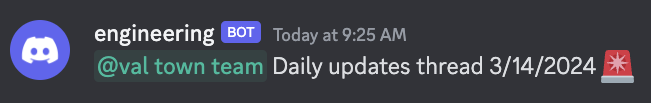67Slack version: @mikker/dailySlackRoundup
sqliteExplorerAppREADME.md1 match
3View and interact with your Val Town SQLite data. It's based off Steve's excellent [SQLite Admin](https://www.val.town/v/stevekrouse/sqlite_admin?v=46) val, adding the ability to run SQLite queries directly in the interface. This new version has a revised UI and that's heavily inspired by [LibSQL Studio](https://github.com/invisal/libsql-studio) by [invisal](https://github.com/invisal). This is now more an SPA, with tables, queries and results showing up on the same page.4567## Install
infiniteSVGGraphREADME.md2 matches
1# [Infinite SVG Graph](https://maxm-infinitesvggraph.web.val.run/)23[](https://maxm-infinitesvggraph.web.val.run/)45A connected graph of AI-generated SVG images.67Ask it to make any kind of SVG. Add your contribution to the graph. Make it POP!
infiniteSVGGraphmain.tsx16 matches
8// Val-name scoped table addressing.9const { name } = extractValInfo(import.meta.url);10const tableName = `${name}_svg_images`;11const heartHashTableName = `${name}_heart_hash`;1294const decoder = new TextDecoder();95const svgCode = document.getElementById("svgCode");96const svgImage = document.getElementById("svgImage");97let foundSVGEnd = false;98let htmlContent = "";99let jsonResponse = "";100svgCode.textContent = "";101svgImage.innerHTML = "";102while (true) {103const { done, value } = await reader.read();105if (!foundSVGEnd) {106svgCode.textContent += decoder.decode(value, { stream: true });107svgImage.innerHTML = svgCode.textContent + "</svg>";108Prism.highlightElement(svgCode);109if (svgCode.textContent.indexOf("</svg>") > -1) {338<div class="bg-white p-6 rounded-lg shadow-md mb-8">339<div class="flex space-x-4 mb-4">340<div class="w-1/2 border p-4 rounded" id="svgImage">341${svg.svg.svg_source}342</div>398const stream = await openai.chat.completions.create({399messages: [400{ role: "user", content: "make me an svg image" },401{ role: "system", content: "```xml\n" + svg.svg_source + "\n```" },402{ role: "user", content: "Edit this svg. " + prompt },421});422try {423const svgDoc = parser.parseFromString(svgString, "image/svg+xml");424if (!svgDoc) return false;425const parserError = svgDoc.getElementsByTagName("parsererror");434let foundSVGEnd = false;435let buffer = "";436let svgImage = "";437return new Response(438new ReadableStream({444if (!foundSVGStart && location > -1) {445foundSVGStart = true;446svgImage = buffer.slice(location);447controller.enqueue(encoder.encode(buffer.slice(location)));448buffer = "";449} else if (foundSVGStart && !foundSVGEnd) {450svgImage += line;451let endLocation = svgImage.indexOf("</svg>");452if (endLocation > -1) {453svgImage = svgImage.slice(0, endLocation + "</svg>".length);454foundSVGEnd = true;455console.log(JSON.stringify(svgImage));456}457controller.enqueue(encoder.encode(line));459}460controller.enqueue(encoder.encode(" "));461if (isValidSVG(svgImage)) {462try {463let resp = await sqlite.execute({464sql: `INSERT INTO ${tableName} (prompt, svg_source, parent_id) VALUES (?, ?, ?) RETURNING *`,465args: [prompt, svgImage, svg.id],466});467controller.enqueue(encoder.encode(JSON.stringify(resultSetToSVG(resp)[0])));496let svg = await getSVG(c.req.param("id"));497return new Response(addSVGNamespace(svg.svg_source), {498headers: { "Content-Type": "image/svg+xml", "Cache-Control": "max-age=86400" },499});500});
1// Thank you for the feedback! You're right, we need to handle cases where playlist images might be missing.2// Let's update the code to handle this gracefully and provide a default image when necessary.34import { Hono } from "npm:hono@3";95playlistEl.className = 'bg-gray-800 rounded-lg p-4 mb-4 flex items-center cursor-pointer hover:bg-gray-700 transition-colors duration-300';96playlistEl.onclick = () => fetchTracks(playlist.id, playlist.name);97const imageUrl = playlist.images && playlist.images.length > 0 ? playlist.images[0].url : 'https://via.placeholder.com/60';98playlistEl.innerHTML = \`99<img src="\${imageUrl}" alt="\${playlist.name}" class="w-16 h-16 rounded-md mr-4 object-cover">100<div>101<h3 class="font-semibold text-lg text-green-400">\${playlist.name}</h3>125const artistNames = track.track.artists.map(artist => artist.name).join(', ');126const duration = new Date(track.track.duration_ms).toISOString().substr(14, 5);127const imageUrl = track.track.album.images && track.track.album.images.length > 0 ? track.track.album.images[0].url : 'https://via.placeholder.com/50';128trackEl.innerHTML = \`129<div class="text-gray-500 mr-4 w-8 text-center">\${index + 1}</div>130<img src="\${imageUrl}" alt="\${track.track.name}" class="w-12 h-12 rounded-md mr-4 object-cover">131<div class="flex-grow">132<h3 class="font-semibold text-green-400">\${track.track.name}</h3>

