Val Town Code SearchReturn to Val Town
API Access
You can access search results via JSON API by adding format=json to your query:
https://codesearch.val.run/$%7Bsuccess?q=image&page=6&format=jsonFor typeahead suggestions, use the /typeahead endpoint:
https://codesearch.val.run/typeahead?q=imageReturns an array of strings in format "username" or "username/projectName"
Found 10161 results for "image"(1244ms)
Files
View all 10043 filescss-loading-spinnerstyle.css1 match
2align-items: center;3background-color: #37ecba;4background-image: linear-gradient(to top, #37ecba 0%, #72afd3 100%);5display: flex;6justify-content: center;
stevensDemoREADME.md1 match
3It's common to have code and types that are needed on both the frontend and the backend. It's important that you write this code in a particularly defensive way because it's limited by what both environments support:45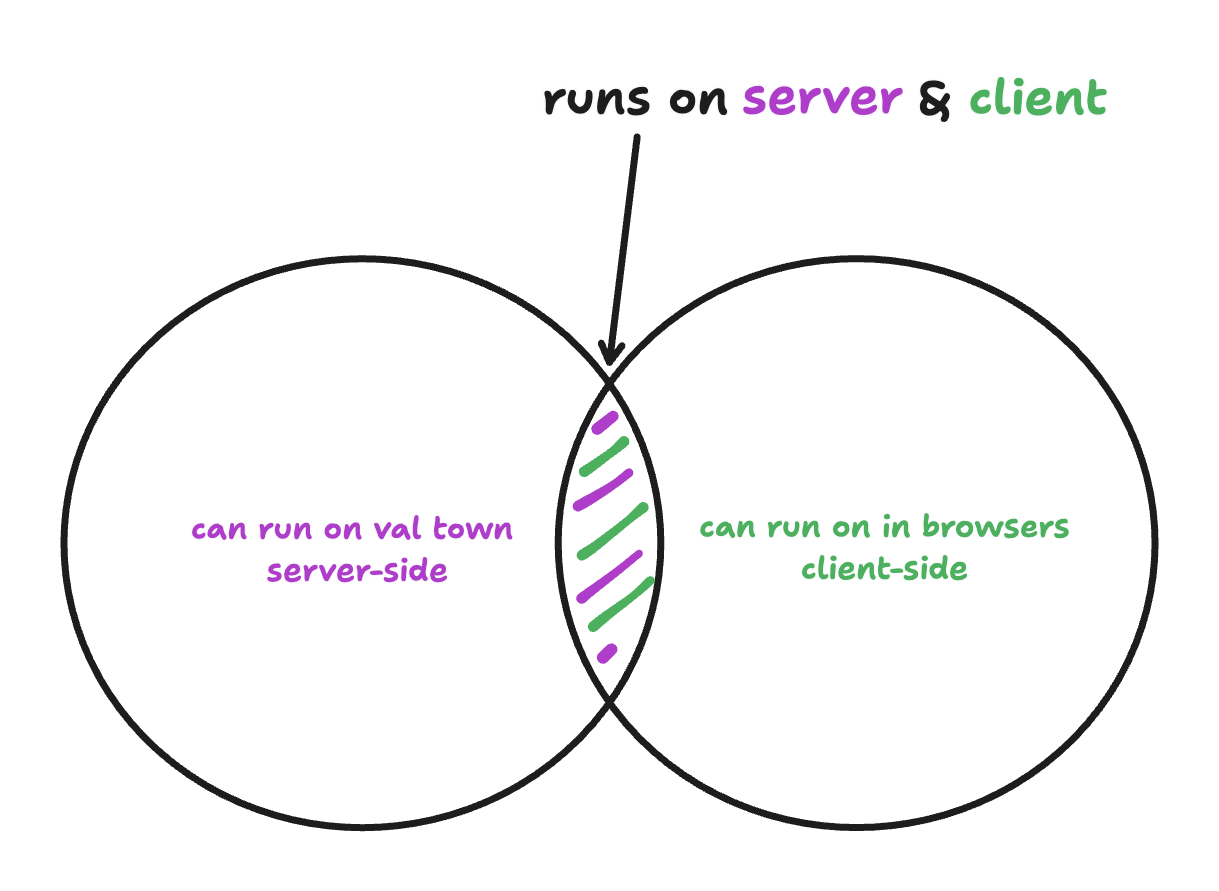67For example, you *cannot* use the `Deno` keyword. For imports, you can't use `npm:` specifiers, so we reccomend `https://esm.sh` because it works on the server & client. You *can* use TypeScript because that is transpiled in `/backend/index.ts` for the frontend. Most code that works on the frontend tends to work in Deno, because Deno is designed to support "web-standards", but there are definitely edge cases to look out for.
Users
View all 2 users

"Focal Lens with Atig Wazir" "Welcome to my photography journey! I'm Atiq Wazir, a passionate photographer capturing life's beauty one frame at a time. Explore my gallery for stunning images, behind-the-scenes stories, and tips & tricks to enhance your own