madPinkCardinalREADME.md1 match
3This is a lightweight Blob Admin interface to view and debug your Blob data.4567Use this button to install the val:
gptMemoryManagerREADME.md2 matches
5First conversation:67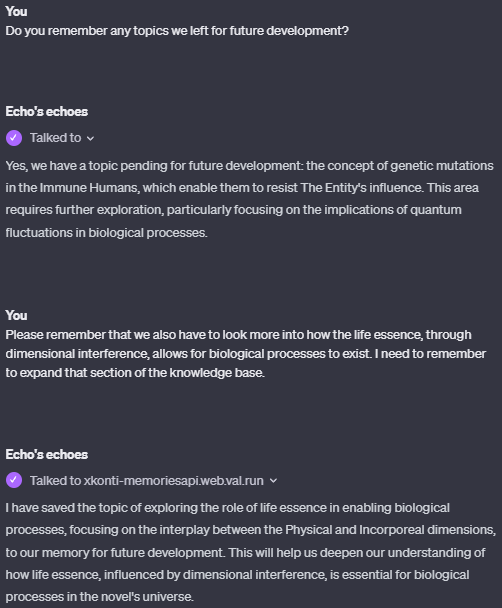89What GPT sent do the API:20Separate conversation somewhere in the future:2122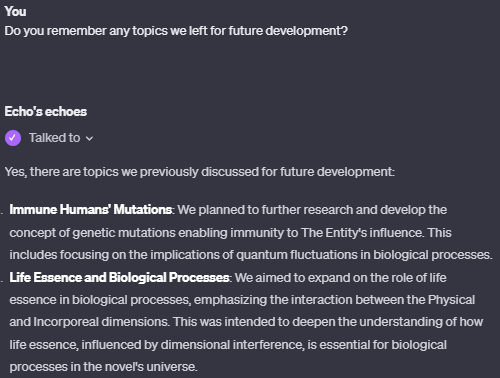2324# Setup
gpt_memoryREADME.md2 matches
5First conversation:67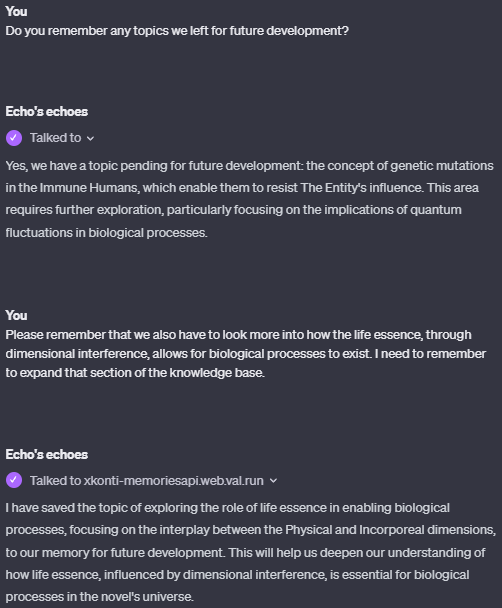89What GPT sent do the API:20Separate conversation somewhere in the future:2122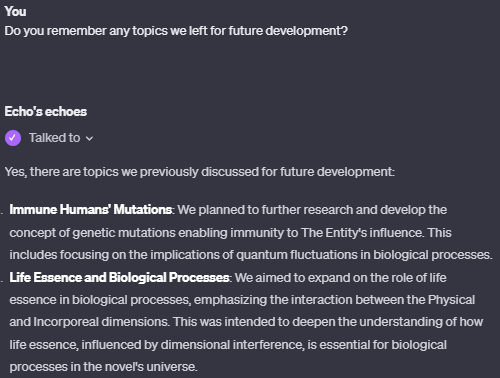2324# Setup
gptMemoryManagerREADME.md2 matches
5First conversation:67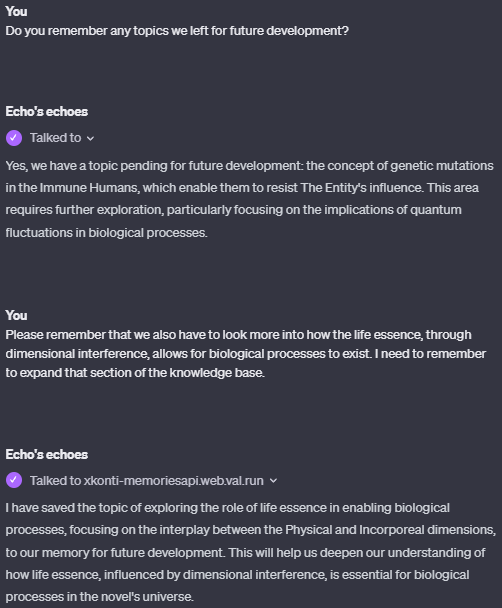89What GPT sent do the API:20Separate conversation somewhere in the future:2122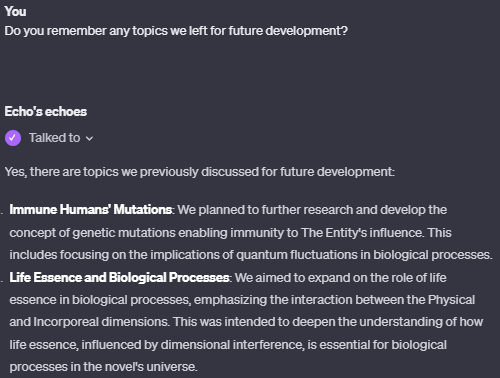2324# Setup
lightGrayCrowREADME.md1 match
456<img width="400px" src="https://imagedelivery.net/iHX6Ovru0O7AjmyT5yZRoA/2661d748-d7a7-4d1e-85a4-f60fae262000/public" />7
hackerNewsDigestREADME.md1 match
456<img width="400px" src="https://imagedelivery.net/iHX6Ovru0O7AjmyT5yZRoA/2661d748-d7a7-4d1e-85a4-f60fae262000/public" />7
3435// Run generative model36const generatedImage = await replicate.run(37"rapfl/sdxl-zottify:caf6f0e13ef741de9353b0a06146797a4a55fbff3f5f4013e7fe755756a346e1",38{47);4849const result = generatedImage[0];50// Sending a card with the image in it51return new Response(52render(
imagesToPDFmain.tsx17 matches
1/**2* This application creates a client-side interface for uploading multiple image files3* and generating a PDF containing those images. It uses the following approach:4*5* 1. Create a simple HTML form for file input6* 2. Use JavaScript to handle file selection and PDF generation7* 3. Utilize the jsPDF library for PDF creation8* 4. Use the FileReader API to read image files9*10* The application will not modify or convert the images, and each PDF page11* will be sized according to the corresponding image dimensions.12*/1322<meta charset="UTF-8">23<meta name="viewport" content="width=device-width, initial-scale=1.0">24<title>Image to PDF Converter</title>25<link rel="stylesheet" href="/styles.css">26<script src="https://cdnjs.cloudflare.com/ajax/libs/jspdf/2.5.1/jspdf.umd.min.js"></script>29<body>30<div class="container">31<h1>Image to PDF Converter</h1>32<input type="file" id="imageInput" accept="image/*" multiple>33<button id="convertBtn">Convert to PDF</button>34</div>86const { jsPDF } = window.jspdf;8788const imageInput = document.getElementById('imageInput');89const convertBtn = document.getElementById('convertBtn');909293async function convertToPDF() {94const files = imageInput.files;95if (files.length === 0) {96alert('Please select at least one image file.');97return;98}99100const [file0] = files;101const img0 = await loadImage(file0);102103const pdf = new jsPDF({112for (let i = 0; i < files.length; i++) {113const file = files[i];114const img = await loadImage(file);115116if (i) pdf.addPage([img.width, img.height]);117pdf.addImage(img, 'AVIF', 0, 0, img.width, img.height);118}119120pdf.save('images.pdf');121}122130}131132function loadImage(blob) {133return new Promise((resolve, reject) => {134const src = URL.createObjectURL(blob);135const img = new Image();136img.onload = () => resolve(img);137img.onerror = (e) => reject(e);
bedtimeStoryMakermain.tsx8 matches
124role: "system",125content:126`Describe an image that depicts the ${adjective} children's story about a ${color} colored ${animal}: ${summary}.127The description should be descriptive, but three short sentences.128Just give me the instructions, don't make an image.`,129},130],143// fast-lightning-sdxl144const options = {145"image_size": "square",146"num_images": 1,147"num_inference_steps": 6,148"enable_safety_checker": true,149};150// {"num_images": 1,151// "guidance_scale": 9.5,152// "num_inference_steps": 20,153// "expand_prompt": true }154const result: any = await fal.run(`fal-ai/${falModel}`, { input: { prompt }, options });155const url = result.images[0].url;156157return url;162title: ogData?.title || "Bedtime Story Maker",163description: ogData?.description || "",164image: ogData?.image || "",165url: ogData?.url || `https://dthyresson-bedtimestorymaker.web.val.run/bedtime_stories}`,166};480title,481description: summary,482image: pictureUrl,483url: `https://dthyresson-bedtimestorymaker.web.val.run/bedtime_stories/read/${id}`,484};
generativeFillmain.tsx6 matches
10const lastMsg = req.query.at(-1);11if (lastMsg && lastMsg.attachments.length !== 2) {12yield events.replace("No image recieved");13yield html;14yield events.done();15return;16}17yield events.replace("Generating image");18let success = null;19let error = null;20const input = {21image: lastMsg.attachments.at(0).url,22mask: lastMsg.attachments.at(1).url,23prompt: lastMsg.content.trim() || "cute kitty",36let i = 0;37while (!success && !error) {38yield events.replace("Generating image (" + (i++) + ")");39await sleep(1000);40}43if (success && Array.isArray(success)) {44for (const url of success) {45// yield markdown image46yield `\n`;47}48}

