availability-calendarREADME.md2 matches
3Sends PTO reminders to Slack from shared team Google Calendar.45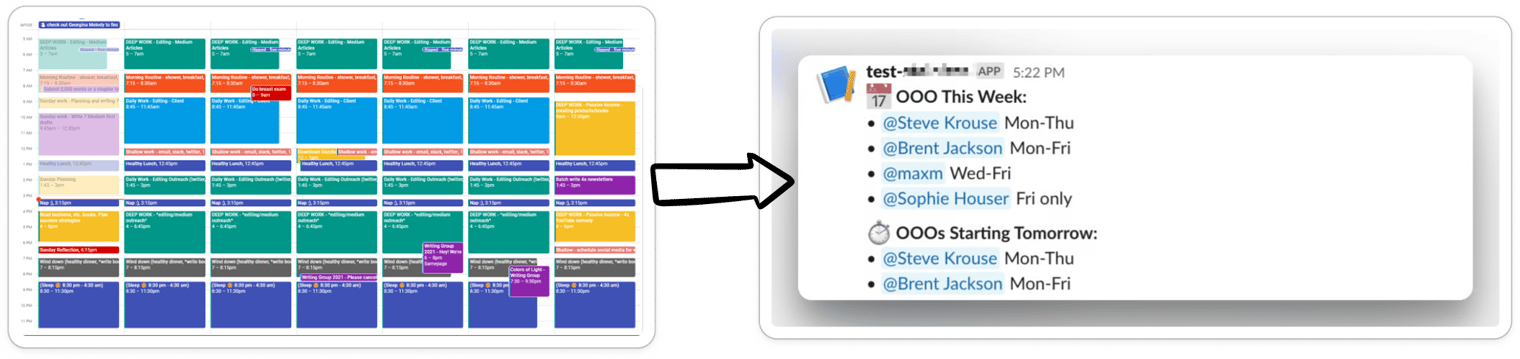67- Monday: Weekly summary of ALL OOOs overlapping this week163. Configure the following for your shared calendar:1718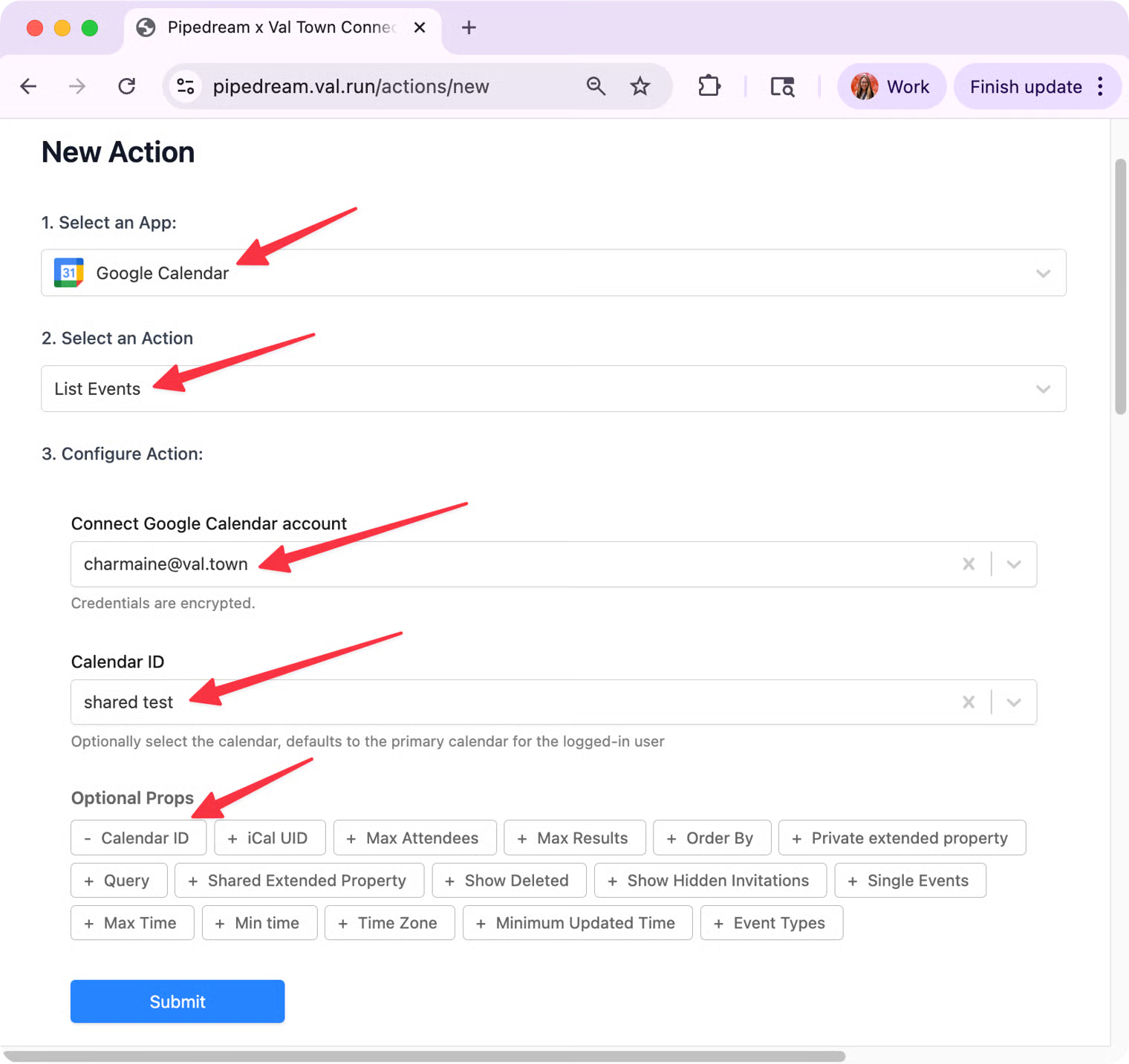19205. Copy the generated code into `googleCalendar.ts`
212"Create designs, concepts, and sample layouts, based on knowledge of layout principles and esthetic design concepts.",213},214{ "id": 22, "onet_soc_code": "27-1024.00", "task": "Use computer software to generate new images." },215{216"id": 23,669* \`checkbox\`: For a single, boolean (yes/no) choice.670* \`select\`: For a single choice from a constrained list of options. If you use this, you MUST also provide an \`options\` array.671* \`file_image\`: For when an image upload is needed.672673# Rule 4: Final Output Specification912input.style.marginRight = '8px';913break;914case 'file_image':915input = document.createElement('input');916input.type = 'file';917input.accept = "image/*";918break;919default:959960switch (field.type) {961case 'file_image':962if (inputEl.files[0]) {963userInputs[field.name] = await toBase64(inputEl.files[0]);
1# How Watch Fanvue Video for Free without Paying Premium Subscription 🎬23Can I Unlock Fanvue Image & Video Content without Payment?4Such above question often comes from the people who want to use Fanvue for free without paying the paywall subscription service5
x-card-buildermain.tsx13 matches
57</div>58<div>59<label for="image">Image URL:</label>60<input type="text" id="image" name="image" placeholder="e.g., https://example.com/image.jpg" required>61</div>62<button type="submit">Generate X Card</button>71// POST route to handle form submission and generate the Open Graph card72app.post("/create-card", (req: Request, res: Response) => {73const { url, description, image, cardTitle } = req.body;7475// Basic validation76if (!url || !description || !image || !cardTitle) {77return res.status(400).send("All fields are required.");78}81const escapedUrl = escapeHtml(url);82const escapedDescription = escapeHtml(description);83const escapedImage = escapeHtml(image);84const escapedCardTitle = escapeHtml(cardTitle);8594<meta property="og:title" content="${escapedCardTitle}">95<meta property="og:description" content="${escapedDescription}">96<meta property="og:image" content="${escapedImage}">97<meta property="og:url" content="${escapedUrl}">98<meta property="og:type" content="website">99100<meta name="twitter:card" content="summary_large_image">101<meta name="twitter:site" content="@yourtwitterhandle"> <meta name="twitter:title" content="${escapedCardTitle}">102<meta name="twitter:description" content="${escapedDescription}">103<meta name="twitter:image" content="${escapedImage}">104<meta name="twitter:url" content="${escapedUrl}">105124align-items: center;125}126.preview-image {127max-width: 100%;128height: auto;178<div class="preview-box">179<h2>Simulated Preview</h2>180${escapedImage ? `<img src="${escapedImage}" alt="Preview Image" class="preview-image">` : ""}181<div class="preview-title">${escapedCardTitle}</div>182<div class="preview-description">${escapedDescription}</div>190<meta property="og:title" content="${escapedCardTitle}">191<meta property="og:description" content="${escapedDescription}">192<meta property="og:image" content="${escapedImage}">193<meta property="og:url" content="${escapedUrl}">194<meta property="og:type" content="website">195196<!-- Twitter Card Meta Tags -->197<meta name="twitter:card" content="summary_large_image">198<meta name="twitter:site" content="@yourtwitterhandle">199<meta name="twitter:title" content="${escapedCardTitle}">200<meta name="twitter:description" content="${escapedDescription}">201<meta name="twitter:image" content="${escapedImage}">202<meta name="twitter:url" content="${escapedUrl}">203</code></pre>
3It's common to have code and types that are needed on both the frontend and the backend. It's important that you write this code in a particularly defensive way because it's limited by what both environments support:45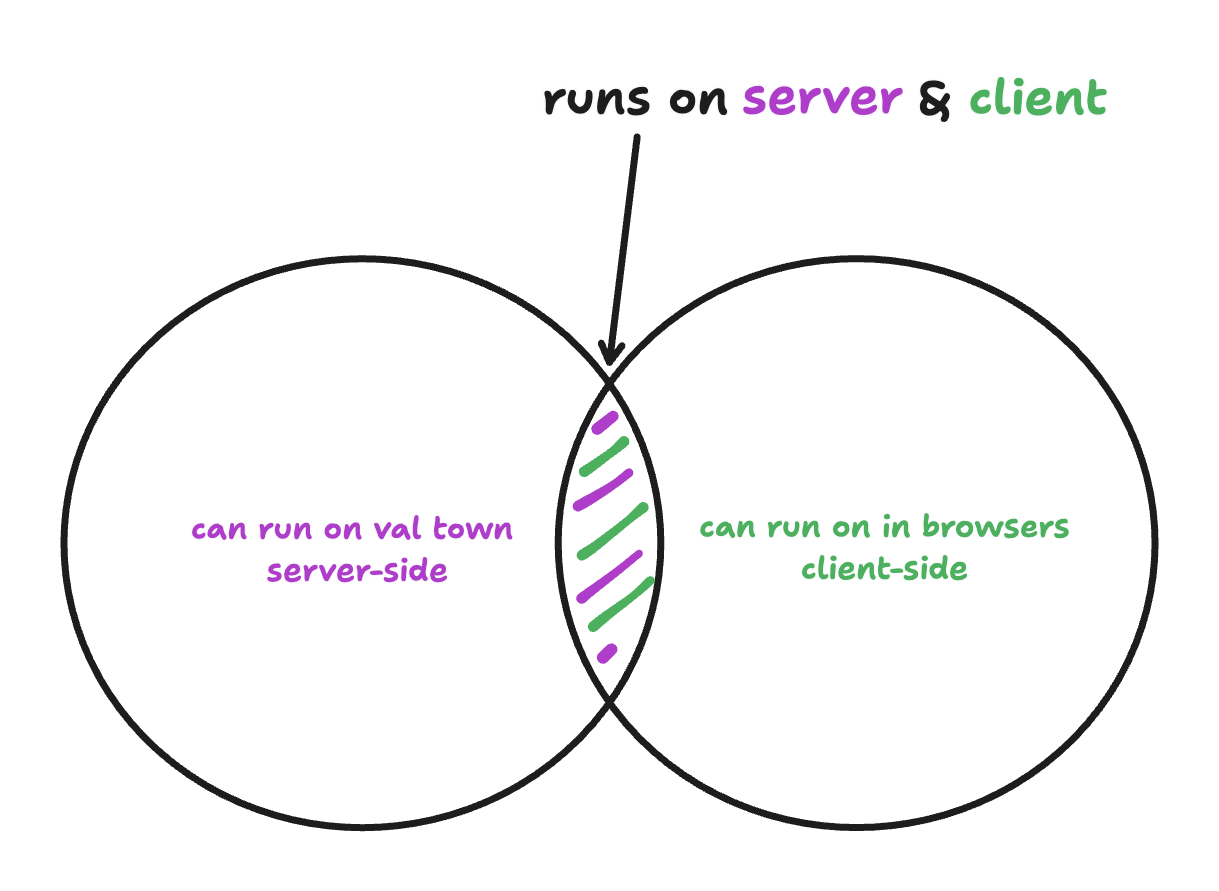67For example, you *cannot* use the `Deno` keyword. For imports, you can't use `npm:` specifiers, so we reccomend `https://esm.sh` because it works on the server & client. You *can* use TypeScript because that is transpiled in `/backend/index.ts` for the frontend. Most code that works on the frontend tends to work in Deno, because Deno is designed to support "web-standards", but there are definitely edge cases to look out for.
21## `favicon.svg`2223As of this writing Val Town only supports text files, which is why the favicon is an SVG and not an .ico or any other binary image format. If you need binary file storage, check out [Blob Storage](https://docs.val.town/std/blob/).2425## `components/`
6<title>React Hono Val Town Starter</title>7<script src="https://cdn.tailwindcss.com"></script>8<link rel="icon" href="/public/favicon.svg" sizes="any" type="image/svg+xml">9</head>10<body class="bg-gray-100 font-sans">
480<meta charset="UTF-8"/>481<meta name="viewport" content="width=device-width, initial-scale=1.0"/>482<link rel="icon" type="image/png" href="data:image/png;base64,${favicon}">483<style>${style}</style>484<title>${title}</title>
untitled-6474main.js2 matches
558// Set headers to prevent caching559res.set({560'Content-Type': 'image/gif',561'Cache-Control': 'no-cache, no-store, must-revalidate',562'Pragma': 'no-cache',572// Still return the pixel even if tracking fails573res.set({574'Content-Type': 'image/gif',575'Cache-Control': 'no-cache, no-store, must-revalidate',576'Pragma': 'no-cache',
basic-html-startercards.html1 match
20href="https://cdn.glitch.global/5dad5958-9eec-46f1-8fb1-4b91dbdadc11/favicon.ico?v=1718648755153"21sizes="any"22type="image/svg+xml"23>24

