7FONTS,8hashPassword,9SERVICE_IMAGES,10testimonials,11variantStyles,301title,302style = {},303image,304imageAlt = "",305imageHeight = "200px",306animation = "slideUp",307}: {309title?: string;310style?: React.CSSProperties;311image?: string;312imageAlt?: string;313imageHeight?: string;314animation?: "fadeIn" | "slideUp";315}) => {327}}328>329{image && (330<div331style={{332margin: "-24px -24px 24px -24px",333height: imageHeight,334overflow: "hidden",335position: "relative",337>338<img339src={image}340alt={imageAlt}341style={{342width: "100%",755textAlign: "center",756padding: "80px 20px",757background: `linear-gradient(rgba(0,0,0,0.6), rgba(0,0,0,0.6)), url(${SERVICE_IMAGES.hero})`,758backgroundSize: "cover",759backgroundPosition: "center",993title="Schools & Colleges"994style={{ borderTop: `4px solid ${COLORS.primary}` }}995image={SERVICE_IMAGES.school}996imageAlt="School management system"997>998<p>Student management, grading, and scheduling systems to streamline educational administration.</p>1008title="Hospitals"1009style={{ borderTop: `4px solid ${COLORS.secondary}` }}1010image={SERVICE_IMAGES.hospital}1011imageAlt="Hospital management system"1012>1013<p>1025title="Factories"1026style={{ borderTop: `4px solid ${COLORS.accent}` }}1027image={SERVICE_IMAGES.factory}1028imageAlt="Factory management system"1029>1030<p>Product tracking, resource planning, and process automation for manufacturing efficiency.</p>1040title="Organizations"1041style={{ borderTop: `4px solid ${COLORS.primaryLight}` }}1042image={SERVICE_IMAGES.organization}1043imageAlt="Organization management system"1044>1045<p>Employee management systems for HR, payroll, and attendance tracking.</p>1097<div style={{ flex: 1, minWidth: "300px" }}>1098<img1099src={SERVICE_IMAGES.website}1100alt="Website development"1101style={{1133<div style={{ flex: 1, minWidth: "300px" }}>1134<img1135src={SERVICE_IMAGES.networking}1136alt="Networking solutions"1137style={{1235minWidth: "300px",1236height: "300px",1237background: `url(${SERVICE_IMAGES.gps}) center/cover no-repeat`,1238position: "relative",1239}}
223}224</style>225<link rel="icon" href="data:image/svg+xml,<svg xmlns=%22http://www.w3.org/2000/svg%22 viewBox=%220 0 100 100%22><text y=%22.9em%22 font-size=%2290%22>💻</text></svg>">226</head>227<body>
orisconstants.tsx10 matches
23};2425// Service images26export const SERVICE_IMAGES = {27school:28"https://images.unsplash.com/photo-1523050854058-8df90110c9f1?ixlib=rb-4.0.3&ixid=M3wxMjA3fDB8MHxwaG90by1wYWdlfHx8fGVufDB8fHx8fA%3D%3D&auto=format&fit=crop&w=1470&q=80",29hospital:30"https://images.unsplash.com/photo-1579684385127-1ef15d508118?ixlib=rb-4.0.3&ixid=M3wxMjA3fDB8MHxwaG90by1wYWdlfHx8fGVufDB8fHx8fA%3D%3D&auto=format&fit=crop&w=1470&q=80",31factory:32"https://images.unsplash.com/photo-1504275107627-0c2ba7a43b1a?ixlib=rb-4.0.3&ixid=M3wxMjA3fDB8MHxwaG90by1wYWdlfHx8fGVufDB8fHx8fA%3D%3D&auto=format&fit=crop&w=1374&q=80",33organization:34"https://images.unsplash.com/photo-1521737711867-e3b97375f902?ixlib=rb-4.0.3&ixid=M3wxMjA3fDB8MHxwaG90by1wYWdlfHx8fGVufDB8fHx8fA%3D%3D&auto=format&fit=crop&w=1374&q=80",35website:36"https://images.unsplash.com/photo-1547658719-da2b51169166?ixlib=rb-4.0.3&ixid=M3wxMjA3fDB8MHxwaG90by1wYWdlfHx8fGVufDB8fHx8fA%3D%3D&auto=format&fit=crop&w=1528&q=80",37networking:38"https://images.unsplash.com/photo-1558494949-ef010cbdcc31?ixlib=rb-4.0.3&ixid=M3wxMjA3fDB8MHxwaG90by1wYWdlfHx8fGVufDB8fHx8fA%3D%3D&auto=format&fit=crop&w=1374&q=80",39gps:40"https://images.unsplash.com/photo-1501706362039-c06b2d715385?ixlib=rb-4.0.3&ixid=M3wxMjA3fDB8MHxwaG90by1wYWdlfHx8fGVufDB8fHx8fA%3D%3D&auto=format&fit=crop&w=1374&q=80",41hero:42"https://images.unsplash.com/photo-1451187580459-43490279c0fa?ixlib=rb-4.0.3&ixid=M3wxMjA3fDB8MHxwaG90by1wYWdlfHx8fGVufDB8fHx8fA%3D%3D&auto=format&fit=crop&w=1472&q=80",43};44
untitled-6961main.tsx26 matches
10// --- AI CREATIVE DIRECTION PROMPT ---11const COMPOSITION_AI_PROMPT = `12You are a master vector artist. Your task is to decide how to combine two sets of SVG paths: a 'text' shape and an 'image' texture shape. Your goal is to create the most artistic and meaningful composition based on the user's original phrase. You MUST respond ONLY with a single, minified JSON object.13The JSON schema must be:14{22"stroke_width": "A number, e.g., 1.5"23},24"image_style": {25"fill": "A hex color. This will be the fill for the image paths."26}27}57}5859// --- IMAGE VECTORIZATION LOGIC (CANVAS-FREE) ---60async function getImagePath(imageUrl: string): Promise<{ path: string; width: number; height: number }> {61const imageResponse = await fetch(imageUrl);6263// **FIX: Add robust checking for the fetch response.**64if (!imageResponse.ok) {65throw new Error(`Source image URL failed with status ${imageResponse.status}: ${imageResponse.statusText}`);66}67const contentType = imageResponse.headers.get("content-type");68if (!contentType || !contentType.startsWith("image/png")) {69throw new Error(`Expected image/png from source, but received ${contentType || "no content type"}.`);70}7172// Now it's safe to decode the buffer.73const pngBuffer = new Uint8Array(await imageResponse.arrayBuffer());74const decodedPng = decode(pngBuffer);75const { width, height, data } = decodedPng;159outline: 0;160}161#image-display {162margin-top: 1.5rem;163background-color: var(--card-bg);169transition: all .3s;170}171#image-display.loading {172animation: pulse 1.5s cubic-bezier(.4, 0, .6, 1) infinite;173}17650% { opacity: .7; }177}178#image-display img {179width: 100%;180height: auto;196<input type="text" id="phrase-input" placeholder="Enter a phrase and press Enter...">197</div>198<div id="image-display">199<div class="placeholder" id="placeholder">200<h3>Your generative art will appear here</h3>205(function() {206const input = document.getElementById("phrase-input");207const display = document.getElementById("image-display");208const baseUrl = \`\${sourceUrl.endsWith("/") ? sourceUrl : sourceUrl + "/"}\`;209219const encoded = encodeURIComponent(phrase);220const url = \`\${baseUrl}generate/\${encoded}.svg\`;221const img = new Image();222img.src = url;223254app.get("/generate/:phrase{.+\\.svg}", async (c) => {255const phrase = decodeURIComponent(c.req.param("phrase").replace(/\.svg$/, ""));256const imageUrl = `https://maxm-imggenurl.web.val.run/${encodeURIComponent(phrase)}.png`;257258try {259const [aiDecision, imageVect] = await Promise.all([260openai.chat.completions.create({261model: "gpt-4o",263response_format: { type: "json_object" },264}),265getImagePath(imageUrl),266]);267268const composition = JSON.parse(aiDecision.choices[0].message.content).composition;269const { method, text_style, image_style } = composition;270271const textPaths = await getTextPaths(phrase, text_style.font);272const { path: imagePath, width, height } = imageVect;273274let finalSvg =277finalSvg += `<defs><clipPath id="text-clip">${278textPaths.map(d => `<path d="${d}" />`).join("")279}</clipPath></defs><g clip-path="url(#text-clip)"><path d="${imagePath}" fill="${image_style.fill}" /></g>`;280} else {281finalSvg +=282`<path d="${imagePath}" fill="${image_style.fill}" /><g fill="${text_style.fill}" stroke="${text_style.stroke}" stroke-width="${text_style.stroke_width}">${283textPaths.map(d => `<path d="${d}" />`).join("")284}</g>`;286finalSvg += `</svg>`;287288return new Response(finalSvg, { headers: { "Content-Type": "image/svg+xml" } });289} catch (error) {290console.error("Full pipeline error:", error);
thilenius-webcamwebcam.tsx7 matches
4const url = new URL(req.url);5const camera = (url.pathname == "/") ? "camera1" : url.pathname.slice(1);6const response = await fetch("https://gliderport.thilenius.com/gpapi/getLastFiveSmallImages");7const json = await response.json();89// Grab the last image (should probably sort by date, but whatever.) Convert base64 string to a buffer10const lastImage = json?.[camera]?.[4]?.image;11if (!lastImage) {12return new Response("No image found", { status: 404 });13}14const imageBuffer = Buffer.from(lastImage, "base64");1516return new Response(imageBuffer, { headers: { "content-type": "image/png" } });17}
lynkoindex.html1 match
1112<!-- reference the webpage's favicon. note: currently only svg is supported in val town files -->13<link rel="icon" href="/favicon.svg" sizes="any" type="image/svg+xml">1415<!-- import the webpage's javascript file -->
thirdTimervaltown.mdc2 matches
160161- **Redirects:** Use `return new Response(null, { status: 302, headers: { Location: "/place/to/redirect" }})` instead of `Response.redirect` which is broken162- **Images:** Avoid external images or base64 images. Use emojis, unicode symbols, or icon fonts/libraries instead163- **AI Image:** To inline generate an AI image use: `<img src="https://maxm-imggenurl.web.val.run/the-description-of-your-image" />`164- **Storage:** DO NOT use the Deno KV module for storage165- **Browser APIs:** DO NOT use the `alert()`, `prompt()`, or `confirm()` methods
thirdTimerindex.html1 match
4<meta charset="UTF-8" />5<meta name="viewport" content="width=device-width, initial-scale=1.0" />6<link rel="icon" type="image/x-icon" href="/favicon.svg" />78<title>Third Timer</title>
thirdTimerfavicon.http.tsx1 match
26return new Response(svg, {27headers: {28"Content-Type": "image/svg+xml",29},30});
sqliteadminREADME.md1 match
3This is a lightweight SQLite Admin interface to view and debug your SQLite data.45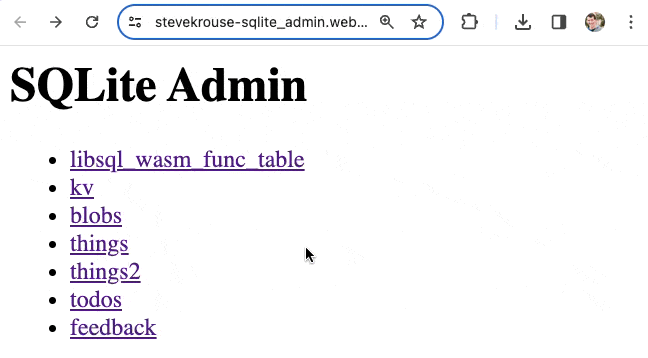67It's currently super limited (no pagination, editing data, data-type specific viewers), and is just a couple dozens lines of code over a couple different vals. Forks encouraged! Just comment on the val if you add any features that you want to share.

