

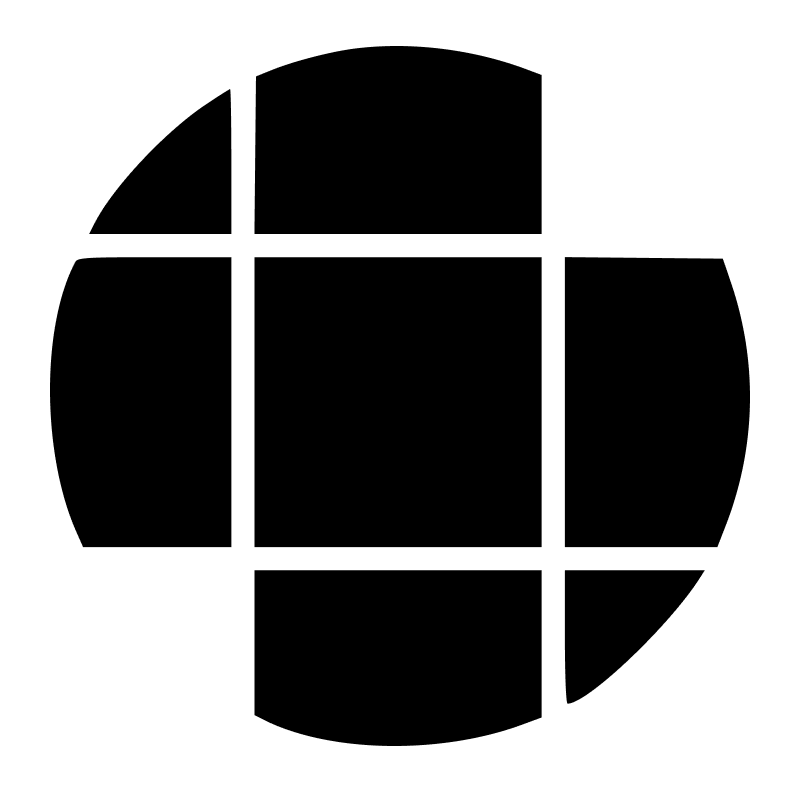
Substrate is the modular API for fast multi-step AI programs

Purveyors of Hono tooling, API Playground enthusiasts, and creators of 🪿 HONC 🪿 (https://honc.dev)


Run AI with an API

You can access search results via JSON API by adding format=json to your query:
https://codesearch.val.run/$%7Burl%7D?q=api&page=2&format=jsonFor typeahead suggestions, use the /typeahead endpoint:
https://codesearch.val.run/typeahead?q=apiReturns an array of strings in format "username" or "username/projectName"
Found 19661 results for "api"(1545ms)


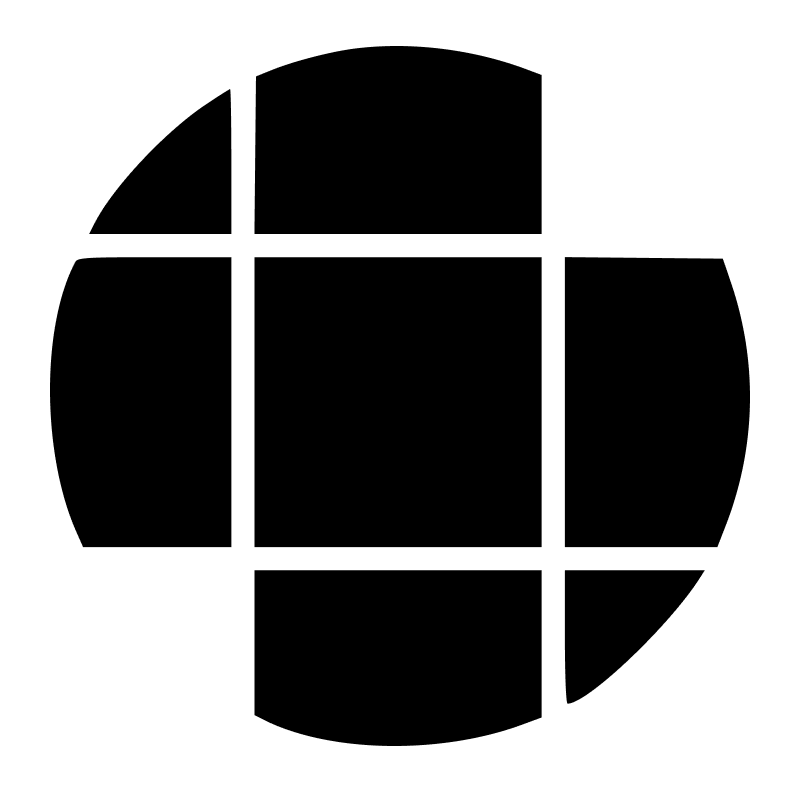




1# Anthropic Streaming Chat with MCP23A mobile-optimized single page chat application that uses the Anthropic Messages API with **real-time streaming** and MCP (Model Context Protocol) server support, featuring **centralized client management** and **performance optimizations**.45Source: https://www.val.town/x/c15r/Chat38const clientPool = new MCPClientPool(connectedClients, serverConfigs);3940// Unified API across all components41await clientPool.testServer(serverName);42await clientPool.fetchTools();116117The app stores configuration and chat history in localStorage:118- `anthropic_api_key`: Your Anthropic API key119- `selected_model`: The chosen Claude model (defaults to claude-3-5-sonnet-20241022)120- `mcp_servers`: Array of configured MCP servers144For detailed testing information, see [TESTING.md](./TESTING.md).145146### API Endpoints147148- `GET /` - Main application (serves frontend)1551561. Open the app at the provided URL1572. Click "Settings" in the footer to configure your Anthropic API key and select your preferred Claude model1583. Add/remove/toggle MCP servers as needed1594. Use the "Test" button next to each MCP server to verify connectivity (shows ✅ for success, ❌ for errors)200- **Auto-scroll**: Messages automatically scroll to bottom during streaming201- **Auto-resize**: Input field grows with content202- **Error Handling**: Clear error messages for API issues with stream recovery203- **Loading States**: Visual feedback during API calls and streaming204- **Structured Responses**: MCP tool use and results are displayed in organized, collapsible sections205- **Clean Interface**: Maximized chat area with no header, footer contains all controls
9798export async function sendDailyBriefing(chatId?: string, today?: DateTime) {99// Get API keys from environment100const apiKey = Deno.env.get("ANTHROPIC_API_KEY");101const telegramToken = Deno.env.get("TELEGRAM_TOKEN");102106}107108if (!apiKey) {109console.error("Anthropic API key is not configured.");110return;111}122123// Initialize Anthropic client124const anthropic = new Anthropic({ apiKey });125126// Initialize Telegram bot162163// disabled title for now, it seemes unnecessary...164// await bot.api.sendMessage(chatId, `*${title}*`, { parse_mode: "Markdown" });165166// Then send the main content169170if (content.length <= MAX_LENGTH) {171await bot.api.sendMessage(chatId, content, { parse_mode: "Markdown" });172// Store the briefing in chat history173await storeChatMessage(198// Send each chunk as a separate message and store in chat history199for (const chunk of chunks) {200await bot.api.sendMessage(chatId, chunk, { parse_mode: "Markdown" });201// Store each chunk in chat history202await storeChatMessage(