8 const data = await response.json();
9 if (data.success && data.cards && data.cards.length > 0) {
10 const cardImage = data.cards[0].image;
11 return Response.json({ data: cardImage });
12 } else {
13 return Response.json({ error: "No cards found in the response." }, { status: 400 });
14 }
15 } catch (error) {
16 console.log("Error fetching random card image:", error);
17 return Response.json({
18 error: `An error occurred while fetching the random card image. ${error}`,
19 }, { status: 400 });
20 }
28const headers = {
29 "User-Agent": "Mozilla/5.0 (Windows NT 10.0; Win64; x64; rv:127.0) Gecko/20100101 Firefox/127.0",
30 "Accept": "text/html,application/xhtml+xml,application/xml;q=0.9,image/avif,image/webp,*/*;q=0.8",
31 "Accept-Language": "en-US,en;q=0.5",
32 "Alt-Used": "www.showbox.media",
76 | "ports-spec"
77 /**
78 * Indicates that the input or output port represents an image. The image can
79 * be a URL or a base64 encoded image.
80 */
81 | "image"
82 /**
83 * Indicates that the input or output represents some sort of code
15 headers: {
16 "User-Agent": "Mozilla/5.0 (Windows NT 10.0; Win64; x64; rv:127.0) Gecko/20100101 Firefox/127.0",
17 "Accept": "text/html,application/xhtml+xml,application/xml;q=0.9,image/avif,image/webp,*/*;q=0.8",
18 "Accept-Language": "en-US,en;q=0.5",
19 "Alt-Used": "www.showbox.media",
27 headers: {
28 "User-Agent": "Mozilla/5.0 (Windows NT 10.0; Win64; x64; rv:127.0) Gecko/20100101 Firefox/127.0",
29 "Accept": "text/html,application/xhtml+xml,application/xml;q=0.9,image/avif,image/webp,*/*;q=0.8",
30 "Accept-Language": "en-US,en;q=0.5",
31 "Alt-Used": "www.showbox.media",
1# ☔️ Umbrella reminder if there's rain today
2
3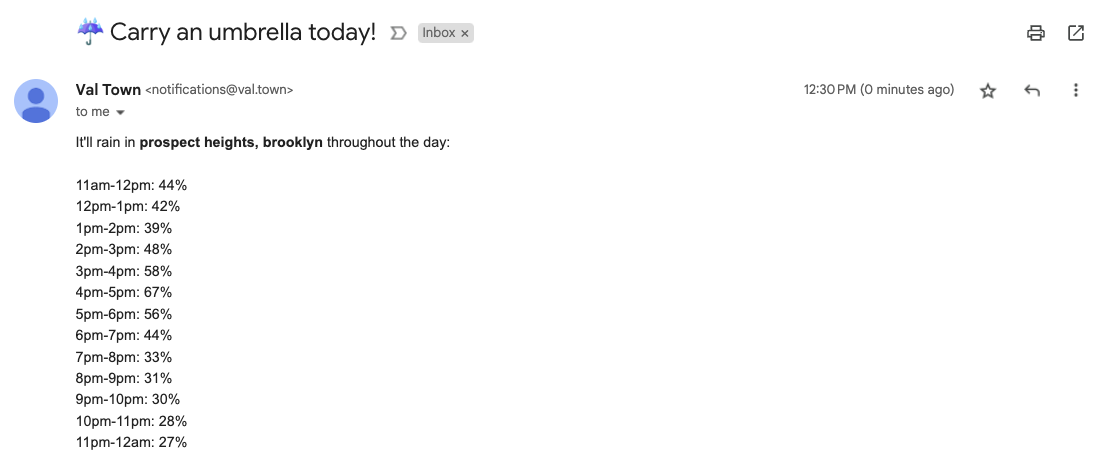
4
5## Setup
7 const result = await fal.subscribe("turbo1912/multiple-models/esrgan", {
8 input: {
9 image_url: "https://storage.googleapis.com/falserverless/gallery/NOCA_Mick-Thompson.resized.resized.jpg",
10 },
11 logs: true,
16 },
17 });
18 console.log(result.image.url);
19 console.log(
20 renderToString(
25 <body>
26 <h1>gorkem</h1>
27 <img src={result.image.url} />
28 </body>
29 </html>,
5<p align=center>
6<a href="https://maxm-valtownchatgpt.web.val.run/">
7<img width=600 src="https://imagedelivery.net/iHX6Ovru0O7AjmyT5yZRoA/c180aba1-997a-4e40-615a-1ed8456b5a00/public">
8</a>
9</p>
1# LibSQLStudio
2
3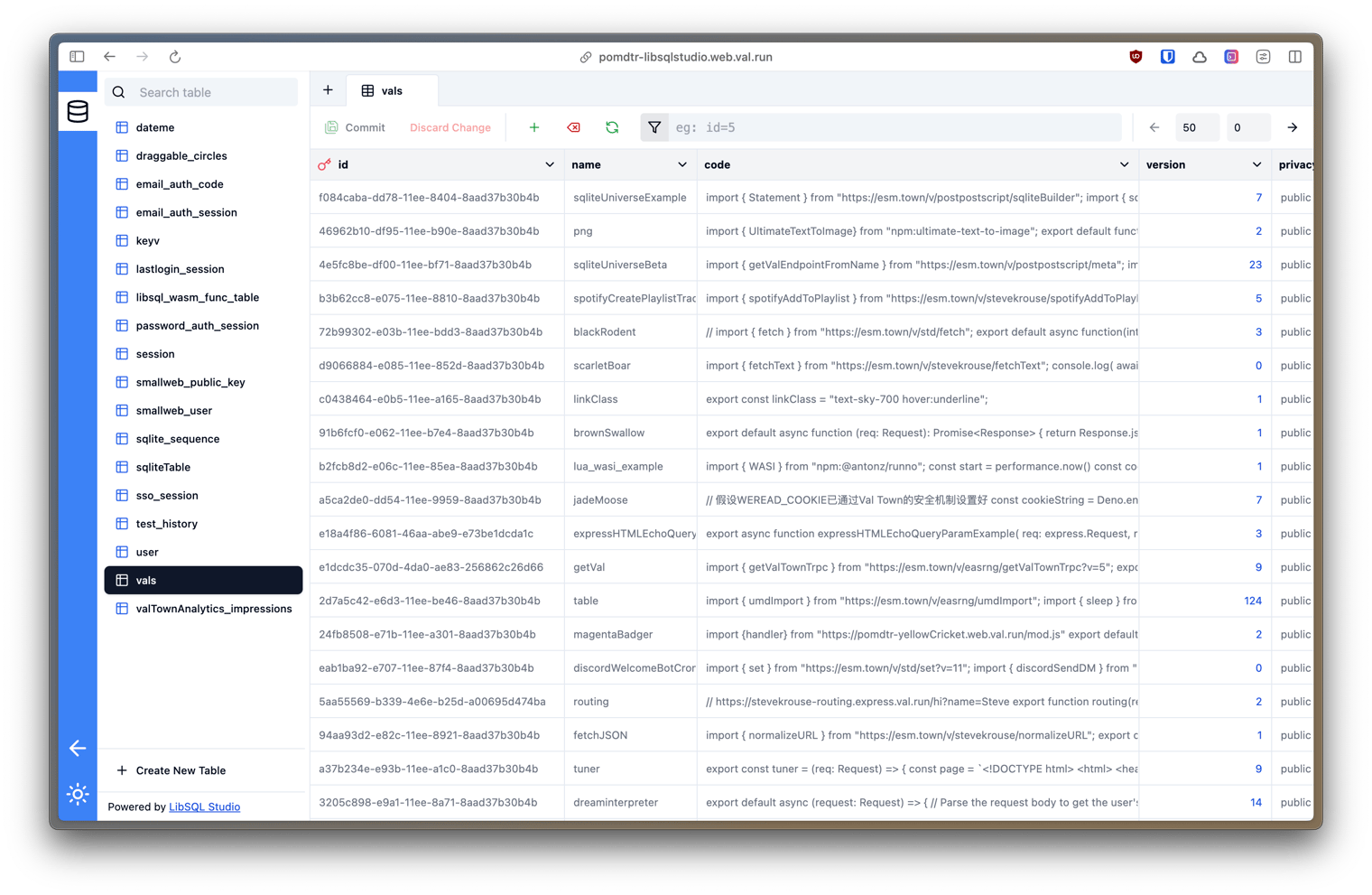
4
5To authenticate, use an [API Token](https://www.val.town/settings/api).
1# LibSQLStudio
2
3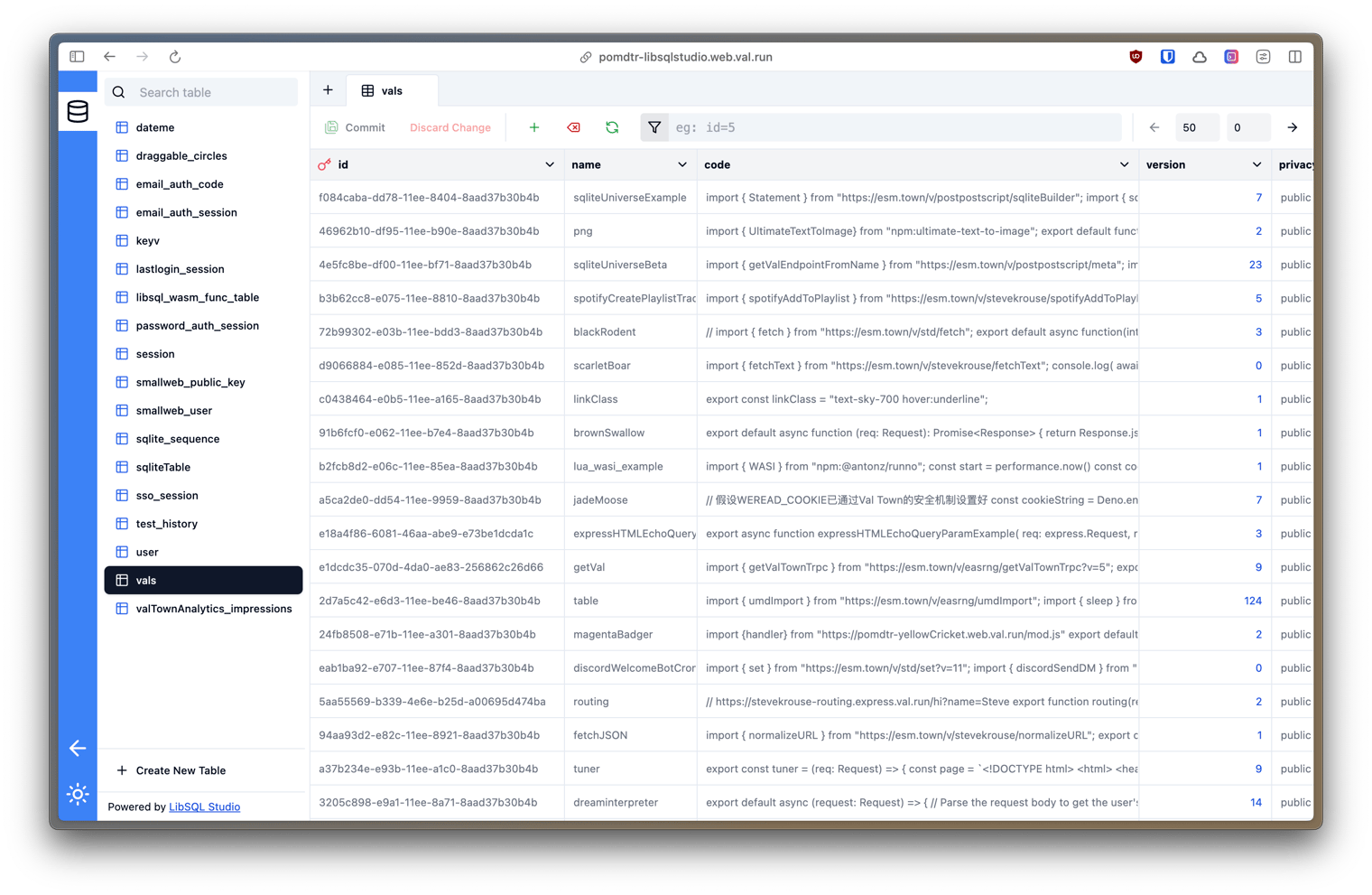
4
5To authenticate, use an [API Token](https://www.val.town/settings/api).
3View and interact with your Val Town SQLite data. It's based off Steve's excellent [SQLite Admin](https://www.val.town/v/stevekrouse/sqlite_admin?v=46) val, adding the ability to run SQLite queries directly in the interface. This new version has a revised UI and that's heavily inspired by [LibSQL Studio](https://github.com/invisal/libsql-studio) by [invisal](https://github.com/invisal). This is now more an SPA, with tables, queries and results showing up on the same page.
4
5
6
7## Install

