patientGreenSkinkREADME.md1 match
3This is a lightweight Blob Admin interface to view and debug your Blob data.45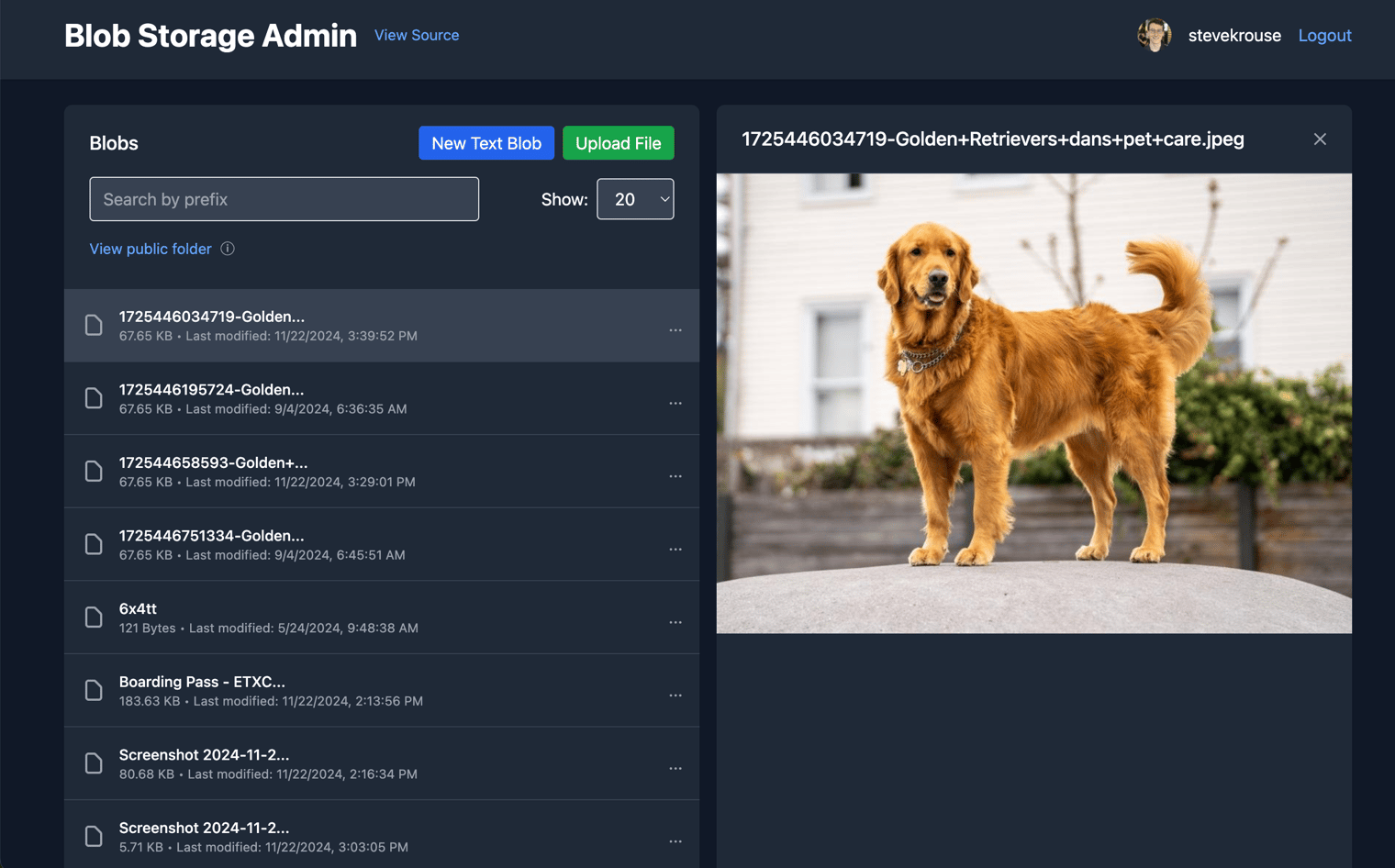67Versions 0-17 of this val were done with Hono and server-rendering.
patientGreenSkinkmain.tsx5 matches
440{profile && (441<div className="flex items-center space-x-4">442<img src={profile.profileImageUrl} alt="Profile" className="w-8 h-8 rounded-full" />443<span>{profile.username}</span>444<a href="/auth/logout" className="text-blue-400 hover:text-blue-300">Logout</a>583alt="Blob content"584className="max-w-full h-auto"585onError={() => console.error("Error loading image")}586/>587</div>635<li>Create public shareable links for blobs</li>636<li>View and manage public folder</li>637<li>Preview images directly in the interface</li>638</ul>639</div>693const { ValTown } = await import("npm:@valtown/sdk");694const vt = new ValTown();695const { email: authorEmail, profileImageUrl, username } = await vt.me.profile.retrieve();696// const authorEmail = me.email;697761762c.set("email", email);763c.set("profile", { profileImageUrl, username });764await next();765};
1const imageCyclerPage = (text: string) =>2`<!DOCTYPE html>3<html>4<head>5<title>Image Cycler</title>6<style>7body {111112// Return the fetched content with the original content type113return new Response(imageCyclerPage(text), {114headers: {115"Content-Type": "text/html",
glifInventorymain.tsx10 matches
6const KEY = "glifInventory";7const INVENTORY_TABLE = `${KEY}_inventory_${SCHEMA_VERSION}`;8const DEFAULT_IMAGE_URL = "https://res.cloudinary.com/dzkwltgyd/image/upload/v1733165766/image-input-block-production/apjbm5nfc6yoevwnisxh.jpg";910// Inventory Database Initialization16item_name TEXT NOT NULL,17item_type TEXT NOT NULL,18image_url TEXT NOT NULL,19description TEXT,20quantity INTEGER NOT NULL DEFAULT 1,51.min(1, "Item name is required")52.max(100, "Item name must be 100 characters or less"),53image: z.string()54.url("Valid image URL is required")55.max(500, "Image URL must be 500 characters or less")56.optional(),57type: z.string()111id: row.id,112name: row.item_name,113image: row.image_url,114type: row.item_type,115description: row.description,129await sqlite.execute(130`INSERT INTO ${INVENTORY_TABLE} (131id, address, item_name, item_type, image_url,132description, quantity, weight, rarity, durability133) VALUES (?, ?, ?, ?, ?, ?, ?, ?, ?, ?)140item.name,141item.type,142item.image || DEFAULT_IMAGE_URL,143item.description || null,144item.quantity || 1,393"item": {394"name": "Magic Sword",395"image": "https://example.com/sword.png",396"type": "tool",397"description": "A powerful magical sword",400}401}'</code></pre>402<p>Note: The "image" field is optional. If not provided, a default image will be used.</p>403404<h3 class="route">POST /remove</h3>
blob_adminREADME.md1 match
3This is a lightweight Blob Admin interface to view and debug your Blob data.45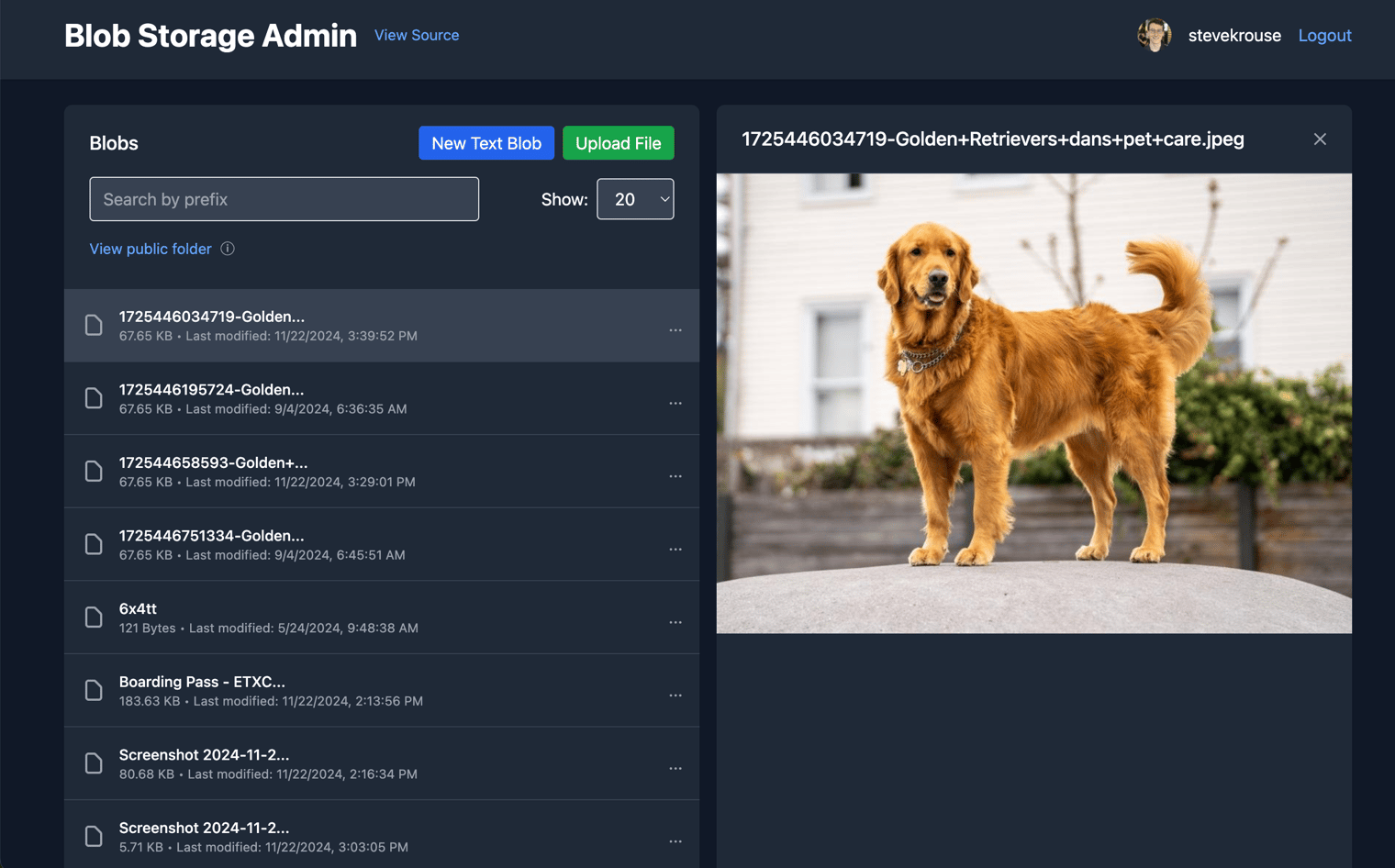67Versions 0-17 of this val were done with Hono and server-rendering.
blob_adminmain.tsx5 matches
440{profile && (441<div className="flex items-center space-x-4">442<img src={profile.profileImageUrl} alt="Profile" className="w-8 h-8 rounded-full" />443<span>{profile.username}</span>444<a href="/auth/logout" className="text-blue-400 hover:text-blue-300">Logout</a>583alt="Blob content"584className="max-w-full h-auto"585onError={() => console.error("Error loading image")}586/>587</div>635<li>Create public shareable links for blobs</li>636<li>View and manage public folder</li>637<li>Preview images directly in the interface</li>638</ul>639</div>693const { ValTown } = await import("npm:@valtown/sdk");694const vt = new ValTown();695const { email: authorEmail, profileImageUrl, username } = await vt.me.profile.retrieve();696// const authorEmail = me.email;697761762c.set("email", email);763c.set("profile", { profileImageUrl, username });764await next();765};
blob_adminREADME.md1 match
3This is a lightweight Blob Admin interface to view and debug your Blob data.45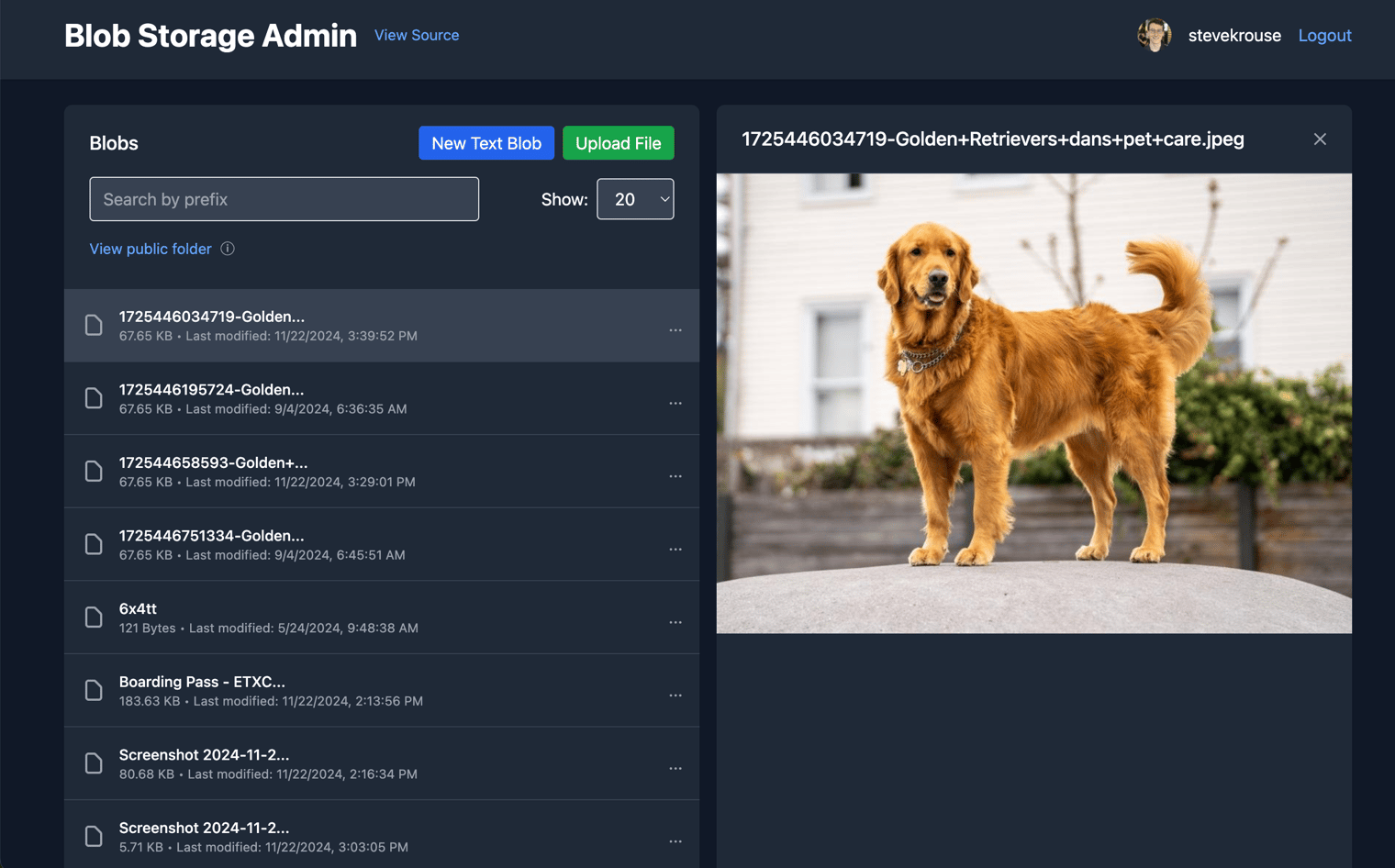67Versions 0-17 of this val were done with Hono and server-rendering.
blob_adminmain.tsx5 matches
440{profile && (441<div className="flex items-center space-x-4">442<img src={profile.profileImageUrl} alt="Profile" className="w-8 h-8 rounded-full" />443<span>{profile.username}</span>444<a href="/auth/logout" className="text-blue-400 hover:text-blue-300">Logout</a>583alt="Blob content"584className="max-w-full h-auto"585onError={() => console.error("Error loading image")}586/>587</div>635<li>Create public shareable links for blobs</li>636<li>View and manage public folder</li>637<li>Preview images directly in the interface</li>638</ul>639</div>693const { ValTown } = await import("npm:@valtown/sdk");694const vt = new ValTown();695const { email: authorEmail, profileImageUrl, username } = await vt.me.profile.retrieve();696// const authorEmail = me.email;697761762c.set("email", email);763c.set("profile", { profileImageUrl, username });764await next();765};
1920const formData = new FormData();21formData.append('image', file);2223try {44textAlign: 'center'45}}>46<h1>🖼️ Image to PDF Converter</h1>47<input48type="file"49accept="image/jpeg,image/png,image/gif"50onChange={handleFileChange}51/>104if (request.method === 'POST') {105const formData = await request.formData();106const imageFile = formData.get('image') as File;107108if (!imageFile) {109return new Response('No image uploaded', { status: 400 });110}111112const arrayBuffer = await imageFile.arrayBuffer();113const pdfDoc = await PDFDocument.create();114const page = pdfDoc.addPage();122);123124page.drawImage(img, {125x: (pageWidth - img.width * imgScale) / 2,126y: (pageHeight - img.height * imgScale) / 2,142<html>143<head>144<title>Image to PDF Converter</title>145<script src="https://esm.town/v/std/catch"></script>146</head>
popularAquamarineDormousemain.tsx29 matches
1import { createCanvas, loadImage } from "https://deno.land/x/canvas/mod.ts";2import { BLOB_PREFIX, PlateDetails, POST_PREFIX } from "https://esm.town/v/adnan/findPlates";3import { blueskyPostWithImage } from "https://esm.town/v/dupontgu/heavenlyOrangeMarmoset";4import { Counter } from "https://esm.town/v/dupontgu/persistentCounter";5import { blob } from "https://esm.town/v/std/blob";67interface Image {8url: string;9// text locations within image, Vec3: [x, y, rotation]10slammer_txt_loc: number[];11slammed_txt_loc: number[];14}1516// async function overlayTextOnImage(imageDef: Image): Promise<Uint8Array> {17// console.log(imageDef);18// const image = await loadImage(imageDef);1920// // Define the desired aspect ratio (16:9)2223// // Calculate the new dimensions for the canvas24// let newWidth = image.width();25// let newHeight = image.height();2627// if (newWidth / newHeight > targetAspectRatio) {28// // Image is wider than 16:9, adjust width29// newWidth = newHeight * targetAspectRatio;30// } else {31// // Image is taller than 16:9, adjust height32// newHeight = newWidth / targetAspectRatio;33// }3738// // Calculate the cropping offset39// const offsetX = (image.width() - newWidth) / 2;40// const offsetY = (image.height() - newHeight) / 2;4142// // Draw the image with cropping43// ctx.drawImage(44// image,45// offsetX,46// offsetY,53// );5455// return canvas.toBuffer("image/png");56// }5758async function overlayTextOnImage(imageDef: Image): Promise<Uint8Array> {59const image = await loadImage(imageDef);6061// Original image dimensions62const originalWidth = 541;63const originalHeight = 132;74ctx.fillRect(0, 0, canvasSize, canvasSize);7576// Center the original image on the canvas77const xOffset = (canvasSize - originalWidth) / 2;78const yOffset = (canvasSize - originalHeight) / 2;79ctx.drawImage(image, xOffset, yOffset, originalWidth, originalHeight);8081return canvas.toBuffer("image/png");82}8392const postCounter = new Counter("PLATE_post_counter");93const count = await postCounter.get();94const image = plateDetails.imageUrl;9596const adjustedHeadline = plateDetails.title;101console.log(plateDetails);102console.log(statusText);103const altText = `\n A number plate with the digits ${plateDetails.title}.\n\n image source: ${plateDetails.imageUrl}`;104await blob.delete(inputs[0].key);105await blob.setJSON(POST_PREFIX + plateDetails.url);106await postCounter.increment();107108const modifiedImageBuffer = await overlayTextOnImage(image);109110await blueskyPostWithImage(statusText, modifiedImageBuffer, altText);111return new Response(modifiedImageBuffer, {112headers: {113"Content-Type": "image/png",114},115});

