3This is a lightweight Blob Admin interface to view and debug your Blob data.
4
5
6
7## Installation
498 <meta name="viewport" content="width=device-width, initial-scale=1, maximum-scale=1">
499 <meta name="description" content="Expoline 2025 Participant Registration Form">
500 <link rel="icon" type="image/png" href="https://maxm-imggenurl.web.val.run/Expoline-favicon">
501 <style>${css}</style>
502 </head>
36 </div>
37 <div class="illustration">
38 <img src="https://wsrv.nl/?output=webp&url=https%3A%2F%2Fmaxm-imggenurl.web.val.run%2Fa%20dark%20minimalist%20landscape%20with%20a%20floating%20island%2C%20cat-like%20character%20with%20a%20magnifying%20glass%2C%20soft%20purple%20and%20teal%20colors%2C%20night%20scene%20with%20glowing%20orb" alt="Repo Search Illustration" class="scene-image">
39 </div>
40 </div>
150}
151
152.scene-image {
153 width: 100%;
154 height: auto;
200app.get('/styles.css', serve(css, 'text/css'));
201app.get('/main.js', serve(js, 'text/javascript'));
202app.get('/favicon.svg', serve(favicon, 'image/svg+xml'));
203
204export default app.fetch;
10* Create a [Val Town API token](https://www.val.town/settings/api), open the browser preview of this val, and use the API token as the password to log in.
11
12<img width=500 src="https://imagedelivery.net/iHX6Ovru0O7AjmyT5yZRoA/7077d1b5-1fa7-4a9b-4b93-f8d01d3e4f00/public"/>
10 savePDFIsVisible,
11 isOceanTheme,
12 ogImageUrl,
13 customTitle
14}) {
41 const name = resumeDetails?.basics?.name || 'Resume';
42 const title = customTitle || `${name}'s Resume`;
43 const ogImage = ogImageUrl ? `<meta property="og:image" content="${ogImageUrl}">` : '';
44
45 return `
52 <meta property="og:title" content="${title}">
53 <meta property="og:type" content="website">
54 ${ogImage}
55 <link rel="icon" href="data:image/svg+xml,<svg xmlns='http://www.w3.org/2000/svg' viewBox='0 0 32 32'><text y='50%' font-size='24' text-anchor='middle' x='50%' dy='.3em'>📄</text></svg>">
56 <style>
57 ${theme.styles}
318 right: 0;
319 bottom: 0;
320 background-image: url("data:image/svg+xml,%3Csvg width='60' height='60' viewBox='0 0 60 60' xmlns='http://www.w3.org/2000/svg'%3E%3Cg fill='none' fill-rule='evenodd'%3E%3Cg fill='%23ffffff' fill-opacity='0.05'%3E%3Cpath d='M36 34v-4h-2v4h-4v2h4v4h2v-4h4v-2h-4zm0-30V0h-2v4h-4v2h4v4h2V6h4V4h-4zM6 34v-4H4v4H0v2h4v4h2v-4h4v-2H6zM6 4V0H4v4H0v2h4v4h2V6h4V4H6z'/%3E%3C/g%3E%3C/g%3E%3C/svg%3E");
321 opacity: 0.1;
322 pointer-events: none;
119
120 // Capture current video frame
121 context.drawImage(video, 0, 0, canvas.width, canvas.height);
122
123 // Add timestamp
137
138 // Convert canvas to data URL with reduced quality
139 const photoDataUrl = canvas.toDataURL('image/jpeg', 0.5);
140 setPhotoData(photoDataUrl);
141 setErrorMessage('Photo captured successfully!');
3Ask me about r's in strawberry
4
5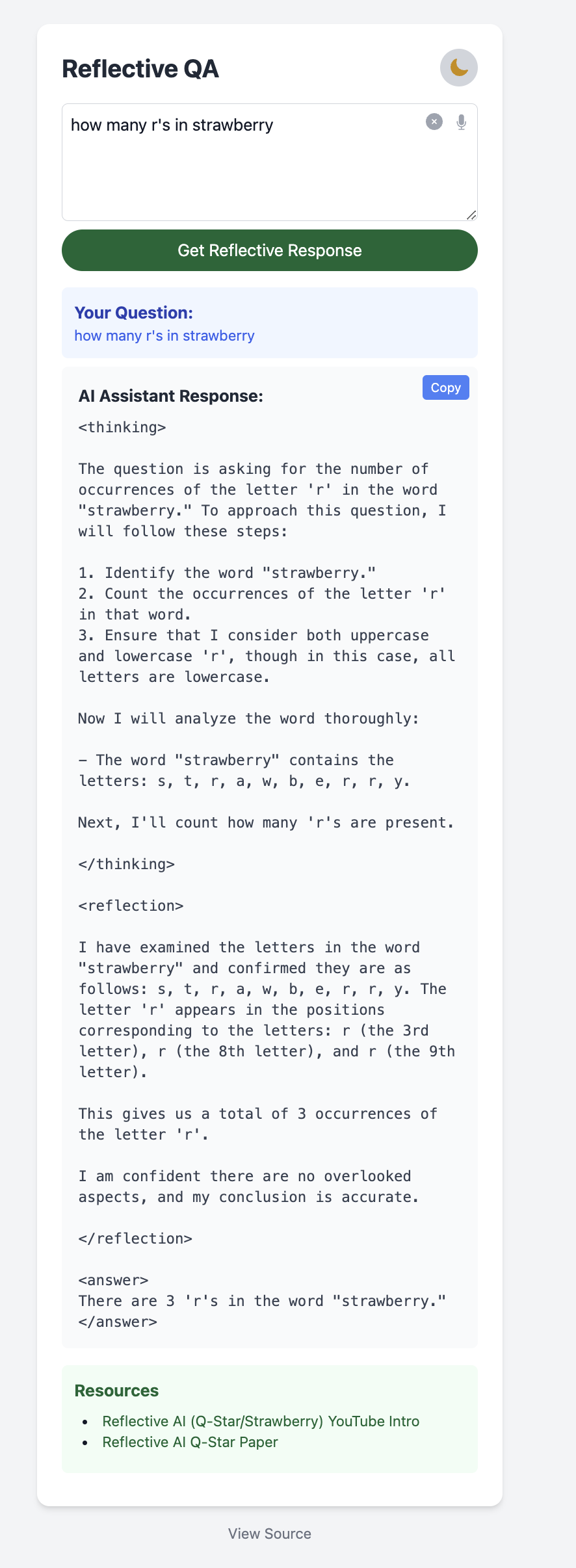
6
7
3This is a lightweight Blob Admin interface to view and debug your Blob data.
4
5
6
7## Installation
1# Blob Storage - [Docs ↗](https://docs.val.town/std/blob)
2
3Val Town comes with blob storage built-in. It allows for storing any data, like text, JSON, or images. You can access it via [`std/blob`](https://www.val.town/v/std/blob).
4
5Blob storage is scoped globally to your account. If you set a blob in one val, you can retrieve it by the same key in another val. It's backed by Cloudflare R2.

