2import { OpenAIToolSet } from "npm:composio-core";
3
4const COMPOSIO_API_KEY = Deno.env.get("COMPOSIO_API_KEY"); // Getting the API key from the environment
5const toolset = new OpenAIToolSet({ apiKey: COMPOSIO_API_KEY });
6
7// Creating an authentication function for the user
1# Using OpenAI Assistant API, Composio to Star a Github Repo
2This is an example code of using Composio to star a github Repository by creating an AI Agent using OpenAI API
3
4## Goal
9
10## FAQs
11> How to get Composio API key?
12
13Open [app.composio.dev](app.composio.dev) and log in to your account. Then go to [app.composio.dev/settings](app.composio.dev/settings).
14Navigate to the **API Keys** -> **Generate a new API key**.
15
16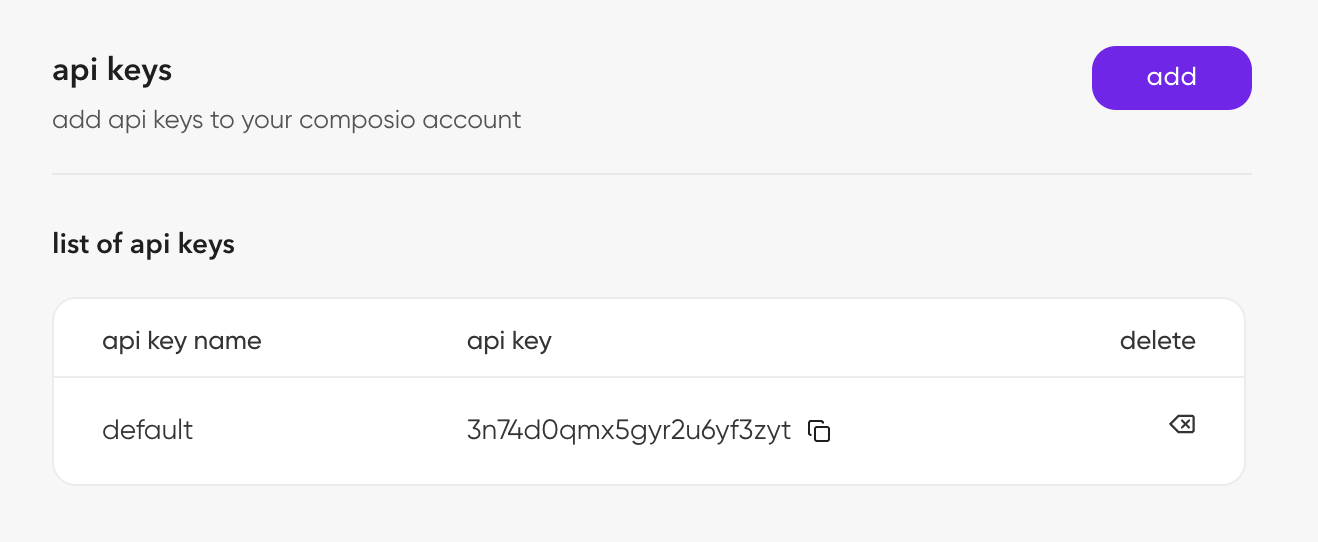
13## Authentication
14
15Login to your SQLite Explorer with [password authentication](https://www.val.town/v/pomdtr/password_auth) with your [Val Town API Token](https://www.val.town/settings/api) as the password.
16
17## Todos / Plans
27 <head>
28 <title>SQLite Explorer</title>
29 <link rel="preconnect" href="https://fonts.googleapis.com" />
30
31 <link rel="preconnect" href="https://fonts.gstatic.com" crossorigin />
32 <link
33 href="https://fonts.googleapis.com/css2?family=Fira+Code:wght@300..700&family=Source+Sans+3:ital,wght@0,200..900;1,200..900&display=swap"
34 rel="stylesheet"
35 />
199 >
200 </meta>
201 <script type="module" src="https://ajax.googleapis.com/ajax/libs/model-viewer/3.4.0/model-viewer.min.js">
202 </script>
203 </head>
57 function route($uri, $method) {
58 switch ($uri) {
59 case '/api':
60 if ($method === 'POST') {
61 header('Content-Type: application/json');
83 const form = event.target;
84 const formData = new FormData(form);
85 const response = await fetch('/api', {
86 method: 'POST',
87 headers: {
57 function route($uri, $method) {
58 switch ($uri) {
59 case '/api':
60 if ($method === 'POST') {
61 header('Content-Type: application/json');
83 const form = event.target;
84 const formData = new FormData(form);
85 const response = await fetch('/api', {
86 method: 'POST',
87 headers: {
1Serve a REST API in PHP syntax using php-wasm and Val Town.
1Serve a REST API in PHP syntax using php-wasm and Val Town.
13## Authentication
14
15Login to your SQLite Explorer with [password authentication](https://www.val.town/v/pomdtr/password_auth) with your [Val Town API Token](https://www.val.town/settings/api) as the password.
16
17## Todos / Plans

