stevensDemoassets.ts6 matches
2// Background3BACKGROUND:4"https://imagedelivery.net/iHX6Ovru0O7AjmyT5yZRoA/8b501664-722e-4be8-cf71-83aab7756e00/public",56// Stevens7STEVENS_FRONT:8"https://imagedelivery.net/iHX6Ovru0O7AjmyT5yZRoA/8b8432bb-add2-44ad-bb12-44b8ea215500/public",9STEVENS_BACK:10"https://imagedelivery.net/iHX6Ovru0O7AjmyT5yZRoA/e28da8ab-7710-4b82-8e32-8fdf65c2ed00/public",11STEVENS_WALKING:12"https://imagedelivery.net/iHX6Ovru0O7AjmyT5yZRoA/bd7b9997-09b2-4b35-6eb9-9975a85bb700/public",1314// Mailman15MAILMAN_STANDING:16"https://imagedelivery.net/iHX6Ovru0O7AjmyT5yZRoA/20a6493d-cc31-475e-aa83-ac97d317e400/public",17MAILMAN_WALKING:18"https://imagedelivery.net/iHX6Ovru0O7AjmyT5yZRoA/61604576-8a83-4d85-d5e4-8e8e26641700/public",19};20
stevensDemoApp.tsx25 matches
82const [cookieAndTeaMode, setCookieAndTeaMode] = useState(false);8384// Fetch images from backend instead of blob storage directly85useEffect(() => {86// Set default background color in case image doesn't load87if (document.body) {88document.body.style.backgroundColor = "#2D1700"; // Dark brown leather color89}9091// Fetch avatar image92fetch("/api/images/stevens.jpg")93.then((response) => {94if (response.ok) return response.blob();95throw new Error("Failed to load avatar image");96})97.then((imageBlob) => {98const url = URL.createObjectURL(imageBlob);99setAvatarUrl(url);100})104105// Fetch wood background106fetch("/api/images/wood.jpg")107.then((response) => {108if (response.ok) return response.blob();109throw new Error("Failed to load wood background");110})111.then((imageBlob) => {112const url = URL.createObjectURL(imageBlob);113setWoodUrl(url);114115// Apply wood background to body116if (document.body) {117document.body.style.backgroundImage = `url(${url})`;118}119})362return {363position: SCENE_ELEMENTS.DESK_SITTING,364image: ASSETS.STEVENS_FRONT,365highlightElement: SCENE_ELEMENTS.DESK,366animationClass: "no-animation",372return {373position: SCENE_ELEMENTS.DESK_SITTING,374image: ASSETS.STEVENS_FRONT,375highlightElement: null,376animationClass: "no-animation",387y: SCENE_ELEMENTS.MAILBOX.y - 20,388},389image: ASSETS.STEVENS_BACK,390highlightElement: SCENE_ELEMENTS.MAILBOX,391animationClass: "walk-to-mailbox",398y: SCENE_ELEMENTS.CALENDAR.y + 30,399},400image: ASSETS.STEVENS_BACK,401highlightElement: SCENE_ELEMENTS.CALENDAR,402animationClass: "walk-to-calendar",409y: SCENE_ELEMENTS.TELEGRAM.y + 10,410},411image: ASSETS.STEVENS_BACK,412highlightElement: SCENE_ELEMENTS.TELEGRAM,413animationClass: "walk-to-telegram",417return {418position: SCENE_ELEMENTS.OUTSIDE,419image: ASSETS.STEVENS_FRONT,420highlightElement: null,421animationClass: "walk-to-outside",425return {426position: SCENE_ELEMENTS.DESK_SITTING,427image: ASSETS.STEVENS_FRONT,428highlightElement: SCENE_ELEMENTS.DESK,429animationClass: "walk-to-desk",623box-shadow: inset 0 0 5px rgba(0, 0, 0, 0.4),6240 3px 8px rgba(0, 0, 0, 0.5);625image-rendering: pixelated;626cursor: pointer;627transition: transform 0.2s;634.notebook-pages {635background-color: #f8f1e0;636background-image: linear-gradient(#d6c6a5 1px, transparent 1px);637background-size: 100% 16px;638box-shadow: inset 0 0 8px rgba(0, 0, 0, 0.3);639image-rendering: pixelated;640}641652653.pixel-character {654image-rendering: pixelated;655position: absolute;656transition: left 0.7s ease-in-out, top 0.7s ease-in-out;763className="w-[512px] h-[512px] mx-auto relative"764style={{765backgroundImage: `url(${ASSETS.BACKGROUND})`,766backgroundSize: "cover",767backgroundPosition: "center",768imageRendering: "pixelated",769}}770>799{/* Stevens character */}800<img801src={stevensState.image}802alt="Stevens"803className={`pixel-character ${
spagindex.html30 matches
17<br />1819Replace <code>name</code> with the name you gave the image.20</p>2199<audio controls style="display: none" id="preview-audio"></audio>100</div>101<input type="file" id="file" accept="audio/*, image/*" required />102</label>103<label for="singing">138const nameInput = document.getElementById("name");139const fileInput = document.getElementById("file");140const previewImage = document.getElementById("preview");141const previewAudio = document.getElementById("preview-audio");142const uploadButton = document.getElementById("upload-button");153reader.onload = () => {154const dataUrl = reader.result;155previewImage.src = dataUrl; // the form just grabs whatever is here and uploads this, which may even be audio156previewAudio.src = dataUrl;157};166});167168previewImage.addEventListener("load", () => {169previewImage.style.display = "block";170});171174});175176previewImage.addEventListener("error", () => {177previewImage.style.display = "none";178});179226event.preventDefault();227const name = encodeURIComponent(nameInput.value);228const dataUrl = previewImage.src;229const body = JSON.stringify({ name, dataUrl });230uploadButton.disabled = true;238nameInput.value = "";239fileInput.value = "";240previewImage.src = "";241previewAudio.src = "";242} else {320321const contentType = response.headers.get("content-type");322if (contentType.startsWith("image")) {323const imageElement = document.createElement("img");324imageElement.loading = "lazy";325imageElement.style.width = "100%";326imageElement.style.objectFit = "contain";327imageElement.style.height = "300px";328// src the response329const blob = await response.blob();330imageElement.src = URL.createObjectURL(blob);331imageElement.onerror = () => {332imageElement.remove();333};334previewContainer.appendChild(imageElement);335} else if (contentType.startsWith("audio")) {336const audioElement = document.createElement("audio");368});369370// const imageElement = document.createElement("img");371// imageElement.loading = "lazy";372// imageElement.src = `https://tode.party?${upload.name}`;373// imageElement.style.width = "100%";374// imageElement.style.objectFit = "contain";375// imageElement.style.border = "1px solid rgb(159, 174, 238)";376// imageElement.style.backgroundColor = "rgb(55, 67, 98)";377// imageElement.style.height = "300px";378// imageElement.onerror = () => {379// imageElement.remove();380// };381
eink-frameindex.tsx9 matches
4import { Header } from "./components.tsx";5import hemolog from "./frames/hemolog.tsx";6import generateImageFromHtml from "./generateImageFromHtml.ts";78export default async function(req: Request) {9const url = new URL(req.url);10const isImageRequest = url.searchParams.get("generate") === "image";11const isListRequest = url.searchParams.get("generate") === "list";12const frameId = url.searchParams.get("frame");69}7071// get ?&generate=image&frame=S0mth1ingKrAzy72if (frameId && !frame_list.includes(frameId)) {73const html = renderToString(85const generateUrl = frames[frameId as keyof typeof frames];8687// get ?&generate=image&frame=weather88if (isImageRequest) {89const width = 800;90const height = 480;9192const imageResponse = await generateImageFromHtml(generateUrl, width, height);93return new Response(imageResponse.body, {94status: imageResponse.status,95headers: {96"Content-Type": "image/png",97},98});
eink-framegenerateImageFromHtml.ts4 matches
2// API key required34// TODO: Add caching of image5export default async function generateImageFromHtml(6valUrl: string,7width: number = 800,13const apiKey = Deno.env.get("API_FLASH_KEY");14const generateUrl =15`https://api.apiflash.com/v1/urltoimage?access_key=${apiKey}&url=${valUrl}&width=${width}&height=${height}&format=png&fresh=true`;1617try {22return response;23} catch (error) {24return new Response("Failed to generate image", { status: 500 });25}26}
eink-frameapod.ts1 match
8service_version: string;9title: string;10url: string; // image to display11};12
SampleTwitterAlertREADME.md3 matches
9## Example10This val tracks mentions of "Val Town" and related terms, excluding noise like retweets and irrelevant accounts. Notifications are sent to a Discord webhook but can be easily reconfigured for other platforms.11<img src="https://imagedelivery.net/iHX6Ovru0O7AjmyT5yZRoA/85912106-f625-443e-5321-6e2699453200/public" width="500"/>12To see exactly how we use this template at Val Town: https://www.val.town/x/stevekrouse/twitterAlert1316### 1. Fork this Val17To use this template, fork this val on the top right corner of this page.18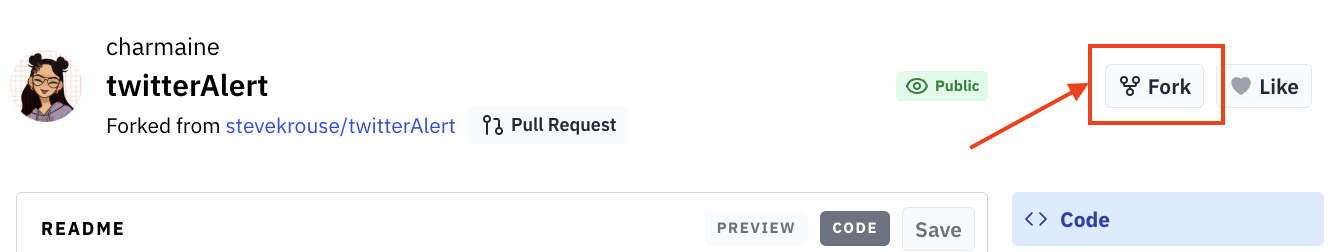1920### 2. View Source Code21<em>The `CODE` box shows you the the full source code of this val, you may need to scroll down to see it.</em>22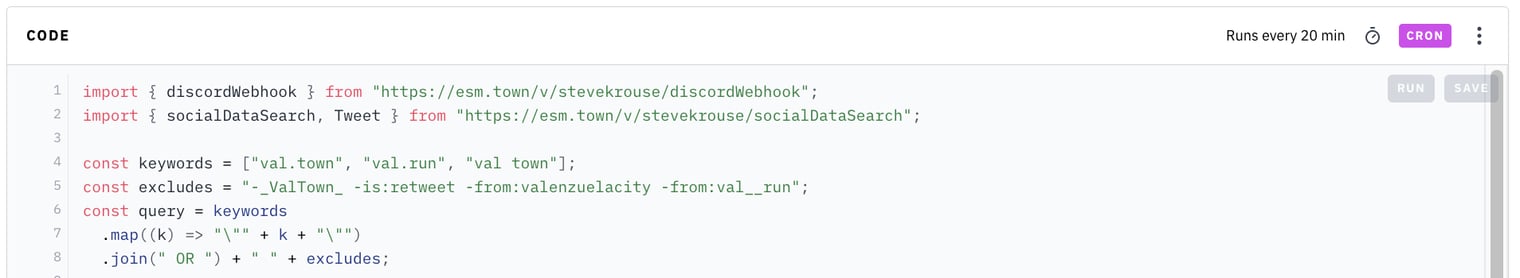2324### 3. Customize Query
templateTwitterAlertREADME.md3 matches
9## Example10This val tracks mentions of "Val Town" and related terms, excluding noise like retweets and irrelevant accounts. Notifications are sent to a Discord webhook but can be easily reconfigured for other platforms.11<img src="https://imagedelivery.net/iHX6Ovru0O7AjmyT5yZRoA/85912106-f625-443e-5321-6e2699453200/public" width="500"/>12To see exactly how we use this template at Val Town: https://www.val.town/x/stevekrouse/twitterAlert1316### 1. Fork this Val17To use this template, fork this val on the top right corner of this page.18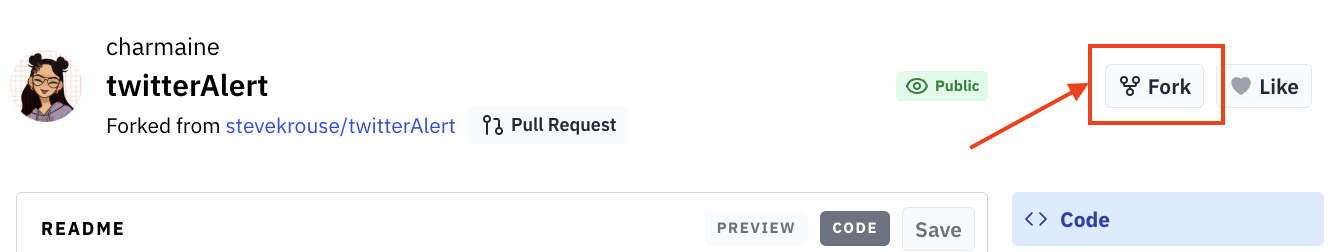1920### 2. View Source Code21<em>The `CODE` box shows you the the full source code of this val, you may need to scroll down to see it.</em>22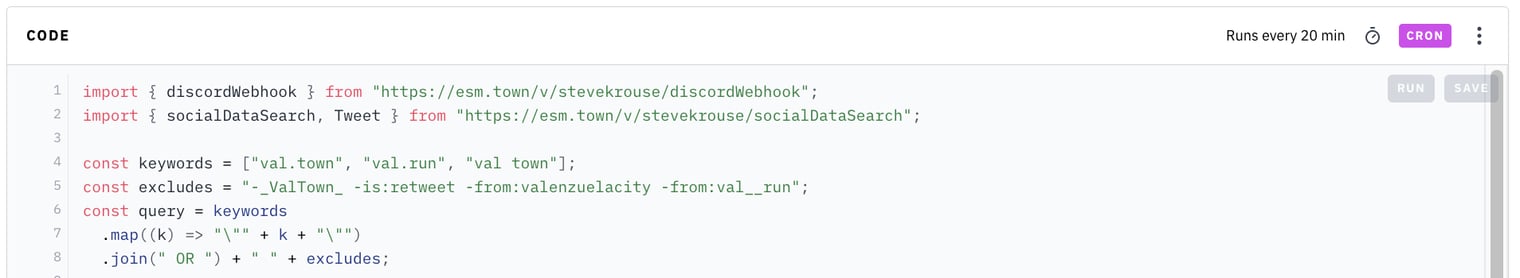2324### 3. Customize Query
templateTwitterAlertREADME.md3 matches
9## Example10This val tracks mentions of "Val Town" and related terms, excluding noise like retweets and irrelevant accounts. Notifications are sent to a Discord webhook but can be easily reconfigured for other platforms.11<img src="https://imagedelivery.net/iHX6Ovru0O7AjmyT5yZRoA/85912106-f625-443e-5321-6e2699453200/public" width="500"/>12To see exactly how we use this template at Val Town: https://www.val.town/x/stevekrouse/twitterAlert1316### 1. Fork this Val17To use this template, fork this val on the top right corner of this page.18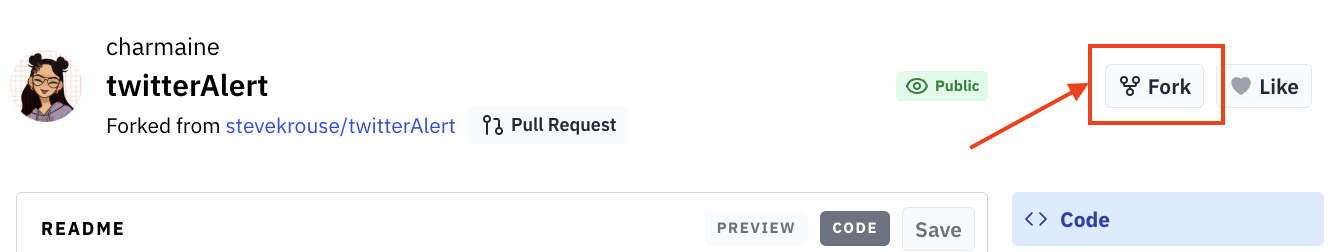1920### 2. View Source Code21<em>The `CODE` box shows you the the full source code of this val, you may need to scroll down to see it.</em>22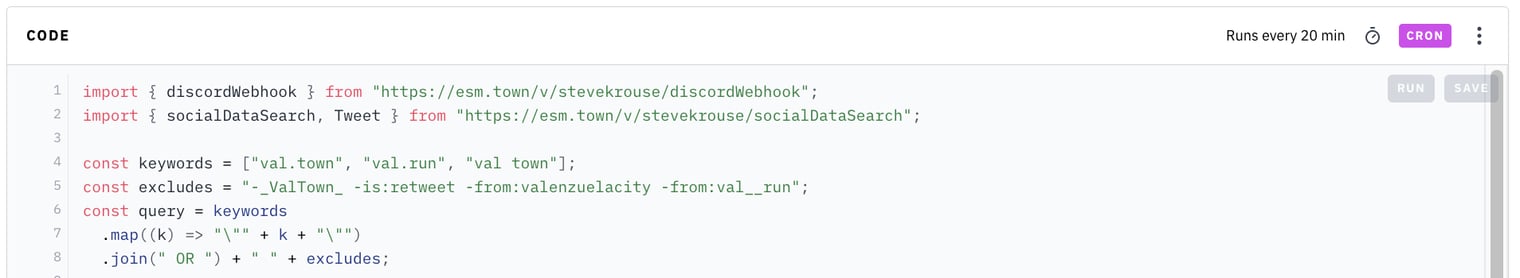2324### 3. Customize Query
Townieuser-summary.ts2 matches
18SUM(cache_write_tokens) as total_cache_write_tokens,19SUM(price) as total_price,20SUM(num_images) as total_images21FROM ${USAGE_TABLE}22WHERE our_api_token = 1101total_cache_write_tokens: userData.cache_write_tokens,102total_price: userData.price,103total_images: 0,104used_inference_data: true105});

