TownieProjectsRoute.tsx7 matches
43user: {44username: string;45profileImageUrl: string | null;46};47project: any;49return (50<div className="card">51{project.imageUrl ? (52<img src={project.imageUrl} className="card-image" />53) : user.profileImageUrl ? (54<div className="card-image">55<img56src={user.profileImageUrl}57width="48"58height="48"61</div>62) : (63<div className="card-image placeholder" />64)}65<div className="card-body">
TownieInputBox.tsx46 matches
2import { useRef, useState, useEffect } from "react";3import { PlusIcon, ArrowUpIcon, Square, XIcon } from "./icons.tsx";4import { processFiles } from "../utils/images.ts";56export function InputBox ({11running,12error,13images,14setImages,15} : {16value: string;20running: boolean;21error: any;22images: (string|null)[];23setImages: (images: (string|null)[]) => void;24}) {25const form = useRef(null);57autoFocus={true}58/>59<ImageRow images={images} setImages={setImages} />60<div className="toolbar">61<UploadButton62disabled={running}63images={images}64setImages={setImages}65/>66<div className="spacer" />88}8990export function ImageDropContainer ({91images,92setImages,93running,94children,95}: {96images: (string|null)[];97setImages: (images: (string|null)[]) => void;98running: boolean;99children: React.ReactNode;100}) {101const dragging = useImageDrop({ images, setImages, running });102103return (105{children}106{dragging && (107<div className="image-drop-overlay">108<div className="image-drop-inner">109Drop images here to upload110</div>111</div>115}116117export function useImageDrop ({ images, setImages, running }: {118images: (string|null)[];119setImages(images: (string|null)[]) => void;120running: boolean;121}) {143setDragging(false);144if (e.dataTransfer?.files && !running) {145processFiles(Array.from(e.dataTransfer.files), images, setImages);146}147}164}165166function ImageRow ({ images, setImages }: {167images: (string|null)[];168setImages: (images: (string|null)[]) => void;169}) {170return (171<div className="image-row">172{images.map((image, i) => (173<Thumbnail174key={i}175image={image}176onRemove={() => {177setImages([178...images.slice(0, i),179...images.slice(i + 1),180]);181}}186}187188function Thumbnail ({ image, onRemove }: {189image: string|null;190onRemove: () => void;191}) {192if (!image) return null;193194return (195<div className="input-image">196<img197src={image}198alt="User uploaded image"199className="image-thumbnail"200/>201<button202type="button"203title="Remove image"204className="remove-image-button"205onClick={onRemove}206>212213function UploadButton ({214images,215setImages,216disabled,217}: {218images: (string|null)[];219setImages: (images: (string|null)[]) => void;220disabled: boolean;221}) {226<button227type="button"228title="Upload image"229disabled={disabled}230onClick={e => {234<PlusIcon />235<div className="sr-only">236Upload image237</div>238</button>243onChange={e => {244if (e.target.files) {245processFiles(Array.from(e.target.files), images, setImages);246}247}}
12export const PROMPT_IMAGE_LIMIT = 5;34export const processFiles = async (files: File[], images: (string | null)[], setImages: (images: (string | null)[]) => void) => {5const imageFiles = files.filter(file => file.type.startsWith('image/'));6const filesToProcess = imageFiles.slice(0, PROMPT_IMAGE_LIMIT - images.filter(Boolean).length);78if (filesToProcess.length === 0) return;910const newImages = [...images, ...Array(filesToProcess.length).fill(null)];11setImages(newImages);1213const processedImages = await Promise.all(14filesToProcess.map(async (file) => {15return await readFileAsDataURL(file);17);1819const updatedImages = [...images];20processedImages.forEach((dataUrl, index) => {21updatedImages[images.length + index] = dataUrl;22});2324setImages(updatedImages.slice(0, PROMPT_IMAGE_LIMIT));25};2630reader.onload = () => {31const result = reader.result as string;32console.log("Image loaded, size:", result.length, "bytes");33resolve(result);34};
TownieHeader.tsx2 matches
33<button className="h6">Log out</button>34</form>35{user?.profileImageUrl && (36<img37src={user.profileImageUrl}38alt={user.username}39width="32"
Towniefavicon.http.tsx1 match
10return new Response(svg, {11headers: {12"Content-Type": "image/svg+xml",13},14});
Towniedashboard.ts3 matches
11total_cache_write_tokens: number;12total_price: number;13total_images: number;14used_inference_data?: boolean;15}40<th>Cache Write</th>41<th>Total Price</th>42<th>Images</th>43</tr>44</thead>54<td>${formatNumber(row.total_cache_write_tokens)} ${row.used_inference_data ? '<span class="badge badge-info" title="Using inference data">I</span>' : ''}</td>55<td class="price">${formatPrice(row.total_price)} ${row.used_inference_data ? '<span class="badge badge-info" title="Using inference data">I</span>' : ''}</td>56<td>${formatNumber(row.total_images)}</td>57</tr>58`).join("")}
Townie.cursorrules2 matches
178179- **Redirects:** Use `return new Response(null, { status: 302, headers: { Location: "/place/to/redirect" }})` instead of `Response.redirect` which is broken180- **Images:** Avoid external images or base64 images. Use emojis, unicode symbols, or icon fonts/libraries instead181- **AI Image:** To inline generate an AI image use: `<img src="https://maxm-imggenurl.web.val.run/the-description-of-your-image" />`182- **Storage:** DO NOT use the Deno KV module for storage183- **Browser APIs:** DO NOT use the `alert()`, `prompt()`, or `confirm()` methods
TownieChatRouteSingleColumn.tsx15 matches
9import { useUsageStats } from "../hooks/useUsageStats.ts";10import { Messages } from "./Messages.tsx";11import { InputBox, ImageDropContainer } from "./InputBox.tsx";12import { PreviewFrame } from "./PreviewFrame.tsx";13import { BranchSelect } from "./BranchSelect.tsx";66refetch: () => void;67}) {68const [images, setImages] = useState<(string|null)[]>([]);69const [selectedFiles, setSelectedFiles] = useState<string[]>([]);70const { audio, user } = useContext(AppContext);85branchId,86selectedFiles,87images,88soundEnabled: audio,89});109110return (111<ImageDropContainer112running={running}113images={images}114setImages={setImages}>115<div className="single-column-container">116<div className="single-sticky-header">120rel="norefferer"121className="block-link text-link lockup">122{project.imageUrl ? (123<img src={project.imageUrl} className="image-thumbnail" />124) : user?.profileImageUrl ? (125<img126src={user.profileImageUrl}127className="avatar"128alt={user.username}131/>132) : (133<div className="image-placeholder" />134)}135<div>{project.name}</div>178onSubmit={e => {179handleSubmit(e);180setImages([]);181}}182onCancel={handleStop}183running={running}184error={error}185images={images}186setImages={setImages}187/>188)}190</div>191</div>192</ImageDropContainer>193);194}
stevensDemoREADME.md1 match
3It's common to have code and types that are needed on both the frontend and the backend. It's important that you write this code in a particularly defensive way because it's limited by what both environments support:45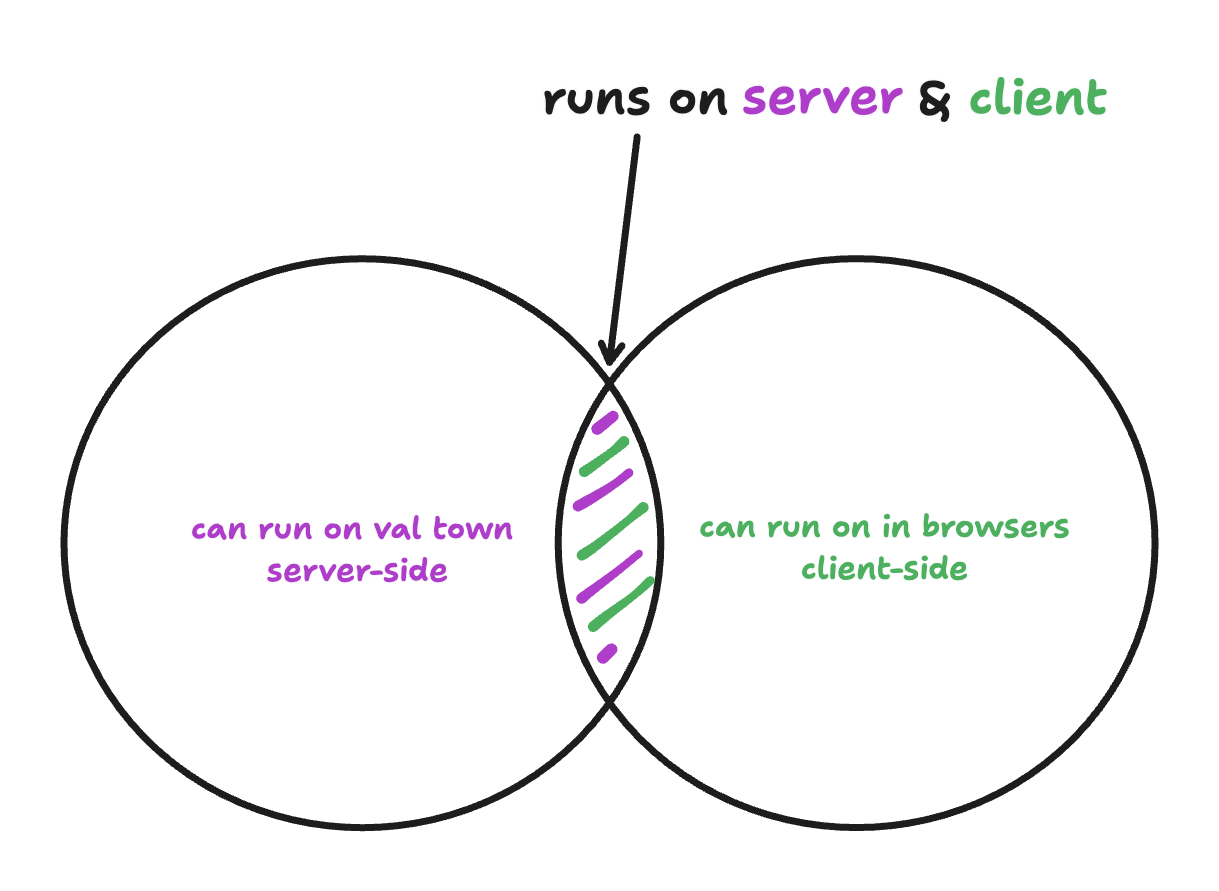67For example, you *cannot* use the `Deno` keyword. For imports, you can't use `npm:` specifiers, so we reccomend `https://esm.sh` because it works on the server & client. You *can* use TypeScript because that is transpiled in `/backend/index.ts` for the frontend. Most code that works on the frontend tends to work in Deno, because Deno is designed to support "web-standards", but there are definitely edge cases to look out for.
stevensDemoREADME.md1 match
21## `favicon.svg`2223As of this writing Val Town only supports text files, which is why the favicon is an SVG and not an .ico or any other binary image format. If you need binary file storage, check out [Blob Storage](https://docs.val.town/std/blob/).2425## `components/`

