Discord-to-Linearmain.tsx3 matches
1import { blob } from "https://esm.town/v/std/blob";2import { CONFIG } from "./backend/config.tsx";3import { DiscordAPI } from "./backend/discord.tsx";4import { LinearSDK } from "./backend/linear.tsx";52425// Initialize services26const discord = new DiscordAPI();27const linear = new LinearSDK();2845*/46async function processChannelReactions(47discord: DiscordAPI,48linear: LinearSDK,49serverId: string,
Discord-to-Linearlinear.tsx1 match
67constructor() {8this.client = new LinearClient({ apiKey: Deno.env.get("LINEAR_API_KEY")! });9}10
PlaywrightDemomain.ts3 matches
3import { Browser } from "npm:playwright-core";4import { valTownChromium } from "./valTownChromium.ts";5import { STEEL_API_KEY } from "./consts.ts";6import { hackerNewsDemo } from "./hackerNewsDemo.ts";78const client = new Steel({9steelAPIKey: STEEL_API_KEY,10});111920browser = await valTownChromium.connectOverCDP(21`wss://connect.steel.dev?apiKey=${STEEL_API_KEY}&sessionId=${session.id}`,22{ slowMo: 0 },23);
PlaywrightDemoconsts.ts1 match
1export const STEEL_API_KEY = Deno.env.get("STEEL_API_KEY");2
weatherWeatherMap.tsx13 matches
17export default function WeatherMap({ onLocationSelect, selectedLocation }: WeatherMapProps) {18const mapRef = useRef<HTMLDivElement>(null);19const mapInstanceRef = useRef<any>(null);20const markersRef = useRef<any[]>([]);21const selectedMarkerRef = useRef<any>(null);29// Create map centered on UK30const map = window.L.map(mapRef.current).setView([54.5, -2], 3);31mapInstanceRef.current = map;3233// Add OpenStreetMap tiles4647return () => {48if (mapInstanceRef.current) {49mapInstanceRef.current.remove();50mapInstanceRef.current = null;51}52if (selectedMarkerRef.current) {58// Zoom to selected location when it changes59useEffect(() => {60if (!mapInstanceRef.current || !selectedLocation) return;6162const { latitude, longitude } = selectedLocation;64// Remove previous selected location marker65if (selectedMarkerRef.current) {66mapInstanceRef.current.removeLayer(selectedMarkerRef.current);67selectedMarkerRef.current = null;68}6970// Zoom to the selected location with a nice animation71mapInstanceRef.current.setView([latitude, longitude], 12, {72animate: true,73duration: 1.0102icon: selectedIcon,103zIndexOffset: 1000 // Ensure it appears above other markers104}).addTo(mapInstanceRef.current);105106}, [selectedLocation]);108// Update markers when weather data changes109useEffect(() => {110if (!mapInstanceRef.current || !window.L) return;111112// Clear existing markers113markersRef.current.forEach(marker => {114mapInstanceRef.current.removeLayer(marker);115});116markersRef.current = [];147const marker = window.L.marker([point.latitude, point.longitude], {148icon: customIcon149}).addTo(mapInstanceRef.current);150151// Add popup with detailed info192try {193setLoading(true);194const response = await fetch('/api/weather/map');195if (response.ok) {196const data = await response.json();
linearStandupmain.tsx9 matches
5758export async function exec(interval: Interval) {59const apiKey = Deno.env.get("LINEAR_API_KEY");60if (!apiKey) {61console.error("LINEAR_API_KEY not found in environment variables");62Deno.exit(1);63}65const { startDate, endDate } = getYesterdayDateRange();6667const response = await fetch("https://api.linear.app/graphql", {68method: "POST",69headers: {70"Content-Type": "application/json",71Authorization: apiKey,72},73body: JSON.stringify({8081if (data.errors) {82console.error("Error fetching data from Linear API:", data.errors);83Deno.exit(1);84}94}9596const historyResponse = await fetch("https://api.linear.app/graphql", {97method: "POST",98headers: {99"Content-Type": "application/json",100Authorization: apiKey,101},102body: JSON.stringify({190}191192const slackResponse = await fetch("https://slack.com/api/chat.postMessage", {193method: "POST",194headers: {
autonomous-valtools.tsx4 matches
77}),78execute: async ({ query }) => {79const apiKey = Deno.env.get("EXA_API_KEY");80const exa = new Exa(apiKey);81const result = await exa.searchAndContents(query, {82text: true,100}),101execute: async ({ url }) => {102const apiKey = Deno.env.get("EXA_API_KEY");103const exa = new Exa(apiKey);104const result = await exa.getContents([url], { text: true });105return {
autonomous-valREADME.md9 matches
1# Autonomous Val2This project demonstrates how to build autonomous agents on Val Town that can be triggered by API calls, cron jobs, etc.34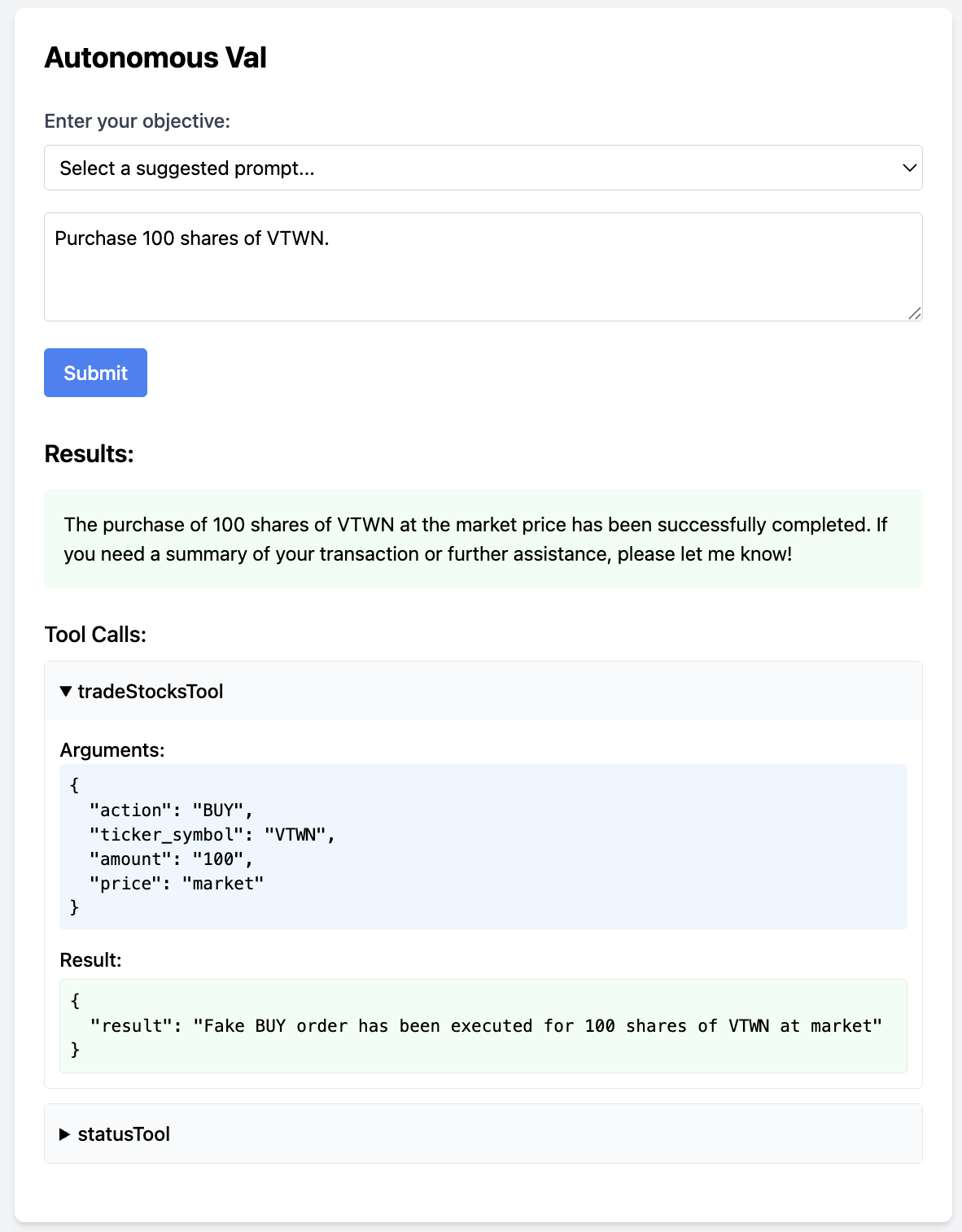89Configure the following variables in your environment:10- `AGENT_API_KEY` (This is a secure token that you choose to secure the agent.tsx POST endpoint)11- `OPENAI_API_KEY` (An OpenAI API Key)12- `EXA_API_KEY` (Optional, though needed if you use the web search tool)1314## Usage15Use `demo.tsx` to send objectives to your agent.1617### API Usage18To use the API from another client, you can POST authenticated requests to the agent.tsx endpoint:1920```javascript30headers: {31"Content-Type": "application/json",32"Authorization": `Bearer ${Deno.env.get("AGENT_API_KEY")}`,33},34body: JSON.stringify(requestBody),3738### Streaming Chat39The API will also work with streaming chat front ends based on the Vercel AI SDK's useChat hook.4041You just need to pass `streamResults: true` in your API POST request.4243## Using Other Models
autonomous-valdiagram.tsx1 match
5linkStyle default stroke:#aaaaaa,stroke-width:1.5px6API[API] <--> Agent8subgraph "Agent Runtime"
autonomous-valdemo.tsx5 matches
22objective = formData.get("objective")?.toString() || objective;2324// Continue with API call using the submitted objective25} else {26return new Response("Unsupported content type", { status: 415 });27}2829// Make API call with the objective from the form30const requestBody = {31messages: [40headers: {41"Content-Type": "application/json",42"Authorization": `Bearer ${Deno.env.get("AGENT_API_KEY")}`,43},44body: JSON.stringify(requestBody),50}5152// Get the API response data53const responseData = await response.json();54console.log("API Response:", responseData);5556// Return HTML with the results

