21 <meta property="og:description" content="Turn your ideas into fully functional apps in less than a second – powered by Llama3.3-70b on Cerebras's super-fast wafer chips. Code is 100% open-source, hosted on Val Town."">
22 <meta property="og:type" content="website">
23 <meta property="og:image" content="https://stevekrouse-blob_admin.web.val.run/api/public/CerebrasCoderOG.jpg">
24
25
3Feel free to mess around with this val and make it your own :). Just click on "Fork" in the top right.
4
5You can change the phrases that show up as you click no, you can change the firstImg and secondImg, maybe even add more images. And you can also change the colors and any of the text on the screen!
6
7Have fun with it and hopefully your crush says yes hehe.
9## Example
10This val tracks mentions of "Val Town" and related terms, excluding noise like retweets and irrelevant accounts. Notifications are sent to a Discord webhook but can be easily reconfigured for other platforms.
11<img src="https://imagedelivery.net/iHX6Ovru0O7AjmyT5yZRoA/85912106-f625-443e-5321-6e2699453200/public" width="500"/>
12To see exactly how we use this template at Val Town: https://www.val.town/v/stevekrouse/twitterAlert
13
16### 1. Fork this Val
17To use this template, fork this val on the top right corner of this page.
18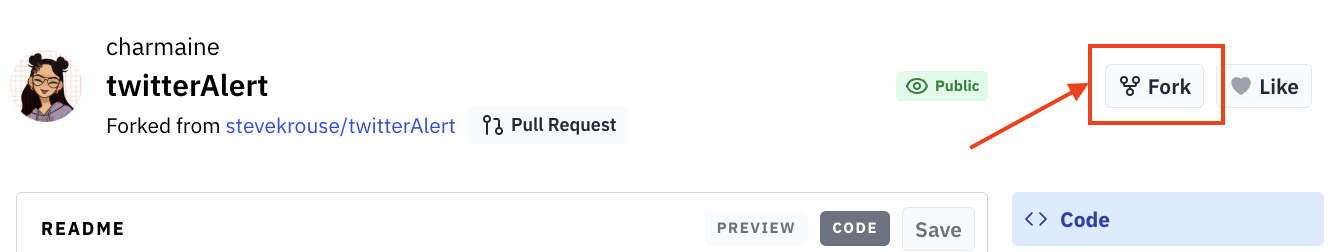
19
20### 2. View Source Code
21<em>The `CODE` box shows you the the full source code of this val, you may need to scroll down to see it.</em>
22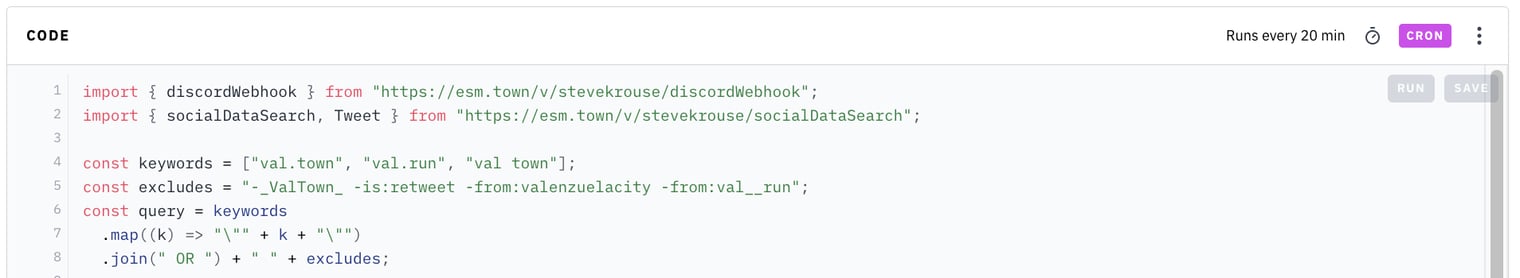
23
24### 3. Customize Query
140 {
141 headers: {
142 "content-type": "image/svg+xml;charset=UTF-8",
143 },
144 },
1<link rel="icon" href="favicon.svg" sizes="any" type="image/svg+xml">
2<link rel="stylesheet" href="styles.css">
3<h1>Hello from public file!</h1>
23 "prompt": "two column interactive markdown editor with live preview and default text to explain markdown features",
24 "title": "Markdown Editor",
25 "code": "<!DOCTYPE html>\n<html lang=\"en\">\n<head>\n <meta charset=\"UTF-8\">\n <meta http-equiv=\"X-UA-Compatible\" content=\"IE=edge\">\n <meta name=\"viewport\" content=\"width=device-width, initial-scale=1.0\">\n <title>Markdown Editor</title>\n <link href=\"https://cdn.jsdelivr.net/npm/tailwindcss@2.2.19/dist/tailwind.min.css\" rel=\"stylesheet\">\n</head>\n<body class=\"bg-white\">\n <div class=\"max-w-full mx-auto p-4 pt-6 md:p-6 lg:p-8\">\n <h1 class=\"text-3xl text-center mb-4\">Markdown Editor</h1>\n <div class=\"flex flex-row\">\n <div class=\"editor p-4 rounded-lg border border-gray-200 w-full md:w-1/2\">\n <textarea id=\"editor\" class=\"w-full h-screen p-2 border border-gray-200 rounded-lg\" placeholder=\"Type your Markdown here...\"></textarea>\n </div>\n <div class=\"preview p-4 rounded-lg border border-gray-200 w-full md:w-1/2 ml-2 md:ml-4 lg:ml-8\">\n <div id=\"preview\"></div>\n </div>\n </div>\n <p class=\"text-center mt-4\">Built on <a href=\"https://cerebrascoder.com\">Cerebras Coder</a></p>\n </div>\n\n <script>\n const editor = document.getElementById('editor');\n const preview = document.getElementById('preview');\n\n // Initialize textarea with default markdown\n const defaultMarkdown = `\n# Introduction to Markdown\nMarkdown is a lightweight markup language that is easy to read and write. It is often used for formatting text in plain text editors, chat applications, and even web pages.\n\n## Headers\nHeaders are denoted by the # symbol followed by a space. The number of # symbols determines the level of the header:\n# Heading 1\n## Heading 2\n### Heading 3\n\n## Emphasis\nYou can use emphasis to make your text **bold** or *italic*:\n*Italics*\n**Bold**\n\n## Lists\nYou can use lists to organize your text:\n* Item 1\n* Item 2\n* Item 3\nOr\n1. Item 1\n2. Item 2\n3. Item 3\n\n## Links\nYou can use links to reference external resources:\n[Google](https://www.google.com)\n\n## Images\nYou can use images to add visual content:\n\n`;\n editor.value = defaultMarkdown;\n\n // Update preview on input\n editor.addEventListener('input', () => {\n const markdown = editor.value;\n const html = markdownToHtml(markdown);\n preview.innerHTML = html;\n });\n\n // Initialize preview with default markdown\n const defaultHtml = markdownToHtml(defaultMarkdown);\n preview.innerHTML = defaultHtml;\n\n // Function to convert Markdown to HTML\n function markdownToHtml(markdown) {\n // Bold\n markdown = markdown.replace(/\\*\\*(.*?)\\*\\*/g, '<b>$1</b>');\n\n // Italic\n markdown = markdown.replace(/\\*(.*?)\\*/g, '<i>$1</i>');\n\n // Links\n markdown = markdown.replace(/\\[(.*?)\\]\\((.*?)\\)/g, '<a href=\"$2\">$1</a>');\n\n // Images\n markdown = markdown.replace(/!\\[(.*?)\\]\\((.*?)\\)/g, '<img src=\"$2\" alt=\"$1\">');\n\n // Headings\n markdown = markdown.replace(/(^#{1,6} )(.*)/gm, (match, level, text) => {\n return `<h${level.length}>${text}</h${level.length}>`;\n });\n\n // Lists\n markdown = markdown.replace(/^(\\*|\\d+\\.) (.*)/gm, (match, marker, text) => {\n if (marker.startsWith('*')) {\n return `<li>${text}</li>`;\n } else {\n return `<li>${text}</li>`;\n }\n });\n\n // Line breaks\n markdown = markdown.replace(/\\n/g, '<br>');\n\n // Fix for nested lists\n markdown = markdown.replace(/<li><li>/g, '<li>');\n markdown = markdown.replace(/<\\/li><\\/li>/g, '</li>');\n\n // Wrap lists in ul\n markdown = markdown.replace(/(<li>.*<\\/li>)/g, '<ul>$1</ul>');\n\n return markdown;\n }\n </script>\n</body>\n</html>",
26 "performance": {
27 "tokensPerSecond": 4092.96,
21 <meta property="og:description" content="Turn your ideas into fully functional apps in less than a second – powered by Llama3.3-70b on Cerebras's super-fast wafer chips. Code is 100% open-source, hosted on Val Town."">
22 <meta property="og:type" content="website">
23 <meta property="og:image" content="https://stevekrouse-blob_admin.web.val.run/api/public/CerebrasCoderOG.jpg">
24
25
11## Example
12This val tracks mentions of "Val Town" on Hacker News and sends updates to a Discord webhook.
13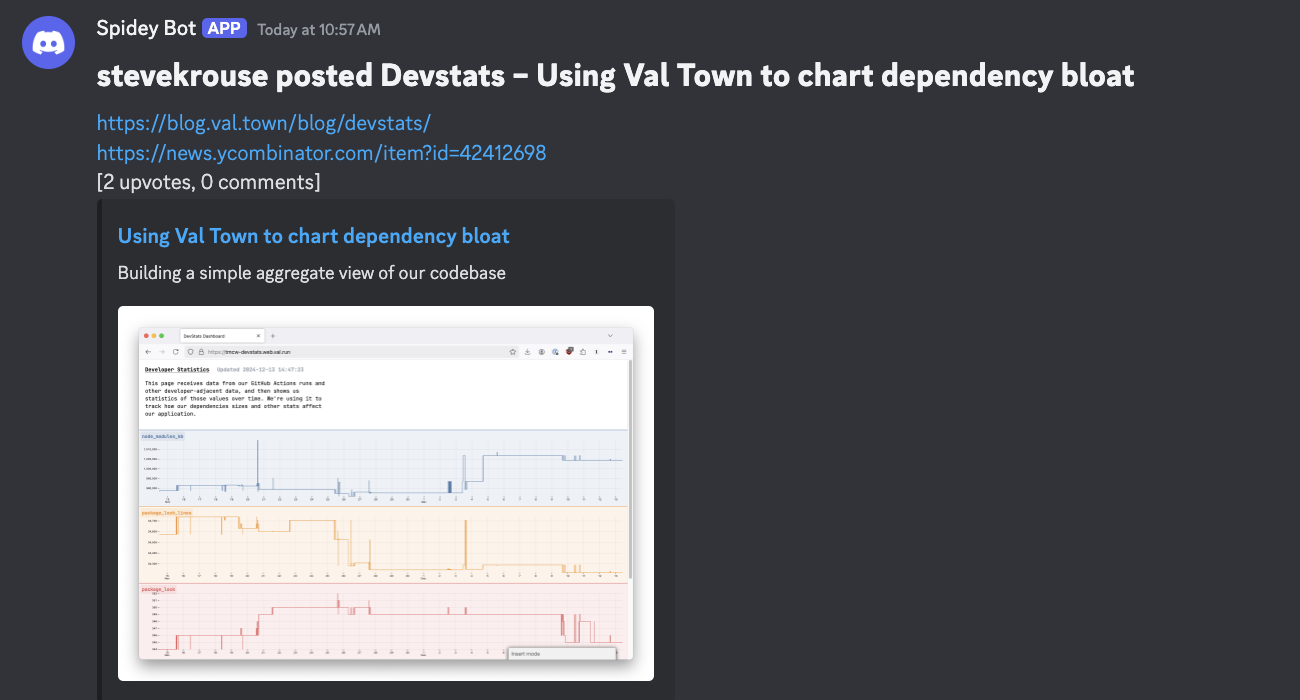
14
15---
19### 1. Fork this Val
20To start using this template, fork this val by clicking the fork button at the top-right corner of the page.
21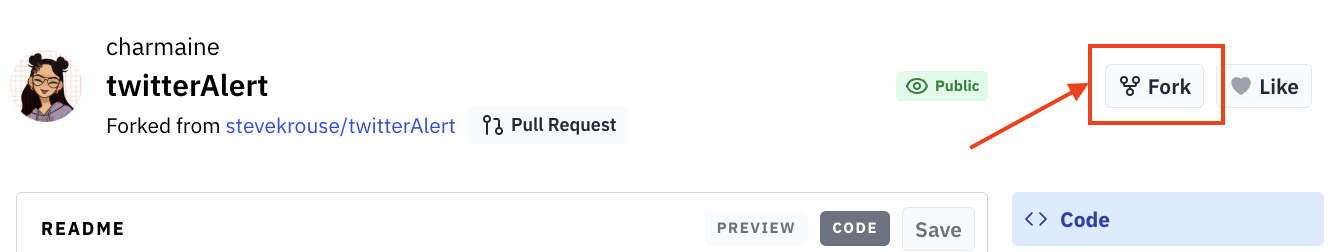
22
23---
24### 2. View Source Code
25<em>The `CODE` box shows you the the full source code of this val, you may need to scroll down to see it.</em>
26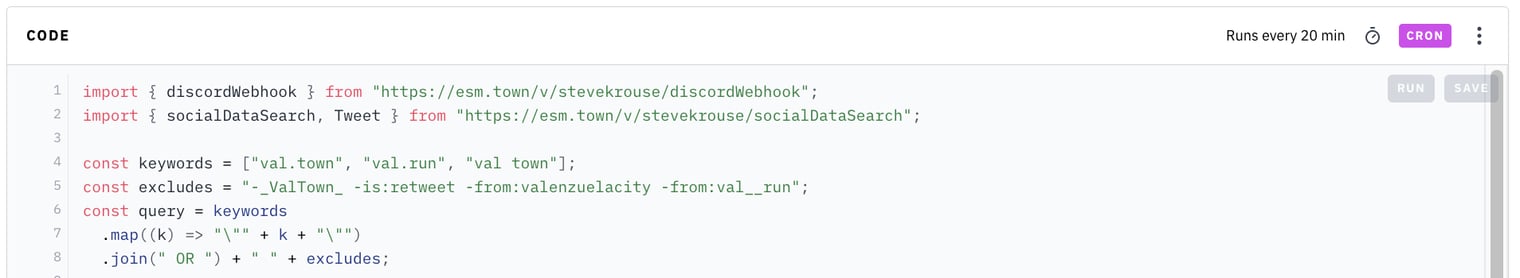
27
28---
143 <img
144 className="avatar"
145 src="https://encrypted-tbn0.gstatic.com/images?q=tbn:ANd9GcSgbUlojnM7OYjZ-_lZikjdQJJc-JVW4CYWhHAGtcXTtP0ebTYW9yhpoL8&s=10"
146 />
147 )}
180 id="file-input"
181 type="file"
182 accept="image/*, .pdf, .txt, .csv"
183 hidden
184 onChange={handleFileChange}
260 <meta name="viewport" content="width=device-width, initial-scale=1.0" />
261 <title>Chattery AI / Gemini 2.0 Flash</title>
262 <link rel="icon" href="https://encrypted-tbn0.gstatic.com/images?q=tbn:ANd9GcSgbUlojnM7OYjZ-_lZikjdQJJc-JVW4CYWhHAGtcXTtP0ebTYW9yhpoL8&s=10" />
263 <link rel="stylesheet" href="https://fonts.googleapis.com/css2?family=Material+Symbols+Rounded:opsz,wght,FILL,GRAD@32,400,0,0" />
264 <script src="https://esm.town/v/std/catch"></script>
3Feel free to mess around with this val and make it your own :). Just click on "Fork" in the top right.
4
5You can change the phrases that show up as you click no, you can change the firstImg and secondImg, maybe even add more images. And you can also change the colors and any of the text on the screen!
6
7Have fun with it and hopefully your crush says yes hehe.
