3Feel free to mess around with this val and make it your own :). Just click on "Fork" in the top right.
4
5You can change the phrases that show up as you click no, you can change the firstImg and secondImg, maybe even add more images. And you can also change the colors and any of the text on the screen!
6
7Have fun with it and hopefully your crush says yes hehe.
3This is a lightweight Blob Admin interface to view and debug your Blob data.
4
5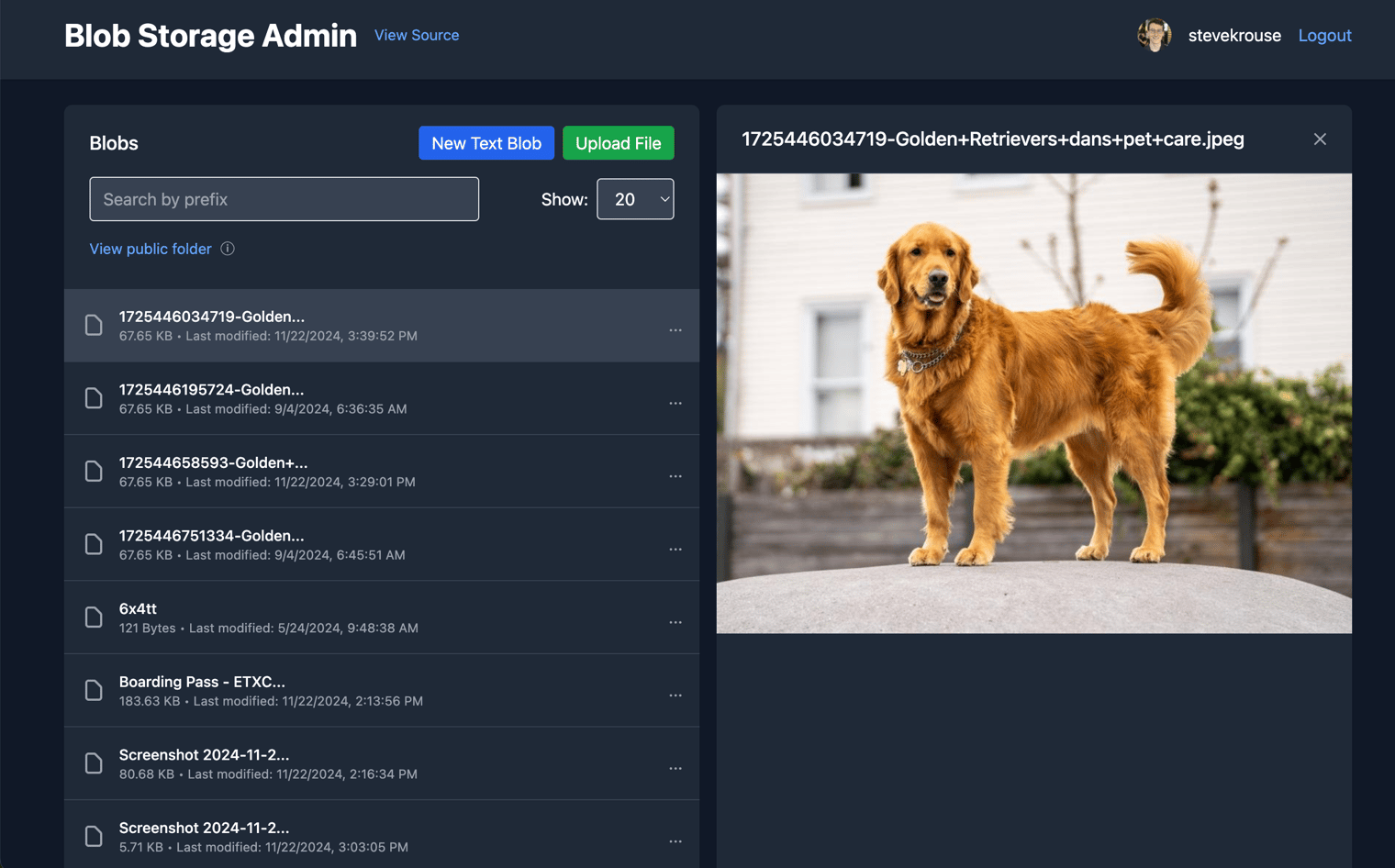
6
7Versions 0-17 of this val were done with Hono and server-rendering.
440 {profile && (
441 <div className="flex items-center space-x-4">
442 <img src={profile.profileImageUrl} alt="Profile" className="w-8 h-8 rounded-full" />
443 <span>{profile.username}</span>
444 <a href="/auth/logout" className="text-blue-400 hover:text-blue-300">Logout</a>
583 alt="Blob content"
584 className="max-w-full h-auto"
585 onError={() => console.error("Error loading image")}
586 />
587 </div>
635 <li>Create public shareable links for blobs</li>
636 <li>View and manage public folder</li>
637 <li>Preview images directly in the interface</li>
638 </ul>
639 </div>
706 const { ValTown } = await import("npm:@valtown/sdk");
707 const vt = new ValTown();
708 const { email: authorEmail, profileImageUrl, username } = await vt.me.profile.retrieve();
709 // const authorEmail = me.email;
710
774
775 c.set("email", email);
776 c.set("profile", { profileImageUrl, username });
777 await next();
778};
3Feel free to mess around with this val and make it your own :). Just click on "Fork" in the top right.
4
5You can change the phrases that show up as you click no, you can change the firstImg and secondImg, maybe even add more images. And you can also change the colors and any of the text on the screen!
6
7Have fun with it and hopefully your crush says yes hehe.
3Feel free to mess around with this val and make it your own :). Just click on "Fork" in the top right.
4
5You can change the phrases that show up as you click no, you can change the firstImg and secondImg, maybe even add more images. And you can also change the colors and any of the text on the screen!
6
7Have fun with it and hopefully your crush says yes hehe.
3Feel free to mess around with this val and make it your own :). Just click on "Fork" in the top right.
4
5You can change the phrases that show up as you click no, you can change the firstImg and secondImg, maybe even add more images. And you can also change the colors and any of the text on the screen!
6
7Have fun with it and hopefully your crush says yes hehe.
3Feel free to mess around with this val and make it your own :). Just click on "Fork" in the top right.
4
5You can change the phrases that show up as you click no, you can change the firstImg and secondImg, maybe even add more images. And you can also change the colors and any of the text on the screen!
6
7Have fun with it and hopefully your crush says yes hehe.
23 "prompt": "two column interactive markdown editor with live preview and default text to explain markdown features",
24 "title": "Markdown Editor",
25 "code": "<!DOCTYPE html>\n<html lang=\"en\">\n<head>\n <meta charset=\"UTF-8\">\n <meta http-equiv=\"X-UA-Compatible\" content=\"IE=edge\">\n <meta name=\"viewport\" content=\"width=device-width, initial-scale=1.0\">\n <title>Markdown Editor</title>\n <link href=\"https://cdn.jsdelivr.net/npm/tailwindcss@2.2.19/dist/tailwind.min.css\" rel=\"stylesheet\">\n</head>\n<body class=\"bg-white\">\n <div class=\"max-w-full mx-auto p-4 pt-6 md:p-6 lg:p-8\">\n <h1 class=\"text-3xl text-center mb-4\">Markdown Editor</h1>\n <div class=\"flex flex-row\">\n <div class=\"editor p-4 rounded-lg border border-gray-200 w-full md:w-1/2\">\n <textarea id=\"editor\" class=\"w-full h-screen p-2 border border-gray-200 rounded-lg\" placeholder=\"Type your Markdown here...\"></textarea>\n </div>\n <div class=\"preview p-4 rounded-lg border border-gray-200 w-full md:w-1/2 ml-2 md:ml-4 lg:ml-8\">\n <div id=\"preview\"></div>\n </div>\n </div>\n <p class=\"text-center mt-4\">Built on <a href=\"https://cerebrascoder.com\">Cerebras Coder</a></p>\n </div>\n\n <script>\n const editor = document.getElementById('editor');\n const preview = document.getElementById('preview');\n\n // Initialize textarea with default markdown\n const defaultMarkdown = `\n# Introduction to Markdown\nMarkdown is a lightweight markup language that is easy to read and write. It is often used for formatting text in plain text editors, chat applications, and even web pages.\n\n## Headers\nHeaders are denoted by the # symbol followed by a space. The number of # symbols determines the level of the header:\n# Heading 1\n## Heading 2\n### Heading 3\n\n## Emphasis\nYou can use emphasis to make your text **bold** or *italic*:\n*Italics*\n**Bold**\n\n## Lists\nYou can use lists to organize your text:\n* Item 1\n* Item 2\n* Item 3\nOr\n1. Item 1\n2. Item 2\n3. Item 3\n\n## Links\nYou can use links to reference external resources:\n[Google](https://www.google.com)\n\n## Images\nYou can use images to add visual content:\n\n`;\n editor.value = defaultMarkdown;\n\n // Update preview on input\n editor.addEventListener('input', () => {\n const markdown = editor.value;\n const html = markdownToHtml(markdown);\n preview.innerHTML = html;\n });\n\n // Initialize preview with default markdown\n const defaultHtml = markdownToHtml(defaultMarkdown);\n preview.innerHTML = defaultHtml;\n\n // Function to convert Markdown to HTML\n function markdownToHtml(markdown) {\n // Bold\n markdown = markdown.replace(/\\*\\*(.*?)\\*\\*/g, '<b>$1</b>');\n\n // Italic\n markdown = markdown.replace(/\\*(.*?)\\*/g, '<i>$1</i>');\n\n // Links\n markdown = markdown.replace(/\\[(.*?)\\]\\((.*?)\\)/g, '<a href=\"$2\">$1</a>');\n\n // Images\n markdown = markdown.replace(/!\\[(.*?)\\]\\((.*?)\\)/g, '<img src=\"$2\" alt=\"$1\">');\n\n // Headings\n markdown = markdown.replace(/(^#{1,6} )(.*)/gm, (match, level, text) => {\n return `<h${level.length}>${text}</h${level.length}>`;\n });\n\n // Lists\n markdown = markdown.replace(/^(\\*|\\d+\\.) (.*)/gm, (match, marker, text) => {\n if (marker.startsWith('*')) {\n return `<li>${text}</li>`;\n } else {\n return `<li>${text}</li>`;\n }\n });\n\n // Line breaks\n markdown = markdown.replace(/\\n/g, '<br>');\n\n // Fix for nested lists\n markdown = markdown.replace(/<li><li>/g, '<li>');\n markdown = markdown.replace(/<\\/li><\\/li>/g, '</li>');\n\n // Wrap lists in ul\n markdown = markdown.replace(/(<li>.*<\\/li>)/g, '<ul>$1</ul>');\n\n return markdown;\n }\n </script>\n</body>\n</html>",
26 "performance": {
27 "tokensPerSecond": 4092.96,
21 <meta property="og:description" content="Turn your ideas into fully functional apps in less than a second – powered by Llama3.3-70b on Cerebras's super-fast wafer chips. Code is 100% open-source, hosted on Val Town."">
22 <meta property="og:type" content="website">
23 <meta property="og:image" content="https://stevekrouse-blob_admin.web.val.run/api/public/CerebrasCoderOG.jpg">
24
25
3Feel free to mess around with this val and make it your own :). Just click on "Fork" in the top right.
4
5You can change the phrases that show up as you click no, you can change the firstImg and secondImg, maybe even add more images. And you can also change the colors and any of the text on the screen!
6
7Have fun with it and hopefully your crush says yes hehe.
