reactHonoExampleREADME.md1 match
21## `favicon.svg`2223As of this writing Val Town only supports text files, which is why the favicon is an SVG and not an .ico or any other binary image format. If you need binary file storage, check out [Blob Storage](https://docs.val.town/std/blob/).2425## `components/`
67**Example:**8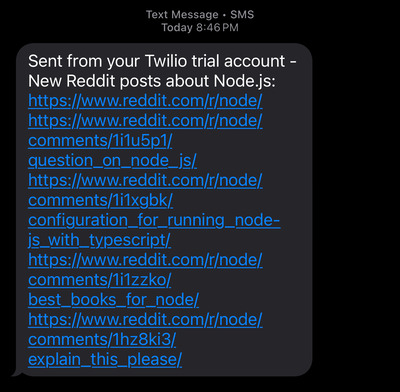910---
unsplashSourceReimplementationmain.tsx20 matches
1/**2* Unsplash API Random Photo Endpoint Implementation3* Generates random images using the official Unsplash API with caching4* Restricted to Val Town and specific origins5*/150151if (cachedResponse && Date.now() - cachedResponse.timestamp < 1 * 60 * 1000) {152// Reconstruct image URL with all additional parameters153const imageUrl = `${cachedResponse.rawUrl}${additionalParams ? `&${additionalParams}` : ""}`;154155// Serve cached response if less than 1 minute old156const imageResponse = await fetch(imageUrl);157158if (imageResponse.ok) {159const imageBlob = await imageResponse.blob();160return new Response(imageBlob, {161headers: {162"Content-Type": "image/jpeg",163"Cache-Control": "public, max-age=60", // Cache for 1 minute164"X-Cached-Response": "true",165"X-Unsplash-User": cachedResponse.username,166"X-Unsplash-Description": cachedResponse.description || "Random Unsplash Image",167"X-Powered-By": "Val Town Unsplash API",168"Link": `<${cachedResponse.originalLink}>; rel="describedby"`, // Updated link relation type244const photo = await response.json();245246// Reconstruct image URL with all additional parameters247const imageUrl = `${photo.urls.raw}${additionalParams ? `&${additionalParams}` : ""}`;248249// Fetch the specific image250const imageResponse = await fetch(imageUrl);251252if (!imageResponse.ok) {253return new Response("Failed to download image", { status: 500 });254}255256const imageBlob = await imageResponse.blob();257258// Cache the response260await blob.setJSON(cacheKey, {261rawUrl: photo.urls.raw,262imageUrl: imageUrl,263username: photo.user.username,264description: photo.description,270}271272return new Response(imageBlob, {273headers: {274"Content-Type": "image/jpeg",275"Cache-Control": "public, max-age=60", // Cache for 1 minute276"X-Unsplash-User": photo.user.username,277"X-Unsplash-Description": photo.description || "Random Unsplash Image",278"X-Powered-By": "Val Town Unsplash API",279"Link": `<${photo.links.html}>; rel="describedby"`, // Updated link relation type
3Feel free to mess around with this val and make it your own :). Just click on "Fork" in the top right.45You can change the phrases that show up as you click no, you can change the firstImg and secondImg, maybe even add more images. And you can also change the colors and any of the text on the screen!67Have fun with it and hopefully your crush says yes hehe.
reactHonoExampleREADME.md1 match
3It's common to have code and types that are needed on both the frontend and the backend. It's important that you write this code in a particularly defensive way because it's limited by what both environments support:45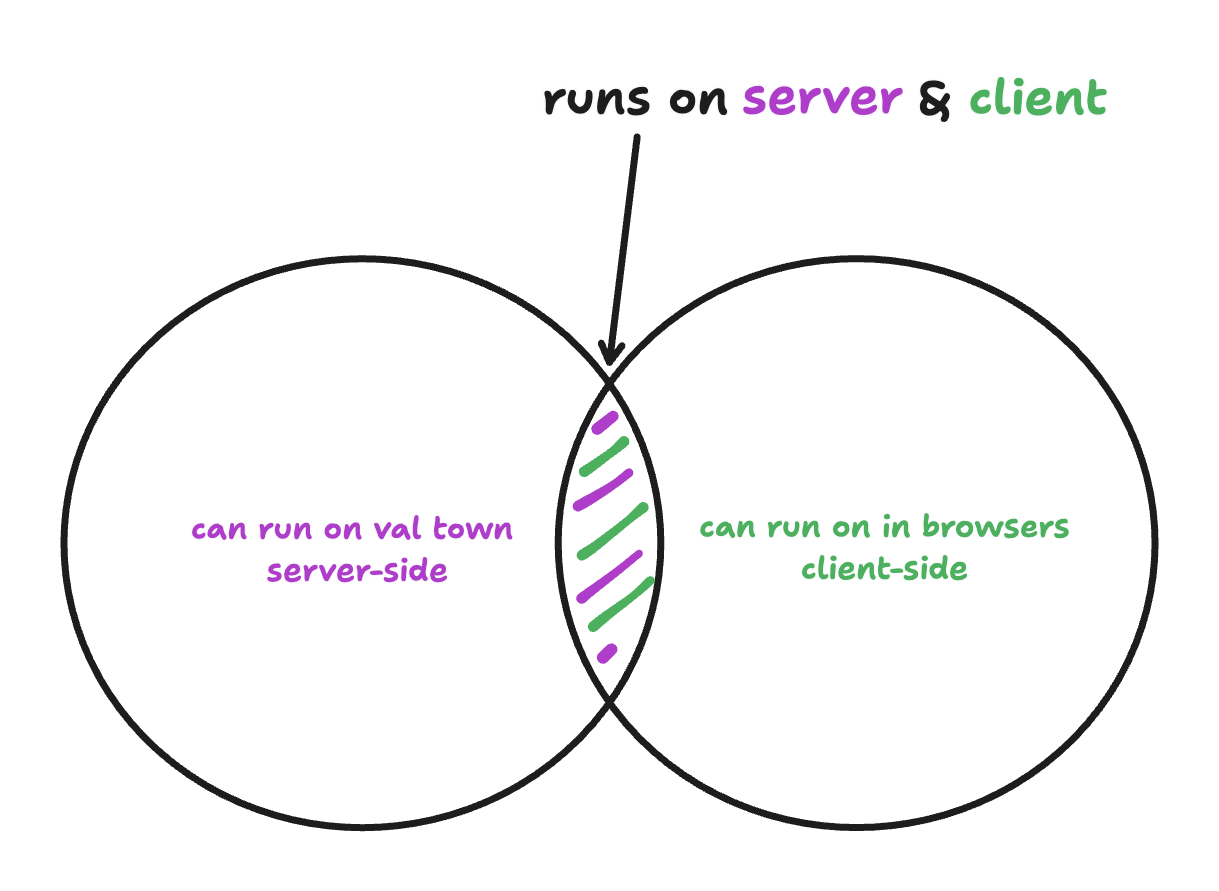67For example, you *cannot* use the `Deno` keyword. For imports, you can't use `npm:` specifiers, so we reccomend `https://esm.sh` because it works on the server & client. You *can* use TypeScript because that is transpiled in `/backend/index.ts` for the frontend. Most code that works on the frontend tends to work in Deno, because Deno is designed to support "web-standards", but there are definitely edge cases to look out for.
reactHonoExampleREADME.md1 match
21## `favicon.svg`2223As of this writing Val Town only supports text files, which is why the favicon is an SVG and not an .ico or any other binary image format. If you need binary file storage, check out [Blob Storage](https://docs.val.town/std/blob/).2425## `components/`
reactHonoExampleindex.html1 match
6<title>React Hono Val Town Starter</title>7<link rel="stylesheet" href="/public/style.css">8<link rel="icon" href="/public/favicon.svg" sizes="any" type="image/svg+xml">9</head>10<body>
23"prompt": "two column interactive markdown editor with live preview and default text to explain markdown features",24"title": "Markdown Editor",25"code": "<!DOCTYPE html>\n<html lang=\"en\">\n<head>\n <meta charset=\"UTF-8\">\n <meta http-equiv=\"X-UA-Compatible\" content=\"IE=edge\">\n <meta name=\"viewport\" content=\"width=device-width, initial-scale=1.0\">\n <title>Markdown Editor</title>\n <link href=\"https://cdn.jsdelivr.net/npm/tailwindcss@2.2.19/dist/tailwind.min.css\" rel=\"stylesheet\">\n</head>\n<body class=\"bg-white\">\n <div class=\"max-w-full mx-auto p-4 pt-6 md:p-6 lg:p-8\">\n <h1 class=\"text-3xl text-center mb-4\">Markdown Editor</h1>\n <div class=\"flex flex-row\">\n <div class=\"editor p-4 rounded-lg border border-gray-200 w-full md:w-1/2\">\n <textarea id=\"editor\" class=\"w-full h-screen p-2 border border-gray-200 rounded-lg\" placeholder=\"Type your Markdown here...\"></textarea>\n </div>\n <div class=\"preview p-4 rounded-lg border border-gray-200 w-full md:w-1/2 ml-2 md:ml-4 lg:ml-8\">\n <div id=\"preview\"></div>\n </div>\n </div>\n <p class=\"text-center mt-4\">Built on <a href=\"https://cerebrascoder.com\">Cerebras Coder</a></p>\n </div>\n\n <script>\n const editor = document.getElementById('editor');\n const preview = document.getElementById('preview');\n\n // Initialize textarea with default markdown\n const defaultMarkdown = `\n# Introduction to Markdown\nMarkdown is a lightweight markup language that is easy to read and write. It is often used for formatting text in plain text editors, chat applications, and even web pages.\n\n## Headers\nHeaders are denoted by the # symbol followed by a space. The number of # symbols determines the level of the header:\n# Heading 1\n## Heading 2\n### Heading 3\n\n## Emphasis\nYou can use emphasis to make your text **bold** or *italic*:\n*Italics*\n**Bold**\n\n## Lists\nYou can use lists to organize your text:\n* Item 1\n* Item 2\n* Item 3\nOr\n1. Item 1\n2. Item 2\n3. Item 3\n\n## Links\nYou can use links to reference external resources:\n[Google](https://www.google.com)\n\n## Images\nYou can use images to add visual content:\n\n`;\n editor.value = defaultMarkdown;\n\n // Update preview on input\n editor.addEventListener('input', () => {\n const markdown = editor.value;\n const html = markdownToHtml(markdown);\n preview.innerHTML = html;\n });\n\n // Initialize preview with default markdown\n const defaultHtml = markdownToHtml(defaultMarkdown);\n preview.innerHTML = defaultHtml;\n\n // Function to convert Markdown to HTML\n function markdownToHtml(markdown) {\n // Bold\n markdown = markdown.replace(/\\*\\*(.*?)\\*\\*/g, '<b>$1</b>');\n\n // Italic\n markdown = markdown.replace(/\\*(.*?)\\*/g, '<i>$1</i>');\n\n // Links\n markdown = markdown.replace(/\\[(.*?)\\]\\((.*?)\\)/g, '<a href=\"$2\">$1</a>');\n\n // Images\n markdown = markdown.replace(/!\\[(.*?)\\]\\((.*?)\\)/g, '<img src=\"$2\" alt=\"$1\">');\n\n // Headings\n markdown = markdown.replace(/(^#{1,6} )(.*)/gm, (match, level, text) => {\n return `<h${level.length}>${text}</h${level.length}>`;\n });\n\n // Lists\n markdown = markdown.replace(/^(\\*|\\d+\\.) (.*)/gm, (match, marker, text) => {\n if (marker.startsWith('*')) {\n return `<li>${text}</li>`;\n } else {\n return `<li>${text}</li>`;\n }\n });\n\n // Line breaks\n markdown = markdown.replace(/\\n/g, '<br>');\n\n // Fix for nested lists\n markdown = markdown.replace(/<li><li>/g, '<li>');\n markdown = markdown.replace(/<\\/li><\\/li>/g, '</li>');\n\n // Wrap lists in ul\n markdown = markdown.replace(/(<li>.*<\\/li>)/g, '<ul>$1</ul>');\n\n return markdown;\n }\n </script>\n</body>\n</html>",26"performance": {27"tokensPerSecond": 4092.96,
cerebras_coderindex.html1 match
21<meta property="og:description" content="Turn your ideas into fully functional apps in less than a second – powered by Llama3.3-70b on Cerebras's super-fast wafer chips. Code is 100% open-source, hosted on Val Town."">22<meta property="og:type" content="website">23<meta property="og:image" content="https://stevekrouse-blob_admin.web.val.run/api/public/CerebrasCoderOG.jpg">24
8485const THUNDER_LOGO_URL =86"https://encrypted-tbn0.gstatic.com/images?q=tbn:ANd9GcRWV6j1lss3TUvaeY0W5BHk6xuZ3nG4twxi0OCgIfBkW-yTWHqOJbEmHDA&s=10";87const THEME_COLORS = {88primary: "#1A73E8", // Professional blue

