blog-vt2EXAMPLE.md2 matches
40- Item 34142### Images4344Images can be included using markdown syntax.4546## Conclusion
17<meta charSet="UTF-8" />18<meta name="viewport" content="width=device-width, initial-scale=1.0" />19<link rel="icon" type="image/svg+xml" href="/favicon.svg" />2021<title>{title}</title>28<meta property="og:description" content={description} />29{/*30<meta property="og:image" content={socialImage} />31*/}3233{/* Twitter */}34<meta property="twitter:card" content="summary_large_image" />35<meta property="twitter:url" content={BLOG_URL} />36<meta property="twitter:title" content={title} />37<meta property="twitter:description" content={description} />38{/*39<meta property="twitter:image" content={socialImage} />40*/}41
blogfavicon.svg.ts1 match
13{14headers: {15"Content-Type": "image/svg+xml",16},17},
1Eventually we should host all our images properly, but for now, drag and drop them here 👇23* https://imagedelivery.net/iHX6Ovru0O7AjmyT5yZRoA/4d90a6f7-247c-4df4-3de6-928364e10000/public4* https://imagedelivery.net/iHX6Ovru0O7AjmyT5yZRoA/f175100b-a190-4772-7056-04c09f273a00/public
spagindex.html30 matches
17<br />1819Replace <code>name</code> with the name you gave the image.20</p>2199<audio controls style="display: none" id="preview-audio"></audio>100</div>101<input type="file" id="file" accept="audio/*, image/*" required />102</label>103<label for="singing">138const nameInput = document.getElementById("name");139const fileInput = document.getElementById("file");140const previewImage = document.getElementById("preview");141const previewAudio = document.getElementById("preview-audio");142const uploadButton = document.getElementById("upload-button");153reader.onload = () => {154const dataUrl = reader.result;155previewImage.src = dataUrl; // the form just grabs whatever is here and uploads this, which may even be audio156previewAudio.src = dataUrl;157};166});167168previewImage.addEventListener("load", () => {169previewImage.style.display = "block";170});171174});175176previewImage.addEventListener("error", () => {177previewImage.style.display = "none";178});179226event.preventDefault();227const name = encodeURIComponent(nameInput.value);228const dataUrl = previewImage.src;229const body = JSON.stringify({ name, dataUrl });230uploadButton.disabled = true;238nameInput.value = "";239fileInput.value = "";240previewImage.src = "";241previewAudio.src = "";242} else {320321const contentType = response.headers.get("content-type");322if (contentType.startsWith("image")) {323const imageElement = document.createElement("img");324imageElement.loading = "lazy";325imageElement.style.width = "100%";326imageElement.style.objectFit = "contain";327imageElement.style.height = "300px";328// src the response329const blob = await response.blob();330imageElement.src = URL.createObjectURL(blob);331imageElement.onerror = () => {332imageElement.remove();333};334previewContainer.appendChild(imageElement);335} else if (contentType.startsWith("audio")) {336const audioElement = document.createElement("audio");368});369370// const imageElement = document.createElement("img");371// imageElement.loading = "lazy";372// imageElement.src = `https://tode.party?${upload.name}`;373// imageElement.style.width = "100%";374// imageElement.style.objectFit = "contain";375// imageElement.style.border = "1px solid rgb(159, 174, 238)";376// imageElement.style.backgroundColor = "rgb(55, 67, 98)";377// imageElement.style.height = "300px";378// imageElement.onerror = () => {379// imageElement.remove();380// };381
blob_adminREADME.md1 match
3This is a lightweight Blob Admin interface to view and debug your Blob data.45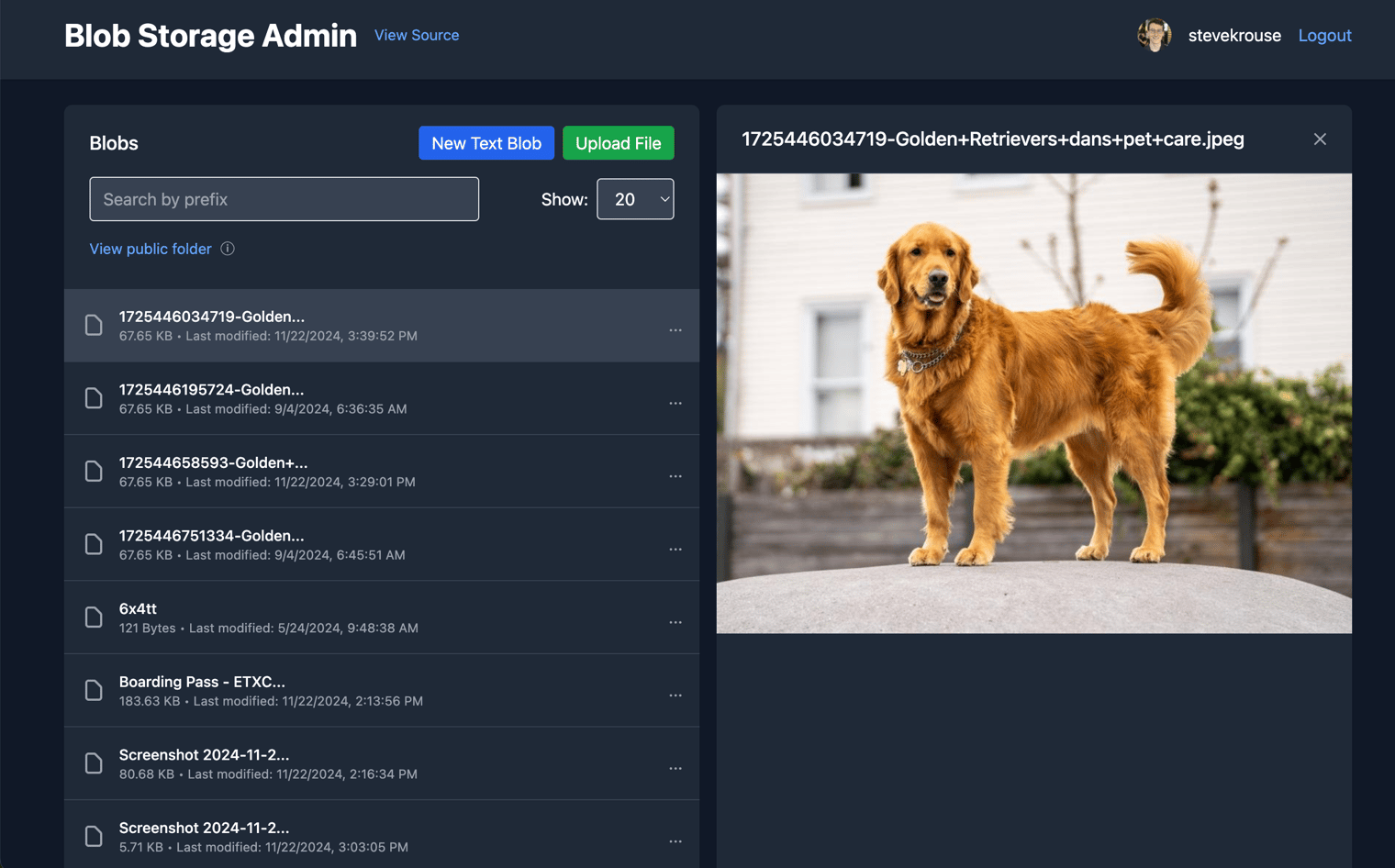67Versions 0-17 of this val were done with Hono and server-rendering.
blob_adminmain.tsx5 matches
440{profile && (441<div className="flex items-center space-x-4">442<img src={profile.profileImageUrl} alt="Profile" className="w-8 h-8 rounded-full" />443<span>{profile.username}</span>444<a href="/auth/logout" className="text-blue-400 hover:text-blue-300">Logout</a>583alt="Blob content"584className="max-w-full h-auto"585onError={() => console.error("Error loading image")}586/>587</div>635<li>Create public shareable links for blobs</li>636<li>View and manage public folder</li>637<li>Preview images directly in the interface</li>638</ul>639</div>706const { ValTown } = await import("npm:@valtown/sdk");707const vt = new ValTown();708const { email: authorEmail, profileImageUrl, username } = await vt.me.profile.retrieve();709// const authorEmail = me.email;710774775c.set("email", email);776c.set("profile", { profileImageUrl, username });777await next();778};
Open-ToownieuseChatLogic.ts4 matches
9bearerToken: string;10selectedFiles: string[];11images: (string | null)[];12soundEnabled: boolean;13}19bearerToken,20selectedFiles,21images,22soundEnabled,23}: UseChatLogicProps) {41anthropicApiKey,42selectedFiles,43images: images44.filter((img): img is string => {45const isValid = typeof img === "string" && img.startsWith("data:");46if (!isValid && img !== null) {47console.warn("Invalid image format:", img?.substring(0, 50) + "...");48}49return isValid;
Open-ToownieTODOs.md1 match
30- [x] File write as a code embed31- [x] str_replace as a diff view32- [x] make image drop area invisible and bigger33- [x] Give it all the code (except maybe .txt files) as initial context (like cursor sonnet max)34- [x] I seem to have lost the delete file tool and instructions, try to find them back in history or re-create?
Open-Toowniesystem_prompt.txt10 matches
12- If a section of code that you're working on is getting too complex, consider refactoring it into subcomponents1314## Image Handling1516- When users upload images, carefully analyze them to understand their content17- Reference specific details from the images in your responses18- If multiple images are uploaded, consider their relationship to each other19- For code-related images (screenshots, diagrams), extract relevant information and incorporate it into your solutions20- For UI mockups or design images, use them as reference for layout and design, use the colors from the image21- When images contain text or code, transcribe relevant portions as needed22- If image content is unclear, ask clarifying questions about what the user wants you to focus on2324## Technical Requirements95## Val Town Platform Specifics96- **Redirects:** Use `return new Response(null, { status: 302, headers: { Location: "/place/to/redirect" }})` instead of `Response.redirect` which is broken97- **Images:** Avoid external images or base64 images. Use emojis, unicode symbols, or icon fonts/libraries instead98- For AI-generated images, use: `https://maxm-imggenurl.web.val.run/the-description-of-your-image`99- **Storage:** DO NOT use the Deno KV module for storage100- **Browser APIs:** DO NOT use the `alert()`, `prompt()`, or `confirm()` methods

