344<style>${css}</style>345<meta name="viewport" content="width=device-width, initial-scale=1.0">346<link href="https://fonts.googleapis.com/css2?family=Inter:wght@400;700&display=swap" rel="stylesheet">347</head>348<body>381`;382383const response = await fetch("https://api.github.com/graphql", {384method: "POST",385headers: {
js_auth_authenticatemain.tsx2 matches
1import { authenticate, getCoreApiBaseEndpoint, jwtVerify } from "jsr:@commercelayer/js-auth";23const auth = await authenticate("client_credentials", {12if ("organization" in decodedJWT.payload) {13console.log("organization slug is", decodedJWT.payload.organization.slug);14console.log("base endpoint is", getCoreApiBaseEndpoint(auth.accessToken));15}
freesoundSearchmain.tsx3 matches
7import * as qs from "https://deno.land/x/querystring@v1.0.2/mod.js";89const FREESOUND_API_KEY = Deno.env.get("FREESOUND_API_KEY");10const BASE_URL = "https://freesound.org/apiv2";1112interface FreeSoundResponse {28const queryString = qs.stringify({29query: query,30token: FREESOUND_API_KEY,31fields: "id,name,previews",32page_size: 1,
iframeGridInfinitemain.tsx4 matches
142setIsLoading(true);143try {144const response = await fetch('/api/submit-url', {145method: 'POST',146headers: {162const loadUrlDatabase = async () => {163try {164const response = await fetch('/api/load-urls');165if (!response.ok) throw new Error('Failed to load URLs');166const loadedUrls = await response.json();256257async function server(request: Request): Promise<Response> {258if (request.method === 'POST' && new URL(request.url).pathname === '/api/submit-url') {259return handleSubmitUrl(request);260}261262if (request.method === 'GET' && new URL(request.url).pathname === '/api/load-urls') {263return handleLoadUrls();264}
drumMachinemain.tsx1 match
1// A web audio drum machine that pulls samples from the Freesound search API.2// A 16-step step sequencer with 4 sampled voices. Each sample is the first two3// seconds of a Freesound search result. Tweaking the search string a little bit
githubreposearchmain.tsx3 matches
7const order = "desc";89const url = `https://api.github.com/search/repositories?q=${encodeURIComponent(query)}&sort=${sort}&order=${order}`;1011const response = await fetch(url, {12headers: {13"Accept": "application/vnd.github.v3+json",14"User-Agent": "Deno-GitHub-Repo-Fetcher", // GitHub API requires a user-agent header15},16});1718if (!response.ok) {19throw new Error(`GitHub API responded with status: ${response.status}`);20}21
gptMemoryManagerREADME.md20 matches
1A simple Rest API that allows for you GPT to save and recall snippets of data (memories). You can read my blog post explaining it in detail here: [xkonti.tech](https://xkonti.tech/blog/giving-gpt-memory/)23# Demonstration7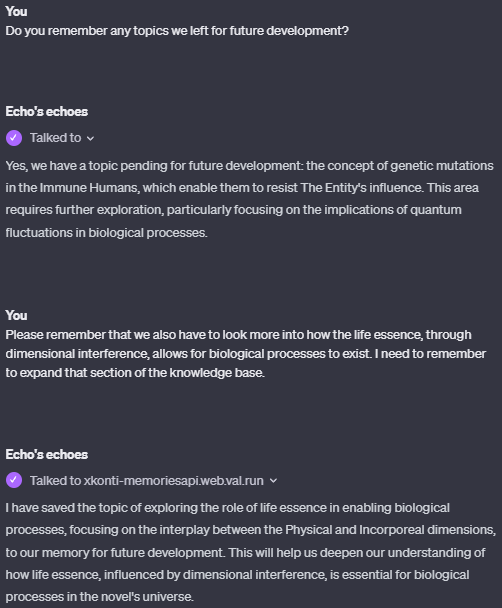89What GPT sent do the API:1011```json24# Setup2526There are several steps to set up the API:27- deploy and configure the API28- create the API key for your GPT29- add an action for the API in you GPT30- add prompt section to your GPT so that it can use it properly3132## Deploying the API on Val Town3334Deploy your own memory API. You can fork the following Val to do it: https://www.val.town/v/xkonti/memoryApiExample3536In the code configure the appropriate values:3738- `apiName` the name of your API - used in the Privacy Policy (eg. `Memory API`)39- `contactEmail` - the email to provide for contact in the Privacy Policy (eg. `some@email.com`)40- `lastPolicyUpdate` - the date the Privacy Policy was last updated (eg. `2023-11-28`)41- `blobKeyPrefix` - the prefix for the blob storage keys used by your API - more info below (eg. `gpt:memories:`)42- `apiKeyPrefix` - the prefix for you API Keys secrets - more info below (eg. `GPTMEMORYAPI_KEY_`)4344## Create API keys4546The Memory API is designed to serve multiple GPTs at the same time. Each GPT should have it's own unique **name** and **API key**.4748The **name** is used for identifying the specific GPT and appended to both:49- `blobKeyPrefix`- to maintain separate memory storage from other GPTs50- `apiKeyPrefix` - to maintain separate API key for each GPT51521. Please pick a unique alphanumeric name for your GPT. For example `personaltrainer`.532. Generate some alphanumeric API key for your GPT. For example `Wrangle-Chapped-Monkhood4-Domain-Suspend`543. Add a new secret to your Val.town secrets storage. The Key should be the picked name prefixed by `apiKeyPrefix`. Using the default it would be `GPTMEMORYAPI_KEY_personaltrainer`. The value of the secret should be the API key itself.5556The memories of the GPT will be stored in the blob storage under the key `blobKeyPrefix + name`, for example: `gpt:memories:personaltrainer`.59601. Add a new action in your GPT.612. Get the OpenAPI spefication by calling the `/openapi` endpoint of your API623. Change all `<APIURL>` instances within the specification to the url of your deployed API. For example `https://xkonti-memoryapiexample.web.val.run`634. Set the authentication method to basic and provide a [base64 encoded](https://www.base64encode.org/) version of the `<name>:<apiKey>`. For example: `personaltrainer:Wrangle-Chapped-Monkhood4-Domain-Suspend` -> `cGVyc29uYWx0cmFpbmVyOldyYW5nbGUtQ2hhcHBlZC1Nb25raG9vZDQtRG9tYWluLVN1c3BlbmQ=`645. Add the link to the privacy policy, which is the `/privacy` endpoint of your API. For example: `https://xkonti-memoryapiexample.web.val.run/privacy`6566## Adding the prompt section
gptMemoryManagermain.tsx24 matches
1import * as uuid from "https://deno.land/std/uuid/mod.ts";2import { blob } from "https://esm.town/v/std/blob";3import { getPolicy } from "https://esm.town/v/xkonti/memoryApiPolicy";4import { Hono } from "npm:hono@3";56export const handleMemoryApiRequest = async (7req: Request,8apiName: string,9contactEmail: string,10lastPolicyUpdate: string,11blobKeyPrefix: string,12apiKeyPrefix: string,13) => {14// ==== HELPERS ====2728const verifyRequest = (c): { memoriesKey: string; error: any } => {29// Verify API key coming as a Bearer header30const authHeader = c.req.headers.get("Authorization");31if (!authHeader || !authHeader.startsWith("Basic ")) {43return { memoriesKey: "", error: c.text("Forbidden", 403) };44}45const expectedKey = Deno.env.get(apiKeyPrefix + key) ?? null;46if (token !== expectedKey) {47console.error("Invalid API KEY header");48return { memoriesKey: "", error: c.text("Forbidden", 403) };49}51};5253// API5455const app = new Hono();209// PRIVACY POLICY210app.get("/privacy", async (c) => {211const policy = getPolicy(apiName, contactEmail, lastPolicyUpdate);212c.header("Content-Type", "text/html");213return c.html(policy);214});215216app.get("/openapi", async (c) => {217const specification = `218{219"openapi": "3.1.0",220"info": {221"title": "Memories API",222"description": "API for managing and storing long-term memories.",223"version": "1.0.0"224},225"servers": [226{227"url": "<APIURL>"228}229],238},239"401": {240"description": "Unauthorized - Missing or invalid API key."241},242"403": {243"description": "Forbidden - Invalid API key."244}245},272},273"401": {274"description": "Unauthorized - Missing or invalid API key."275},276"403": {277"description": "Forbidden - Invalid API key."278}279},328},329"401": {330"description": "Unauthorized - Missing or invalid API key."331},332"403": {333"description": "Forbidden - Invalid API key."334}335},375},376"401": {377"description": "Unauthorized - Missing or invalid API key."378},379"403": {380"description": "Forbidden - Invalid API key."381}382},406},407"401": {408"description": "Unauthorized - Missing or invalid API key."409},410"403": {411"description": "Forbidden - Invalid API key."412}413},
gpt_memoryREADME.md20 matches
1A simple Rest API that allows for you GPT to save and recall snippets of data (memories). You can read my blog post explaining it in detail here: [xkonti.tech](https://xkonti.tech/blog/giving-gpt-memory/)23# Demonstration7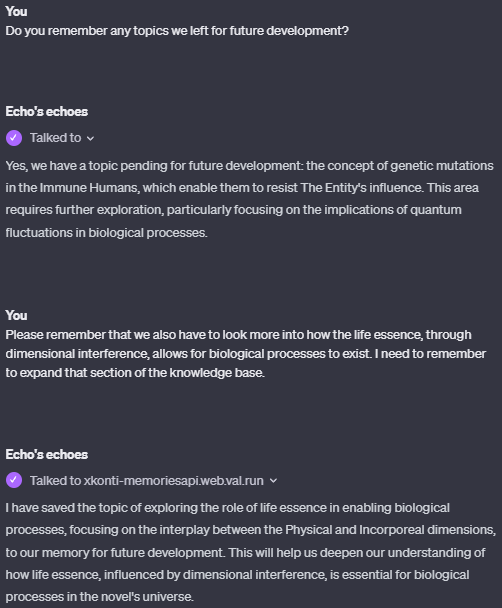89What GPT sent do the API:1011```json24# Setup2526There are several steps to set up the API:27- deploy and configure the API28- create the API key for your GPT29- add an action for the API in you GPT30- add prompt section to your GPT so that it can use it properly3132## Deploying the API on Val Town3334Deploy your own memory API. You can fork the following Val to do it: https://www.val.town/v/xkonti/memoryApiExample3536In the code configure the appropriate values:3738- `apiName` the name of your API - used in the Privacy Policy (eg. `Memory API`)39- `contactEmail` - the email to provide for contact in the Privacy Policy (eg. `some@email.com`)40- `lastPolicyUpdate` - the date the Privacy Policy was last updated (eg. `2023-11-28`)41- `blobKeyPrefix` - the prefix for the blob storage keys used by your API - more info below (eg. `gpt:memories:`)42- `apiKeyPrefix` - the prefix for you API Keys secrets - more info below (eg. `GPTMEMORYAPI_KEY_`)4344## Create API keys4546The Memory API is designed to serve multiple GPTs at the same time. Each GPT should have it's own unique **name** and **API key**.4748The **name** is used for identifying the specific GPT and appended to both:49- `blobKeyPrefix`- to maintain separate memory storage from other GPTs50- `apiKeyPrefix` - to maintain separate API key for each GPT51521. Please pick a unique alphanumeric name for your GPT. For example `personaltrainer`.532. Generate some alphanumeric API key for your GPT. For example `Wrangle-Chapped-Monkhood4-Domain-Suspend`543. Add a new secret to your Val.town secrets storage. The Key should be the picked name prefixed by `apiKeyPrefix`. Using the default it would be `GPTMEMORYAPI_KEY_personaltrainer`. The value of the secret should be the API key itself.5556The memories of the GPT will be stored in the blob storage under the key `blobKeyPrefix + name`, for example: `gpt:memories:personaltrainer`.59601. Add a new action in your GPT.612. Get the OpenAPI spefication by calling the `/openapi` endpoint of your API623. Change all `<APIURL>` instances within the specification to the url of your deployed API. For example `https://xkonti-memoryapiexample.web.val.run`634. Set the authentication method to basic and provide a [base64 encoded](https://www.base64encode.org/) version of the `<name>:<apiKey>`. For example: `personaltrainer:Wrangle-Chapped-Monkhood4-Domain-Suspend` -> `cGVyc29uYWx0cmFpbmVyOldyYW5nbGUtQ2hhcHBlZC1Nb25raG9vZDQtRG9tYWluLVN1c3BlbmQ=`645. Add the link to the privacy policy, which is the `/privacy` endpoint of your API. For example: `https://xkonti-memoryapiexample.web.val.run/privacy`6566## Adding the prompt section
bookReservationOnResymain.tsx7 matches
30}) => {31const { z } = await import("npm:zod");32const RESY_API_URL = "https://api.resy.com";33const RESY_DEFAULT_HEADERS = {34accept: "application/json, text/plain, */*",35"accept-encoding": "gzip, deflate, br",36"accept-language": "en-US,en;q=0.9",37authorization: "ResyAPI api_key=\"VbWk7s3L4KiK5fzlO7JD3Q5EYolJI7n5\"",38"x-origin": "https://resy.com",39origin: "https://resy.com/",145)146}&password=${encodeURIComponent(params.password)}`;147const response = await fetch(`${RESY_API_URL}/3/auth/password`, {148method: "POST",149body: body,166seats: number;167}) => {168const url = `${RESY_API_URL}/3/details`;169const response = await fetch(url.toString(), {170method: "POST",185seats: number;186}) => {187const url = `${RESY_API_URL}/4/find`;188const searchParams = new URLSearchParams();189searchParams.set("lat", "0");208city: string;209}) => {210const url = `${RESY_API_URL}/3/venue`;211const searchParams = new URLSearchParams();212searchParams.set("url_slug", params.slug);224authToken: string;225}) => {226const response = await fetch(`${RESY_API_URL}/3/book`, {227method: "POST",228headers: {

