toowiredmemoriesREADME.md21 matches
1A simple Rest API that allows for you GPT to save and recall snippets of data (memories). You can read my blog post explaining it in detail here: [xkonti.tech](https://xkonti.tech/blog/giving-gpt-memory/)23# Demonstration7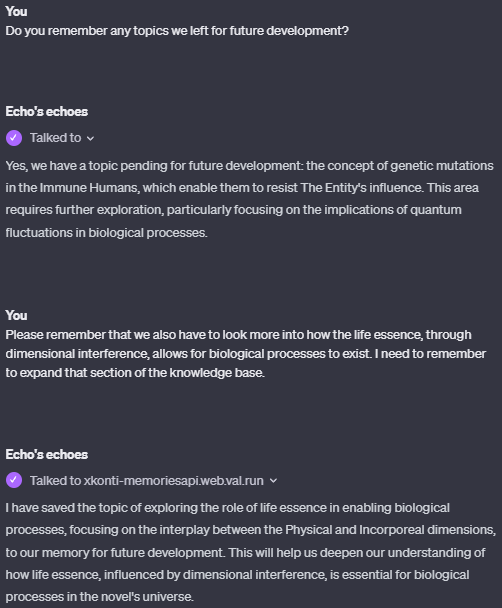89What GPT sent do the API:1011```json24# Setup2526There are several steps to set up the API:27- deploy and configure the API28- create the API key for your GPT29- add an action for the API in you GPT30- add prompt section to your GPT so that it can use it properly3132## Deploying the API on Val Town3334Deploy your own memory API. You can fork the following Val to do it: https://www.val.town/v/xkonti/memoryApiExample3536In the code configure the appropriate values:3738- `apiName` the name of your API - used in the Privacy Policy (eg. `Memory API`)39- `contactEmail` - the email to provide for contact in the Privacy Policy (eg. `some@email.com`)40- `lastPolicyUpdate` - the date the Privacy Policy was last updated (eg. `2023-11-28`)41- `blobKeyPrefix` - the prefix for the blob storage keys used by your API - more info below (eg. `gpt:memories:`)42- `apiKeyPrefix` - the prefix for you API Keys secrets - more info below (eg. `GPTMEMORYAPI_KEY_`)4344## Create API keys4546The Memory API is designed to serve multiple GPTs at the same time. Each GPT should have it's own unique **name** and **API key**.4748The **name** is used for identifying the specific GPT and appended to both:49- `blobKeyPrefix`- to maintain separate memory storage from other GPTs50- `apiKeyPrefix` - to maintain separate API key for each GPT51521. Please pick a unique alphanumeric name for your GPT. For example `personaltrainer`.532. Generate some alphanumeric API key for your GPT. For example `Wrangle-Chapped-Monkhood4-Domain-Suspend`543. Add a new secret to your Val.town secrets storage. The Key should be the picked name prefixed by `apiKeyPrefix`. Using the default it would be `GPTMEMORYAPI_KEY_personaltrainer`. The value of the secret should be the API key itself.5556The memories of the GPT will be stored in the blob storage under the key `blobKeyPrefix + name`, for example: `gpt:memories:personaltrainer`.59601. Add a new action in your GPT.612. Get the OpenAPI spefication by calling the `/openapi` endpoint of your API623. Change all `<APIURL>` instances within the specification to the url of your deployed API. For example `https://xkonti-memoryapiexample.web.val.run`634. Set the authentication method to basic and provide a [base64 encoded](https://www.base64encode.org/) version of the `<name>:<apiKey>`. For example: `personaltrainer:Wrangle-Chapped-Monkhood4-Domain-Suspend` -> `cGVyc29uYWx0cmFpbmVyOldyYW5nbGUtQ2hhcHBlZC1Nb25raG9vZDQtRG9tYWluLVN1c3BlbmQ=`645. Add the link to the privacy policy, which is the `/privacy` endpoint of your API. For example: `https://xkonti-memoryapiexample.web.val.run/privacy`6566## Adding the prompt section86```8788Migrated from folder: APIs/toowiredmemories
fetchNewPublicGitHubReposmain.tsx3 matches
7const order = "desc";89const url = `https://api.github.com/search/repositories?q=${encodeURIComponent(query)}&sort=${sort}&order=${order}`;1011const response = await fetch(url, {12headers: {13"Accept": "application/vnd.github.v3+json",14"User-Agent": "Deno-GitHub-Repo-Fetcher", // GitHub API requires a user-agent header15},16});1718if (!response.ok) {19throw new Error(`GitHub API responded with status: ${response.status}`);20}21
honoOpenaiREADME.md1 match
3The app is set up so you can easily have a conversation between two people. The app will translate between the two selected languages, in each voice, as the speakers talk.45Add your OpenAI API Key, and make sure to open in a separate window for Mic to work.
honoOpenaimain.tsx4 matches
67const app = new Hono();8const openai = new OpenAI(Deno.env.get("OPENAI_API_KEY_VOICE"));910class TranscriptionService {19return transcription;20} catch (error) {21console.error("OpenAI API error:", error);22throw error;23}423return c.text(translation);424} catch (error) {425console.error("OpenAI API error:", error);426return c.text("Error occurred during translation", 500);427}450});451} catch (error) {452console.error("OpenAI API error:", error);453return c.text("Error occurred during speech generation", 500);454}
sendNotificationREADME.md1 match
1# Push Notification Sender23This val can be used in other vals to send notifications to a segment using [OneSignal's REST API](https://documentation.onesignal.com/reference/create-notification)45This is really handy if you want to send push notifications to your phone without building a native app! I built a barebones React PWA that asks for a password then loads the OneSignal Web SDK that I deployed to [Netlify](https://www.netlify.com/) for free. OneSignal has [easy to follow docs](https://documentation.onesignal.com/docs/web-sdk-setup) so you can build this functionality into a React, Angular, Vue app or even Wordpress! Then [install the PWA](https://www.bitcot.com/how-to-install-a-pwa-to-your-device/) on your platform of choice and you're off to the races!
sendNotificationmain.tsx1 match
6const defaultSegment = [Deno.env.get("DEFAULT_ONESIGNAL_SEGMENT")];78const onesignalURL = "https://onesignal.com/api/v1/notifications";910/**
4async function fetchRandomJoke() {5const response = await fetch(6"https://official-joke-api.appspot.com/random_joke",7);8return response.json();
uploadImagemain.tsx1 match
24}25async function getUploadURL(): Promise<string> {26const data = await (await fetch("https://www.val.town/api/trpc/generateImageUploadUrl", {27"headers": {28"content-type": "application/json",
sanguineAquaReptileREADME.md1 match
11[](https://www.val.town/v/stevekrouse/blob_admin_app/fork)1213It uses [basic authentication](https://www.val.town/v/pomdtr/basicAuth) with your [Val Town API Token](https://www.val.town/settings/api) as the password (leave the username field blank).1415# TODO
1import * as uuid from "https://deno.land/std/uuid/mod.ts";2import { blob } from "https://esm.town/v/std/blob";3import { getPolicy } from "https://esm.town/v/xkonti/memoryApiPolicy";4import { Hono } from "npm:hono@3";56export const handleMemoryApiRequest = async (7req: Request,8apiName: string,9contactEmail: string,10lastPolicyUpdate: string,11blobKeyPrefix: string,12apiKeyPrefix: string,13) => {14// ==== HELPERS ====5152const verifyRequest = (c): { memoriesKey: string; error: any } => {53// Verify API key coming as a Bearer header54const authHeader = c.req.headers.get("Authorization");55if (!authHeader || !authHeader.startsWith("Basic ")) {67return { memoriesKey: "", error: c.text("Forbidden", 403) };68}69const expectedKey = Deno.env.get(apiKeyPrefix + key) ?? null;70if (token !== expectedKey) {71console.error("Invalid API KEY header");72return { memoriesKey: "", error: c.text("Forbidden", 403) };73}75};7677// API7879const app = new Hono();405// PRIVACY POLICY406app.get("/privacy", async (c) => {407const policy = getPolicy(apiName, contactEmail, lastPolicyUpdate);408c.header("Content-Type", "text/html");409return c.html(policy);410});411412app.get("/openapi", async (c) => {413const specification = `414{415"openapi": "3.1.0",416"info": {417"title": "Memories and Conversations API",418"description": "API for managing and storing long-term memories, AI conversations, and file attachments.",419"version": "1.2.0"420},421"servers": [422{423"url": "<APIURL>"424}425],434},435"401": {436"description": "Unauthorized - Missing or invalid API key."437},438"403": {439"description": "Forbidden - Invalid API key."440}441},468},469"401": {470"description": "Unauthorized - Missing or invalid API key."471},472"403": {473"description": "Forbidden - Invalid API key."474}475},524},525"401": {526"description": "Unauthorized - Missing or invalid API key."527},528"403": {529"description": "Forbidden - Invalid API key."530}531},571},572"401": {573"description": "Unauthorized - Missing or invalid API key."574},575"403": {576"description": "Forbidden - Invalid API key."577}578},602},603"401": {604"description": "Unauthorized - Missing or invalid API key."605},606"403": {607"description": "Forbidden - Invalid API key."608},609"404": {641},642"401": {643"description": "Unauthorized - Missing or invalid API key."644},645"403": {646"description": "Forbidden - Invalid API key."647}648},674},675"401": {676"description": "Unauthorized - Missing or invalid API key."677},678"403": {679"description": "Forbidden - Invalid API key."680},681"404": {728},729"401": {730"description": "Unauthorized - Missing or invalid API key."731},732"403": {733"description": "Forbidden - Invalid API key."734},735"404": {781},782"401": {783"description": "Unauthorized - Missing or invalid API key."784},785"403": {786"description": "Forbidden - Invalid API key."787},788"404": {

