111 return new Response(buffer, {
112 headers: {
113 'Content-Type': 'image/png',
114 'Cache-Control': 'public, max-age=3600', // Cache for 1 hour
115 },
89 appName: 'ValPush',
90 appIconUrl: '${iconURL}',
91 assetUrl: 'https://cdn.jsdelivr.net/gh/philfung/add-to-homescreen@1.9/dist/assets/img/', // Link to directory of library image assets.
92 maxModalDisplayCount: -1
93});
89 appName: 'ValPush',
90 appIconUrl: '${iconURL}',
91 assetUrl: 'https://cdn.jsdelivr.net/gh/philfung/add-to-homescreen@1.9/dist/assets/img/', // Link to directory of library image assets.
92 maxModalDisplayCount: -1
93});
1# Code on Val Town
2
3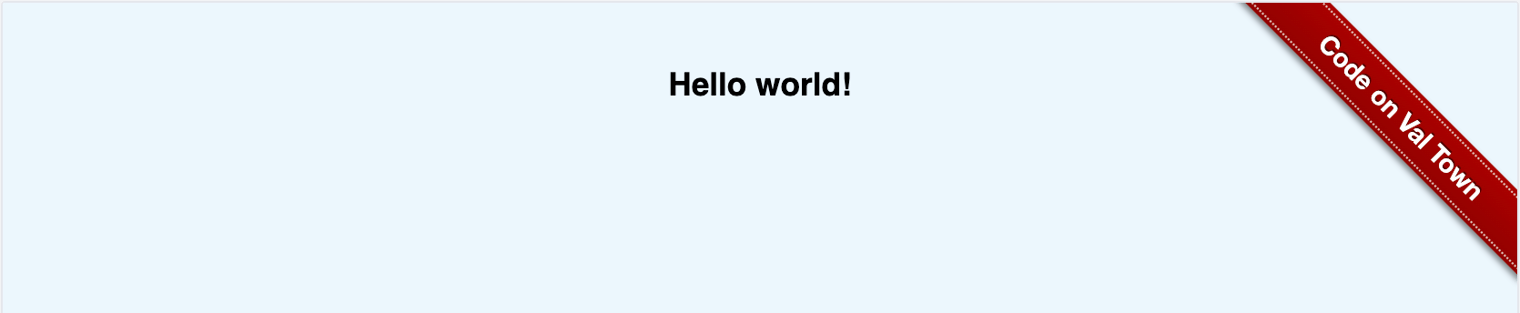
4
5Adds a "Code on Val Town" ribbon to your page. This lets your website visitors navigate to the code behind it.
1# Code on Val Town
2
3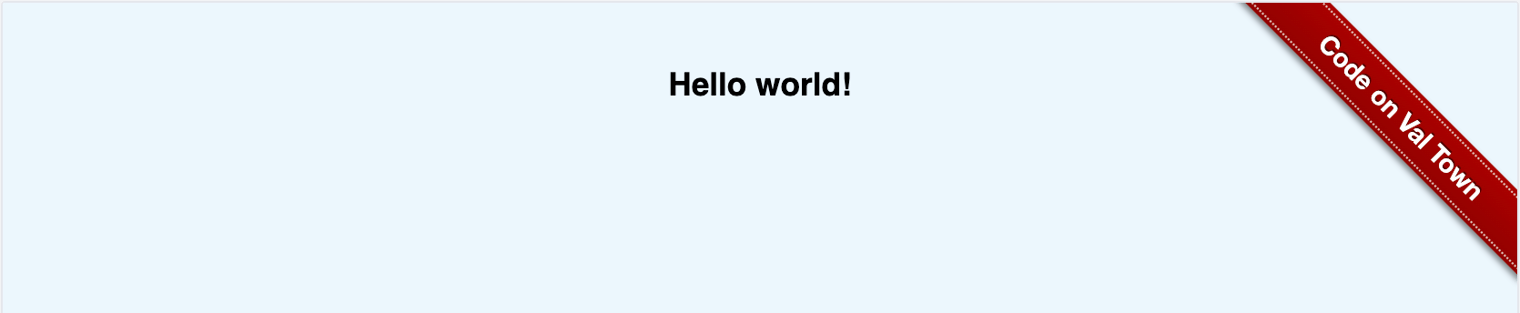
4
5Adds a "Code on Val Town" ribbon to your page. This lets your website visitors navigate to the code behind it.
1# Code on Val Town
2
3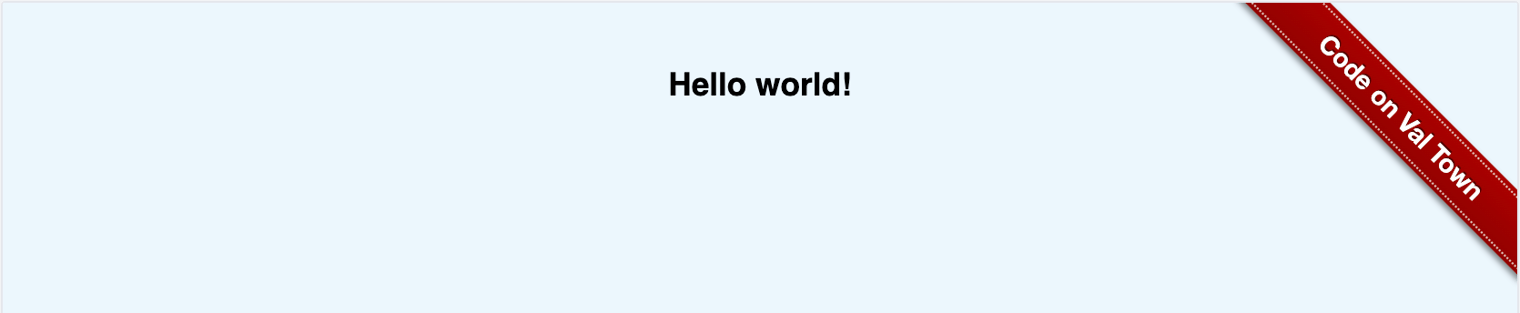
4
5Adds a "Code on Val Town" ribbon to your page. This lets your website visitors navigate to the code behind it.
3This is a lightweight Blob Admin interface to view and debug your Blob data.
4
5
6
7Use this button to install the val:
10* Create a [Val Town API token](https://www.val.town/settings/api), open the browser preview of this val, and use the API token as the password to log in.
11
12<img width=500 src="https://imagedelivery.net/iHX6Ovru0O7AjmyT5yZRoA/7077d1b5-1fa7-4a9b-4b93-f8d01d3e4f00/public"/>
10* Create a [Val Town API token](https://www.val.town/settings/api), open the browser preview of this val, and use the API token as the password to log in.
11
12<img width=500 src="https://imagedelivery.net/iHX6Ovru0O7AjmyT5yZRoA/7077d1b5-1fa7-4a9b-4b93-f8d01d3e4f00/public"/>
10* Create a [Val Town API token](https://www.val.town/settings/api), open the browser preview of this val, and use the API token as the password to log in.
11
12<img width=500 src="https://imagedelivery.net/iHX6Ovru0O7AjmyT5yZRoA/7077d1b5-1fa7-4a9b-4b93-f8d01d3e4f00/public"/>
