imageToWebPConvertermain.tsx16 matches
45function App() {6const [imageUrl, setImageUrl] = useState(null);7const [webpUrl, setWebpUrl] = useState(null);8const [originalSize, setOriginalSize] = useState(null);15const reader = new FileReader();16reader.onload = (e) => {17setImageUrl(e.target.result);18setOriginalSize(formatSize(file.size));19};2324const convertToWebP = () => {25if (!imageUrl) return;2627const img = new Image();28img.onload = () => {29const canvas = document.createElement('canvas');31canvas.height = img.height;32const ctx = canvas.getContext('2d');33ctx.drawImage(img, 0, 0);34canvas.toBlob((blob) => {37setWebpUrl(url);38setWebpSize(formatSize(blob.size));39}, 'image/webp');40};41img.src = imageUrl;42};4344const deleteImages = () => {45setImageUrl(null);46setWebpUrl(null);47setOriginalSize(null);62return (63<div className="container">64<h1>Image to WebP Converter</h1>65<input66type="file"67accept="image/*"68onChange={handleFileChange}69ref={fileInputRef}70/>71{imageUrl && (72<div>73<img src={imageUrl} alt="Original" className="preview" />74<p>Original Size: {originalSize}</p>75<button onClick={convertToWebP}>Convert to WebP</button>83</div>84)}85{(imageUrl || webpUrl) && (86<button onClick={deleteImages} className="delete-btn">Delete Images</button>87)}88<p className="footer">106<meta charset="UTF-8">107<meta name="viewport" content="width=device-width, initial-scale=1.0">108<title>Image to WebP Converter</title>109<style>${css}</style>110</head>
335background-color: #F5F5DC;336color: #4A4A4A;337background-image: url("data:image/svg+xml,%3Csvg width='60' height='60' viewBox='0 0 60 60' xmlns='http://www.w3.org/2000/svg'%3E%3Cg fill='none' fill-rule='evenodd'%3E%3Cg fill='%23d2b48c' fill-opacity='0.1'%3E%3Cpath d='M36 34v-4h-2v4h-4v2h4v4h2v-4h4v-2h-4zm0-30V0h-2v4h-4v2h4v4h2V6h4V4h-4zM6 34v-4H4v4H0v2h4v4h2v-4h4v-2H6zM6 4V0H4v4H0v2h4v4h2V6h4V4H6z'/%3E%3C/g%3E%3C/g%3E%3C/svg%3E");338transition: background-color 0.5s, color 0.5s;339}388padding: 20px;389position: relative;390border-image: url("data:image/svg+xml,%3Csvg xmlns='http://www.w3.org/2000/svg' width='75' height='75'%3E%3Cg fill='none' stroke='%23B88846' stroke-width='2'%3E%3Cpath d='M1 1h73v73H1z'/%3E%3Cpath d='M8 8h59v59H8z'/%3E%3Cpath d='M8 8l59 59m0-59L8 67'/%3E%3C/g%3E%3C/svg%3E") 30;391border-width: 30px;392border-style: solid;406fill: #E8D0A9;407transition: fill 0.3s ease;408cursor: url("data:image/svg+xml,%3Csvg xmlns='http://www.w3.org/2000/svg' width='24' height='24' viewBox='0 0 24 24'%3E%3Cpath fill='%23FF0000' d='M7 2l12 11.2-5.8 0.5 3.8 7.3-2 1-3.8-7.4-4.2 4.4z'/%3E%3C/svg%3E"), auto;409}410
sqliteExplorerAppREADME.md1 match
3View and interact with your Val Town SQLite data. It's based off Steve's excellent [SQLite Admin](https://www.val.town/v/stevekrouse/sqlite_admin?v=46) val, adding the ability to run SQLite queries directly in the interface. This new version has a revised UI and that's heavily inspired by [LibSQL Studio](https://github.com/invisal/libsql-studio) by [invisal](https://github.com/invisal). This is now more an SPA, with tables, queries and results showing up on the same page.4567## Install
webcamEffectsmain.tsx7 matches
1/**2* This app creates a webcam-based image processing application with spooky effects.3* It requests webcam permissions, displays the video feed, and applies visual and audio effects.4* We use React for the UI, the browser's MediaDevices API for webcam access,175canvas.width = 64;176canvas.height = 64;177ctx.drawImage(video, 0, 0, canvas.width, canvas.height);178179const imageData = ctx.getImageData(0, 0, canvas.width, canvas.height);180const data = imageData.data;181182// Add spooky aura overlay251}252253ctx.putImageData(imageData, 0, 0);254255displayCanvas.width = video.videoWidth;256displayCanvas.height = video.videoHeight;257displayCtx.imageSmoothingEnabled = false;258displayCtx.drawImage(canvas, 0, 0, displayCanvas.width, displayCanvas.height);259260animationFrameId = requestAnimationFrame(drawToCanvas);
pageSpeedAPImain.tsx9 matches
11<button className="close-btn" onClick={onClose}>×</button>12<div className="popup-content">13{content.type === 'images' && (14<>15<h3>Images</h3>16<ul>17{content.items.map((item, index) => (121122const resourceSummary = audits['resource-summary']?.details?.items || [];123const images = resourceSummary.find(item => item.resourceType === 'image') || { requestCount: 0, transferSize: 0 };124const videos = resourceSummary.find(item => item.resourceType === 'media') || { requestCount: 0, transferSize: 0 };125const totalBytes = resourceSummary.reduce((sum, item) => sum + (item.transferSize || 0), 0);126127const networkRequests = audits['network-requests']?.details?.items || [];128const imageItems = networkRequests.filter(item => item.resourceType === 'Image' || item.resourceType === 'image');129const videoItems = networkRequests.filter(item => item.resourceType === 'Media' || item.resourceType === 'media');130153cls: audits['cumulative-layout-shift']?.displayValue || 'N/A',154performance: categories.performance ? `${Math.round(categories.performance.score * 100)}%` : 'N/A',155images: {156count: images.requestCount || 0,157size: ((images.transferSize || 0) / 1024 / 1024).toFixed(2),158items: imageItems159},160videos: {227<li>Cumulative Layout Shift (CLS): {performanceMetrics.cls}</li>228<li>Performance Score: {performanceMetrics.performance}</li>229<li>Images: <span className="clickable" onClick={() => handleResourceClick('images')}>{performanceMetrics.images.count}</span> ({performanceMetrics.images.size} MB)</li>230<li>Videos: <span className="clickable" onClick={() => handleResourceClick('videos')}>{performanceMetrics.videos.count}</span> ({performanceMetrics.videos.size} MB)</li>231<li>Total Estimated Size: {performanceMetrics.totalSize}</li>
pageDetectormain.tsx28 matches
7const [result, setResult] = useState(null);8const [loading, setLoading] = useState(false);9const [showImageList, setShowImageList] = useState(false);10const [showVideoList, setShowVideoList] = useState(false);11const [showFullHtml, setShowFullHtml] = useState(false);34};3536const toggleImageList = () => {37setShowImageList(!showImageList);38setShowVideoList(false);39};41const toggleVideoList = () => {42setShowVideoList(!showVideoList);43setShowImageList(false);44};4548};4950const downloadImage = async (imageUrl) => {51try {52const response = await fetch(imageUrl);53const blob = await response.blob();54const url = window.URL.createObjectURL(blob);56a.style.display = 'none';57a.href = url;58a.download = imageUrl.split('/').pop();59document.body.appendChild(a);60a.click();61window.URL.revokeObjectURL(url);62} catch (error) {63console.error("Error downloading image:", error);64}65};123};124125const ImageListPopup = ({ imageList }) => (126<div className="popup image-list-popup">127<h3>Image List</h3>128<ul>129{imageList.map((img, index) => (130<li key={index}>131<span className="clickable" onClick={() => downloadImage(img.url)}>{img.url}</span>132<br />133Size: {img.size} KB178</div>179</div>180<p>Images: <span className="clickable" onClick={toggleImageList}>{result.imageCount}</span> (Estimated size: {result.estimatedImageSize.toFixed(2)} GB)</p>181<p>Videos: <span className="clickable" onClick={toggleVideoList}>{result.videoCount}</span> (Estimated size: {result.estimatedVideoSize.toFixed(2)} GB)</p>182<p>Total Estimated Size: {result.totalEstimatedSize.toFixed(2)} GB</p>187<p>Availability: {result.availability}</p>188</div>189{showImageList && <ImageListPopup imageList={result.imageList} />}190{showVideoList && <VideoListPopup videoList={result.videoList} />}191<div className="html-preview">229const pageContent = await response.text();230// Image detection232const imageRegex = /<img[^>]+src\s*=\s*['"]([^'"]+)['"][^>]*>|background-image:\s*url\(['"]?([^'"]+)['"]?\)/gi;233const imageMatches = [...pageContent.matchAll(imageRegex)];234const imageList = await Promise.all(imageMatches.map(async match => {235const imgUrl = new URL(match[1] || match[2], url).href;236try {239return { url: imgUrl, size: size.toFixed(2) };240} catch (error) {241console.error(`Failed to fetch image: ${imgUrl}`, error);242return { url: imgUrl, size: '0.00' };243}244}));245const imageCount = imageList.length;246247// Improved video detection and size estimation265const videoCount = videoList.length;266const estimatedImageSize = imageList.reduce((total, img) => total + parseFloat(img.size), 0) / 1024; // Convert KB to GB268const estimatedVideoSize = videoList.reduce((total, video) => total + video.size, 0);269const totalEstimatedSize = estimatedImageSize + estimatedVideoSize;270271// Extract page title306307// Estimate FCP based on page size and content (very rough estimation)308const estimatedFCP = Math.min(1000, Math.max(100, totalEstimatedSize * 1000 + imageCount * 10 + videoCount * 50));309310// Simple availability check317url,318pageTitle,319imageCount,320imageList,321videoCount,322videoList,323estimatedImageSize,324estimatedVideoSize,325totalEstimatedSize,510box-shadow: 0 0 10px rgba(0, 0, 0, 0.3);511}512.image-list-popup {513background-color: #ffcccb;514border-color: #ff0000;
115to avoid the nasty look shown in the "Text Indentation" section.116117## Images ##118119
multiplayerCirclesREADME.md1 match
3Move circles around. State is synced with the server. Open a window in another tab and watch the circles update as you move them .45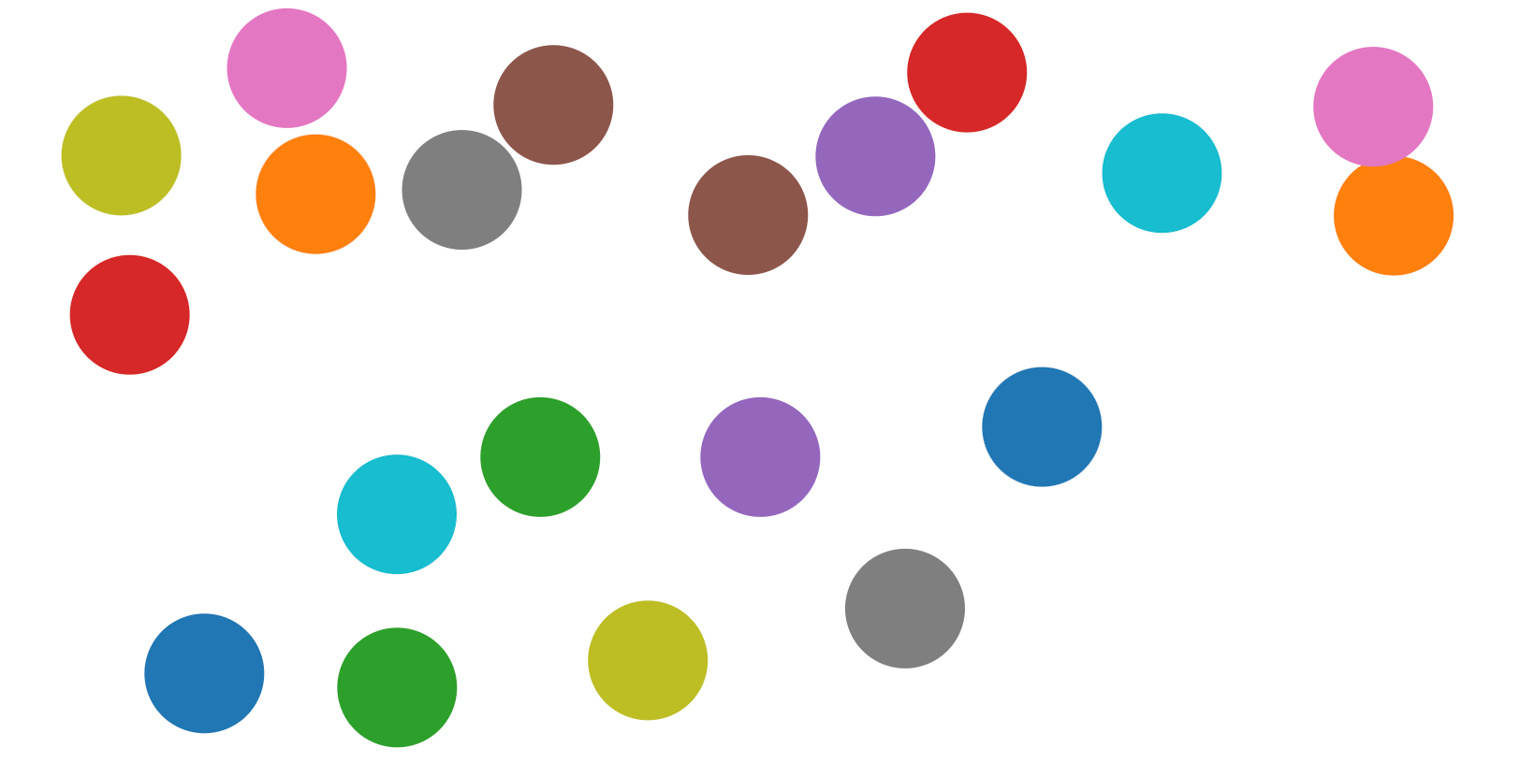6
slamBotPostmain.tsx39 matches
1import { createCanvas, loadImage } from "https://deno.land/x/canvas/mod.ts";2import { blob } from "https://esm.town/v/std/blob";3import { BLOB_PREFIX, POST_PREFIX, Slam } from "https://esm.town/v/dupontgu/findSlamArticles";4import { Counter } from "https://esm.town/v/dupontgu/persistentCounter"5import { blueskyPostWithImage } from "https://esm.town/v/dupontgu/heavenlyOrangeMarmoset"67// Replace with your actual access token and Mastodon instance URL9const MASTODON_URL = "https://mastodon.social";1011interface Image {12url: string13// text locations within image, Vec3: [x, y, rotation]14slammer_txt_loc: number[]15slammed_txt_loc: number[],17alt_txt: string18}19const images: Image[] = [20{21url:"https://bloximages.newyork1.vip.townnews.com/gazette.com/content/tncms/assets/v3/editorial/d/ea/dea0914b-9915-553c-bc42-81313201d4ac/5b32bb43c0f7e.image.jpg",22slammer_txt_loc: [140, 190, -0.4],23slammed_txt_loc: [90, 280, -0.0],40},41{42url:"https://media.licdn.com/dms/image/v2/C4E12AQGcr20PW6r-Sw/article-cover_image-shrink_423_752/article-cover_image-shrink_423_752/0/1520115254001?e=1733356800&v=beta&t=OVWwDx4QhdF1IaMjSOOMpLRGRCnSVGp7Il_mERmKBGc",43slammer_txt_loc: [180, 120, -0.0],44slammed_txt_loc: [280, 330, -0.0],61},62{63url:"https://i.dailymail.co.uk/1s/2024/03/19/04/82623845-13212905-image-a-89_1710821176313.jpg",64slammer_txt_loc: [310, 440, -0.0],65slammed_txt_loc: [170, 790, -0.0],82},83{84url:"https://static.wikia.nocookie.net/international-pokedex/images/6/6a/Body_Slam_%28Ash%27s_Snorlax%29.png",85slammer_txt_loc: [280, 100, -0.0],86slammed_txt_loc: [240, 430, -0.0],96},97{98url:"https://static.wikia.nocookie.net/baki/images/2/22/Tackle.png/revision/latest?cb=20170117232328",99slammer_txt_loc: [150, 100, -0.0],100slammed_txt_loc: [510, 350, -0.0],110},111{112url:"https://static.wikia.nocookie.net/dragonball/images/2/2b/Gigantic_Spike.png/revision/latest/scale-to-width-down/1000?cb=20180515222853",113slammer_txt_loc: [270, 100, -0.0],114slammed_txt_loc: [340, 500, -0.0],125]126127async function uploadImage(imageBuffer: any, altText: string): Promise<string> {128const formData = new FormData();129formData.append("file", new Blob([imageBuffer], { type: "image/png" }));130formData.append("description", altText);131139140if (!uploadResponse.ok) {141throw new Error("Failed to upload image");142}143146}147148async function postStatusWithImage(statusText: string, imageBuffer: any, altText: string) {149const mediaId = await uploadImage(imageBuffer, altText);150151const postResponse = await fetch(`${MASTODON_URL}/api/v1/statuses`, {157body: JSON.stringify({158status: statusText,159media_ids: [mediaId], // Attach the uploaded image by its media ID160}),161});170}171172async function overlayTextOnImage(slammer_text: string, slammed_text: string, imageDef: Image): Promise<Uint8Array> {173const image = await loadImage(imageDef.url);174let fontFile = await fetch(175"https://github.com/sophilabs/macgifer/raw/master/static/font/impact.ttf",177const fontBlob = await fontFile.blob();178let fontBytes = new Uint8Array(await fontBlob.arrayBuffer());179const canvas = createCanvas(image.width(), image.height());180canvas.loadFont(fontBytes, { family: "Impact" });181const ctx = canvas.getContext('2d');182183ctx.drawImage(image, 0, 0, image.width(), image.height());184ctx.fillStyle = 'white';185ctx.strokeStyle = 'black';189190const baseTextSize = 46;191const slammer_size = (baseTextSize * imageDef.text_scale) - (slammer_text.length * imageDef.text_scale * 0.84)192ctx.font = `${slammer_size}px Impact`;193ctx.rotate(imageDef.slammer_txt_loc[2])194let xAdjust = (slammer_text.length / 2) * 6195ctx.strokeText(slammer_text, imageDef.slammer_txt_loc[0] - xAdjust, imageDef.slammer_txt_loc[1]);196ctx.fillText(slammer_text, imageDef.slammer_txt_loc[0] - xAdjust, imageDef.slammer_txt_loc[1]);197198// reset rotation199ctx.rotate(-imageDef.slammer_txt_loc[2])200const slammed_size = (baseTextSize * imageDef.text_scale) - (slammed_text.length * imageDef.text_scale * 0.84)201ctx.font = `${slammed_size}px Impact`;202ctx.rotate(imageDef.slammed_txt_loc[2])203xAdjust = (slammed_text.length / 2) * 6204ctx.strokeText(slammed_text, imageDef.slammed_txt_loc[0] - xAdjust, imageDef.slammed_txt_loc[1]);205ctx.fillText(slammed_text, imageDef.slammed_txt_loc[0] - xAdjust, imageDef.slammed_txt_loc[1]);206207return canvas.toBuffer('image/png');208}209216const postCounter = new Counter("SLAM_post_counter");217const count = await postCounter.get()218const image = images[count % images.length]219// const image = images[images.length - 1]220const modifiedImageBuffer = await overlayTextOnImage(slam.slammer, slam.slammed, image);221const adjustedHeadline = slam.txt.replace('slams', 'SLAMS').replace('Slams', 'SLAMS')222const statusText = `${adjustedHeadline}\n\n via \n${slam.url}`223const altText = `${image.alt_txt}\n The slammer is labeled with ${slam.slammer} and the person or thing being slammed is labeled ${slam.slammed}.\n\n image source: ${image.url}`224const mastoUrl = await postStatusWithImage(statusText, modifiedImageBuffer, altText)225await blob.delete(inputs[0].key)226await blob.setJSON(POST_PREFIX + slam.url, {url:mastoUrl})227await postCounter.increment()228await blueskyPostWithImage(statusText, modifiedImageBuffer, altText)229return new Response(modifiedImageBuffer, {230headers: {231'Content-Type': 'image/png',232},233});
heavenlyOrangeMarmosetmain.tsx5 matches
1import { BskyAgent, BlobRef, RichText } from 'npm:@atproto/api';23export async function blueskyPostWithImage(statusText: string, imageBuffer: any, altText: string) {4const BSKY_EMAIL = Deno.env.get("BSKY_EMAIL");5const BSKY_PWD = Deno.env.get("BSKY_PWD");8const rt = new RichText({ text: statusText })9await rt.detectFacets(agent)10const { data } = await agent.uploadBlob(imageBuffer, { encoding: "png" })11const postReuslt = await agent.post({12text: rt.text,13facets: rt.facets,14embed: {15$type: 'app.bsky.embed.images',16images: [17{18image: data.blob,19alt: altText20}

