16return c.text("Invalid form submission, missing 'code'", 400);17}18let apiKey = form.get("key") as string;19// TODO: remove this once we have import maps working20code = code.replaceAll(`from "@valtown/sdk"`, `from "npm:@valtown/sdk"`);22const body = new ReadableStream({23async start(controller) {24worker = newWorker({ code, env: { ...(apiKey ? { VAL_TOWN_API_KEY: apiKey } : {}) } });25await new Promise<void>((resolve, reject) => {26(worker as Worker).onmessage = (e) => {
SideProjectSaturdayemail.ts1 match
1import { Resend } from "resend";23const resend = new Resend(Deno.env.get("RESEND_API_KEY"));45// resend.emails.send({
10// mock data11const IMAGE_URLS = [12"https://charmaine-blob_admin.web.val.run/api/public/public%2F1738957396306_pngtree-valentine-day-gift-box-open-love-heart-and-rose-potale-greeting-png-image_6564851.png",13"https://charmaine-blob_admin.web.val.run/api/public/public%2F1738959510139_2020-heart-pounding-animation.gif",14"https://charmaine-blob_admin.web.val.run/api/public/public%2F1738959545863_sugary-heart-valentine-png-5692911.png",15"https://charmaine-blob_admin.web.val.run/api/public/public%2F1738957543311_Red_Happy_Valentine's_Day_PNG_Clip-Art_Image.png",16];17
49/>50<div>51<input type="text" id="key" name="key" placeholder="API KEY" />52</div>53<button id="submit" type="submit">Submit</button>
26for (const row of result.rows) {27const blobPath = await blob.get(row["path"] as string);28images.push(`https://shouser-blob_admin.web.val.run/api/public/${blobPath.url}`);29}30
3hi sophieee45ok so i only edited `frontend_card`, you can see where im directly grabbing a public url i have in my blob storage aka: https://charmaine-blob_admin.web.val.run/api/public/public%2F1738957543311_Red_Happy_Valentine's_Day_PNG_Clip-Art_Image.png67i would love to be able to make get requests to a url like that instead of hard coding them :p
blob_admin_migratedmain.tsx25 matches
73const menuRef = useRef(null);74const isPublic = blob.key.startsWith("__public/");75const publicUrl = isPublic ? `${window.location.origin}/api/public/${encodeURIComponent(blob.key.slice(9))}` : null;7677useEffect(() => {237setLoading(true);238try {239const response = await fetch(`/api/blobs?prefix=${encodeKey(searchPrefix)}&limit=${limit}`);240const data = await response.json();241setBlobs(data);264setBlobContentLoading(true);265try {266const response = await fetch(`/api/blob?key=${encodeKey(clickedBlob.key)}`);267const content = await response.text();268setSelectedBlob({ ...clickedBlob, key: decodeKey(clickedBlob.key) });278const handleSave = async () => {279try {280await fetch(`/api/blob?key=${encodeKey(selectedBlob.key)}`, {281method: "PUT",282body: editContent,290const handleDelete = async (key) => {291try {292await fetch(`/api/blob?key=${encodeKey(key)}`, { method: "DELETE" });293setBlobs(blobs.filter(b => b.key !== key));294if (selectedBlob && selectedBlob.key === key) {307const key = `${searchPrefix}${file.name}`;308formData.append("key", encodeKey(key));309await fetch("/api/blob", { method: "POST", body: formData });310const newBlob = { key, size: file.size, lastModified: new Date().toISOString() };311setBlobs([newBlob, ...blobs]);329try {330const fullKey = `${searchPrefix}${key}`;331await fetch(`/api/blob?key=${encodeKey(fullKey)}`, {332method: "PUT",333body: "",344const handleDownload = async (key) => {345try {346const response = await fetch(`/api/blob?key=${encodeKey(key)}`);347const blob = await response.blob();348const url = window.URL.createObjectURL(blob);363if (newKey && newKey !== oldKey) {364try {365const response = await fetch(`/api/blob?key=${encodeKey(oldKey)}`);366const content = await response.blob();367await fetch(`/api/blob?key=${encodeKey(newKey)}`, {368method: "PUT",369body: content,370});371await fetch(`/api/blob?key=${encodeKey(oldKey)}`, { method: "DELETE" });372setBlobs(blobs.map(b => b.key === oldKey ? { ...b, key: newKey } : b));373if (selectedBlob && selectedBlob.key === oldKey) {383const newKey = `__public/${key}`;384try {385const response = await fetch(`/api/blob?key=${encodeKey(key)}`);386const content = await response.blob();387await fetch(`/api/blob?key=${encodeKey(newKey)}`, {388method: "PUT",389body: content,390});391await fetch(`/api/blob?key=${encodeKey(key)}`, { method: "DELETE" });392setBlobs(blobs.map(b => b.key === key ? { ...b, key: newKey } : b));393if (selectedBlob && selectedBlob.key === key) {402const newKey = key.slice(9); // Remove "__public/" prefix403try {404const response = await fetch(`/api/blob?key=${encodeKey(key)}`);405const content = await response.blob();406await fetch(`/api/blob?key=${encodeKey(newKey)}`, {407method: "PUT",408body: content,409});410await fetch(`/api/blob?key=${encodeKey(key)}`, { method: "DELETE" });411setBlobs(blobs.map(b => b.key === key ? { ...b, key: newKey } : b));412if (selectedBlob && selectedBlob.key === key) {557onClick={() =>558copyToClipboard(559`${window.location.origin}/api/public/${encodeURIComponent(selectedBlob.key.slice(9))}`,560)}561className="text-blue-400 hover:text-blue-300 text-sm"580>581<img582src={`/api/blob?key=${encodeKey(selectedBlob.key)}`}583alt="Blob content"584className="max-w-full h-auto"660661// Public route without authentication662app.get("/api/public/:id", async (c) => {663const key = `__public/${c.req.param("id")}`;664const { blob } = await import("https://esm.town/v/std/blob");766};767768app.get("/api/blobs", checkAuth, async (c) => {769const prefix = c.req.query("prefix") || "";770const limit = parseInt(c.req.query("limit") || "20", 10);775});776777app.get("/api/blob", checkAuth, async (c) => {778const key = c.req.query("key");779if (!key) return c.text("Missing key parameter", 400);783});784785app.put("/api/blob", checkAuth, async (c) => {786const key = c.req.query("key");787if (!key) return c.text("Missing key parameter", 400);792});793794app.delete("/api/blob", checkAuth, async (c) => {795const key = c.req.query("key");796if (!key) return c.text("Missing key parameter", 400);800});801802app.post("/api/blob", checkAuth, async (c) => {803const { file, key } = await c.req.parseBody();804if (!file || !key) return c.text("Missing file or key", 400);
42<title>Log Me In</title>43<meta name="viewport" content="width=device-width, initial-scale=1" />44<link href="https://fonts.googleapis.com/css2?family=Inter:wght@400;600&display=swap" rel="stylesheet" />45<style>{css}</style>46</head>
2526async login(email: string, config: Config | undefined): Promise<string> {27const resp = await fetch("https://api.val.town/v1/me", {28headers: {29"Authorization": `Bearer ${Deno.env.get("valtown")}`,
gptMemoryManagerREADME.md20 matches
1A simple Rest API that allows for you GPT to save and recall snippets of data (memories). You can read my blog post explaining it in detail here: [xkonti.tech](https://xkonti.tech/blog/giving-gpt-memory/)23# Demonstration7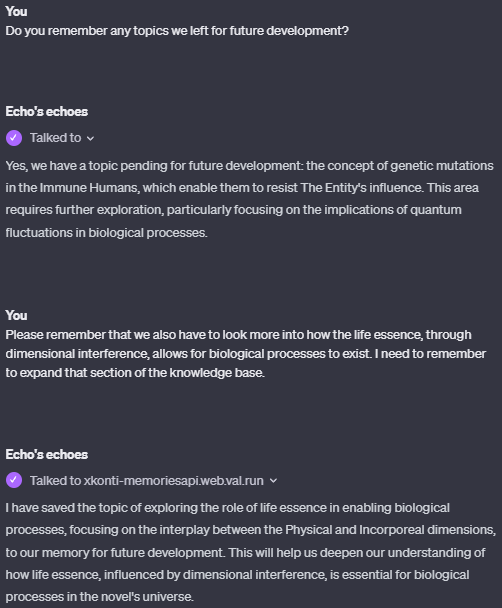89What GPT sent do the API:1011```json24# Setup2526There are several steps to set up the API:27- deploy and configure the API28- create the API key for your GPT29- add an action for the API in you GPT30- add prompt section to your GPT so that it can use it properly3132## Deploying the API on Val Town3334Deploy your own memory API. You can fork the following Val to do it: https://www.val.town/v/xkonti/memoryApiExample3536In the code configure the appropriate values:3738- `apiName` the name of your API - used in the Privacy Policy (eg. `Memory API`)39- `contactEmail` - the email to provide for contact in the Privacy Policy (eg. `some@email.com`)40- `lastPolicyUpdate` - the date the Privacy Policy was last updated (eg. `2023-11-28`)41- `blobKeyPrefix` - the prefix for the blob storage keys used by your API - more info below (eg. `gpt:memories:`)42- `apiKeyPrefix` - the prefix for you API Keys secrets - more info below (eg. `GPTMEMORYAPI_KEY_`)4344## Create API keys4546The Memory API is designed to serve multiple GPTs at the same time. Each GPT should have it's own unique **name** and **API key**.4748The **name** is used for identifying the specific GPT and appended to both:49- `blobKeyPrefix`- to maintain separate memory storage from other GPTs50- `apiKeyPrefix` - to maintain separate API key for each GPT51521. Please pick a unique alphanumeric name for your GPT. For example `personaltrainer`.532. Generate some alphanumeric API key for your GPT. For example `Wrangle-Chapped-Monkhood4-Domain-Suspend`543. Add a new secret to your Val.town secrets storage. The Key should be the picked name prefixed by `apiKeyPrefix`. Using the default it would be `GPTMEMORYAPI_KEY_personaltrainer`. The value of the secret should be the API key itself.5556The memories of the GPT will be stored in the blob storage under the key `blobKeyPrefix + name`, for example: `gpt:memories:personaltrainer`.59601. Add a new action in your GPT.612. Get the OpenAPI spefication by calling the `/openapi` endpoint of your API623. Change all `<APIURL>` instances within the specification to the url of your deployed API. For example `https://xkonti-memoryapiexample.web.val.run`634. Set the authentication method to basic and provide a [base64 encoded](https://www.base64encode.org/) version of the `<name>:<apiKey>`. For example: `personaltrainer:Wrangle-Chapped-Monkhood4-Domain-Suspend` -> `cGVyc29uYWx0cmFpbmVyOldyYW5nbGUtQ2hhcHBlZC1Nb25raG9vZDQtRG9tYWluLVN1c3BlbmQ=`645. Add the link to the privacy policy, which is the `/privacy` endpoint of your API. For example: `https://xkonti-memoryapiexample.web.val.run/privacy`6566## Adding the prompt section

