7This feedback form was linked on our docs site.
8
9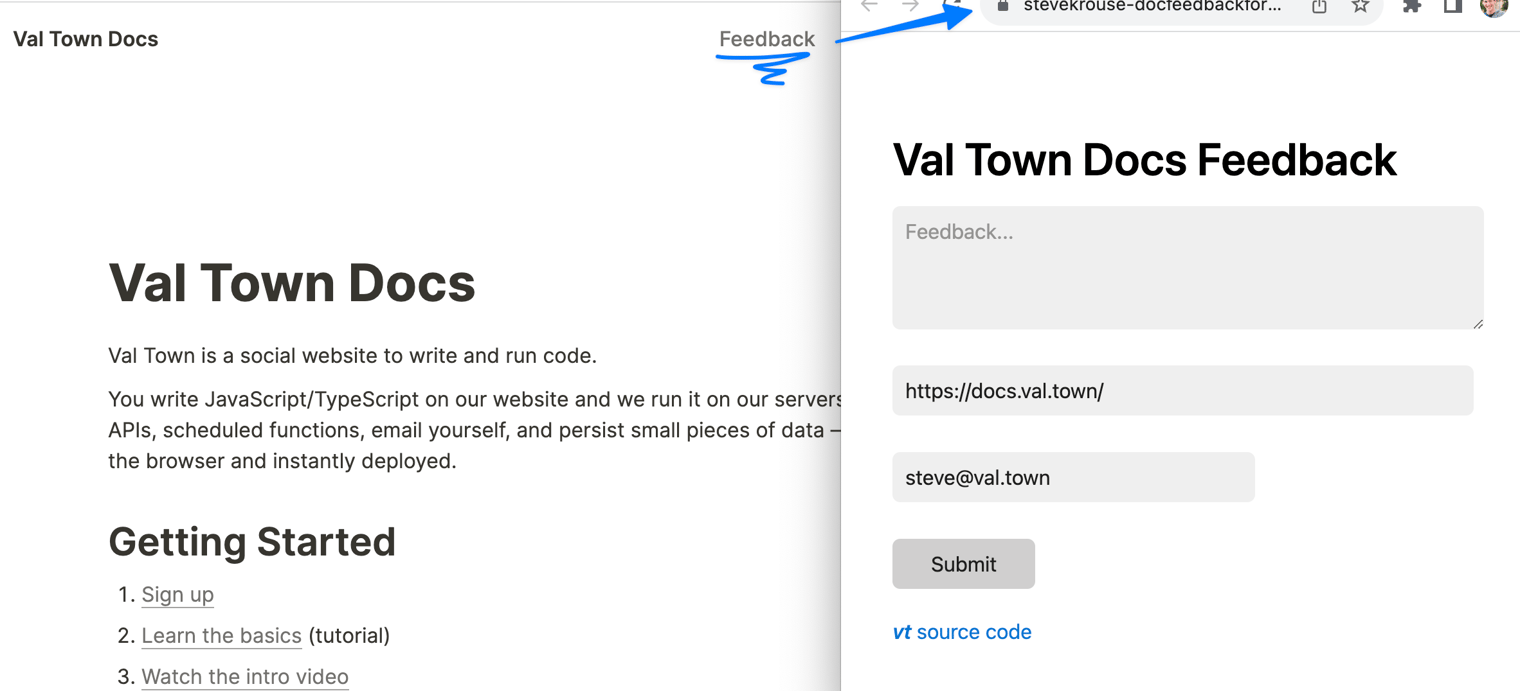
10
11This val renders an HTML form, including pre-fills the user's email address if they've submitted the form in the past (via a cookie), and pre-fills the URL by grabbing it out of the query params.
1# California business records change notifications
2
3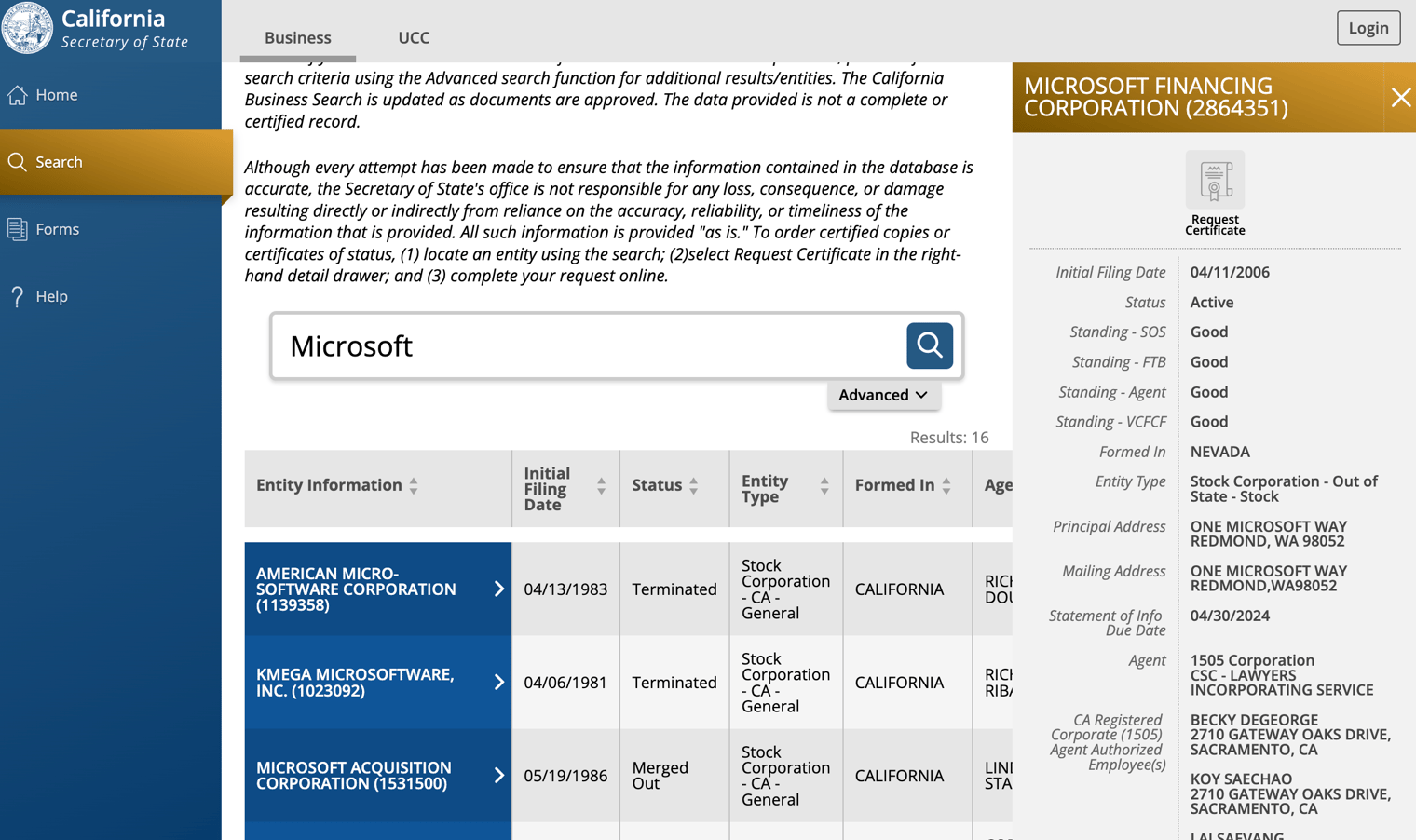
4
5There's nothing I like more than a little open data and transparency! This Val shows you how to use the [California Secretary of State Business Search](https://bizfileonline.sos.ca.gov/search/business) as a faux-API and get notifications when records change. This lets you know when a business updates their records, changes their good-standing status, and so on.
135. Now, in the network tab of your developer tools, you should see a request that ends with `false`. You'll find a number in that URL. Plug that number into the val at the spot at the top.
14
15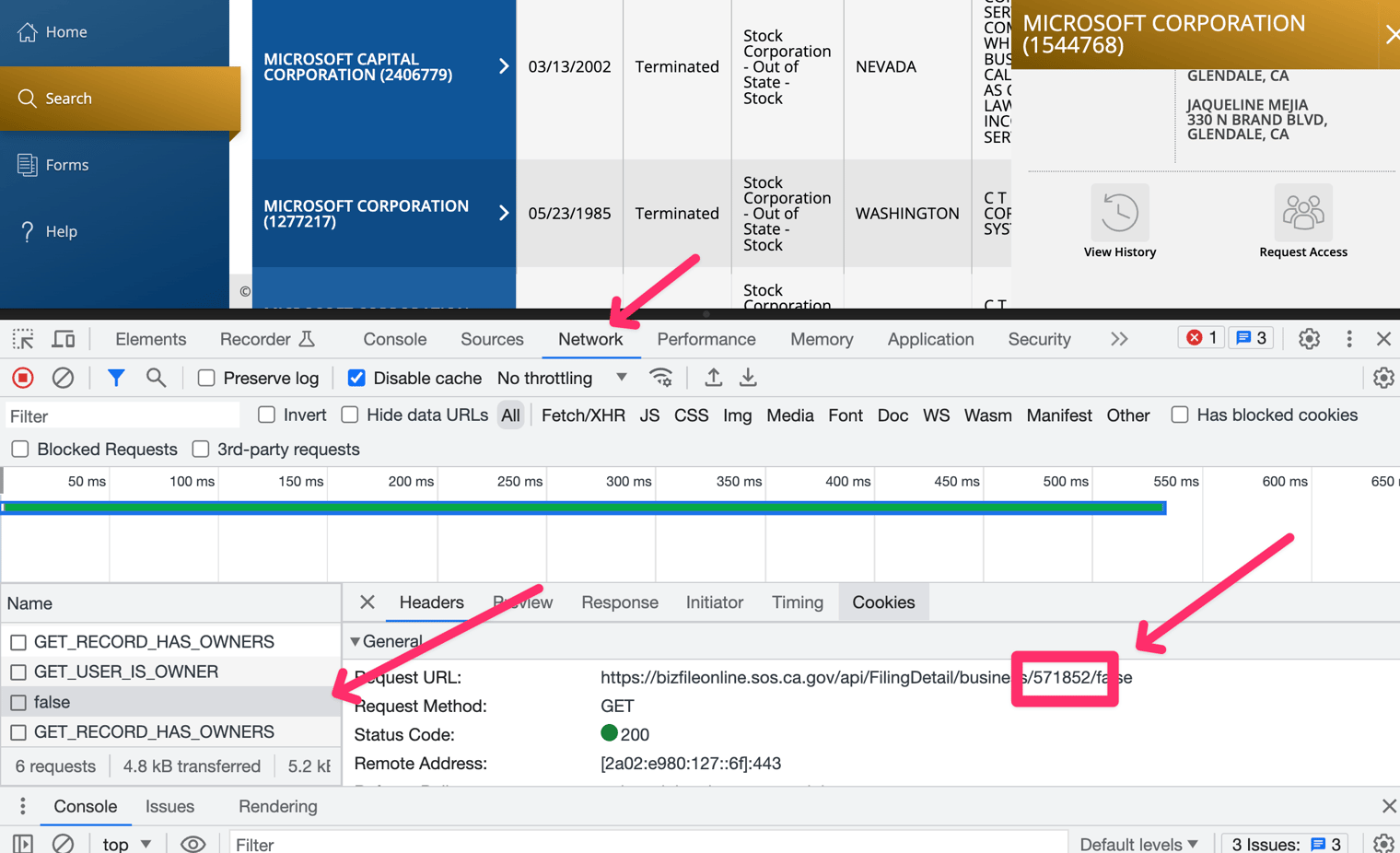
16
17(We're almost there!)
20
21
22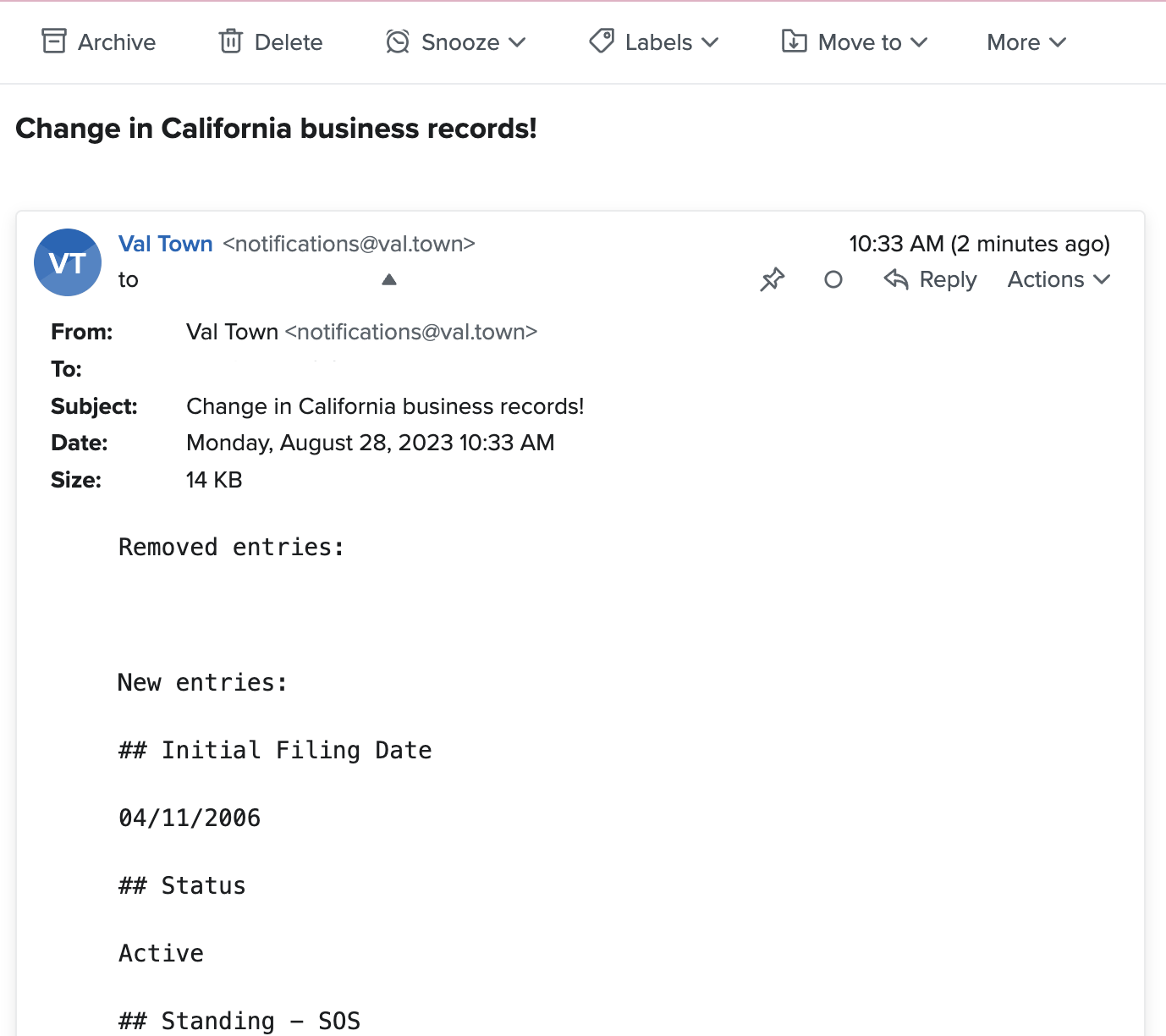
23
24
1An interesting Harper's message of the day when I open a shell.
2
3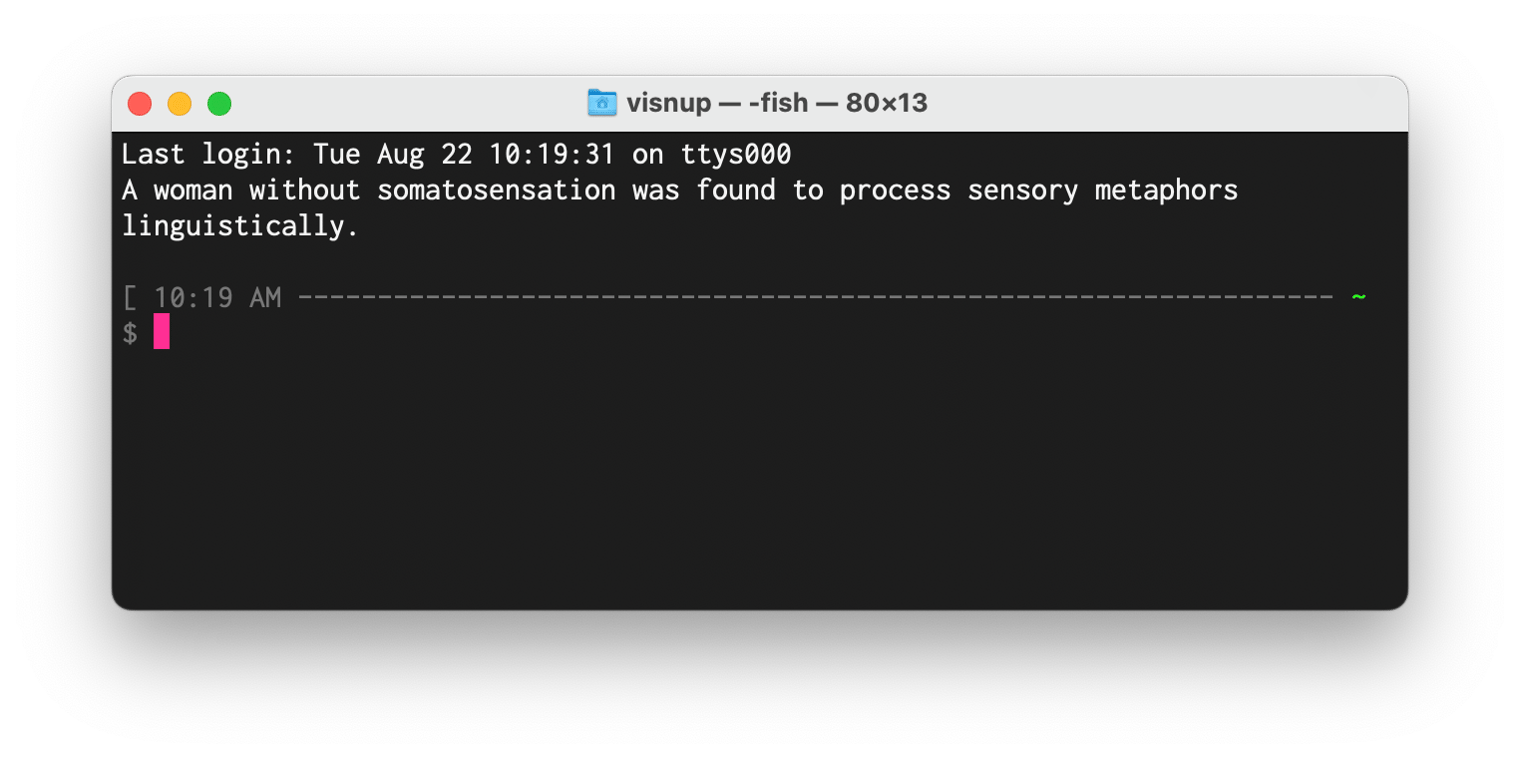
4
5## Setup
1# Email notifications when your vals are referenced
2
3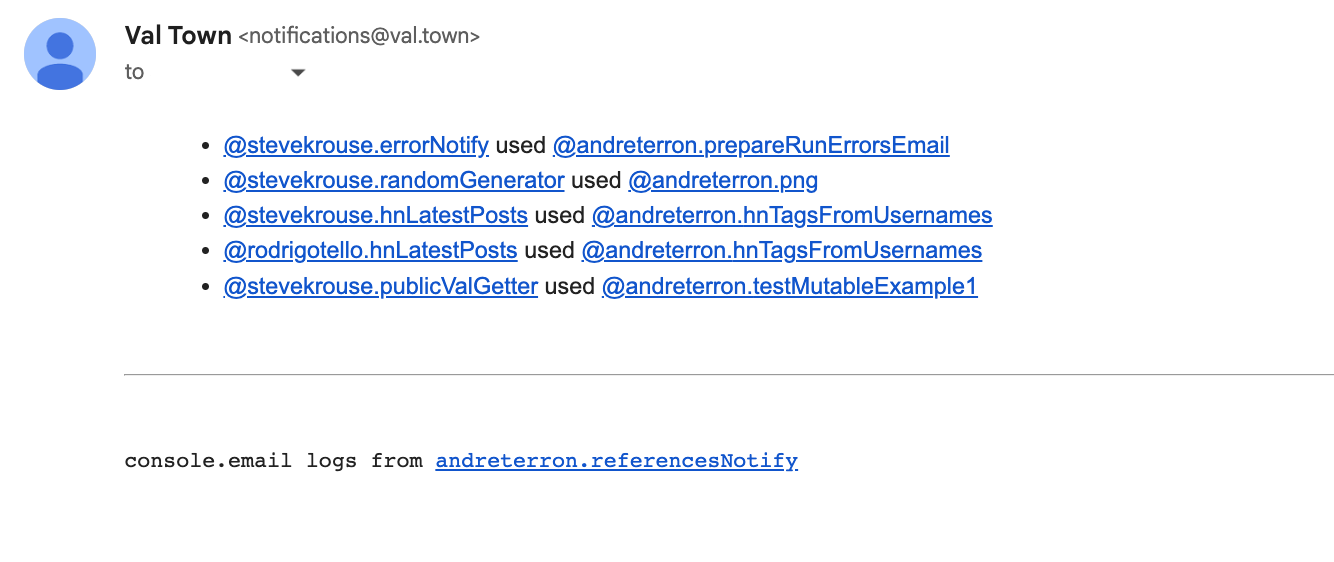
4
5### Setup
3An annoying bot that corrects people about the new name of the app previously known as Twitter. [Follow it on 𝕏](https://twitter.com/intent/user?screen_name=ActuallyItsX)!
4
5
6
7The Twitter → 𝕏 transition is pretty painful, and this bot is here to make things even worse!
4
5
6
7
8
37The HTTP 1.1 specification adds a little color about the [reason-phrase](https://www.rfc-editor.org/rfc/rfc9112.html#name-status-line):
38
39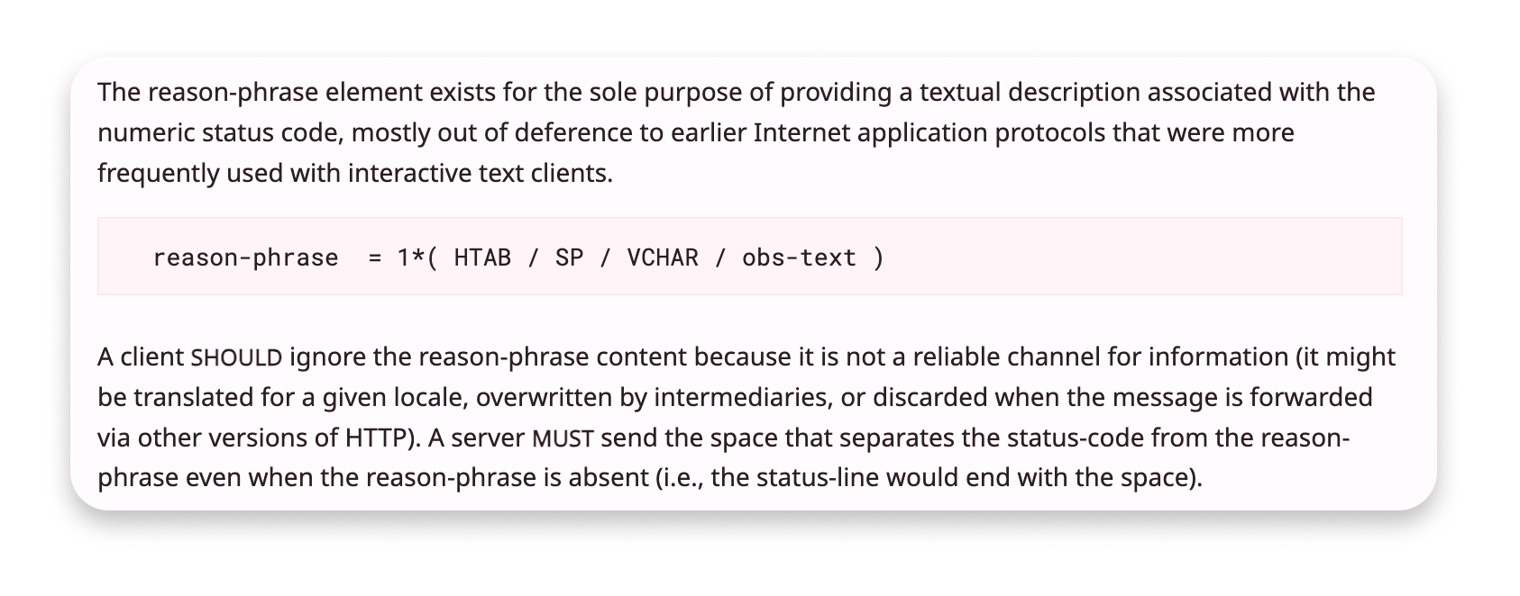
40
41So, with a HTTP server, you can customize your reason phrase! Here's an example with a val on Val Town:
1Usage example of https://www.val.town/v/tylergaw.socialImage
1# Simple image generator
2
3A bit of a toy image creator that can be used anywhere images can be, but is intended for social share images in `og:image` or `twitter:image` meta tags.
4
5## Usage examples
7**In a live web page**
8
9- Live example https://tylergaw-socialimageusage.web.val.run/
10- Live example Val https://www.val.town/v/tylergaw.socialImageUsage
11
12## Code examples
14**Default**
15
16This will set the `og:image` of a web page to a png image of an orange 1200x600 pixel rectangle
17
18```html
19<meta property="og:image" content="https://tylergaw-socialimage.web.val.run/">
20```
21
22Works the same way as an embedded image
23
24```html
25<img src="https://tylergaw-socialimage.web.val.run/">
26```
27
33- `bg`: Sets the background color. Default `orange`. See Color format examples below for details
34- `color`: Sets the background color. Default `black`. See Color format examples below for details
35- `w`: Sets the width of the image. Default `1200`
36- `h`: Sets the height of the image. Default `600`
37- `text`: Sets the text displayed. Default `Wellow horld`
38
39```html
40<meta property="og:image" content="https://tylergaw-socialimage.web.val.run/?bg=pink&w=1000&h=400">
41```
42
1# Email DALL·E 2 image requests
2
3Send an email to andreterron.dallemail@valtown.email, it will forward it to DALL·E 2, and email you back the resulting image.
4
5
4
5
6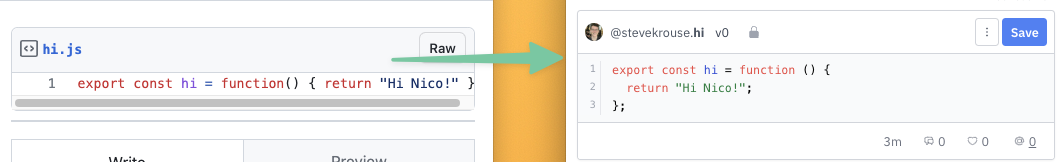
7
8
