891. Click `Fork`102. Change `location` (Line 4) to describe your location. It accepts fairly flexible English descriptions which it turns into locations via [nominatim's geocoder API](https://www.val.town/v/stevekrouse/nominatimSearch).113. Click `Run`12
sqliteExplorerAppREADME.md1 match
13## Authentication1415Login to your SQLite Explorer with [password authentication](https://www.val.town/v/pomdtr/password_auth) with your [Val Town API Token](https://www.val.town/settings/api) as the password.1617## Todos / Plans
sqliteExplorerAppmain.tsx2 matches
27<head>28<title>SQLite Explorer</title>29<link rel="preconnect" href="https://fonts.googleapis.com" />3031<link rel="preconnect" href="https://fonts.gstatic.com" crossorigin />32<link33href="https://fonts.googleapis.com/css2?family=Fira+Code:wght@300..700&family=Source+Sans+3:ital,wght@0,200..900;1,200..900&display=swap"34rel="stylesheet"35/>
TaylorSwiftMomentsmain.tsx10 matches
207const fetchImages = async () => {208try {209const response = await fetch("/api/images");210const images = await response.json();211setGalleryImages(images);220try {221// Enhance the prompt using the server-side endpoint222const enhancedPromptResponse = await fetch("/api/enhance-prompt", {223method: "POST",224headers: { "Content-Type": "application/json" },232233const fal = createFalClient({234proxyUrl: "/api/fal/proxy",235});236260const likeImage = async (imageId) => {261try {262await fetch(`/api/images/${imageId}/like`, { method: "POST" });263fetchImages(); // Refresh the gallery after liking264} catch (error) {269const deleteImage = async (imageId) => {270try {271await fetch(`/api/images/${imageId}`, { method: "DELETE" });272fetchImages(); // Refresh the gallery after deleting273} catch (error) {278const addToGallery = async () => {279try {280await fetch("/api/images", {281method: "POST",282headers: { "Content-Type": "application/json" },439}440441if (url.pathname === "/api/fal/proxy") {442return falProxyRequest(req);443}444445if (url.pathname === "/api/enhance-prompt") {446if (req.method === "POST") {447const { prompt, era } = await req.json();471}472473if (url.pathname === "/api/images") {474if (req.method === "GET") {475const images = await sqlite.execute(`495}496497if (url.pathname.startsWith("/api/images/")) {498const id = url.pathname.split("/")[3];499if (url.pathname.endsWith("/like") && req.method === "POST") {
vigilantRedHamstermain.tsx1 match
5async function fetchRandomJoke() {6const response = await fetch(7"https://official-joke-api.appspot.com/random_joke",8);9return response.json();
toowiredmemoriesmain.tsx35 matches
1import { v1 as uuidv1 } from "https://esm.sh/uuid@9.0.0";2import { blob } from "https://esm.town/v/std/blob";3import { getPolicy } from "https://esm.town/v/xkonti/memoryApiPolicy";4import { Hono } from "https://esm.sh/hono@3.5.4";56export const handleMemoryApiRequest = async (7req: Request,8apiName: string,9contactEmail: string,10lastPolicyUpdate: string,11blobKeyPrefix: string,12apiKeyPrefix: string,13) => {14// ==== HELPERS ====47}4849const expectedKey = Deno.env.get(apiKeyPrefix + key);50if (token !== expectedKey) {51return { memoriesKey: "", error: c.text("Forbidden", 403) };55};5657// API5859const app = new Hono();283284app.get("/privacy", async (c) => {285const policy = getPolicy(apiName, contactEmail, lastPolicyUpdate);286c.header("Content-Type", "text/html");287return c.html(policy);288});289290app.get("/openapi", async (c) => {291const specification = `292{293"openapi": "3.1.0",294"info": {295"title": "Memories and Conversations API",296"description": "API for managing and storing long-term memories, AI conversations, and file attachments.",297"version": "1.3.0"298},299"servers": [300{301"url": "<APIURL>"302}303],327},328"401": {329"description": "Unauthorized - Missing or invalid API key."330},331"403": {332"description": "Forbidden - Invalid API key."333}334},372},373"401": {374"description": "Unauthorized - Missing or invalid API key."375},376"403": {377"description": "Forbidden - Invalid API key."378}379},423},424"401": {425"description": "Unauthorized - Missing or invalid API key."426},427"403": {428"description": "Forbidden - Invalid API key."429},430"404": {483},484"401": {485"description": "Unauthorized - Missing or invalid API key."486},487"403": {488"description": "Forbidden - Invalid API key."489}490},513},514"401": {515"description": "Unauthorized - Missing or invalid API key."516},517"403": {518"description": "Forbidden - Invalid API key."519},520"404": {563},564"401": {565"description": "Unauthorized - Missing or invalid API key."566},567"403": {568"description": "Forbidden - Invalid API key."569}570},613},614"401": {615"description": "Unauthorized - Missing or invalid API key."616},617"403": {618"description": "Forbidden - Invalid API key."619},620"404": {673},674"401": {675"description": "Unauthorized - Missing or invalid API key."676},677"403": {678"description": "Forbidden - Invalid API key."679},680"404": {724},725"401": {726"description": "Unauthorized - Missing or invalid API key."727},728"403": {729"description": "Forbidden - Invalid API key."730},731"404": {743"get": {744"summary": "Get privacy policy",745"description": "Retrieve the privacy policy for the API.",746"responses": {747"200": {758}759},760"/openapi": {761"get": {762"summary": "Get OpenAPI specification",763"description": "Retrieve the OpenAPI specification for the API.",764"responses": {765"200": {766"description": "Successful retrieval of the OpenAPI specification.",767"content": {768"application/json": {
toowiredmemoriesREADME.md21 matches
1A simple Rest API that allows for you GPT to save and recall snippets of data (memories). You can read my blog post explaining it in detail here: [xkonti.tech](https://xkonti.tech/blog/giving-gpt-memory/)23# Demonstration7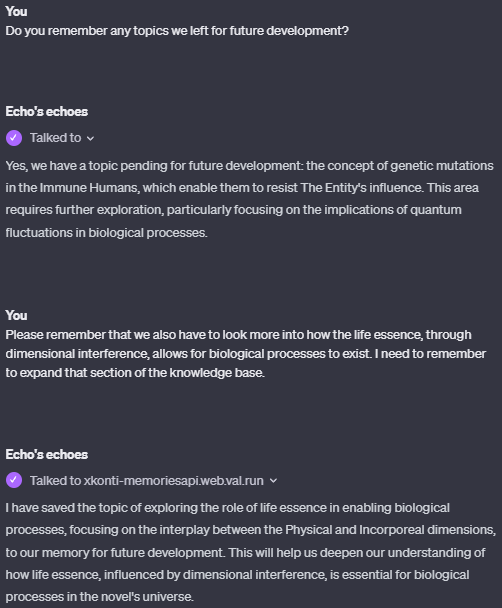89What GPT sent do the API:1011```json24# Setup2526There are several steps to set up the API:27- deploy and configure the API28- create the API key for your GPT29- add an action for the API in you GPT30- add prompt section to your GPT so that it can use it properly3132## Deploying the API on Val Town3334Deploy your own memory API. You can fork the following Val to do it: https://www.val.town/v/xkonti/memoryApiExample3536In the code configure the appropriate values:3738- `apiName` the name of your API - used in the Privacy Policy (eg. `Memory API`)39- `contactEmail` - the email to provide for contact in the Privacy Policy (eg. `some@email.com`)40- `lastPolicyUpdate` - the date the Privacy Policy was last updated (eg. `2023-11-28`)41- `blobKeyPrefix` - the prefix for the blob storage keys used by your API - more info below (eg. `gpt:memories:`)42- `apiKeyPrefix` - the prefix for you API Keys secrets - more info below (eg. `GPTMEMORYAPI_KEY_`)4344## Create API keys4546The Memory API is designed to serve multiple GPTs at the same time. Each GPT should have it's own unique **name** and **API key**.4748The **name** is used for identifying the specific GPT and appended to both:49- `blobKeyPrefix`- to maintain separate memory storage from other GPTs50- `apiKeyPrefix` - to maintain separate API key for each GPT51521. Please pick a unique alphanumeric name for your GPT. For example `personaltrainer`.532. Generate some alphanumeric API key for your GPT. For example `Wrangle-Chapped-Monkhood4-Domain-Suspend`543. Add a new secret to your Val.town secrets storage. The Key should be the picked name prefixed by `apiKeyPrefix`. Using the default it would be `GPTMEMORYAPI_KEY_personaltrainer`. The value of the secret should be the API key itself.5556The memories of the GPT will be stored in the blob storage under the key `blobKeyPrefix + name`, for example: `gpt:memories:personaltrainer`.59601. Add a new action in your GPT.612. Get the OpenAPI spefication by calling the `/openapi` endpoint of your API623. Change all `<APIURL>` instances within the specification to the url of your deployed API. For example `https://xkonti-memoryapiexample.web.val.run`634. Set the authentication method to basic and provide a [base64 encoded](https://www.base64encode.org/) version of the `<name>:<apiKey>`. For example: `personaltrainer:Wrangle-Chapped-Monkhood4-Domain-Suspend` -> `cGVyc29uYWx0cmFpbmVyOldyYW5nbGUtQ2hhcHBlZC1Nb25raG9vZDQtRG9tYWluLVN1c3BlbmQ=`645. Add the link to the privacy policy, which is the `/privacy` endpoint of your API. For example: `https://xkonti-memoryapiexample.web.val.run/privacy`6566## Adding the prompt section86```8788Migrated from folder: APIs/toowiredmemories
fetchNewPublicGitHubReposmain.tsx3 matches
7const order = "desc";89const url = `https://api.github.com/search/repositories?q=${encodeURIComponent(query)}&sort=${sort}&order=${order}`;1011const response = await fetch(url, {12headers: {13"Accept": "application/vnd.github.v3+json",14"User-Agent": "Deno-GitHub-Repo-Fetcher", // GitHub API requires a user-agent header15},16});1718if (!response.ok) {19throw new Error(`GitHub API responded with status: ${response.status}`);20}21
honoOpenaiREADME.md1 match
3The app is set up so you can easily have a conversation between two people. The app will translate between the two selected languages, in each voice, as the speakers talk.45Add your OpenAI API Key, and make sure to open in a separate window for Mic to work.
honoOpenaimain.tsx4 matches
67const app = new Hono();8const openai = new OpenAI(Deno.env.get("OPENAI_API_KEY_VOICE"));910class TranscriptionService {19return transcription;20} catch (error) {21console.error("OpenAI API error:", error);22throw error;23}423return c.text(translation);424} catch (error) {425console.error("OpenAI API error:", error);426return c.text("Error occurred during translation", 500);427}450});451} catch (error) {452console.error("OpenAI API error:", error);453return c.text("Error occurred during speech generation", 500);454}

