1A simple Rest API that allows for you GPT to save and recall snippets of data (memories). You can read my blog post explaining it in detail here: [xkonti.tech](https://xkonti.tech/blog/giving-gpt-memory/)
2
3# Demonstration
7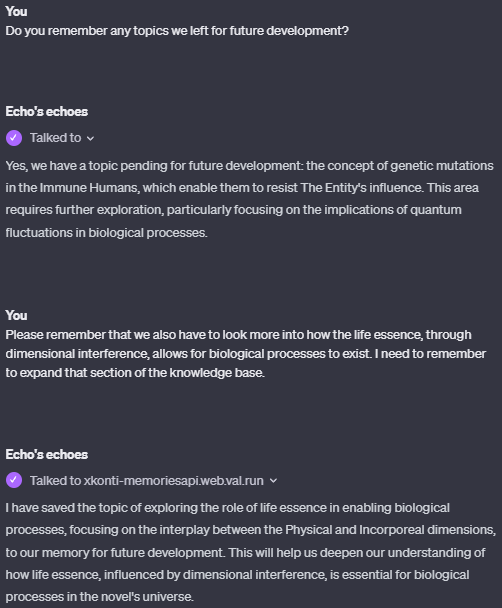
8
9What GPT sent do the API:
10
11```json
24# Setup
25
26There are several steps to set up the API:
27- deploy and configure the API
28- create the API key for your GPT
29- add an action for the API in you GPT
30- add prompt section to your GPT so that it can use it properly
31
32## Deploying the API on Val Town
33
34Deploy your own memory API. You can fork the following Val to do it: https://www.val.town/v/xkonti/memoryApiExample
35
36In the code configure the appropriate values:
37
38- `apiName` the name of your API - used in the Privacy Policy (eg. `Memory API`)
39- `contactEmail` - the email to provide for contact in the Privacy Policy (eg. `some@email.com`)
40- `lastPolicyUpdate` - the date the Privacy Policy was last updated (eg. `2023-11-28`)
41- `blobKeyPrefix` - the prefix for the blob storage keys used by your API - more info below (eg. `gpt:memories:`)
42- `apiKeyPrefix` - the prefix for you API Keys secrets - more info below (eg. `GPTMEMORYAPI_KEY_`)
43
44## Create API keys
45
46The Memory API is designed to serve multiple GPTs at the same time. Each GPT should have it's own unique **name** and **API key**.
47
48The **name** is used for identifying the specific GPT and appended to both:
49- `blobKeyPrefix`- to maintain separate memory storage from other GPTs
50- `apiKeyPrefix` - to maintain separate API key for each GPT
51
521. Please pick a unique alphanumeric name for your GPT. For example `personaltrainer`.
532. Generate some alphanumeric API key for your GPT. For example `Wrangle-Chapped-Monkhood4-Domain-Suspend`
543. Add a new secret to your Val.town secrets storage. The Key should be the picked name prefixed by `apiKeyPrefix`. Using the default it would be `GPTMEMORYAPI_KEY_personaltrainer`. The value of the secret should be the API key itself.
55
56The memories of the GPT will be stored in the blob storage under the key `blobKeyPrefix + name`, for example: `gpt:memories:personaltrainer`.
59
601. Add a new action in your GPT.
612. Get the OpenAPI spefication by calling the `/openapi` endpoint of your API
623. Change all `<APIURL>` instances within the specification to the url of your deployed API. For example `https://xkonti-memoryapiexample.web.val.run`
634. Set the authentication method to basic and provide a [base64 encoded](https://www.base64encode.org/) version of the `<name>:<apiKey>`. For example: `personaltrainer:Wrangle-Chapped-Monkhood4-Domain-Suspend` -> `cGVyc29uYWx0cmFpbmVyOldyYW5nbGUtQ2hhcHBlZC1Nb25raG9vZDQtRG9tYWluLVN1c3BlbmQ=`
645. Add the link to the privacy policy, which is the `/privacy` endpoint of your API. For example: `https://xkonti-memoryapiexample.web.val.run/privacy`
65
66## Adding the prompt section

