animatedReadmeSVGREADME.md1 match
1Fancy animated SVGs in readmes, along with centering and image sizing.2```3<div align="center"><img width=200 src="https://gpanders.com/img/DEC_VT100_terminal.jpg"></div>
3This tiny smiley face is rendered by this val: 45The image response is cached by the CDN, so make sure to change the image name if you make code changes. Any name with a `.png` extension will work: https://maxm-smileypng.web.val.run/-.png
1export const smileyPNG = async (request: Request) => {2const { encode } = await import("https://deno.land/x/pngs/mod.ts");3// Dimensions of the image4const [width, height] = [10, 10];5// Create our PNG canvas6const imageData = new Uint8Array(width * height * 4);7const y = [255, 255, 0, 255]; // Yellow8const b = [0, 0, 0, 255]; // Black21t, t, y, y, y, y, y, y, t, t,22];23// Move around the bytes and encode the image24const smileyFaceData = [].concat(...smileyFace);25for (let i = 0; i < width * height * 4; i++) {26imageData[i] = smileyFaceData[i];27}28const png = encode(imageData, 10, 10);29return new Response(png, { headers: { "Content-Type": "image/png" } });30};
10* Create a [Val Town API token](https://www.val.town/settings/api), open the browser preview of this val, and use the API token as the password to log in.1112<img width=500 src="https://imagedelivery.net/iHX6Ovru0O7AjmyT5yZRoA/7077d1b5-1fa7-4a9b-4b93-f8d01d3e4f00/public"/>1314Migrated from folder: VAL_E/VALLE
sqliteExplorerAppREADME.md1 match
3View and interact with your Val Town SQLite data. It's based off Steve's excellent [SQLite Admin](https://www.val.town/v/stevekrouse/sqlite_admin?v=46) val, adding the ability to run SQLite queries directly in the interface. This new version has a revised UI and that's heavily inspired by [LibSQL Studio](https://github.com/invisal/libsql-studio) by [invisal](https://github.com/invisal). This is now more an SPA, with tables, queries and results showing up on the same page.4567## Install
1import urlHeader from "https://esm.town/v/substrate/urlHeader";2import { ComputeText, GenerateImage, sb, Substrate, UpscaleImage } from "npm:substrate";34const substrate = new Substrate({ apiKey: Deno.env.get("SUBSTRATE_API_KEY") });7const url = new URL(req.url);8const searchParams = url.searchParams;9const simImage = searchParams.get("image");10if (simImage) {11const prompt = new ComputeText({12prompt: sb13.interpolate`Describe an image named ${simImage}. Describe a single subject with background and style details.14We'll use this description to generate an image so include creative details like style, vibe, mood, character.`,15temperature: 0.8,16});17prompt.cache_age = 60 * 60;18const image = new GenerateImage({19prompt: prompt.future.text,20});21image.cache_age = 60 * 60 * 24;22const res = await substrate.run(image);23const imageUri = res.get(image).image_uri;24const base64Data = imageUri.split(",")[1];25const imageData = Uint8Array.from(atob(base64Data), c => c.charCodeAt(0));26return new Response(imageData, {27headers: {28"Content-Type": "image/jpeg",29},30});39}4041const instructions = `all images should be in the form /?image=<image description including art style>.42always use descriptive image names including the particular style (e.g. photograph, illustration).43include plenty of local urls to other pages on the same domain.44all urls must be in this format: /?url=<full url with a domain, descriptive path, and params>.
sqlite_adminREADME.md1 match
3This is a lightweight SQLite Admin interface to view and debug your SQLite data.45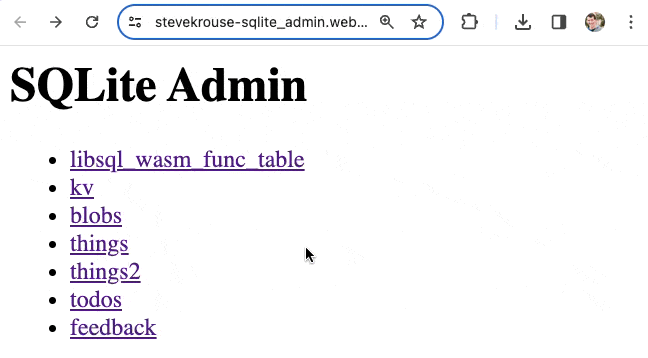67It's currently super limited (no pagination, editing data, data-type specific viewers), and is just a couple dozens lines of code over a couple different vals. Forks encouraged! Just comment on the val if you add any features that you want to share.
sqliteExplorerAppREADME.md1 match
3View and interact with your Val Town SQLite data. It's based off Steve's excellent [SQLite Admin](https://www.val.town/v/stevekrouse/sqlite_admin?v=46) val, adding the ability to run SQLite queries directly in the interface. This new version has a revised UI and that's heavily inspired by [LibSQL Studio](https://github.com/invisal/libsql-studio) by [invisal](https://github.com/invisal). This is now more an SPA, with tables, queries and results showing up on the same page.4567## Install
45<div align="center">6<img src="https://imagedelivery.net/iHX6Ovru0O7AjmyT5yZRoA/67a1d35e-c37c-41a4-0e5a-03a9ba585d00/public" width="700px"/>7</div>

