TownieProjectsRoute.tsx7 matches
48user: {49username: string;50profileImageUrl: string|null;51};52project: any;55<div className="card">5657{project.imageUrl ? (58<img src={project.imageUrl} className="card-image" />59) : user.profileImageUrl ? (60<div className="card-image">61<img62src={user.profileImageUrl}63width="48"64height="48"67</div>68) : (69<div className="card-image placeholder" />70)}71<div className="card-body">
TownieInputBox.tsx46 matches
2import { useRef, useState, useEffect } from "https://esm.sh/react@18.2.0?dev";3import { PlusIcon, ArrowUpIcon, Square, XIcon } from "./icons.tsx";4import { processFiles } from "../utils/images.ts";56export function InputBox ({11running,12error,13images,14setImages,15} : {16value: string;20running: boolean;21error: any;22images: (string|null)[];23setImages: (images: (string|null)[]) => void;24}) {25const form = useRef(null);57autoFocus={true}58/>59<ImageRow images={images} setImages={setImages} />60<div className="toolbar">61<UploadButton62disabled={running}63images={images}64setImages={setImages}65/>66<div className="spacer" />88}8990export function ImageDropContainer ({91images,92setImages,93running,94children,95}: {96images: (string|null)[];97setImages: (images: (string|null)[]) => void;98running: boolean;99children: React.ReactNode;100}) {101const dragging = useImageDrop({ images, setImages, running });102103return (105{children}106{dragging && (107<div className="image-drop-overlay">108<div className="image-drop-inner">109Drop images here to upload110</div>111</div>115}116117export function useImageDrop ({ images, setImages, running }: {118images: (string|null)[];119setImages(images: (string|null)[]) => void;120running: boolean;121}) {143setDragging(false);144if (e.dataTransfer?.files && !running) {145processFiles(Array.from(e.dataTransfer.files), images, setImages);146}147}164}165166function ImageRow ({ images, setImages }: {167images: (string|null)[];168setImages: (images: (string|null)[]) => void;169}) {170return (171<div className="image-row">172{images.map((image, i) => (173<Thumbnail174key={i}175image={image}176onRemove={() => {177setImages([178...images.slice(0, i),179...images.slice(i + 1),180]);181}}186}187188function Thumbnail ({ image, onRemove }: {189image: string|null;190onRemove: () => void;191}) {192if (!image) return null;193194return (195<div className="input-image">196<img197src={image}198alt="User uploaded image"199className="image-thumbnail"200/>201<button202type="button"203title="Remove image"204className="remove-image-button"205onClick={onRemove}206>212213function UploadButton ({214images,215setImages,216disabled,217}: {218images: (string|null)[];219setImages: (images: (string|null)[]) => void;220disabled: boolean;221}) {226<button227type="button"228title="Upload image"229disabled={disabled}230onClick={e => {234<PlusIcon />235<div className="sr-only">236Upload image237</div>238</button>243onChange={e => {244if (e.target.files) {245processFiles(Array.from(e.target.files), images, setImages);246}247}}
12export const PROMPT_IMAGE_LIMIT = 5;34export const processFiles = async (files: File[], images: (string | null)[], setImages: (images: (string | null)[]) => void) => {5const imageFiles = files.filter(file => file.type.startsWith('image/'));6const filesToProcess = imageFiles.slice(0, PROMPT_IMAGE_LIMIT - images.filter(Boolean).length);78if (filesToProcess.length === 0) return;910const newImages = [...images, ...Array(filesToProcess.length).fill(null)];11setImages(newImages);1213const processedImages = await Promise.all(14filesToProcess.map(async (file) => {15return await readFileAsDataURL(file);17);1819const updatedImages = [...images];20processedImages.forEach((dataUrl, index) => {21updatedImages[images.length + index] = dataUrl;22});2324setImages(updatedImages.slice(0, PROMPT_IMAGE_LIMIT));25};2630reader.onload = () => {31const result = reader.result as string;32console.log("Image loaded, size:", result.length, "bytes");33resolve(result);34};
Towniefavicon.http.tsx1 match
13return new Response(svg, {14headers: {15"Content-Type": "image/svg+xml",16},17});
TownieChatRoute.tsx13 matches
10import { useUsageStats } from "../hooks/useUsageStats.ts";11import { Messages } from "./Messages.tsx";12import { InputBox, ImageDropContainer } from "./InputBox.tsx";13import { PreviewFrame } from "./PreviewFrame.tsx";14import { BranchSelect } from "./BranchSelect.tsx";64}) {65const { token, anthropicApiKey } = useAuth();66const [images, setImages] = useState<(string|null)[]>([]);67const [selectedFiles, setSelectedFiles] = useState<string[]>([]);68const { audio } = useContext(AppContext);84bearerToken: token,85selectedFiles,86images,87soundEnabled: audio,88});108109return (110<ImageDropContainer111running={running}112images={images}113setImages={setImages}>114<div115className="chat-container container">131onSubmit={e => {132handleSubmit(e);133setImages([]);134}}135onCancel={handleStop}136running={running}137error={error}138images={images}139setImages={setImages}140/>141</div>149rel="norefferer"150className="block-link text-link lockup">151{project.imageUrl ? (152<img src={project.imageUrl} className="image-thumbnail" />153) : (154<div className="image-placeholder" />155)}156<div>173</div>174<pre hidden>{JSON.stringify(messages, null, 2)}</pre>175</ImageDropContainer>176);177}
test-blogmarkdown-cheatsheet.md3 matches
69```7071## Images7273```markdown747576```77
redditTestREADME.md3 matches
13## Example14This val tracks mentions of "Val Town" and related terms on Reddit, filtering results from the last 7 days and sending alerts to a Discord webhook.15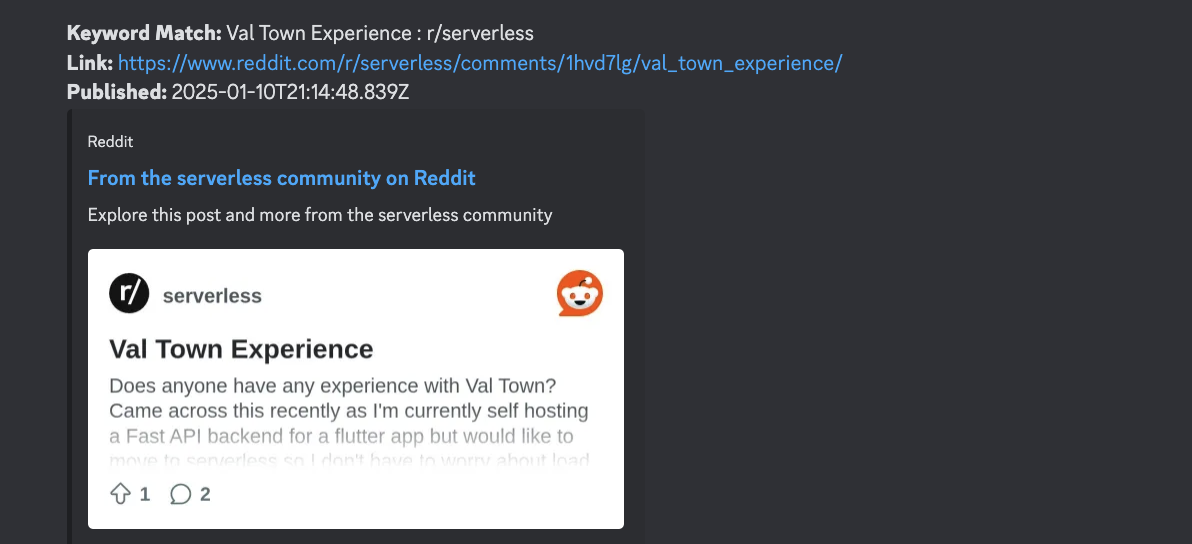1617---21### 1. Fork this Val22To start using this template, fork this val by clicking the fork button at the top-right corner of the page.23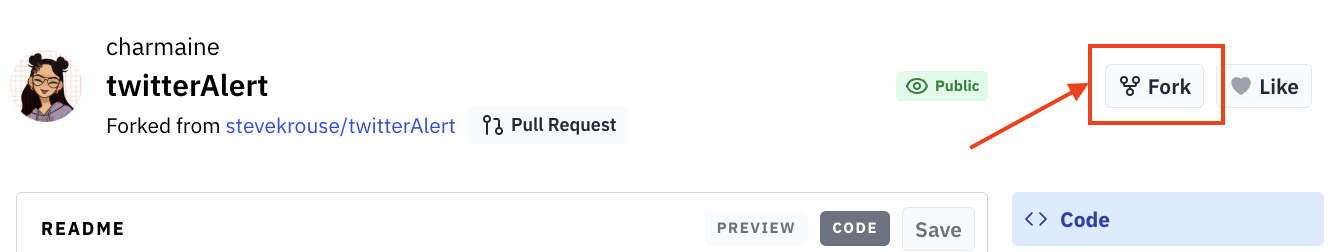2425---26### 2. View Source Code27<em>The `CODE` box shows you the the full source code of this val, you may need to scroll down to see it.</em>28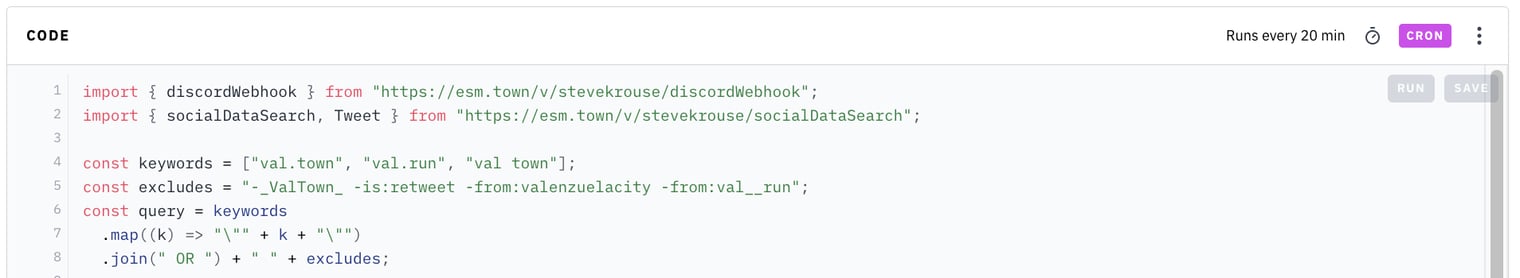2930---
image-inpaintingApp.tsx16 matches
45export default function App() {6const [imageSrc, setImageSrc] = useState<string | null>(null);7const [ready, setReady] = useState(false);89// Canvas refs10const baseCanvas = useRef<HTMLCanvasElement>(null); // shows uploaded image11const drawCanvas = useRef<HTMLCanvasElement>(null); // red overlay for drawing12const maskCanvas = useRef<HTMLCanvasElement>(null); // hidden, true mask (white bg, transparent strokes)20const reader = new FileReader();21reader.onload = () => {22setImageSrc(reader.result as string);23setReady(false); // will flip true once image is loaded24};25reader.readAsDataURL(file);26};2728/** Once imageSrc changes, draw it onto baseCanvas and size all canvases */29useEffect(() => {30if (!imageSrc) return;31const img = new Image();32img.src = imageSrc;33img.onload = () => {34const { width, height } = img;39});4041// Draw uploaded image42baseCanvas.current!.getContext("2d")!.drawImage(img, 0, 0);4344// Prepare mask canvas: opaque white everywhere to start50setReady(true);51};52}, [imageSrc]);5354/* Helper: convert pointer to canvas coords */126const link = document.createElement("a");127link.download = "mask.png";128link.href = maskCanvas.current!.toDataURL("image/png");129link.click();130};144<h1>OpenAI In-painting Mask Editor</h1>145146<input type="file" accept="image/*" onChange={onFileChange} />147148{imageSrc && (149<div150style={{168)}169170{imageSrc && (171<div style={{ marginTop: 12 }}>172<button onClick={clearMask}>Clear Mask</button>184correspond to your strokes – exactly what{" "}185<a186href="https://platform.openai.com/docs/guides/image-generation#mask-requirements"187target="_blank"188rel="noopener noreferrer"
pondiverseaddCreation5 matches
9// - data (string)10// - type (string)11// - image (data url string)1213// sanity checks:15// - data, hmm this needs to be long i guess.. maybe some crazy upper limit sanity check though16// - type, not too long17// - image, not toooo large a file size18let body;19try {26const data = body.data;27const type = body.type;28const image = body.image;2930// Sanity checks38}3940if (image.length > 20 * 1024 * 1024) {41return Response.json({ ok: false, error: "Thumbnail too large" });42}58);5960await blob.set("pondiverse_image" + id.lastInsertRowid, image);61return Response.json({ ok: true });62}
pondiverseupdateTable1 match
9data TEXT,10type TEXT,11image TEXT,12time DATETIME NOT NULL,13hidden BOOLEAN

