3_It's a tool that sends a daily email that shows everyone who you follow on Bluesky who has updated their profile in the last day. You can Remix it on Val Town (this website), tweak a few environnment variables, and it'll be yours!_ Here's what an email looks like with a person's description update:45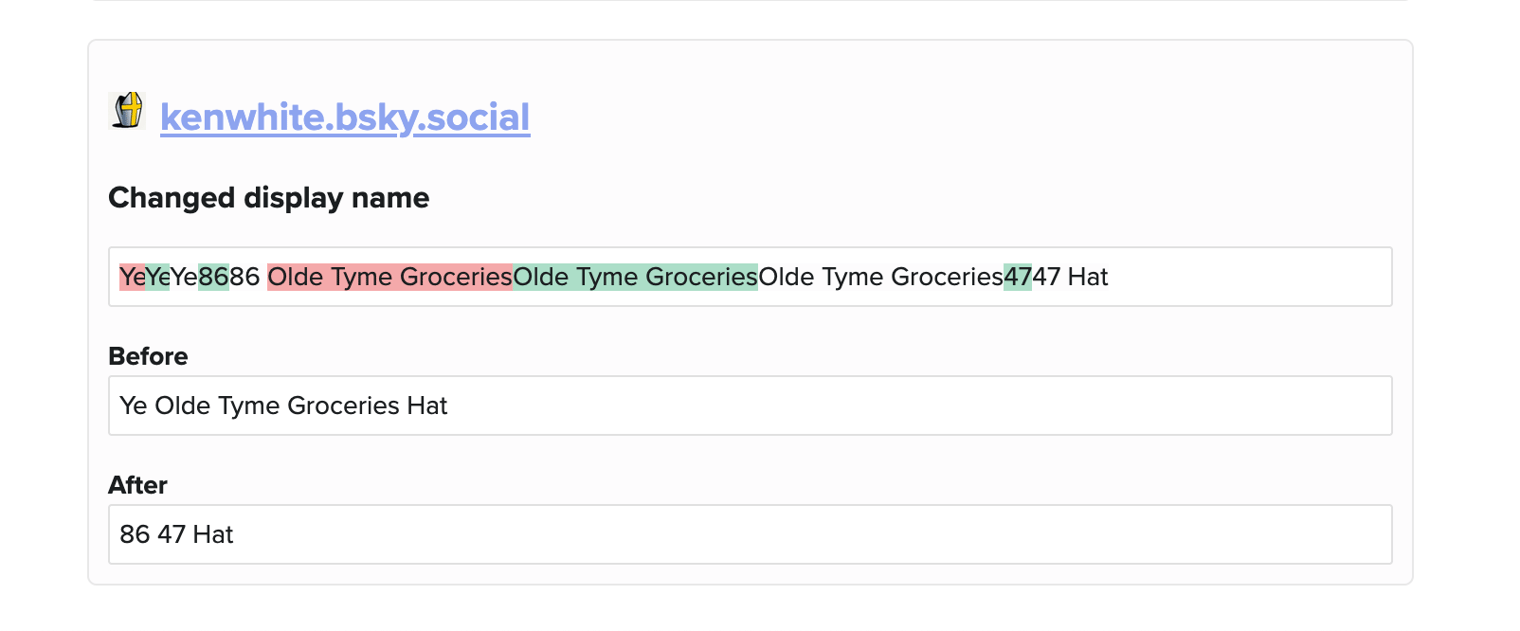67## Setup
1import { Hono } from 'https://esm.sh/hono@3.11.7';2import { serveFile, readFile } from 'https://esm.town/v/std/utils/index.ts';3import { sampleImages } from '../shared/types';45const app = new Hono();10});1112// API endpoint to get images13app.get('/api/images', (c) => {14return c.json(sampleImages);15});16
2import React from 'https://esm.sh/react@18.2.0';3import { createRoot } from 'https://esm.sh/react-dom@18.2.0/client';4import { ImageViewer } from './components/ImageViewer';5import { sampleImages } from '../shared/types';6import { parseProject } from 'https://esm.town/v/std/utils/index.ts';719<div className="min-h-screen bg-gray-100 py-8">20<header className="max-w-4xl mx-auto px-4 mb-8">21<h1 className="text-3xl font-bold text-center text-gray-800">Image Viewer</h1>22<p className="text-center text-gray-600 mt-2">23Browse through a collection of AI-generated images24</p>25</header>2627<main>28<ImageViewer images={sampleImages} />29</main>3031<footer className="mt-12 pb-8 text-center text-gray-500 text-sm">32<p>Use arrow keys or buttons to navigate between images</p>33<p>Click on an image to view it in full screen</p>34{projectInfo && (35<p className="mt-4">
ZapImageViewer.tsx20 matches
1/** @jsxImportSource https://esm.sh/react@18.2.0 */2import React, { useState, useEffect, useCallback } from 'https://esm.sh/react@18.2.0';3import { Image } from '../../shared/types';4import { Navigation } from './Navigation';56interface ImageViewerProps {7images: Image[];8initialIndex?: number;9}1011export const ImageViewer: React.FC<ImageViewerProps> = ({12images,13initialIndex = 014}) => {17const [isLoading, setIsLoading] = useState(true);18const currentImage = images[currentIndex];2021const handlePrevious = useCallback(() => {2728const handleNext = useCallback(() => {29if (currentIndex < images.length - 1) {30setCurrentIndex(currentIndex + 1);31setIsLoading(true);32}33}, [currentIndex, images.length]);3435const toggleFullscreen = useCallback(() => {54}, [handleKeyDown]);5556const handleImageLoad = () => {57setIsLoading(false);58};5960if (!currentImage) {61return <div className="text-center p-8">No images available</div>;62}6364return (65<div className="max-w-4xl mx-auto p-4">66<h1 className="text-2xl font-bold text-center mb-2">{currentImage.title}</h1>67<p className="text-gray-600 text-center mb-6">{currentImage.description}</p>68<div className="relative overflow-hidden rounded-lg shadow-lg bg-white">75<div77className={`image-container cursor-pointer ${isLoading ? 'opacity-0' : 'fade-in'}`}78onClick={toggleFullscreen}79>80<img81src={currentImage.url}82alt={currentImage.title}83className="w-full h-auto"84onLoad={handleImageLoad}85/>86</div>89<Navigation90currentIndex={currentIndex}91totalImages={images.length}92onPrevious={handlePrevious}93onNext={handleNext}97<div className="fullscreen" onClick={toggleFullscreen}>98<img99src={currentImage.url}100alt={currentImage.title}101className="max-w-full max-h-full"102/>
ZapNavigation.tsx7 matches
4interface NavigationProps {5currentIndex: number;6totalImages: number;7onPrevious: () => void;8onNext: () => void;11export const Navigation: React.FC<NavigationProps> = ({12currentIndex,13totalImages,14onPrevious,15onNext25: 'text-blue-600 hover:bg-blue-100'26}`}27aria-label="Previous image"28>29<svg xmlns="http://www.w3.org/2000/svg" className="h-8 w-8" fill="none" viewBox="0 0 24 24" stroke="currentColor">33<div className="text-gray-700 font-medium">35{currentIndex + 1} / {totalImages}36</div>37<button39onClick={onNext}40disabled={currentIndex === totalImages - 1}41className={`p-2 rounded-full ${42currentIndex === totalImages - 143? 'text-gray-400 cursor-not-allowed'44: 'text-blue-600 hover:bg-blue-100'45}`}46aria-label="Next image"47>48<svg xmlns="http://www.w3.org/2000/svg" className="h-8 w-8" fill="none" viewBox="0 0 24 24" stroke="currentColor">
Zapindex.html2 matches
4<meta charset="UTF-8">5<meta name="viewport" content="width=device-width, initial-scale=1.0">6<title>Image Viewer</title>7<script src="https://cdn.twind.style" crossorigin></script>8<script src="https://esm.town/v/std/catch"></script>20100% { opacity: 1; }21}22.image-container img {23transition: transform 0.3s ease;24}
1// Shared types for the image viewer app23export interface Image {4id: number;5title: string;910export interface ViewerState {11images: Image[];12currentIndex: number;13isFullscreen: boolean;14}1516// Helper function to generate AI image URLs17export function generateImageUrl(prompt: string): string {18// Using Val Town's AI image generation service19return `https://maxm-imggenurl.web.val.run/${encodeURIComponent(prompt)}`;20}2122// Sample image data23export const sampleImages: Image[] = [24{25id: 1,26title: "Mountain Landscape",27description: "A beautiful mountain landscape with snow-capped peaks and a clear blue sky",28url: generateImageUrl("mountain landscape with snow-capped peaks and clear blue sky, photorealistic")29},30{32title: "Ocean Sunset",33description: "Stunning sunset over the ocean with orange and purple hues",34url: generateImageUrl("stunning sunset over the ocean with orange and purple hues, photorealistic")35},36{38title: "Forest Path",39description: "A serene path through a dense forest with sunlight filtering through the trees",40url: generateImageUrl("serene path through a dense forest with sunlight filtering through the trees, photorealistic")41},42{44title: "City Skyline",45description: "Modern city skyline at night with glowing lights",46url: generateImageUrl("modern city skyline at night with glowing lights, photorealistic")47},48{50title: "Desert Dunes",51description: "Golden sand dunes in a vast desert landscape",52url: generateImageUrl("golden sand dunes in a vast desert landscape at sunset, photorealistic")53}54];
1# Image Viewer App23A simple image viewing application built on Val Town.45## Features67- Browse through a collection of AI-generated images8- Responsive design that works on mobile and desktop9- Clean, minimal UI with keyboard navigation support16├── frontend/17│ ├── components/18│ │ ├── ImageViewer.tsx # Main viewer component19│ │ └── Navigation.tsx # Navigation controls20│ ├── index.html # Main HTML template27281. Visit the app URL292. Use the arrow buttons or keyboard arrow keys to navigate between images303. Click on an image to view it in full size3132## Technologies Used
26"title": "Markdown Editor",27"code":28"<!DOCTYPE html>\n<html lang=\"en\">\n<head>\n <meta charset=\"UTF-8\">\n <meta http-equiv=\"X-UA-Compatible\" content=\"IE=edge\">\n <meta name=\"viewport\" content=\"width=device-width, initial-scale=1.0\">\n <title>Markdown Editor</title>\n <link href=\"https://cdn.jsdelivr.net/npm/tailwindcss@2.2.19/dist/tailwind.min.css\" rel=\"stylesheet\">\n</head>\n<body class=\"bg-white\">\n <div class=\"max-w-full mx-auto p-4 pt-6 md:p-6 lg:p-8\">\n <h1 class=\"text-3xl text-center mb-4\">Markdown Editor</h1>\n <div class=\"flex flex-row\">\n <div class=\"editor p-4 rounded-lg border border-gray-200 w-full md:w-1/2\">\n <textarea id=\"editor\" class=\"w-full h-screen p-2 border border-gray-200 rounded-lg\" placeholder=\"Type your Markdown here...\"></textarea>\n </div>\n <div class=\"preview p-4 rounded-lg border border-gray-200 w-full md:w-1/2 ml-2 md:ml-4 lg:ml-8\">\n <div id=\"preview\"></div>\n </div>\n </div>\n <p class=\"text-center mt-4\">Built on <a href=\"https://cerebrascoder.com\">Cerebras Coder</a></p>\n </div>\n\n <script>\n const editor = document.getElementById('editor');\n const preview = document.getElementById('preview');\n\n // Initialize textarea with default markdown\n const defaultMarkdown = `\n# Introduction to Markdown\nMarkdown is a lightweight markup language that is easy to read and write. It is often used for formatting text in plain text editors, chat applications, and even web pages.\n\n## Headers\nHeaders are denoted by the # symbol followed by a space. The number of # symbols determines the level of the header:\n# Heading 1\n## Heading 2\n### Heading 3\n\n## Emphasis\nYou can use emphasis to make your text **bold** or *italic*:\n*Italics*\n**Bold**\n\n## Lists\nYou can use lists to organize your text:\n* Item 1\n* Item 2\n* Item 3\nOr\n1. Item 1\n2. Item 2\n3. Item 3\n\n## Links\nYou can use links to reference external resources:\n[Google](https://www.google.com)\n\n## Images\nYou can use images to add visual content:\n\n`;\n editor.value = defaultMarkdown;\n\n // Update preview on input\n editor.addEventListener('input', () => {\n const markdown = editor.value;\n const html = markdownToHtml(markdown);\n preview.innerHTML = html;\n });\n\n // Initialize preview with default markdown\n const defaultHtml = markdownToHtml(defaultMarkdown);\n preview.innerHTML = defaultHtml;\n\n // Function to convert Markdown to HTML\n function markdownToHtml(markdown) {\n // Bold\n markdown = markdown.replace(/\\*\\*(.*?)\\*\\*/g, '<b>$1</b>');\n\n // Italic\n markdown = markdown.replace(/\\*(.*?)\\*/g, '<i>$1</i>');\n\n // Links\n markdown = markdown.replace(/\\[(.*?)\\]\\((.*?)\\)/g, '<a href=\"$2\">$1</a>');\n\n // Images\n markdown = markdown.replace(/!\\[(.*?)\\]\\((.*?)\\)/g, '<img src=\"$2\" alt=\"$1\">');\n\n // Headings\n markdown = markdown.replace(/(^#{1,6} )(.*)/gm, (match, level, text) => {\n return `<h${level.length}>${text}</h${level.length}>`;\n });\n\n // Lists\n markdown = markdown.replace(/^(\\*|\\d+\\.) (.*)/gm, (match, marker, text) => {\n if (marker.startsWith('*')) {\n return `<li>${text}</li>`;\n } else {\n return `<li>${text}</li>`;\n }\n });\n\n // Line breaks\n markdown = markdown.replace(/\\n/g, '<br>');\n\n // Fix for nested lists\n markdown = markdown.replace(/<li><li>/g, '<li>');\n markdown = markdown.replace(/<\\/li><\\/li>/g, '</li>');\n\n // Wrap lists in ul\n markdown = markdown.replace(/(<li>.*<\\/li>)/g, '<ul>$1</ul>');\n\n return markdown;\n }\n </script>\n</body>\n</html>",29"performance": {30"tokensPerSecond": 4092.96,
cerebras_coderindex.html1 match
21<meta property="og:description" content="Turn your ideas into fully functional apps in less than a second – powered by Llama3.3-70b on Cerebras's super-fast wafer chips. Code is 100% open-source, hosted on Val Town."">22<meta property="og:type" content="website">23<meta property="og:image" content="https://stevekrouse-blob_admin.web.val.run/api/public/CerebrasCoderOG.jpg">24

