stevensDemoREADME.md1 match
21## `favicon.svg`2223As of this writing Val Town only supports text files, which is why the favicon is an SVG and not an .ico or any other binary image format. If you need binary file storage, check out [Blob Storage](https://docs.val.town/std/blob/).2425## `components/`
stevensDemoindex.ts15 matches
81});8283// --- Blob Image Serving Routes ---8485// GET /api/images/:filename - Serve images from blob storage86app.get("/api/images/:filename", async (c) => {87const filename = c.req.param("filename");8889try {90// Get image data from blob storage91const imageData = await blob.get(filename);9293if (!imageData) {94return c.json({ error: "Image not found" }, 404);95}9698let contentType = "application/octet-stream"; // Default99if (filename.endsWith(".jpg") || filename.endsWith(".jpeg")) {100contentType = "image/jpeg";101} else if (filename.endsWith(".png")) {102contentType = "image/png";103} else if (filename.endsWith(".gif")) {104contentType = "image/gif";105} else if (filename.endsWith(".svg")) {106contentType = "image/svg+xml";107}108109// Return the image with appropriate headers110return new Response(imageData, {111headers: {112"Content-Type": contentType,115});116} catch (error) {117console.error(`Error serving image ${filename}:`, error);118return c.json(119{ error: "Failed to load image", details: error.message },120500121);
stevensDemoindex.html3 matches
10href="/public/favicon.svg"11sizes="any"12type="image/svg+xml"13/>14<link rel="preconnect" href="https://fonts.googleapis.com" />36height: 100%;37font-family: "Pixelify Sans", sans-serif;38image-rendering: pixelated;39}40body::before {50/* For pixel art aesthetic */51* {52image-rendering: pixelated;53}54</style>
stevensDemohandleUSPSEmail.ts12 matches
12}1314type ImageSummary = {15sender: string;16recipient: (typeof RECIPIENTS)[number] | "both" | "other";22anthropic: Anthropic,23htmlContent: string,24imageSummaries: ImageSummary[]25) {26try {36text: `Analyze the following content from an email and provide a response as a JSON blob (only JSON, no other text) with two parts.3738The email is from the USPS showing mail I'm receiving. Metadata about packages is stored directly in the email. Info about mail pieces is in images, so I've included summaries of those as well.3940Your response should include:66And here is info about the mail pieces:6768${JSON.stringify(imageSummaries)}`,69},70],95const anthropic = new Anthropic({ apiKey });9697// Process each image attachment serially98const summaries = [];99for (const [index, attachment] of e.attachments.entries()) {100try {101const imageData = await attachment.arrayBuffer();102const base64Image = btoa(103String.fromCharCode(...new Uint8Array(imageData))104);105112content: [113{114type: "image",115source: {116type: "base64",117media_type: attachment.type,118data: base64Image,119},120},148summaries.push(parsedResponse);149} catch (error) {150console.error(`Image analysis error:`, error);151summaries.push({152sender: "Error",153recipient: "Error",154type: "error",155notes: `Image ${index + 1} Analysis Failed: ${error.message}`,156});157}
stevensDemo.cursorrules2 matches
187## Val Town Platform Specifics188- **Redirects:** Use `return new Response(null, { status: 302, headers: { Location: "/place/to/redirect" }})` instead of `Response.redirect` which is broken189- **Images:** Avoid external images or base64 images. Use emojis, unicode symbols, or icon fonts/libraries instead190- For AI-generated images, use: `https://maxm-imggenurl.web.val.run/the-description-of-your-image`191- **Storage:** DO NOT use the Deno KV module for storage192- **Browser APIs:** DO NOT use the `alert()`, `prompt()`, or `confirm()` methods
stevensDemoassets.ts6 matches
2// Background3BACKGROUND:4"https://imagedelivery.net/iHX6Ovru0O7AjmyT5yZRoA/8b501664-722e-4be8-cf71-83aab7756e00/public",56// Stevens7STEVENS_FRONT:8"https://imagedelivery.net/iHX6Ovru0O7AjmyT5yZRoA/8b8432bb-add2-44ad-bb12-44b8ea215500/public",9STEVENS_BACK:10"https://imagedelivery.net/iHX6Ovru0O7AjmyT5yZRoA/e28da8ab-7710-4b82-8e32-8fdf65c2ed00/public",11STEVENS_WALKING:12"https://imagedelivery.net/iHX6Ovru0O7AjmyT5yZRoA/bd7b9997-09b2-4b35-6eb9-9975a85bb700/public",1314// Mailman15MAILMAN_STANDING:16"https://imagedelivery.net/iHX6Ovru0O7AjmyT5yZRoA/20a6493d-cc31-475e-aa83-ac97d317e400/public",17MAILMAN_WALKING:18"https://imagedelivery.net/iHX6Ovru0O7AjmyT5yZRoA/61604576-8a83-4d85-d5e4-8e8e26641700/public",19};20
stevensDemoApp.tsx25 matches
82const [cookieAndTeaMode, setCookieAndTeaMode] = useState(false);8384// Fetch images from backend instead of blob storage directly85useEffect(() => {86// Set default background color in case image doesn't load87if (document.body) {88document.body.style.backgroundColor = "#2D1700"; // Dark brown leather color89}9091// Fetch avatar image92fetch("/api/images/stevens.jpg")93.then((response) => {94if (response.ok) return response.blob();95throw new Error("Failed to load avatar image");96})97.then((imageBlob) => {98const url = URL.createObjectURL(imageBlob);99setAvatarUrl(url);100})104105// Fetch wood background106fetch("/api/images/wood.jpg")107.then((response) => {108if (response.ok) return response.blob();109throw new Error("Failed to load wood background");110})111.then((imageBlob) => {112const url = URL.createObjectURL(imageBlob);113setWoodUrl(url);114115// Apply wood background to body116if (document.body) {117document.body.style.backgroundImage = `url(${url})`;118}119})362return {363position: SCENE_ELEMENTS.DESK_SITTING,364image: ASSETS.STEVENS_FRONT,365highlightElement: SCENE_ELEMENTS.DESK,366animationClass: "no-animation",372return {373position: SCENE_ELEMENTS.DESK_SITTING,374image: ASSETS.STEVENS_FRONT,375highlightElement: null,376animationClass: "no-animation",387y: SCENE_ELEMENTS.MAILBOX.y - 20,388},389image: ASSETS.STEVENS_BACK,390highlightElement: SCENE_ELEMENTS.MAILBOX,391animationClass: "walk-to-mailbox",398y: SCENE_ELEMENTS.CALENDAR.y + 30,399},400image: ASSETS.STEVENS_BACK,401highlightElement: SCENE_ELEMENTS.CALENDAR,402animationClass: "walk-to-calendar",409y: SCENE_ELEMENTS.TELEGRAM.y + 10,410},411image: ASSETS.STEVENS_BACK,412highlightElement: SCENE_ELEMENTS.TELEGRAM,413animationClass: "walk-to-telegram",417return {418position: SCENE_ELEMENTS.OUTSIDE,419image: ASSETS.STEVENS_FRONT,420highlightElement: null,421animationClass: "walk-to-outside",425return {426position: SCENE_ELEMENTS.DESK_SITTING,427image: ASSETS.STEVENS_FRONT,428highlightElement: SCENE_ELEMENTS.DESK,429animationClass: "walk-to-desk",623box-shadow: inset 0 0 5px rgba(0, 0, 0, 0.4),6240 3px 8px rgba(0, 0, 0, 0.5);625image-rendering: pixelated;626cursor: pointer;627transition: transform 0.2s;634.notebook-pages {635background-color: #f8f1e0;636background-image: linear-gradient(#d6c6a5 1px, transparent 1px);637background-size: 100% 16px;638box-shadow: inset 0 0 8px rgba(0, 0, 0, 0.3);639image-rendering: pixelated;640}641652653.pixel-character {654image-rendering: pixelated;655position: absolute;656transition: left 0.7s ease-in-out, top 0.7s ease-in-out;763className="w-[512px] h-[512px] mx-auto relative"764style={{765backgroundImage: `url(${ASSETS.BACKGROUND})`,766backgroundSize: "cover",767backgroundPosition: "center",768imageRendering: "pixelated",769}}770>799{/* Stevens character */}800<img801src={stevensState.image}802alt="Stevens"803className={`pixel-character ${
3It's common to have code and types that are needed on both the frontend and the backend. It's important that you write this code in a particularly defensive way because it's limited by what both environments support:45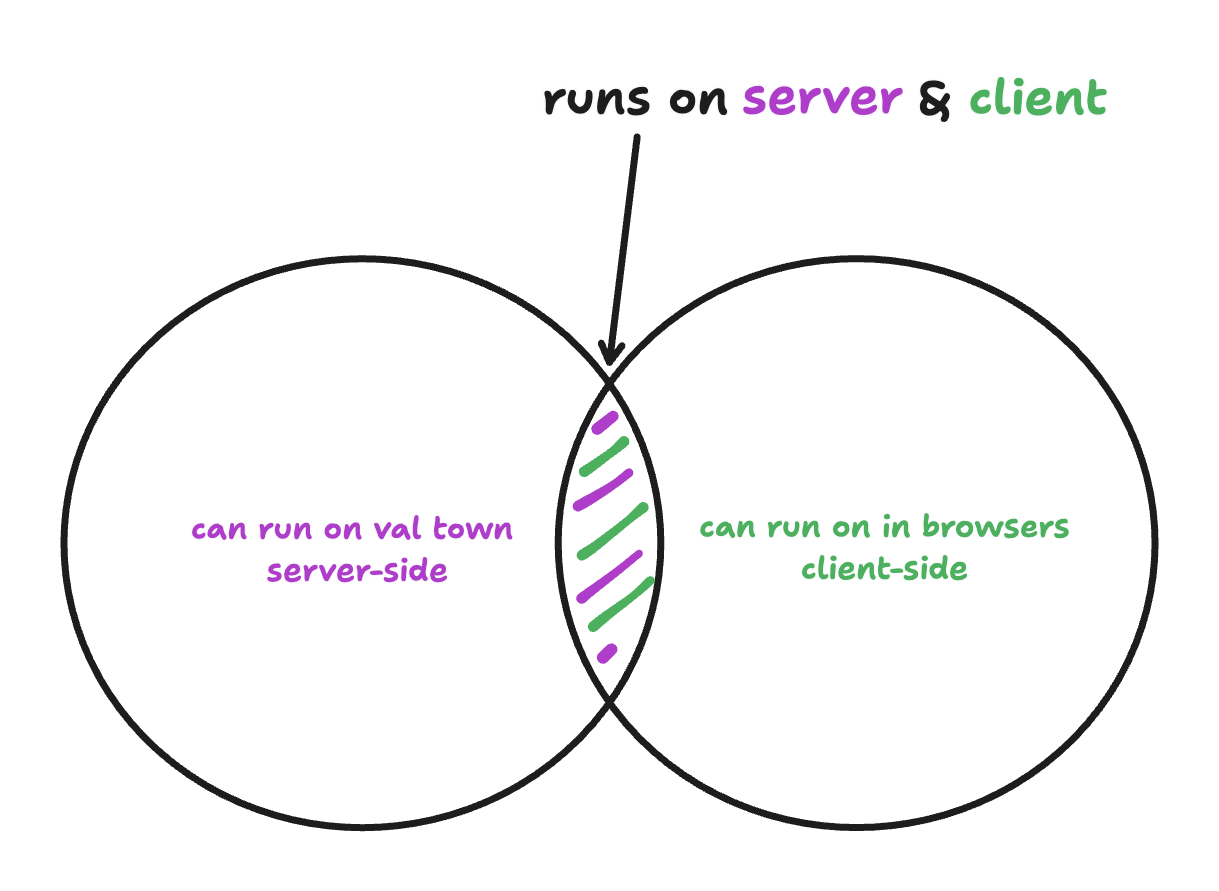67For example, you *cannot* use the `Deno` keyword. For imports, you can't use `npm:` specifiers, so we reccomend `https://esm.sh` because it works on the server & client. You *can* use TypeScript because that is transpiled in `/backend/index.ts` for the frontend. Most code that works on the frontend tends to work in Deno, because Deno is designed to support "web-standards", but there are definitely edge cases to look out for.
21## `favicon.svg`2223As of this writing Val Town only supports text files, which is why the favicon is an SVG and not an .ico or any other binary image format. If you need binary file storage, check out [Blob Storage](https://docs.val.town/std/blob/).2425## `components/`
stickfigure-stevensDemoindex.ts15 matches
81});8283// --- Blob Image Serving Routes ---8485// GET /api/images/:filename - Serve images from blob storage86app.get("/api/images/:filename", async (c) => {87const filename = c.req.param("filename");8889try {90// Get image data from blob storage91const imageData = await blob.get(filename);9293if (!imageData) {94return c.json({ error: "Image not found" }, 404);95}9698let contentType = "application/octet-stream"; // Default99if (filename.endsWith(".jpg") || filename.endsWith(".jpeg")) {100contentType = "image/jpeg";101} else if (filename.endsWith(".png")) {102contentType = "image/png";103} else if (filename.endsWith(".gif")) {104contentType = "image/gif";105} else if (filename.endsWith(".svg")) {106contentType = "image/svg+xml";107}108109// Return the image with appropriate headers110return new Response(imageData, {111headers: {112"Content-Type": contentType,115});116} catch (error) {117console.error(`Error serving image ${filename}:`, error);118return c.json(119{ error: "Failed to load image", details: error.message },120500121);

