getBlobAndRenderAsImageREADME.md11 matches
1# getBlobAndRenderAsImage23Shows how to get a Val Town blob and render it as an image in the DOM with React.45## Setup67Make sure you have an image named `test.png` in your Val Town blob storage (alternatively, you can change the key name in the blob getter in the script).89To easily upload an image to your blob storage, [fork this val](10getBlobAndRenderAsImage), run it, and enter your API key in the password input.1112## How it works141. Fetching the blob:1516- The client-side React component makes a fetch request to "/image".17- This request is handled by our server function.1822- The server function calls `blob.get("test.png")`.23- This `blob.get()` method makes an HTTP request to the Val Town API.24- The API returns a Response object containing the image data.2526344. Sending the response to the client:3536- We set the appropriate "Content-Type" header (e.g., "image/png").37- We return the Response object to the client.3848- We create a FileReader object.49- We use FileReader to read the Blob as a data URL.50- This data URL is a base64-encoded string representing the image.51525657588. Rendering the image:5960- We use the data URL as the src attribute of an `<img>` tag.61- The browser decodes the base64 data and renders the image.6263## Further reading on Val Town blobs
blob_adminREADME.md1 match
3This is a lightweight Blob Admin interface to view and debug your Blob data.4567Use this button to install the val:
ablePinkDogREADME.md1 match
3Protect your vals behind a password. Use session cookies to persist authentication.45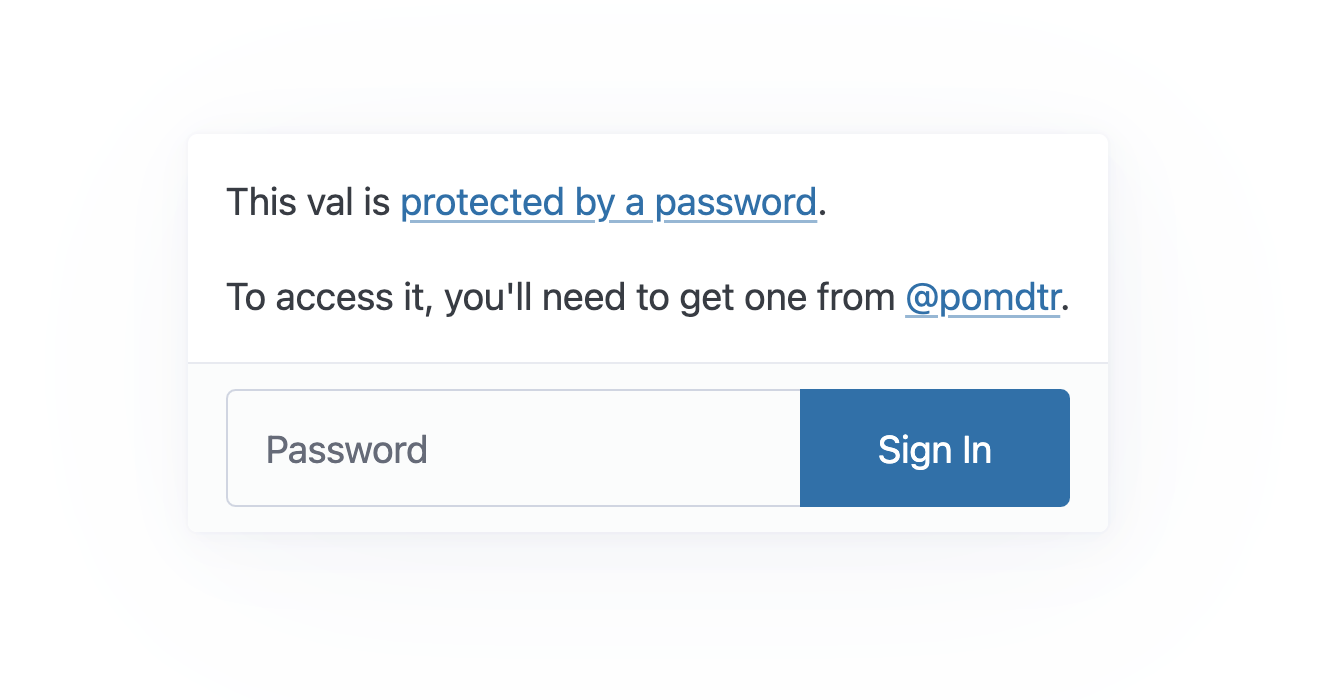67## Demo
3This is a lightweight Blob Admin interface to view and debug your Blob data.4567Use this button to install the val:
3This is a lightweight Blob Admin interface to view and debug your Blob data.4567Use this button to install the val:
blob_adminREADME.md1 match
3This is a lightweight Blob Admin interface to view and debug your Blob data.4567Use this button to install the val:
141142143// serves to be displayed in browser instead of download (eg for images, PDFs)144async serve(key: string, rangeHeader?: string): Promise<Response> {145const stored = await blob.get(this.getKey(key));221case "jpg":222case "jpeg":223return "image/jpeg";224case "png":225return "image/png";226case "mp3":227return "audio/mpeg";
72| "ports-spec"73/**74* Indicates that the input or output port represents an image. The image can75* be a URL or a base64 encoded image.76*/77| "image"78/**79* Indicates that the input or output represents some sort of code
165. If the user is logged in, you now have a email you can work with. If not, it will be empty1718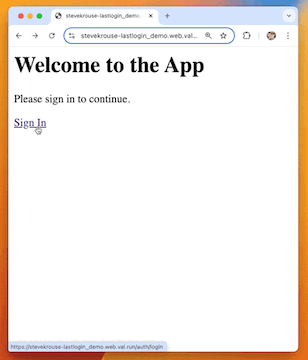1920[Live demo](https://stevekrouse-lastlogin_demo.web.val.run/)

