3View and interact with your Val Town SQLite data. It's based off Steve's excellent [SQLite Admin](https://www.val.town/v/stevekrouse/sqlite_admin?v=46) val, adding the ability to run SQLite queries directly in the interface. This new version has a revised UI and that's heavily inspired by [LibSQL Studio](https://github.com/invisal/libsql-studio) by [invisal](https://github.com/invisal). This is now more an SPA, with tables, queries and results showing up on the same page.
4
5
6
7## Install
4
5
6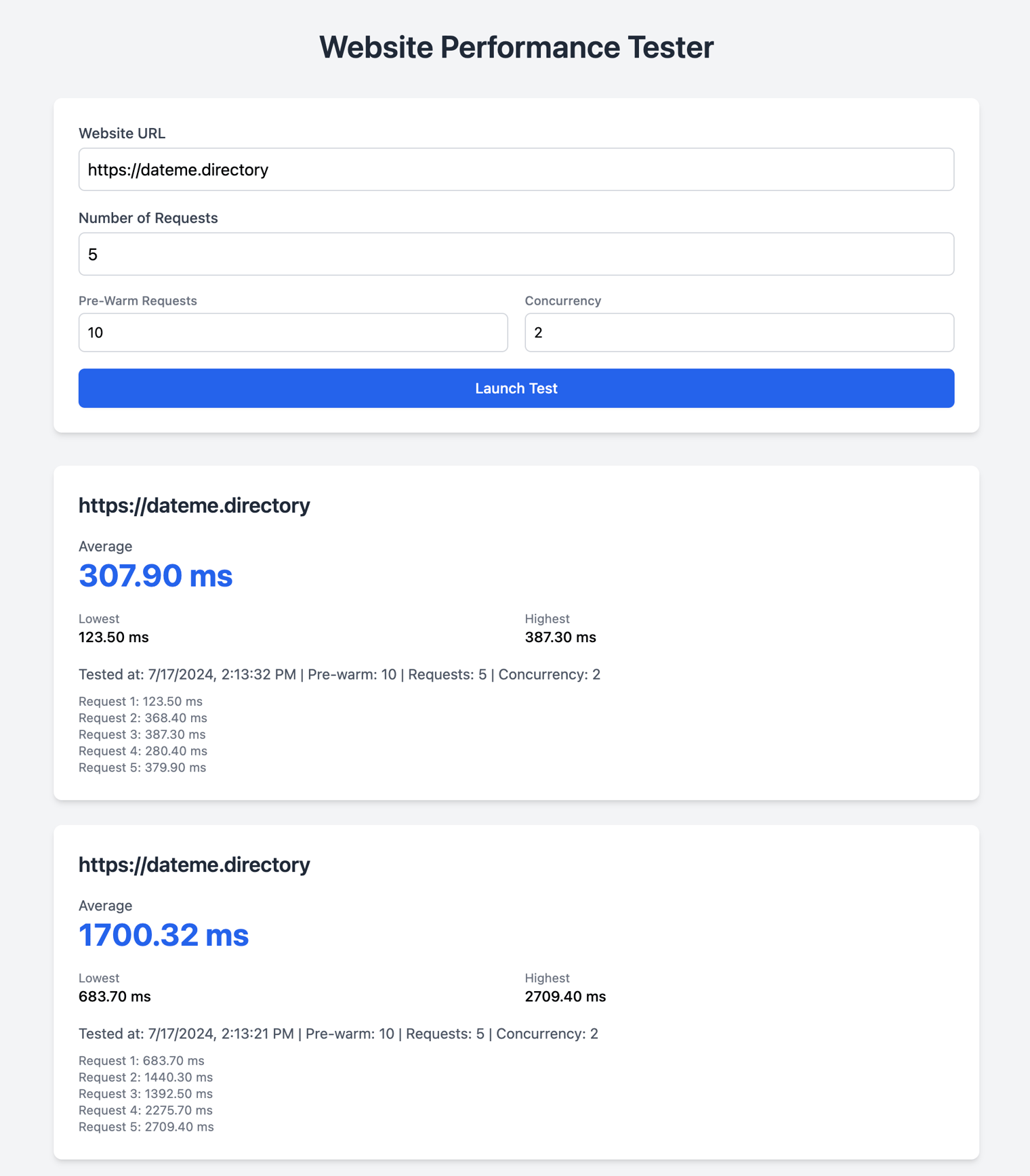
7
8
1import { createTidbytWorkoutsImage } from "https://esm.town/v/andreterron/createTidbytWorkoutsImage";
2import { setTidbytImage } from "https://esm.town/v/andreterron/setTidbytImage";
3import { weekWorkoutIcons } from "https://esm.town/v/andreterron/weekWorkoutIcons";
4import { workedOutByDay } from "https://esm.town/v/andreterron/workedOutByDay";
18 const icons = weekWorkoutIcons(byDay, timezone);
19
20 // Don't update the image if it didn't change
21 let iconsCache: string[] | undefined;
22 // try {
31 }
32
33 // img is the resulting jimp image
34 const img = await createTidbytWorkoutsImage(icons);
35
36 // Send the image to Tidbyt
37 await setTidbytImage({
38 image: (await img.getBufferAsync(img.getMIME())).toString("base64"),
39 });
40};
3This is a lightweight Blob Admin interface to view and debug your Blob data.
4
5
6
7Use this button to install the val:
18 return new Response(imgbase64, {
19 headers: {
20 "Content-Type": "image/png",
21 },
22 status: 200,
27 return new Response(imgbase64, {
28 headers: {
29 "Content-Type": "image/png",
30 },
31 status: 200,
1import { t } from "https://esm.town/v/stevekrouse/t";
2import { textToImageDalle } from "https://esm.town/v/stevekrouse/textToImageDalle";
3import process from "node:process";
4
20 await t("Loading...");
21 try {
22 let resp = await textToImageDalle(
23 process.env.openai,
24 text.replace("/dalle", ""),
51 return new Response(svgContent, {
52 headers: {
53 "content-type": "image/svg+xml",
54 },
55 });
1# LibSQLStudio
2
3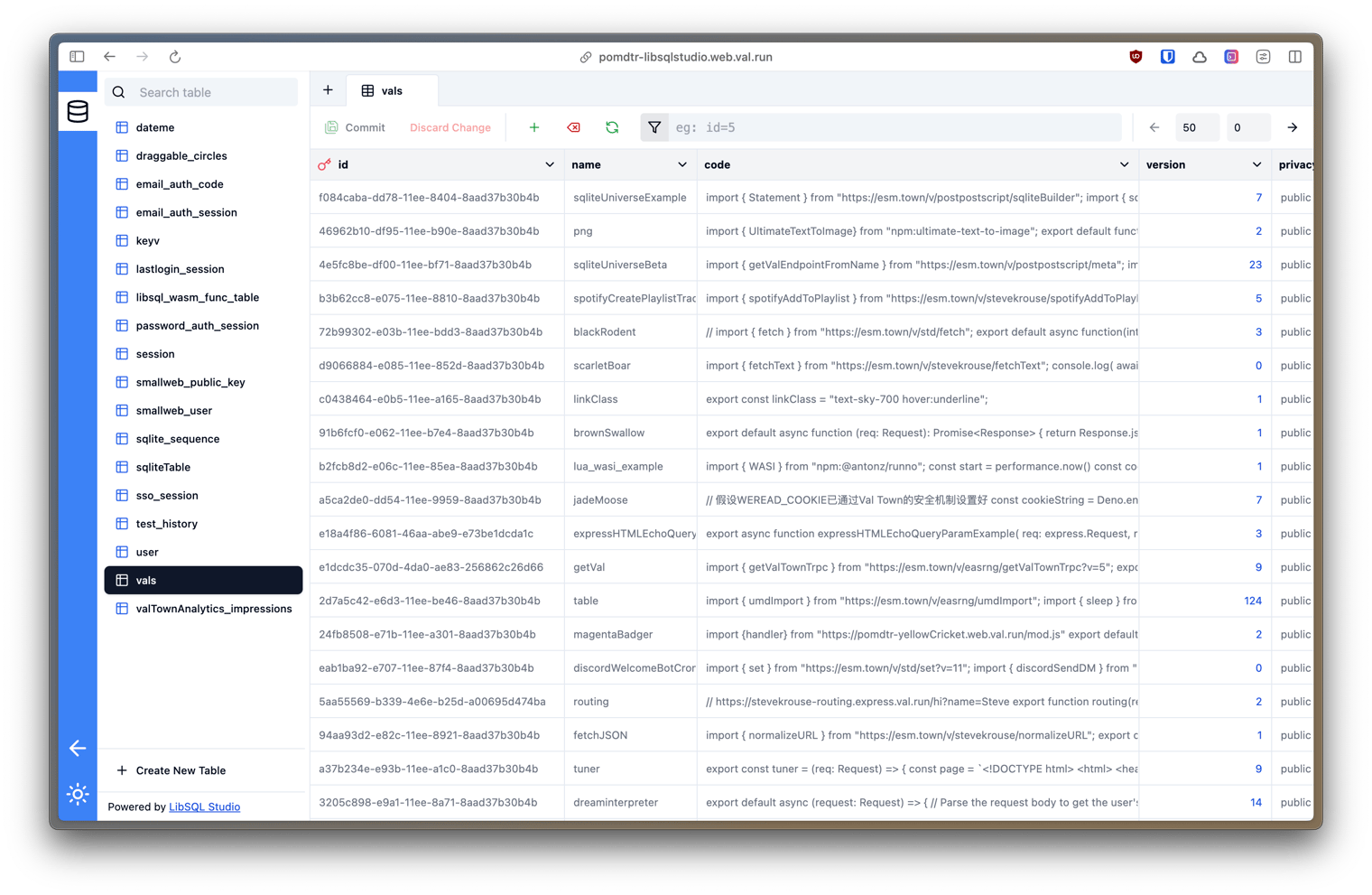
4
5To authenticate, use the same email as your val town account.
4export default (req: Request) => {
5 return new Response(
6 "<!DOCTYPE html>\r\n<html>\r\n<head>\r\n<meta name=\"viewport\" content=\"width=device-width, initial-scale=1\">\r\n<style>\r\nbody, html {\r\n height: 100%;\r\n margin: 0;\r\n}\r\n\r\n.bg {\r\n \/* The image used *\/\r\n background-image: url(\"https:\/\/iitd.com.ua\/wp-content\/uploads\/2023\/08\/policy-builder-1.gif\");\r\n\r\n \/* Full height *\/\r\n height: 100%; \r\n\r\n \/* Center and scale the image nicely *\/\r\n background-position: center;\r\n background-repeat: no-repeat;\r\n background-size: cover;\r\n}\r\n<\/style>\r\n<\/head>\r\n<body>\r\n\r\n<div class=\"bg\"><\/div>\r\n\r\n<\/body>\r\n<\/html>",
7 { headers: { "Content-Type": "text/html" } },
8 );

