3Protect your vals behind a password. Use session cookies to persist authentication.
4
5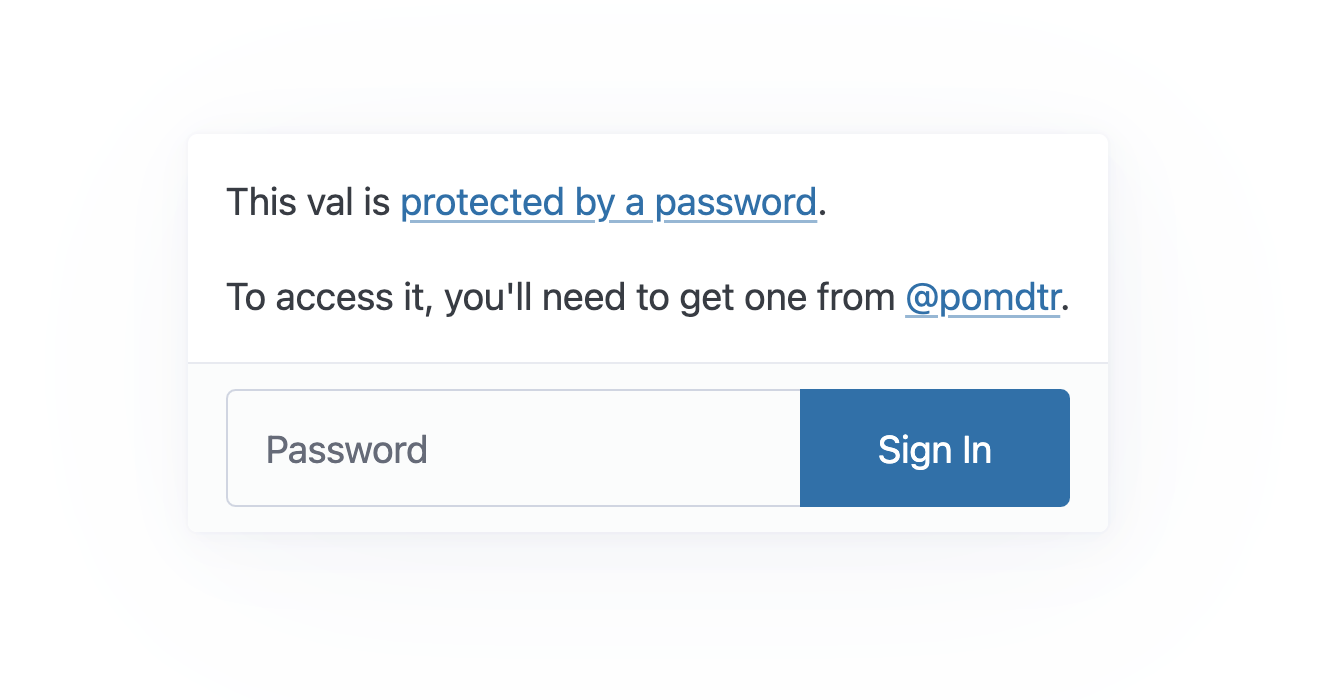
6
7## Demo
4 "name": "SY Lee",
5 "label": "Developer",
6 "image": "",
7 "email": "shiyung@gmail.com",
8 "phone": "",
35 "highlights": [
36 "Built an event management platform with secure authentication and full CRUD capabilities, streamlining client operations",
37 "Crafted a website for a food truck that captures their unique branding and playful image. The site features a fun, user-centric interface that facilitates online inquiries and enhances user engagement",
38 "Designed and developed a responsive, accessibility-focused website for a law firm, improving client accessibility and increasing inquiries by 20%",
39 ],
145 "highlights": [
146 "Enhanced scene consistency with seed settings and introduced controls for motion, quality, and frame rate adjustments",
147 "Integrated GPT-3.5 for prompt enhancement, significantly improving image and video quality",
148 "Overcame the challenge of running FFmpeg client-side in Next.js, enabling real-time video processing in the browser",
149 ],
3View and interact with your Val Town SQLite data. It's based off Steve's excellent [SQLite Admin](https://www.val.town/v/stevekrouse/sqlite_admin?v=46) val, adding the ability to run SQLite queries directly in the interface. This new version has a revised UI and that's heavily inspired by [LibSQL Studio](https://github.com/invisal/libsql-studio) by [invisal](https://github.com/invisal). This is now more an SPA, with tables, queries and results showing up on the same page.
4
5
6
7## Install
17 <meta name="viewport" content="width=device-width, initial-scale=1.0">
18 <title>hello, resume</title>
19 <link rel="icon" href="data:image/svg+xml,<svg xmlns='http://www.w3.org/2000/svg' viewBox='0 0 32 32'><text y='50%' font-size='24' text-anchor='middle' x='50%' dy='.3em'>📄</text></svg>">
20 <style>
21 ${helloResume}
3This is a lightweight Blob Admin interface to view and debug your Blob data.
4
5
6
7Use this button to install the val:
16You can try a demo at <https://pomdtr-lastloginhonoexample.web.val.run> (see @pomdtr/lastLoginHonoExample for code)
17
18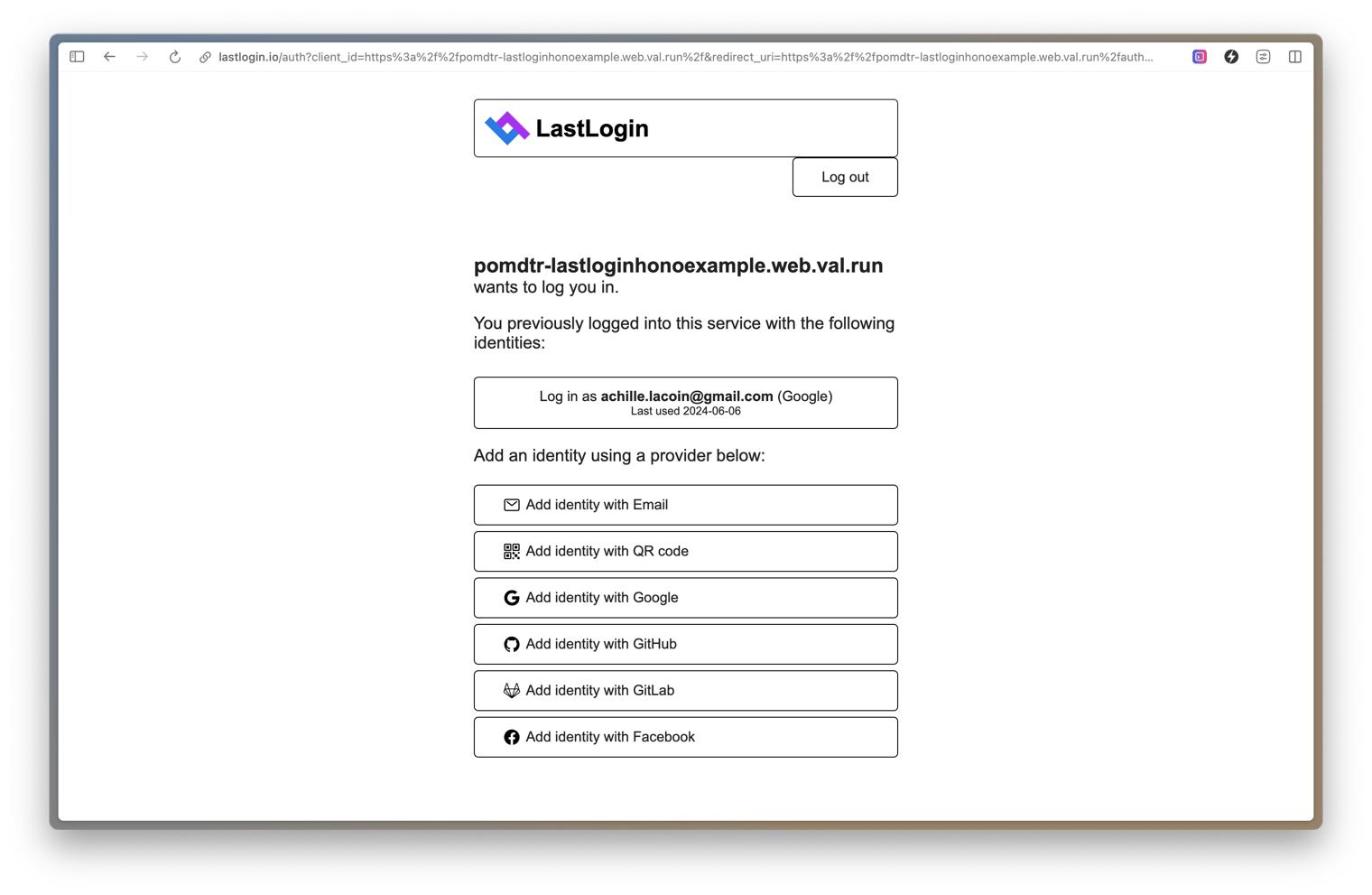
19
20## Usage
1
2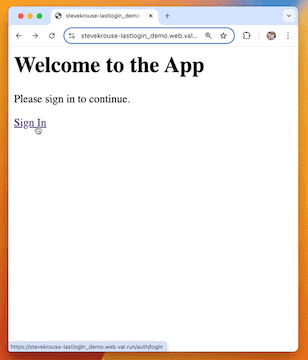
3
2
3
4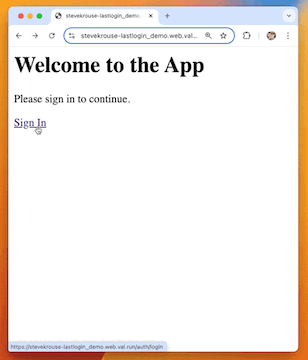
5
6Live demo: https://stevekrouse-lastlogin_demo.web.val.run/
3View and interact with your Val Town SQLite data. It's based off Steve's excellent [SQLite Admin](https://www.val.town/v/stevekrouse/sqlite_admin?v=46) val, adding the ability to run SQLite queries directly in the interface. This new version has a revised UI and that's heavily inspired by [LibSQL Studio](https://github.com/invisal/libsql-studio) by [invisal](https://github.com/invisal). This is now more an SPA, with tables, queries and results showing up on the same page.
4
5
6
7## Install
97 const svg = render(badge);
98
99 return new Response(svg, { headers: { "Content-Type": "image/svg+xml;charset=utf-8" } });
100}

