1{
2 "name": "jsx-image-renderer",
3 "version": "1.0.0",
4 "description": "Server for rendering JSX components to images without browser dependencies",
5 "main": "dist/index.js",
6 "scripts": {
26 "title": "Markdown Editor",
27 "code":
28 "<!DOCTYPE html>\n<html lang=\"en\">\n<head>\n <meta charset=\"UTF-8\">\n <meta http-equiv=\"X-UA-Compatible\" content=\"IE=edge\">\n <meta name=\"viewport\" content=\"width=device-width, initial-scale=1.0\">\n <title>Markdown Editor</title>\n <link href=\"https://cdn.jsdelivr.net/npm/tailwindcss@2.2.19/dist/tailwind.min.css\" rel=\"stylesheet\">\n</head>\n<body class=\"bg-white\">\n <div class=\"max-w-full mx-auto p-4 pt-6 md:p-6 lg:p-8\">\n <h1 class=\"text-3xl text-center mb-4\">Markdown Editor</h1>\n <div class=\"flex flex-row\">\n <div class=\"editor p-4 rounded-lg border border-gray-200 w-full md:w-1/2\">\n <textarea id=\"editor\" class=\"w-full h-screen p-2 border border-gray-200 rounded-lg\" placeholder=\"Type your Markdown here...\"></textarea>\n </div>\n <div class=\"preview p-4 rounded-lg border border-gray-200 w-full md:w-1/2 ml-2 md:ml-4 lg:ml-8\">\n <div id=\"preview\"></div>\n </div>\n </div>\n <p class=\"text-center mt-4\">Built on <a href=\"https://cerebrascoder.com\">Cerebras Coder</a></p>\n </div>\n\n <script>\n const editor = document.getElementById('editor');\n const preview = document.getElementById('preview');\n\n // Initialize textarea with default markdown\n const defaultMarkdown = `\n# Introduction to Markdown\nMarkdown is a lightweight markup language that is easy to read and write. It is often used for formatting text in plain text editors, chat applications, and even web pages.\n\n## Headers\nHeaders are denoted by the # symbol followed by a space. The number of # symbols determines the level of the header:\n# Heading 1\n## Heading 2\n### Heading 3\n\n## Emphasis\nYou can use emphasis to make your text **bold** or *italic*:\n*Italics*\n**Bold**\n\n## Lists\nYou can use lists to organize your text:\n* Item 1\n* Item 2\n* Item 3\nOr\n1. Item 1\n2. Item 2\n3. Item 3\n\n## Links\nYou can use links to reference external resources:\n[Google](https://www.google.com)\n\n## Images\nYou can use images to add visual content:\n\n`;\n editor.value = defaultMarkdown;\n\n // Update preview on input\n editor.addEventListener('input', () => {\n const markdown = editor.value;\n const html = markdownToHtml(markdown);\n preview.innerHTML = html;\n });\n\n // Initialize preview with default markdown\n const defaultHtml = markdownToHtml(defaultMarkdown);\n preview.innerHTML = defaultHtml;\n\n // Function to convert Markdown to HTML\n function markdownToHtml(markdown) {\n // Bold\n markdown = markdown.replace(/\\*\\*(.*?)\\*\\*/g, '<b>$1</b>');\n\n // Italic\n markdown = markdown.replace(/\\*(.*?)\\*/g, '<i>$1</i>');\n\n // Links\n markdown = markdown.replace(/\\[(.*?)\\]\\((.*?)\\)/g, '<a href=\"$2\">$1</a>');\n\n // Images\n markdown = markdown.replace(/!\\[(.*?)\\]\\((.*?)\\)/g, '<img src=\"$2\" alt=\"$1\">');\n\n // Headings\n markdown = markdown.replace(/(^#{1,6} )(.*)/gm, (match, level, text) => {\n return `<h${level.length}>${text}</h${level.length}>`;\n });\n\n // Lists\n markdown = markdown.replace(/^(\\*|\\d+\\.) (.*)/gm, (match, marker, text) => {\n if (marker.startsWith('*')) {\n return `<li>${text}</li>`;\n } else {\n return `<li>${text}</li>`;\n }\n });\n\n // Line breaks\n markdown = markdown.replace(/\\n/g, '<br>');\n\n // Fix for nested lists\n markdown = markdown.replace(/<li><li>/g, '<li>');\n markdown = markdown.replace(/<\\/li><\\/li>/g, '</li>');\n\n // Wrap lists in ul\n markdown = markdown.replace(/(<li>.*<\\/li>)/g, '<ul>$1</ul>');\n\n return markdown;\n }\n </script>\n</body>\n</html>",
29 "performance": {
30 "tokensPerSecond": 4092.96,
21 <meta property="og:description" content="Turn your ideas into fully functional apps in less than a second – powered by Llama3.3-70b on Cerebras's super-fast wafer chips. Code is 100% open-source, hosted on Val Town."">
22 <meta property="og:type" content="website">
23 <meta property="og:image" content="https://stevekrouse-blob_admin.web.val.run/api/public/CerebrasCoderOG.jpg">
24
25
119 headers: {
120 "User-Agent": "Mozilla/5.0 (Windows NT 10.0; Win64; x64) AppleWebKit/537.36 (KHTML, like Gecko) Chrome/120.0.0.0 Safari/537.36",
121 "Accept": "text/html,application/xhtml+xml,application/xml;q=0.9,image/avif,image/webp,*/*;q=0.8",
122 "Accept-Language": "en-US,en;q=0.5",
123 "Referer": "https://steamcommunity.com/",
39 if (response.status > 400) {
40 const shortenedName = "Error (Forbidden)";
41 const image = "/assets/spotify.svg";
42 return { shortenedName, image };
43 } else if (response.status === 204) {
44 const shortenedName = "Currently Not Playing";
45 const image = "/assets/spotify.svg";
46 return { shortenedName, image };
47 }
48
49 const song = await response.json();
50 const image = song.item.album.images[0].url;
51 const artistNames = song.item.artists.map(a => a.name);
52 const link = song.item.external_urls.spotify;
65 formattedArtist,
66 artistLink,
67 image,
68 };
69 } catch (error) {
70 const shortenedName = "Error";
71 const image = "/assets/spotify.svg";
72 return { shortenedName, image };
73 }
74};
9## Example
10This val tracks mentions of "Val Town" and related terms, excluding noise like retweets and irrelevant accounts. Notifications are sent to a Discord webhook but can be easily reconfigured for other platforms.
11<img src="https://imagedelivery.net/iHX6Ovru0O7AjmyT5yZRoA/85912106-f625-443e-5321-6e2699453200/public" width="500"/>
12To see exactly how we use this template at Val Town: https://www.val.town/x/stevekrouse/twitterAlert
13
16### 1. Fork this Val
17To use this template, fork this val on the top right corner of this page.
18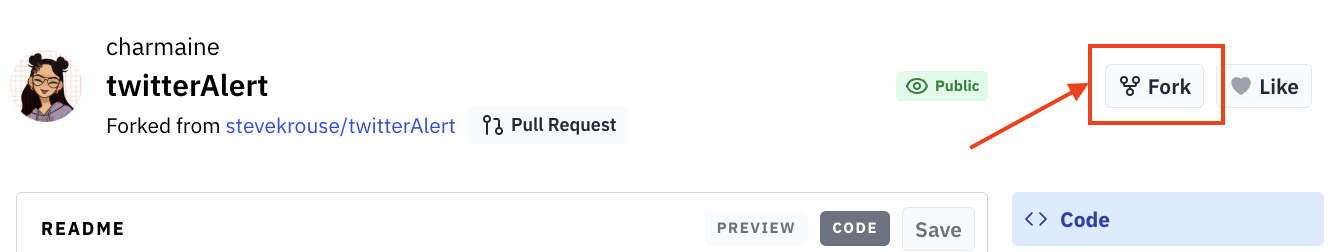
19
20### 2. View Source Code
21<em>The `CODE` box shows you the the full source code of this val, you may need to scroll down to see it.</em>
22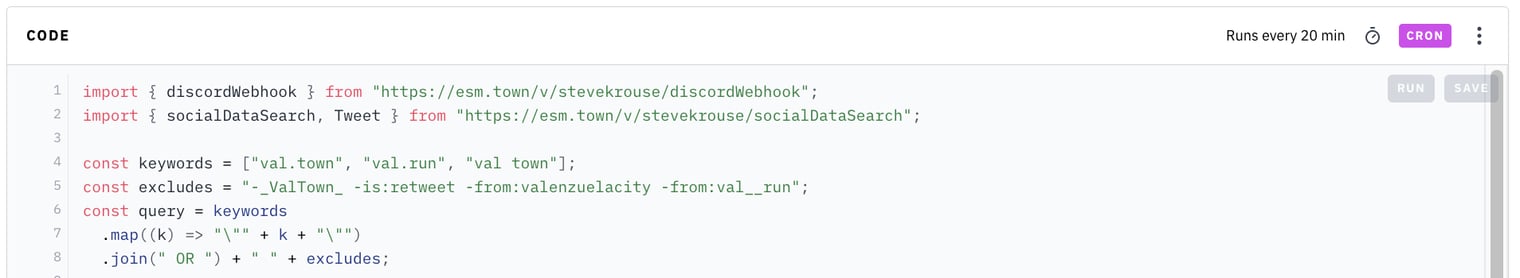
23
24### 3. Customize Query
2import deleteCreation from "./deleteCreation";
3import getCreation from "./getCreation";
4import getCreationImage from "./getCreationImage";
5import getCreations from "./getCreations";
6import updateTable from "./updateTable";
15 case "/get-creation":
16 return getCreation(req);
17 case "/get-creation-image":
18 return getCreationImage(req);
19 case "/get-creations":
20 return getCreations(req);
31 });
32 const chatLogRef = useRef(null);
33 const elonImageUrl =
34 `https://maxm-imggenurl.web.val.run/elon-musk-portrait-tech-entrepreneur-wearing-black-tshirt-realistic-photographic-style`;
35
277 >
278 <img
279 src={elonImageUrl}
280 alt="Elon Musk"
281 style={{
11
12See all 3 in action👇
13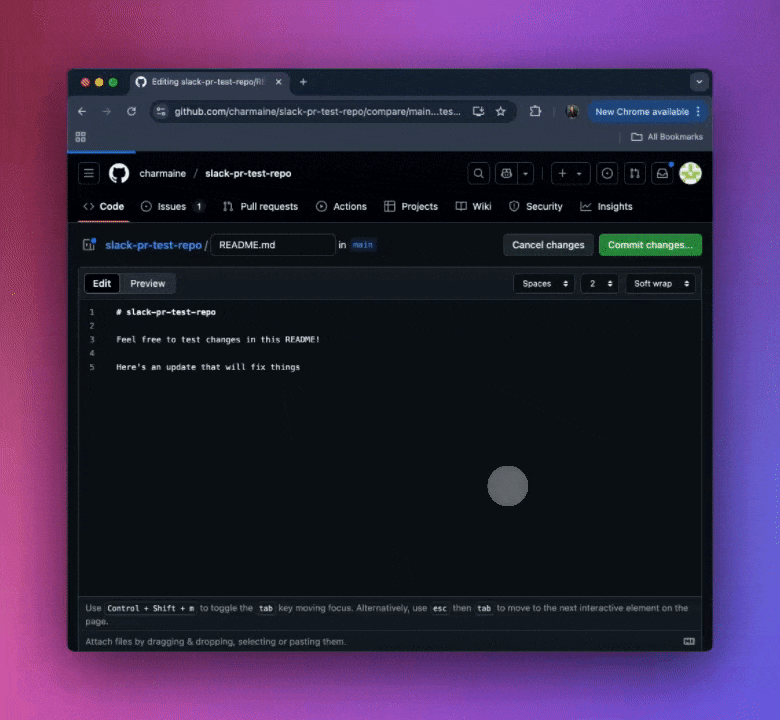
14
15### 1. PR Auto-Assign
53
54See this in action👇
55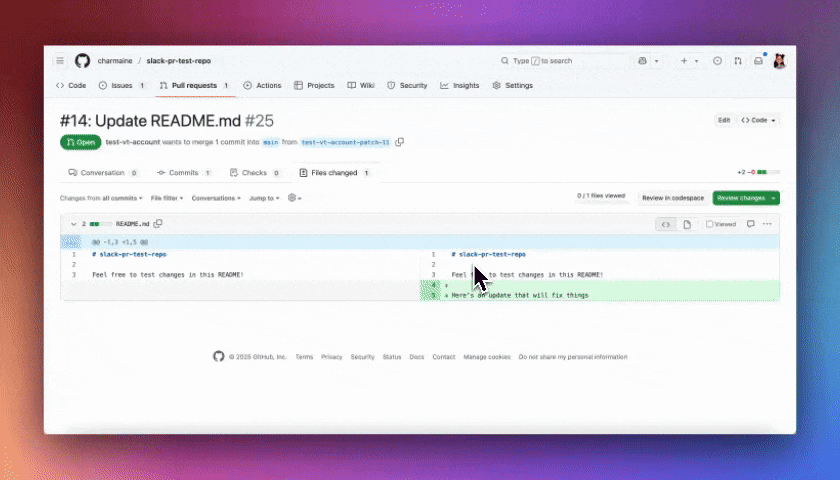
56
57
3This is a lightweight Blob Admin interface to view and debug your Blob data.
4
5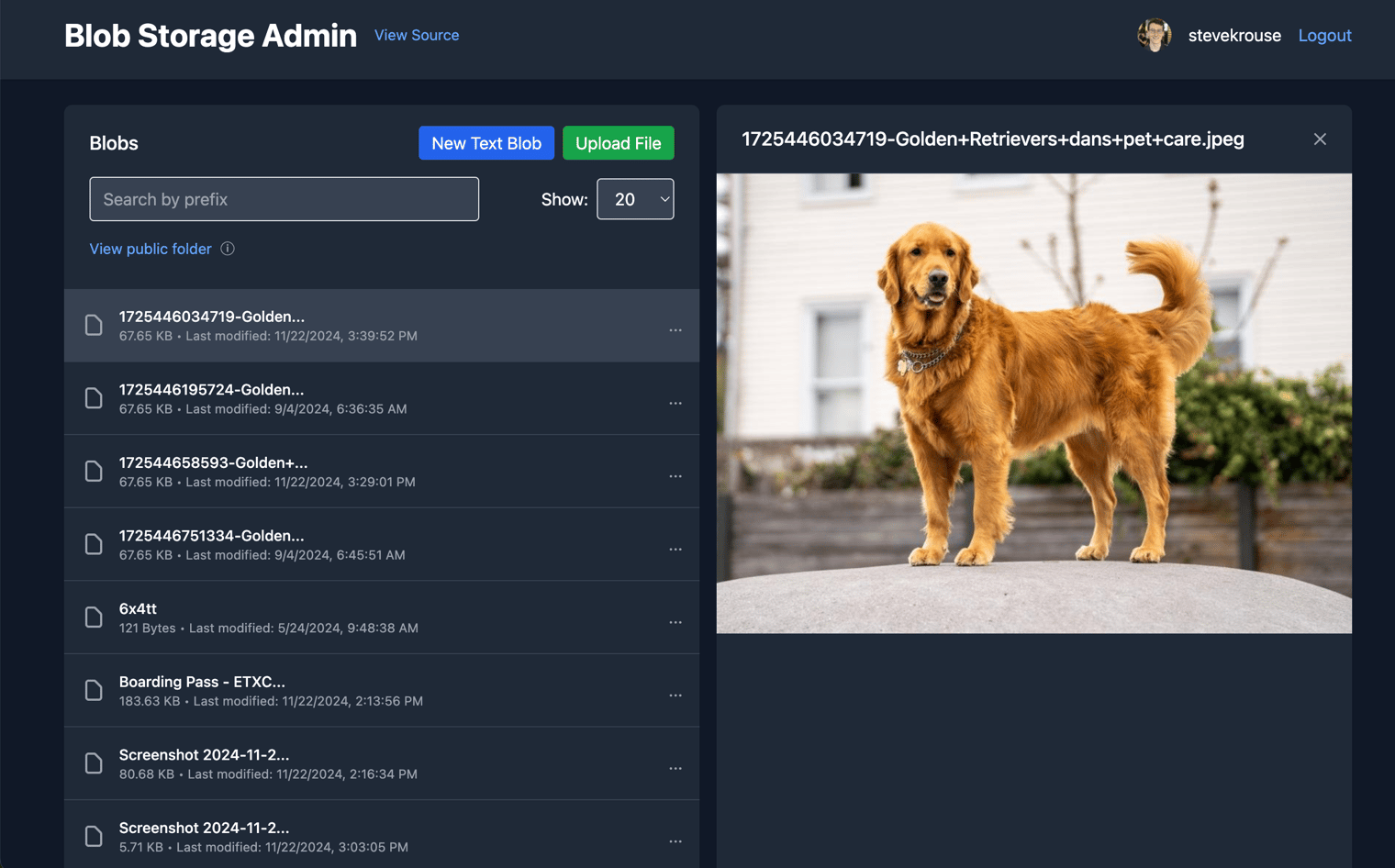
6
7To use this, fork it to your account.

