23 }
24
25 uploadByURL("https://imagedelivery.net/BXluQx4ige9GuW0Ia56BHw/a7c16ab0-31fd-406a-87f3-0da1b41a4000/original")
3View and interact with your Val Town SQLite data. It's based off Steve's excellent [SQLite Admin](https://www.val.town/v/stevekrouse/sqlite_admin?v=46) val, adding the ability to run SQLite queries directly in the interface. This new version has a revised UI and that's heavily inspired by [LibSQL Studio](https://github.com/invisal/libsql-studio) by [invisal](https://github.com/invisal). This is now more an SPA, with tables, queries and results showing up on the same page.
4
5
6
7## Install
2
3export let sd_video = async (
4 image_url: string,
5 motion_bucket_id: number = 127,
6 cond_aug: number = 0.02,
11 return await fal.subscribe("fal-ai/fast-svd", {
12 input: {
13 image_url: image_url,
14 motion_bucket_id: motion_bucket_id,
15 cond_aug: cond_aug,
3export let creativeUpscaler = async (
4 prompt: string,
5 image_url: string,
6 creativity: number = 0.5,
7 detail: number = 1,
13 num_inference_steps: number = 20,
14 enable_safety_checks: boolean = true,
15): Promise<{ image: { url: string } }> => {
16 return await fal.subscribe("fal-ai/creative-upscaler", {
17 input: {
18 prompt: prompt,
19 image_url: image_url,
20 creativity: creativity,
21 detail: detail,
8const result = await fal.subscribe("fal-ai/fast-svd", {
9 input: {
10 image_url: "https://storage.googleapis.com/falserverless/model_tests/svd/rocket.png"
11 },
12 logs: true,
5### Usage
6```js
7const upscaledImage = @fal.creative_upscaler("an owl", "https://storage.googleapis.com/falserverless/model_tests/upscale/owl.png")
8```
9
15 input: {
16 prompt: "an owl",
17 image_url: "https://storage.googleapis.com/falserverless/model_tests/upscale/owl.png",
18 },
19 logs: true,
1import fal from "npm:@fal-ai/serverless-client";
2
3export let sdxl = async (input: { prompt: string }): Promise<{images: [{url: string}]}> => {
4 return await fal.subscribe("fal-ai/fast-sdxl", {
5 input: input,
16
17
18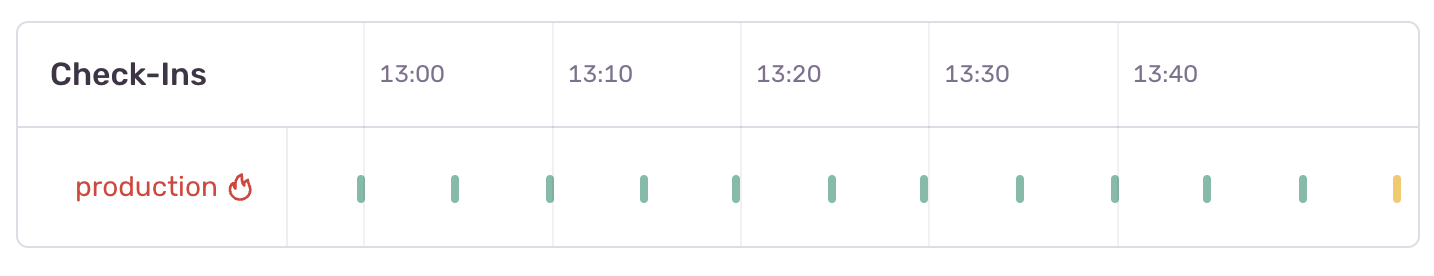
19
20
21Any errors that occur in your scheduled function will be reported directly into Sentry:
22
23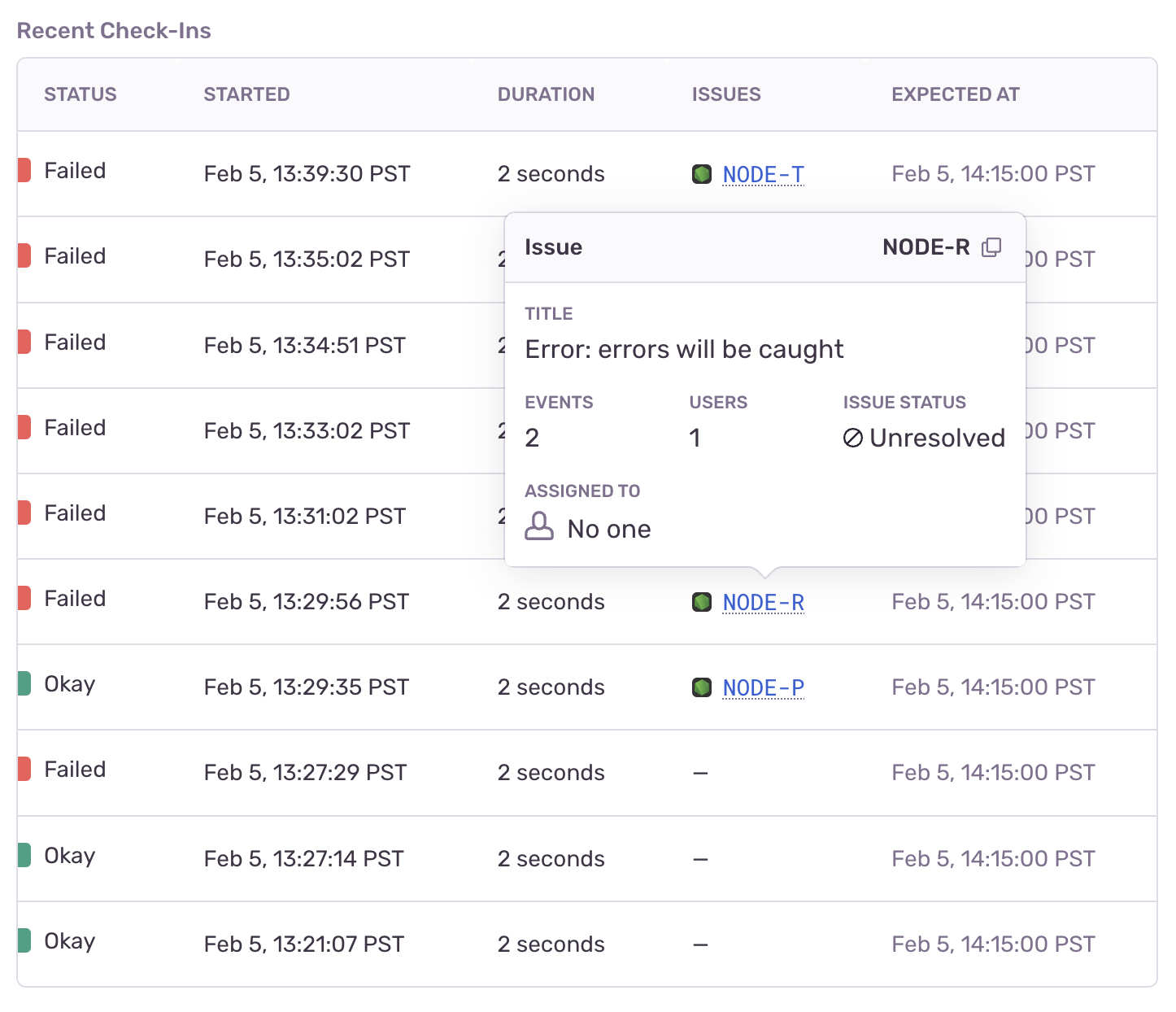
24
25 const label = decodeURIComponent(withoutSvg);
26 const svg = await svgMapOfCountry(label) as string;
27 c.header("Content-Type", "image/svg+xml");
28 return c.body(svg);
29 } else {
3 {
4 input: {
5 image: "https://replicate.delivery/pbxt/IngEkQmZiZ3whtbkNAiOIdCsYAWVMkmoIBJnw7t2TPgvJn5S/photo.jpg",
6 upscale: 1,
7 face_upsample: true,

